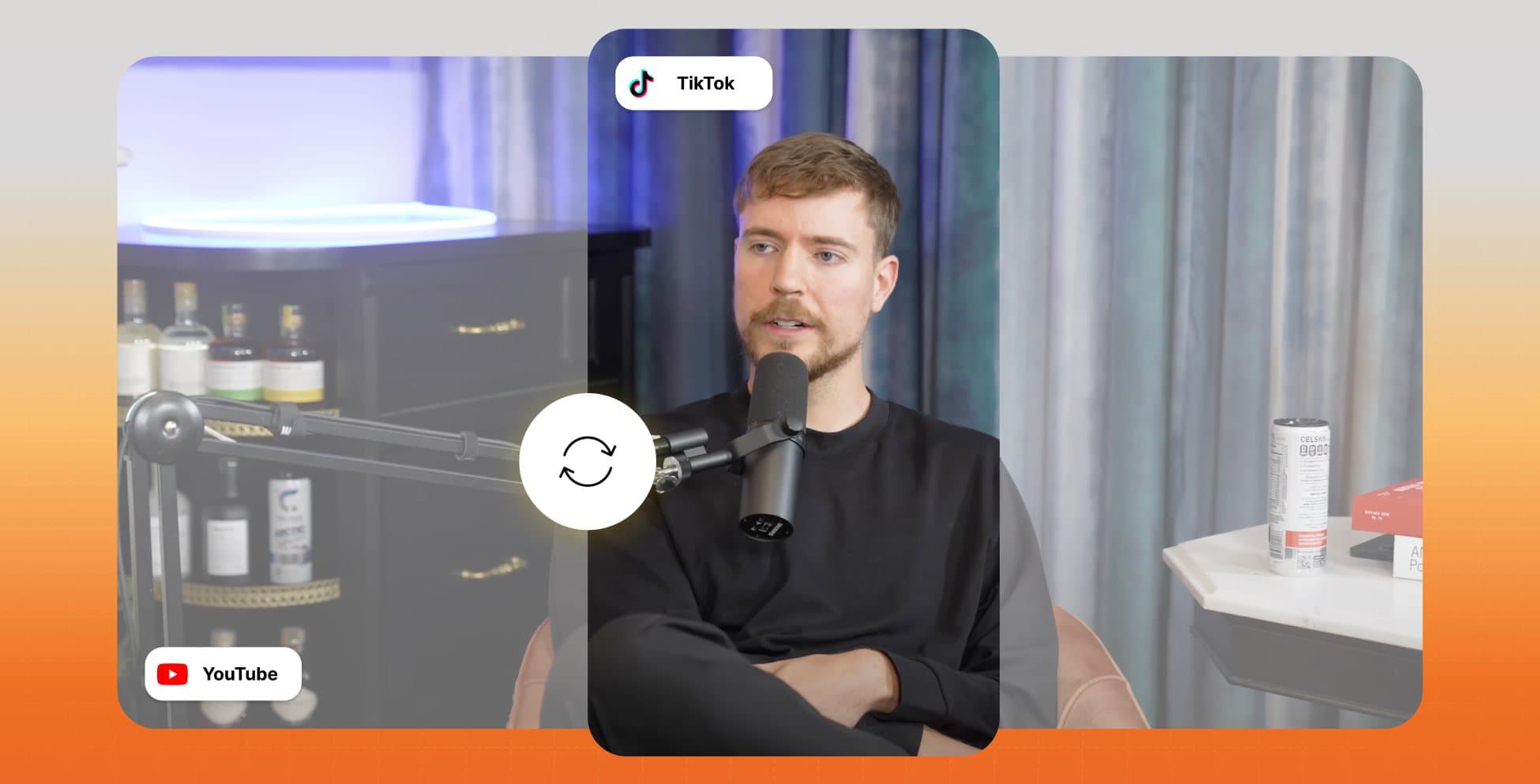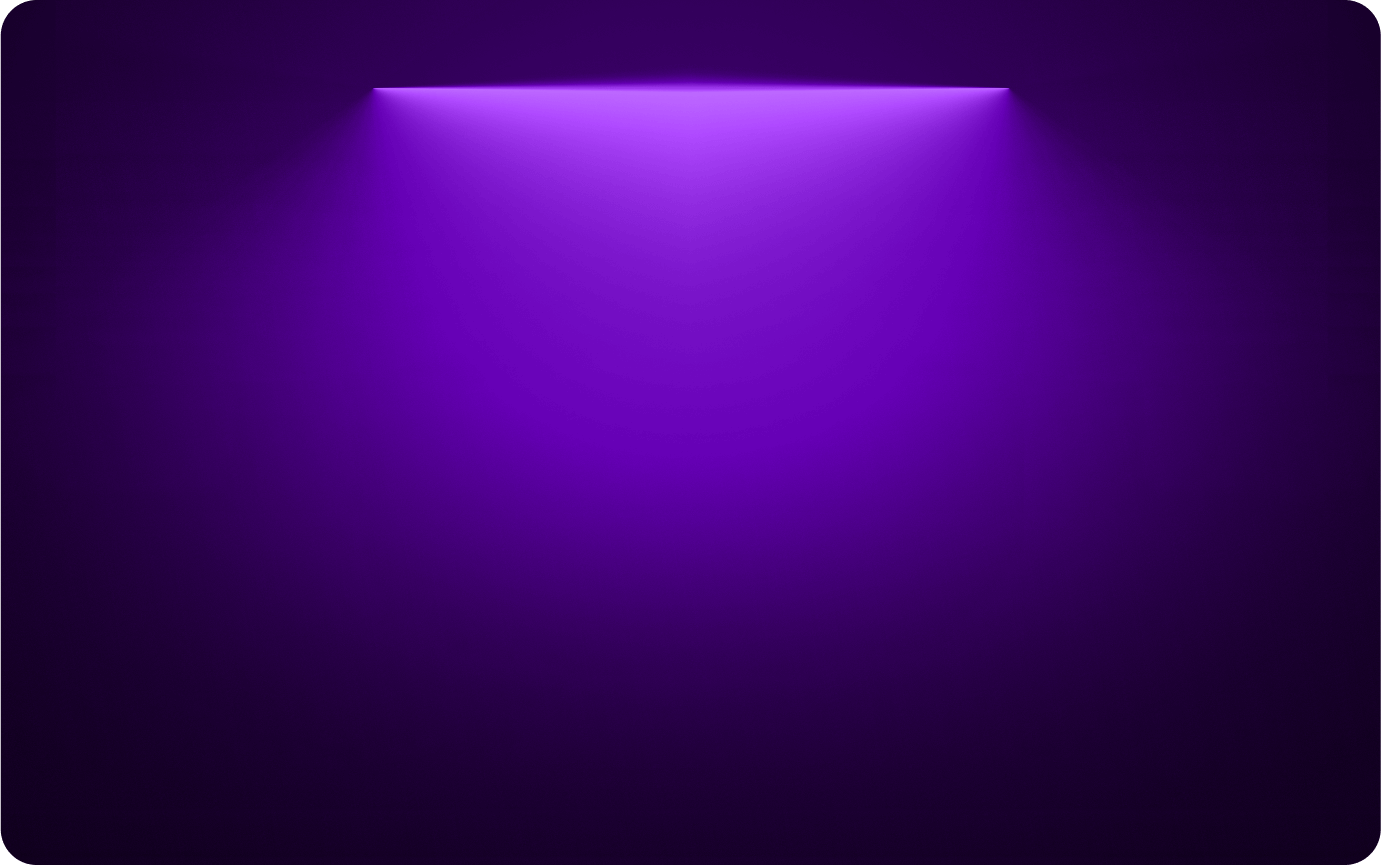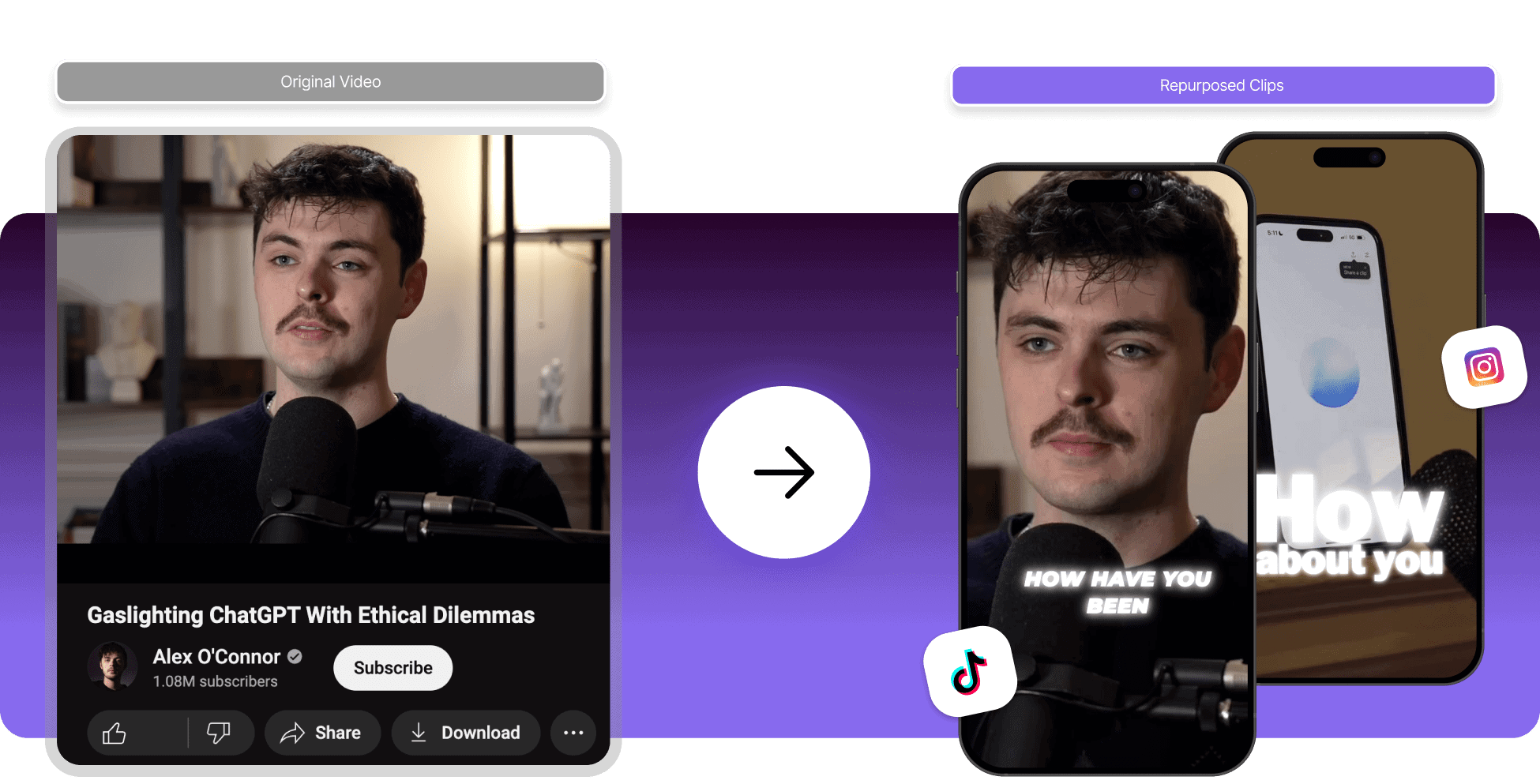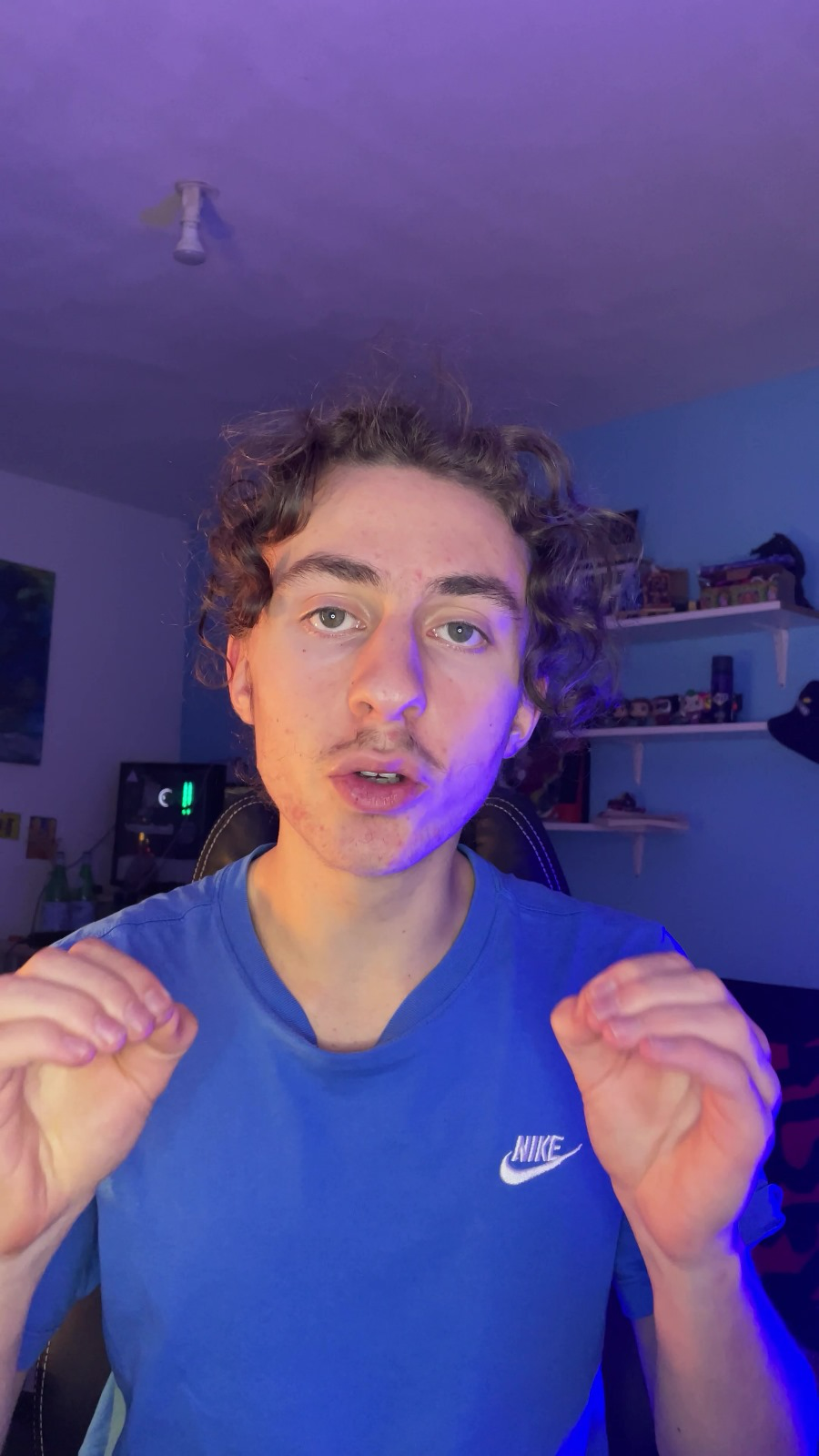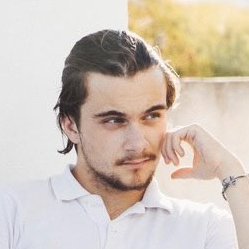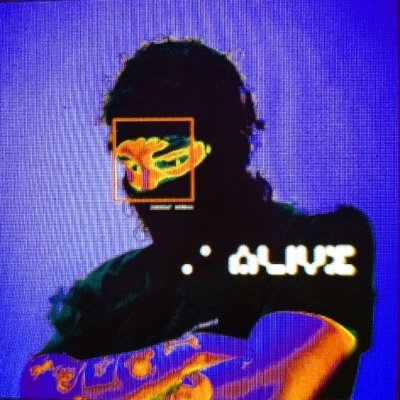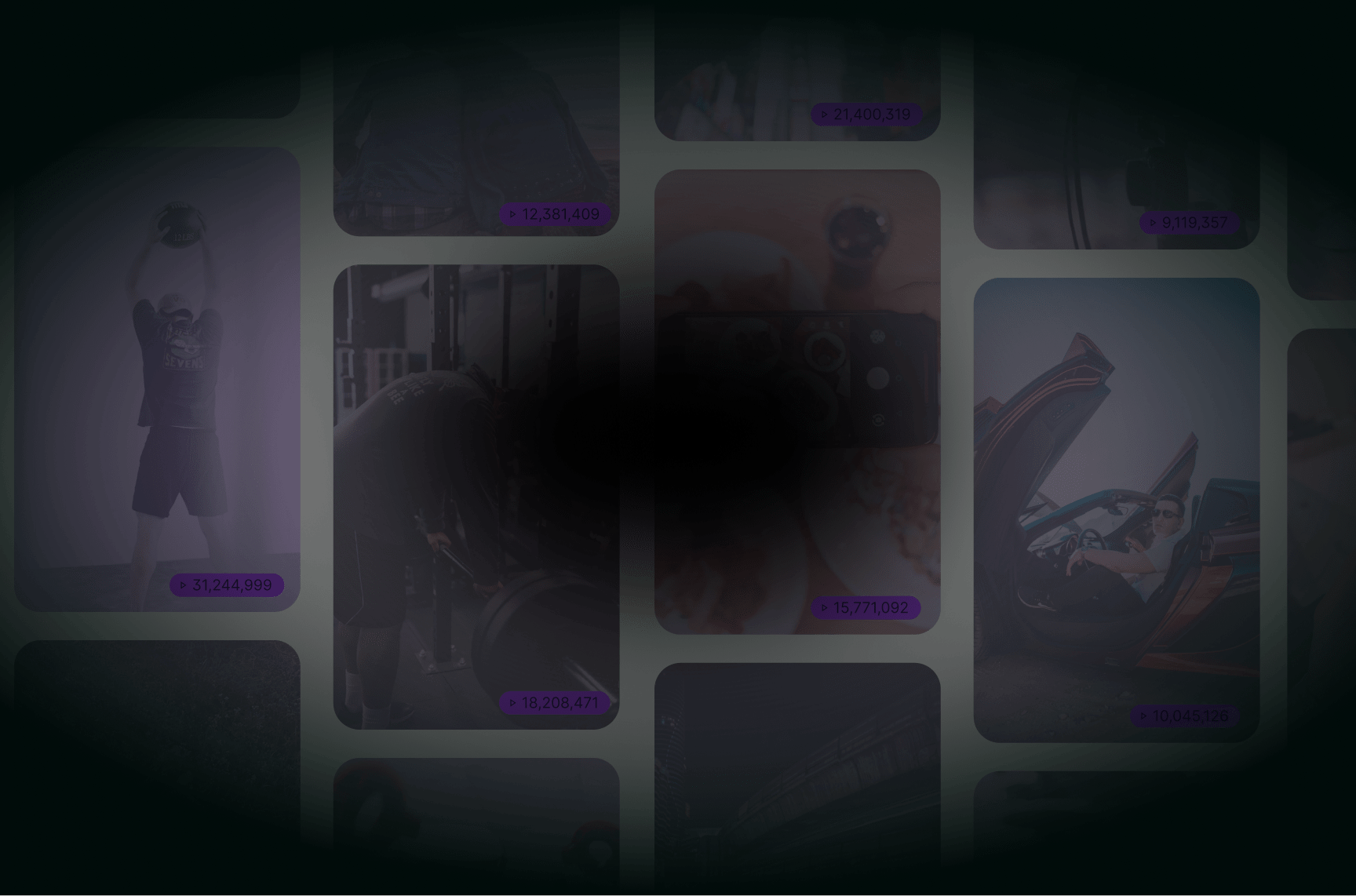Why Even Repurpose Video Content?
Repurposing videos with AI is the easiest way to extend the life of your content and reach more people. It’s fast, efficient, and completely free with SendShort, letting you create new, engaging content without starting from scratch.
Repurpose Any Video
It doesn’t matter where your video comes from or how long it is—SendShort can handle it. Whether it’s a social media clip, a webinar, or even old footage, you can repurpose it into new videos that fits perfectly for different platforms.
Translate in One Click
Want to reach audiences in other languages? With SendShort, you can translate your videos in just one click. The AI adds accurate captions and voiceovers to make your content accessible to a global audience. Expanding your reach is 10x easier.
Get More Out of Your Content
Why waste time creating new content from scratch when you can repurpose what you already have? SendShort helps you turn one video into multiple posts, stories, or clips, so you stay consistent without the extra workload.
AI Auto-Edited for Speed
SendShort’s AI does the heavy lifting for you. It finds the best parts of your video, trims out the boring stuff, and creates a polished final product in minutes. No need for hours of manual editing—just quick, professional results every time.