
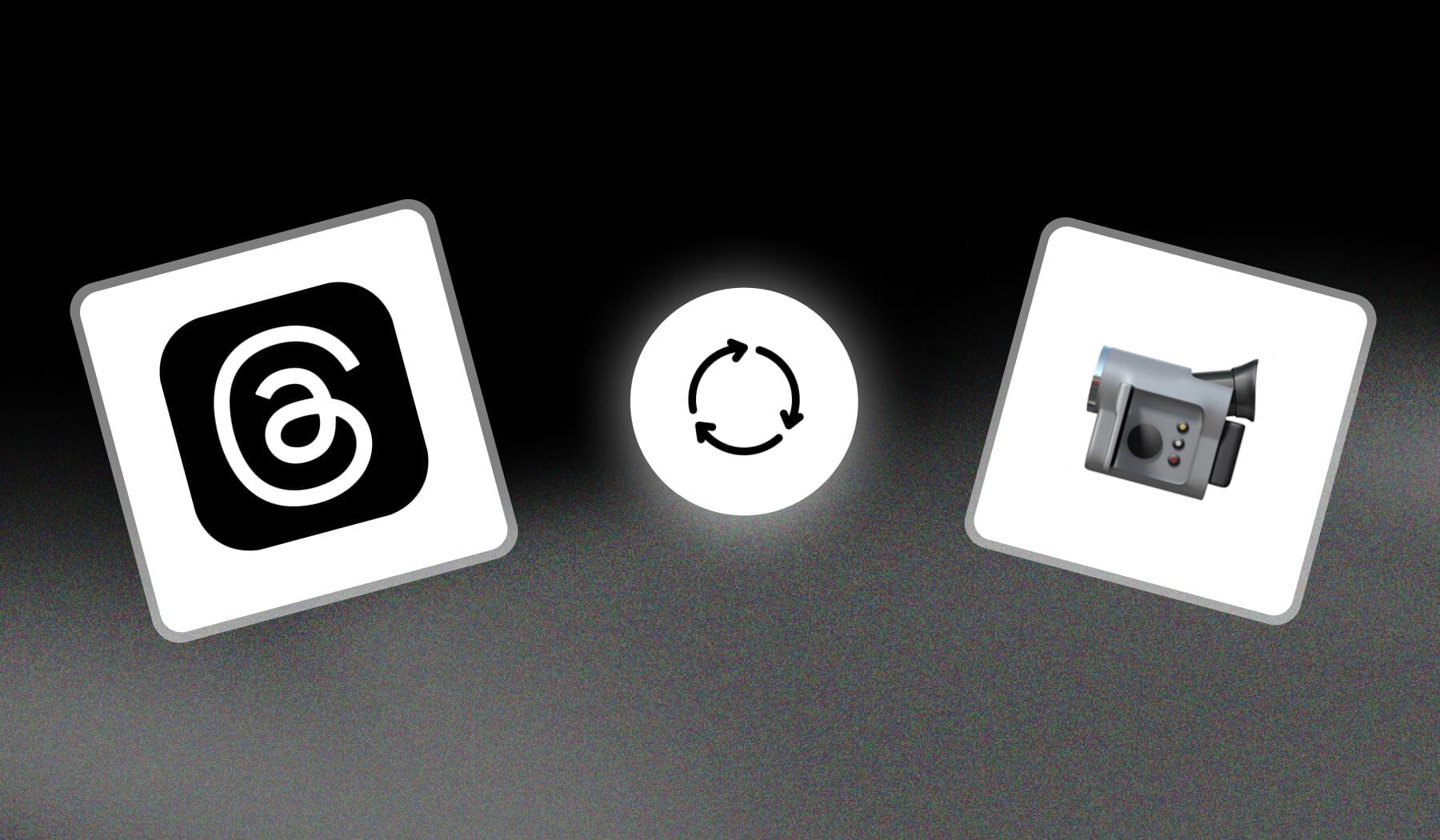
This guide teaches you how to re-use your video content for Threads.
We’ll show you how to create short-form Threads out of your existing ones. Oh, and did we mention that it’s free?
How to Repurpose Video Content for Threads
- Sign up for SendShort (it’s free)
- Import video/s
- Clip a few sections
- Edit: add captions, audio, b-rolls etc
- Download videos
- Upload them to Threads
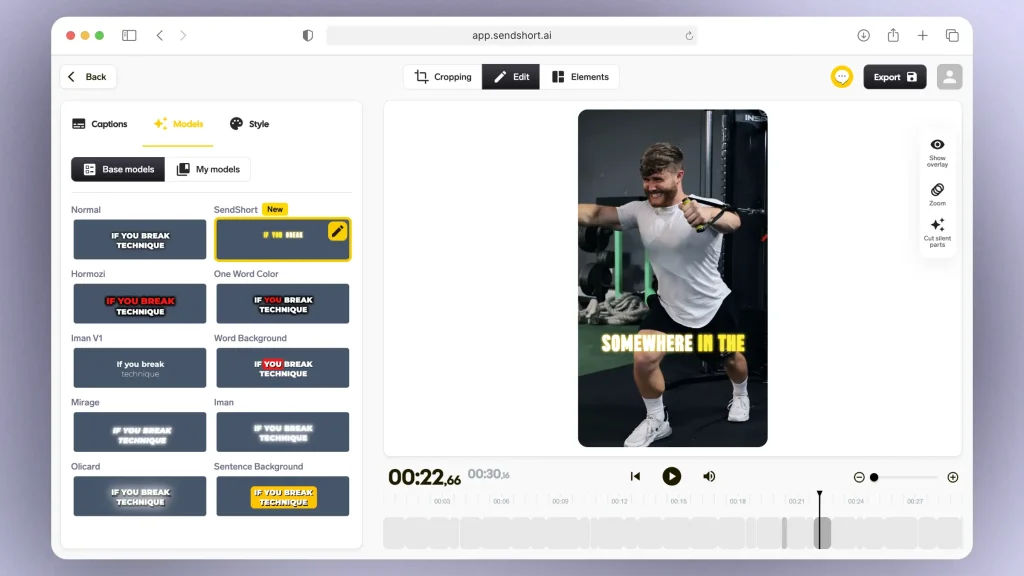
SendShort helps you create 10 shorts from a single long video.
The perfect tool to help your repurpose video content for Threads!
FAQ
1. Can you add video to Threads?
Answer: Yes. Threads lets you upload up to 10 videos per post.
2. What are the video requirements for Threads?
Answer: The only video requirement for Threads is that it shouldn’t be longer than 5 minutes.
Of course, always respect their guidelines.
3. Can you see who watches your videos on Threads?
Answer: No.
Unfortunately, you can’t see who watches your videos on Threads — unlike on Instagram ,where you can.
Thanks a lot for reading this,
David Ch
Head of the Editing Team at SendShort







