
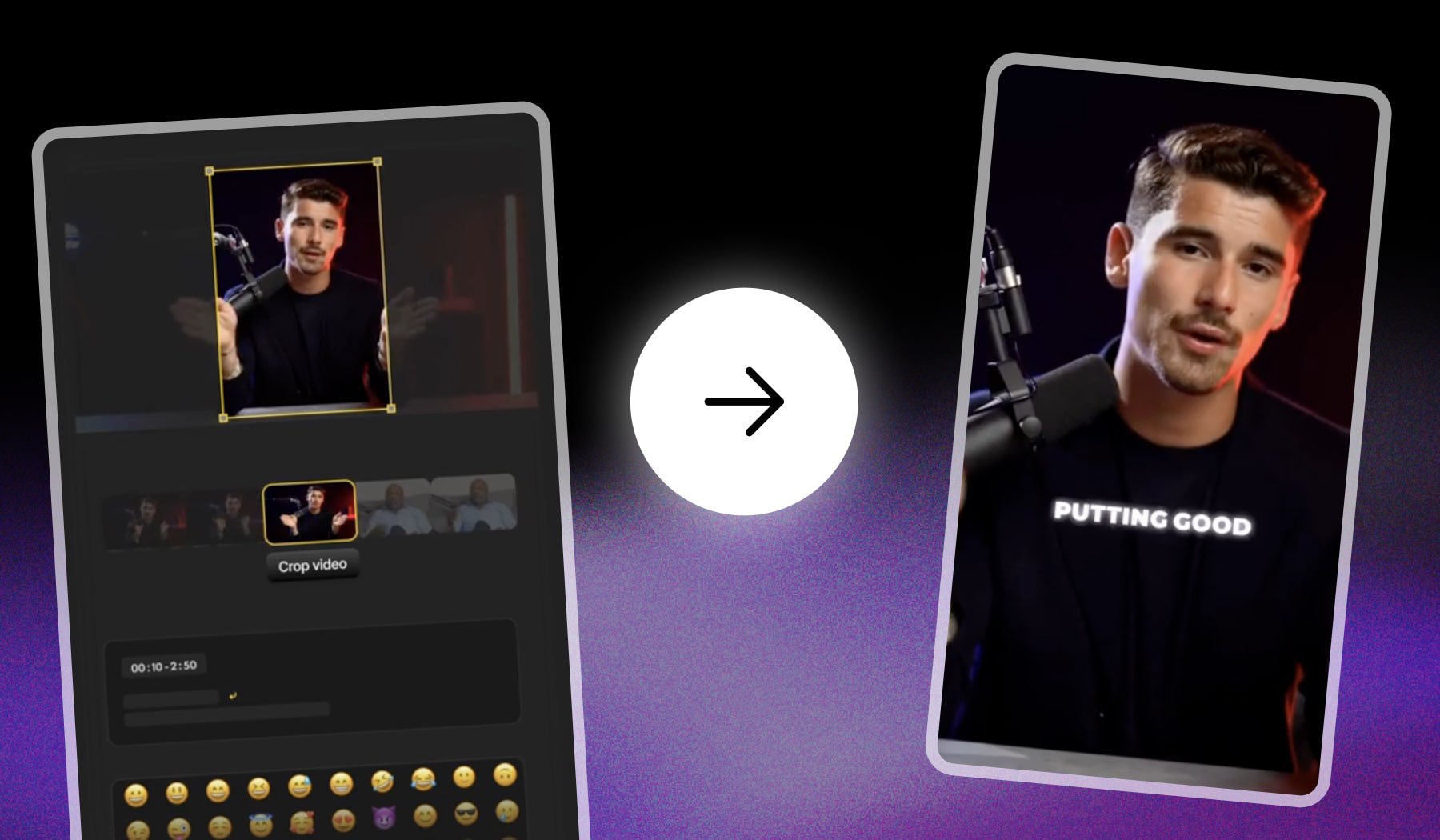
This is the ultimate video-to-short converter, and in this 2-min guide I’m teaching you how to do it yourself).
SendShort is the only free AI that does everything: convert, auto-cut, auto-subtitles in any language, scheduling etc.

How to Convert a Long Video to a Short (with AI)
The best way to convert a long video to a short is to upload it in SendShort. This free tool’s AI can detect clips that’ll go viral and convert them to shorts.
- Upload a long video in SendShort’s editor
- Click “AI Moments” to create shorts
- Edit and export clips
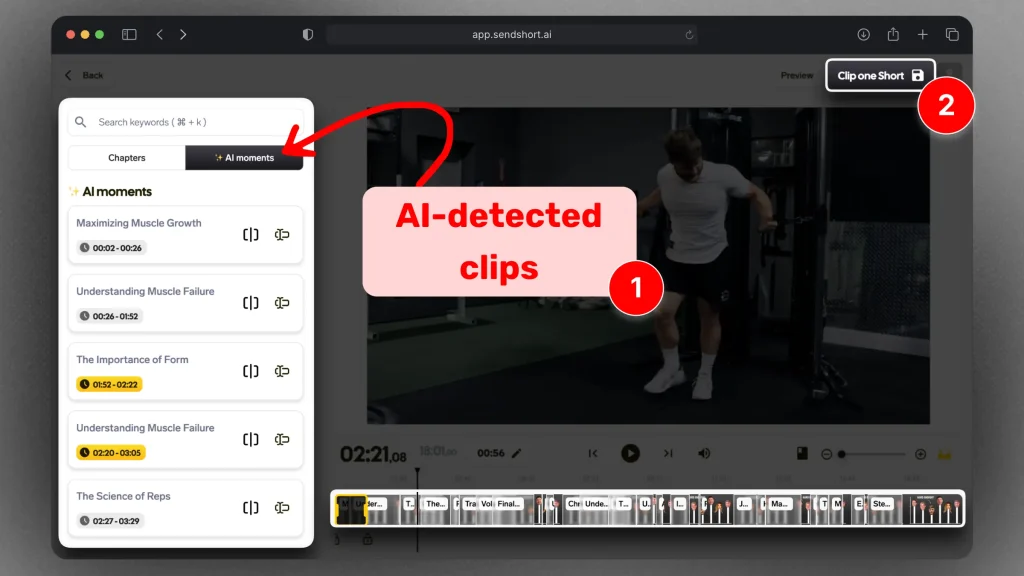
AI can also edit your short video in so many ways.
For instance, you can add auto-detected subtitles that work in any language, or add an audio or extra text on top of your video.
Pro Tip: You can also schedule content through SendShort!
Sky’s the limit when it comes to editing.

FAQ: Convert Long-to-Short
1. Can AI make short videos?
Answer: Yes, AI can make short videos for you. With SendShort you can create text-to-video or upload a long video and let AI create shorts for you.
2. What AI converts long videos to short videos?
Answer: SendShort.
It is the most powerful (and also free) converter and short-video editor.
3. What is the free AI tool to convert long video to short video?
Answer: SendShort.
It is the only free AI tool that converts a long video into one/more short videos.
Try it out today at app.sendshort.ai/sign-up.
Thanks a lot for reading this,
David Ch
Head of the Editing Team at SendShort







