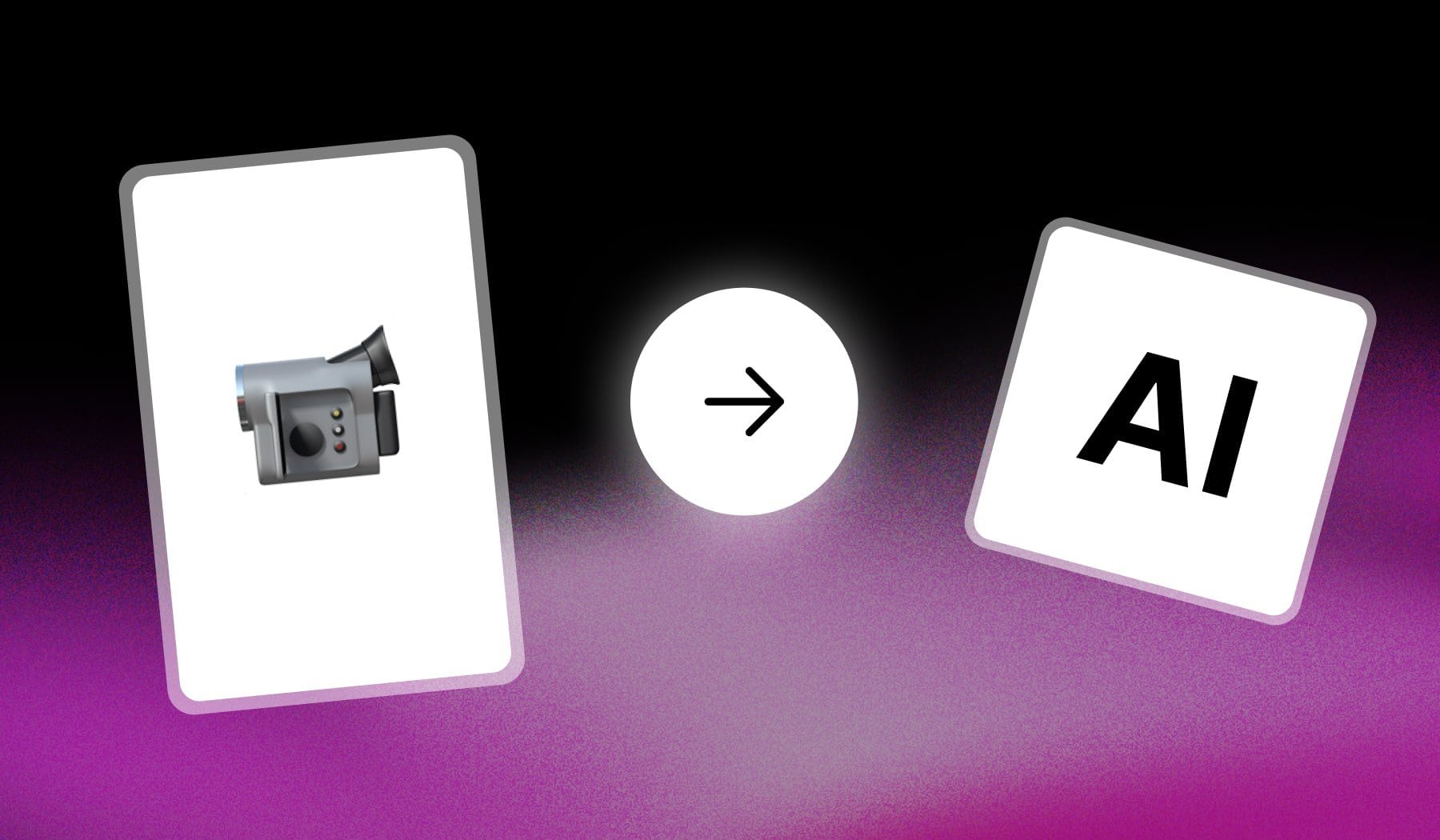This guide teaches you how to create videos with AI → and it is the simplest guide you’ll ever find on the internet.
Nowadays it is 100% free to make AI videos because of the text-to-video feature. It’s like talking to ChatGPT and asking it to make a video for you!
How to Make Videos with AI (for free)
The easiest way to generate videos is to use an AI tool like SendShort. Sign up for free, type in your subject, and the AI makes a video which you can also edit yourself.
- Create a free SendShort account
- Click “Faceless Video“
- Settings: Select a topic, narration voice, and language
- Click “Generate Story“
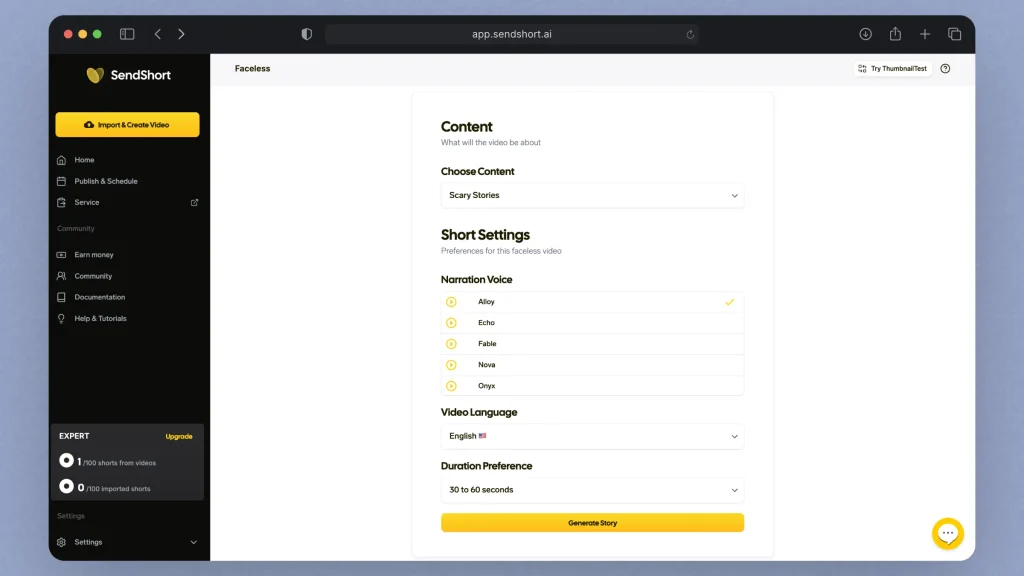
That’s all you have to do! Now, simply wait for 2-3 minutes as the AI generates your video, then go to your dashboard and open it.
After opening it, you can edit it in so many ways:
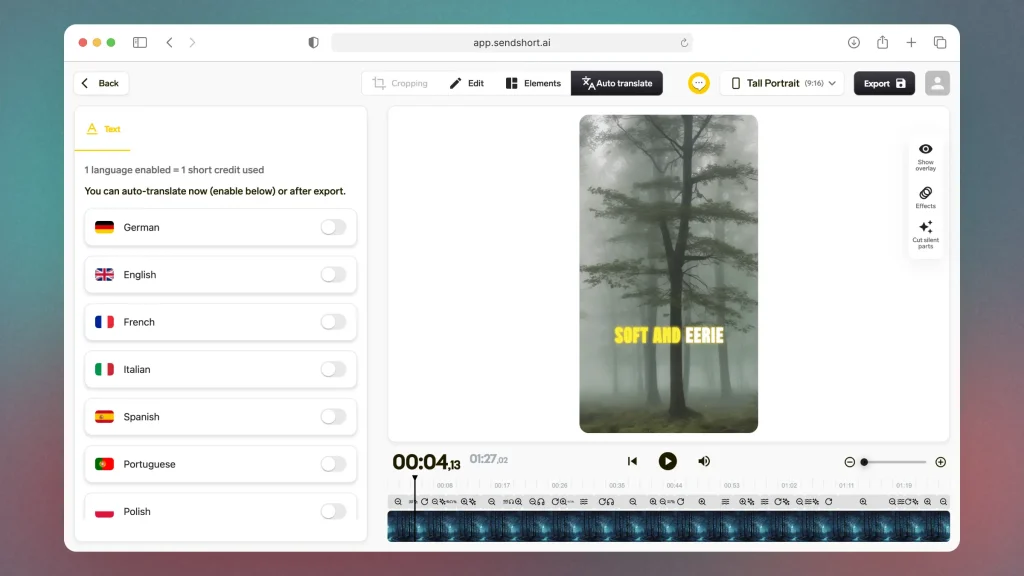
Here are some of the things you can do:
- Translate the video (also with AI)
- Edit subtitles
- Add b-rolls, images, GIFs, text
- Schedule to post on all every social media app
SendShort is the all-in-one short video editor → not only it makes and edits your videos with AI, but it also schedules and publish content for you.
✨ It’s like putting content creation on auto-pilot.
FAQ: AI-Generated Videos
1. Which AI can generate videos for free?
Answer: SendShort.
It is the only AI that can generate (and edit) videos for free, and also translate them in any language you need.
2. Can generative AI make videos?
Answer: Yes, but not directly in ChatGPT.
SendShort is the #1 generative AI that makes text-to-video for you.
3. Can I create video using AI?
Answer: Yes, you can create a video using AI and it’s also free if done with SendShort. Customize your story, language, and voice, then create the video in any language.
Thanks a lot for reading this,
David Ch
Head of the Editing Team at SendShort