
Auto-Remove Silence from Video
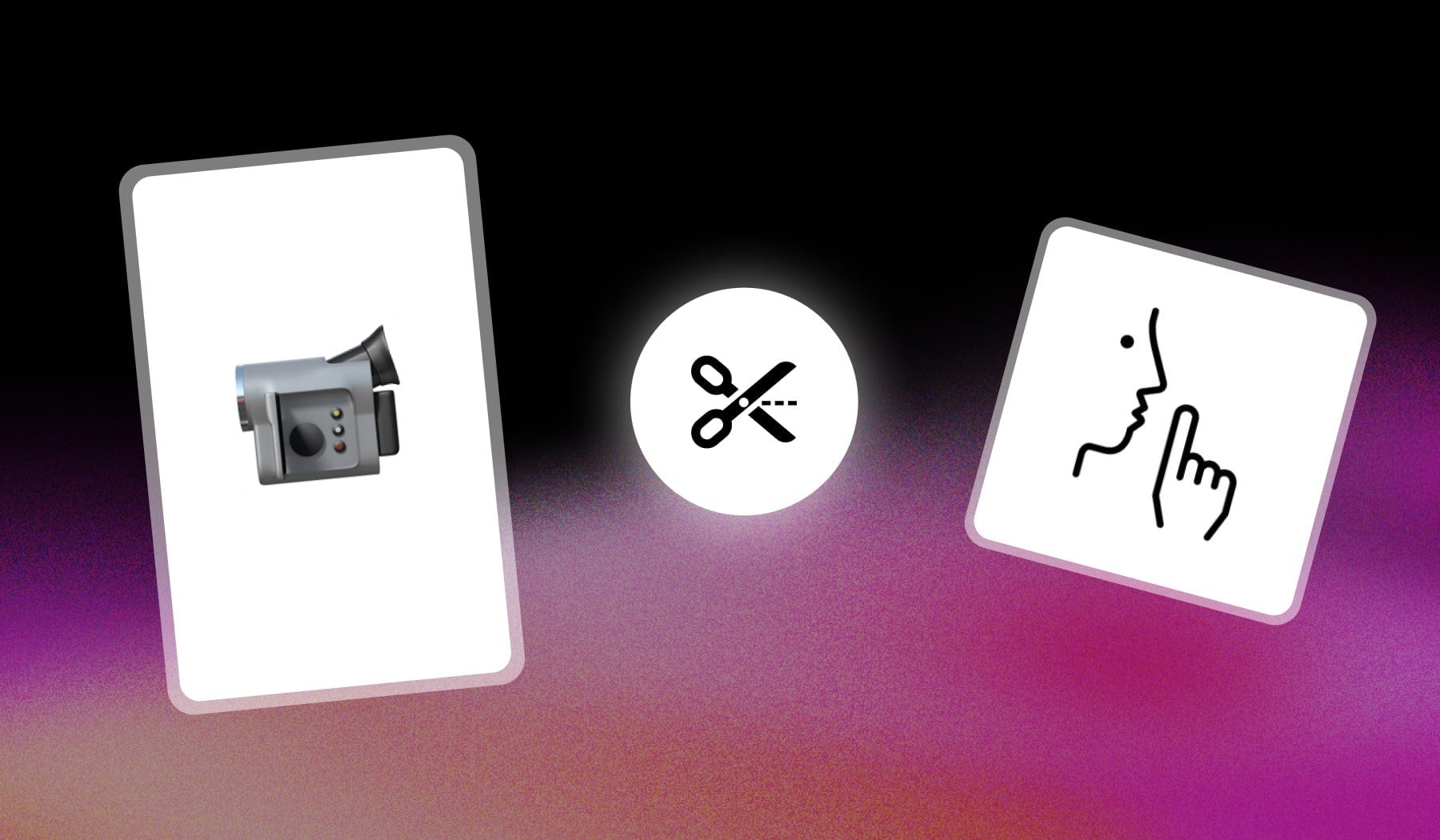
- Your video has a few silent moments
- And you want to get rid of them
Learn how to remove the silent parts of your video with AI in this guide. Don’t worry, it’s completely free!

How to Remove Video Silence (with AI)
Answer: The best free way to remove silent parts of a video is to upload it to SendShort. Click “Cut silent parts” and the AI takes care of it.
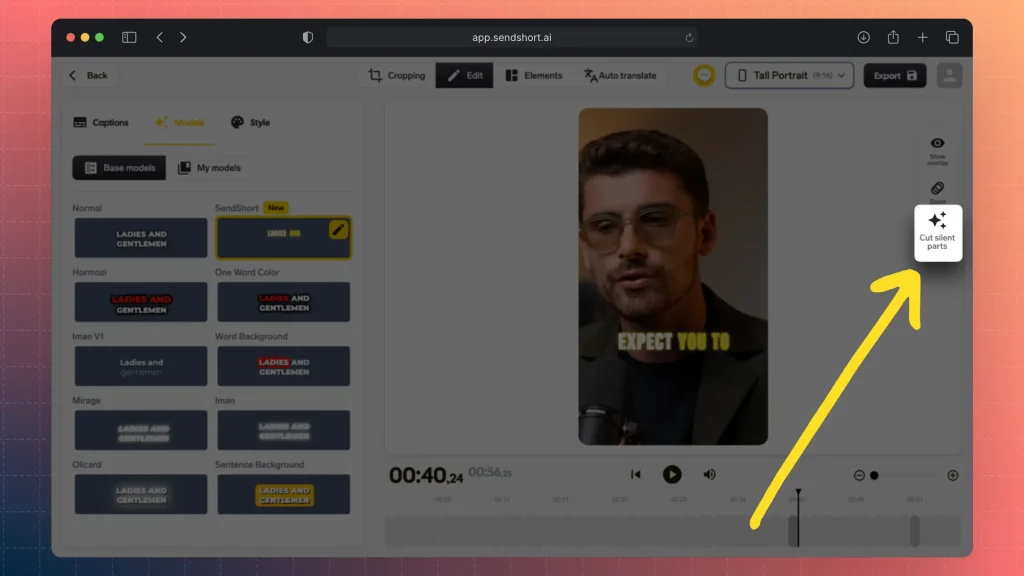
Here’s the step-by-step process:
- Create a free SendShort account
- Upload your video
- Click “Cut silent parts” on the right
That’s literally it! AI will take care of the the silent moments in your video and cut them accordingly!
Pro Tip: You can also re-click that same button to add the silent parts — if you’ll ever need them back on your video.

FAQ: Cutting silence in a video
1. What is a “silence remover”?
Answer: A silence-remover is one of SendShort’s AI tools that automatically detects silent moments in a video and cuts them away.
2. What is the app that cuts out silence?
Answer: SendShort.
It is the best AI app that removes sound from your video, especially the silent parts!
Thanks a lot for reading this,
David Ch
Head of the Editing Team at SendShort







