
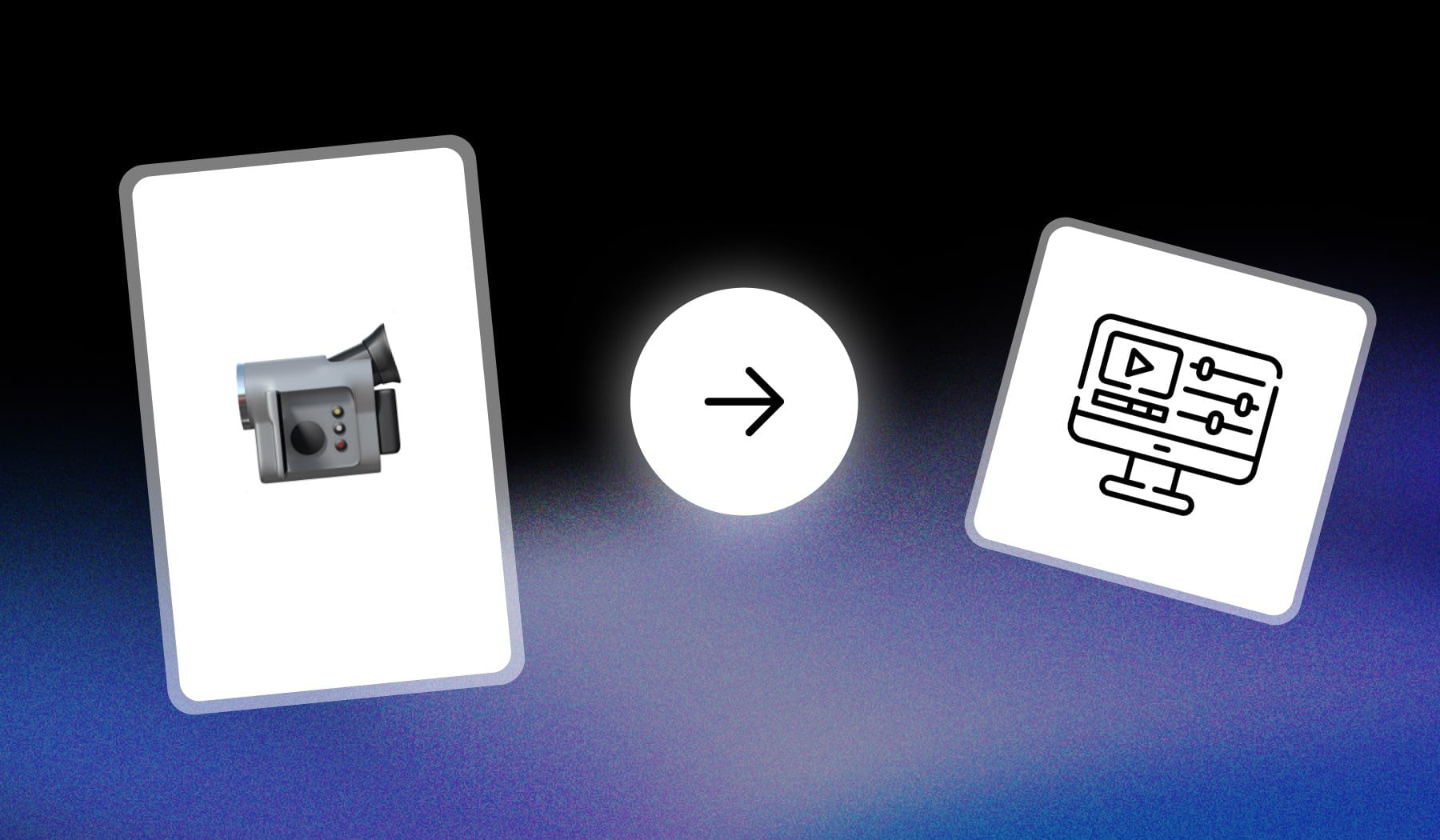
So, you want to edit short-form content with subtitles and more, for apps like:
- TikTok, YouTube Shorts, Instagram Reels…
- Or maybe for another short-form video platform.
This is the guide you need. I’ll take you through the step-by-step process to edit shorts like a pro, but also as quick as possible.
How to Edit Short-Form Content
Simple Answer: To edit viral short-form content, you need to deliver the info quickly and keep everything moving every second. SendShort AI does that for you automatically!
Let’s dive right in.
1. Cut silence
Start by removing any unnecessary pauses or dead air in your video. Cutting out silence keeps your content tight and engaging.
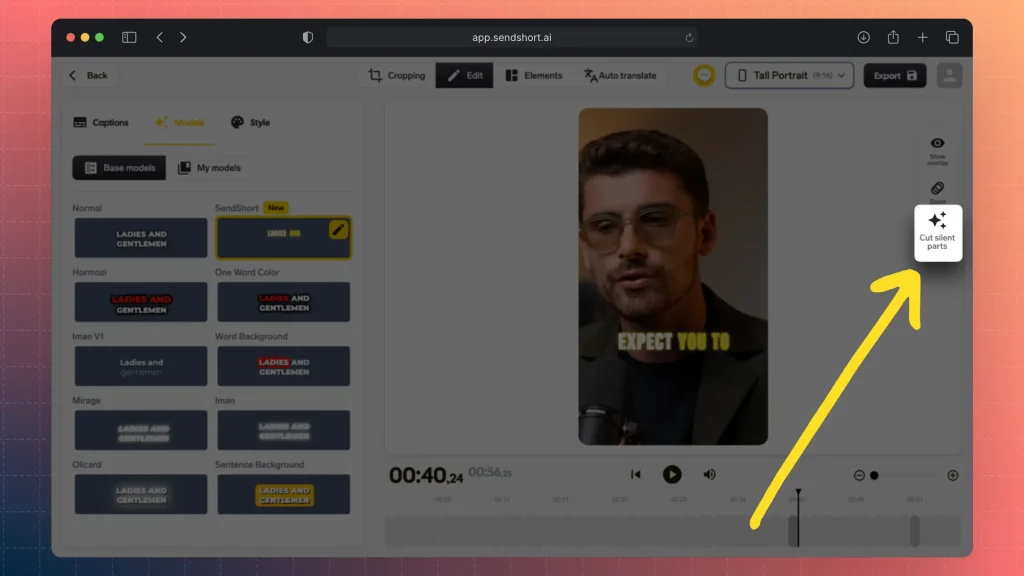
In SendShort, this process is streamlined — just upload your video, and let the tool automatically detect and trim these silent sections for you.
2. Ad zooms
To make your video more dynamic, add zoom-ins and zoom-outs. This technique helps emphasize important moments or details.
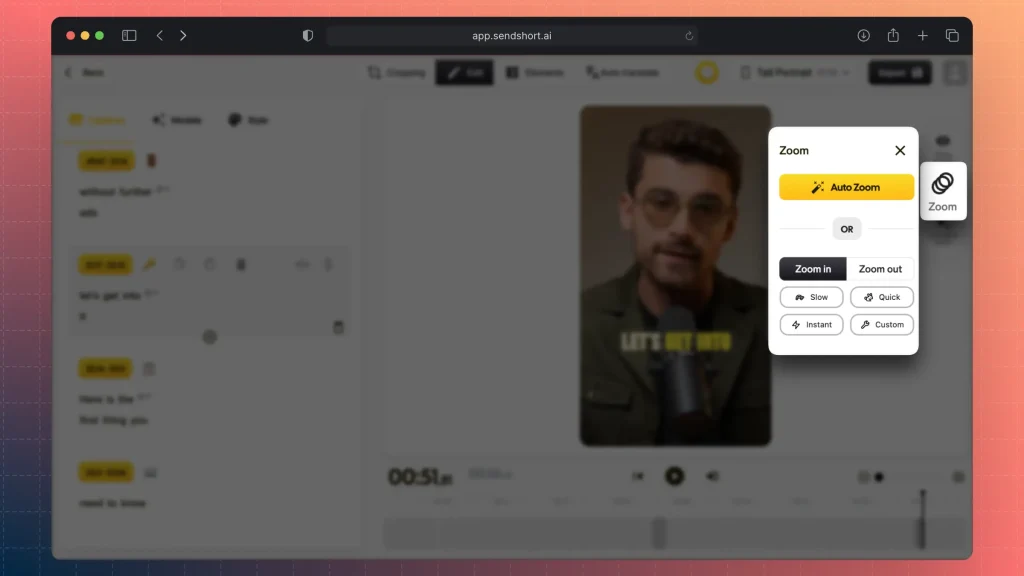
In SendShort, you can easily set keyframes to control the zoom effect, adding movement and visual interest to your clips.
Speaking of which…
3. Set keyframes
Keyframes are crucial for creating smooth transitions and effects. Set keyframes to adjust positions, scales, or effects over time.
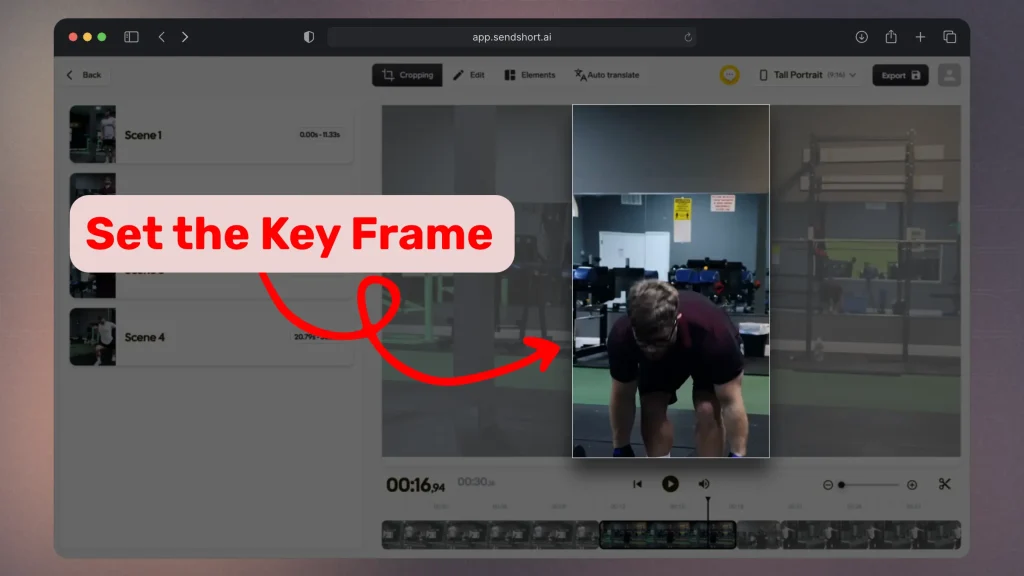
In SendShort, setting and adjusting keyframes is straightforward, allowing you to enhance your video’s flow seamlessly.
4. Add subtitles
Subtitles can significantly boost engagement by making your content accessible.
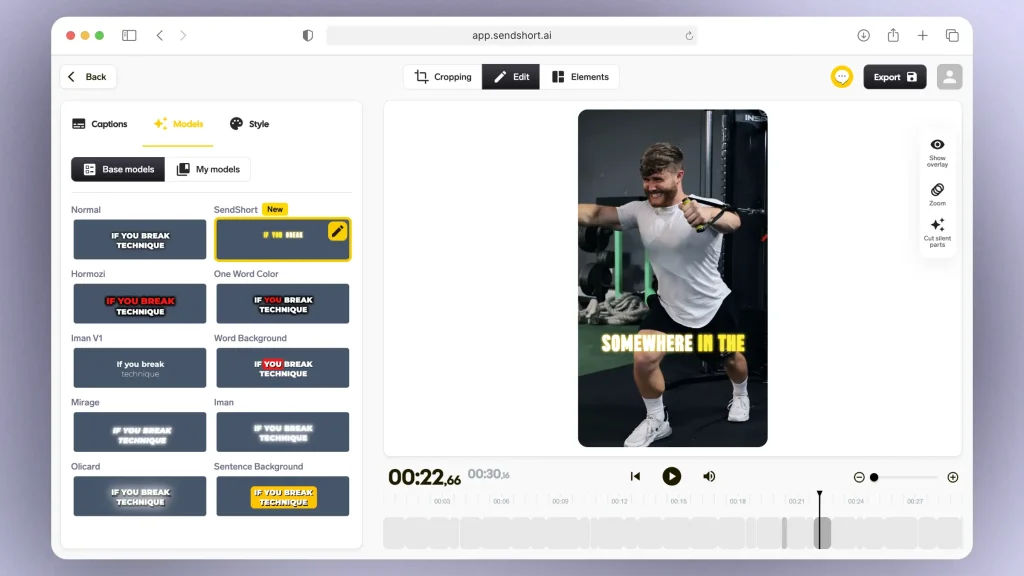
SendShort includes an auto-detection feature for subtitles, ensuring your text is accurately synced with the audio, saving you time and effort.
Related: How to add subtitles to IG Reels.
5. Use b-rolls
Enhance your video with B-Roll and stock footage to add context and variety.
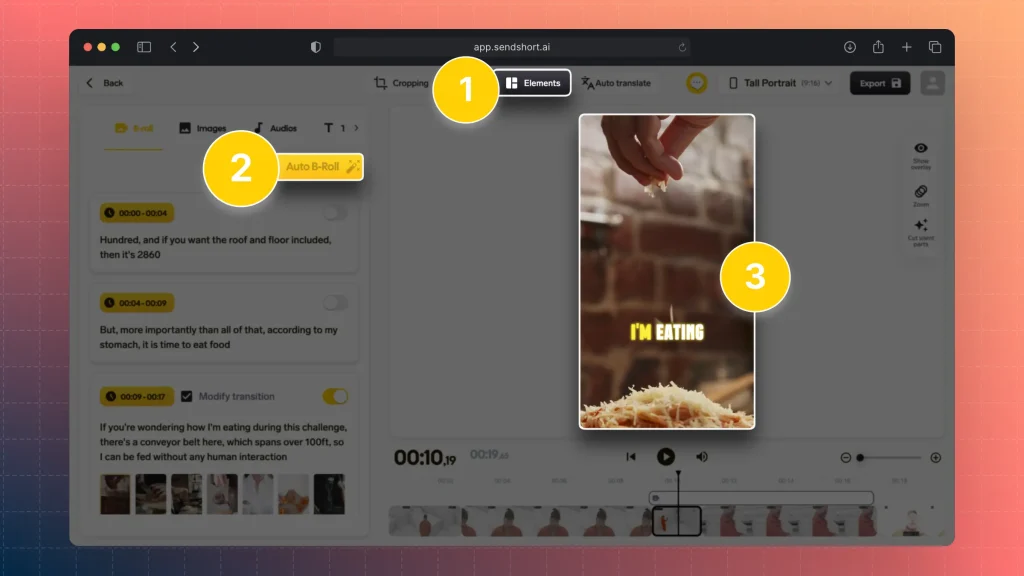
Whether it’s a scenic backdrop or a relevant clip, SendShort allows you to easily integrate these elements into your project, making your video more visually appealing.
Related: How to add b-rolls.
6. Add sound effects
- Sound effects like wooshes and background music can elevate your video’s impact.
- Add trending audios to align with current trends and capture viewers’ attention.
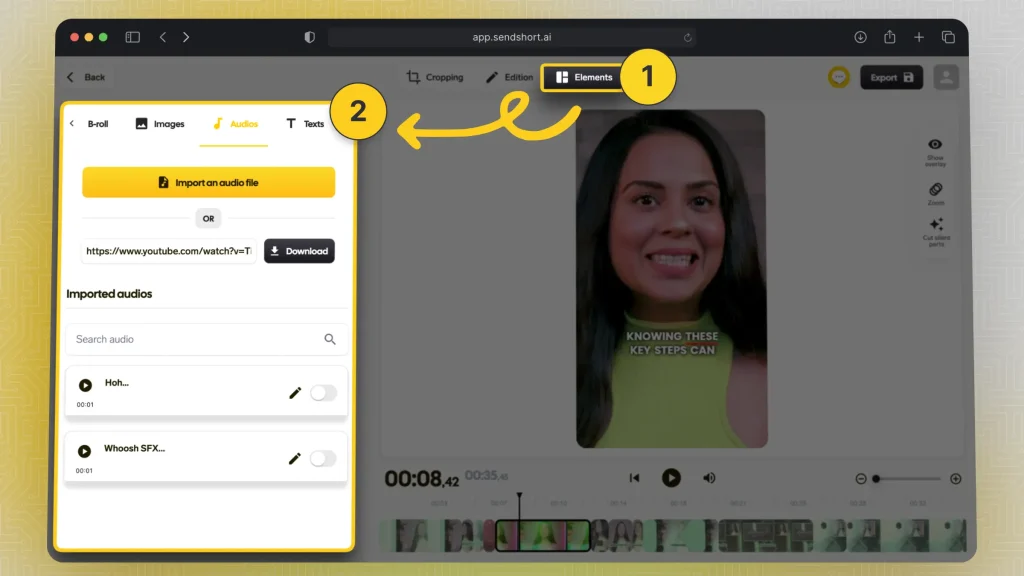
SendShort offers a range of sound effects and music options to enrich your video’s auditory experience.
Best Practices for Short-Form Editing
Here’s a table summarizing best practices for editing short-form videos (which was made with AI based on all of this guide’s content):
| Task | Best Practices |
|---|---|
| Cut Out Silence | – Remove unnecessary pauses. – Maintain a smooth flow. |
| Add Zoom Ins and Outs | – Emphasize key moments. – Use subtle movements. |
| Set Keyframes | – Create smooth transitions. – Control effects over time. |
| Add Auto-Detected Subtitles | – Ensure subtitles are accurate and in sync. – Enhance accessibility. |
| Incorporate B-Roll and Stock Footage | – Add context and variety. – Use relevant clips. |
| Add Sound Effects and Trending Audios | – Use sound effects to enhance impact. – Incorporate trending audios for relevance. |
Take this table as a ‘key takeaways’ section, if you may.
FAQ: Editing Shorts
1. What is short-form editing?
Answer: Short-form editing refers to editing concise video content, typically under a few minutes, for platforms like Instagram and TikTok.
It focuses on engaging viewers quickly with impactful visuals and sounds.
2. What is the best editing software for short-form content?
Answer: SendShort.
The best editing software for short-form content is one that offers easy-to-use features like automatic subtitle generation and AI editing. SendShort is an excellent choice!
Conclusion
After implementing these edits, review your video to ensure everything flows smoothly. With SendShort, the editing process is efficient, letting you focus on creativity and content quality.
- Ready to start creating engaging short-form videos?
- Try SendShort today and streamline your video editing process with ease!
Thanks a lot for reading this,
David Ch
Head of the Editing Team at SendShort







