On this page, I’ll teach you:
- How to add a watermark to your videos
- Actually for free
This takes ~2 minutes and it works for computers and phones (and tablets).
How to Watermark a Video (Online)
The best way to watermark a video is to use an online tool like SendShort. Upload your video and the watermark, then add it to the video. It’s free!
- Create a free SendShort.ai account.
- Upload a video.
- Go to “Elements” > “Image“
- Add your watermark
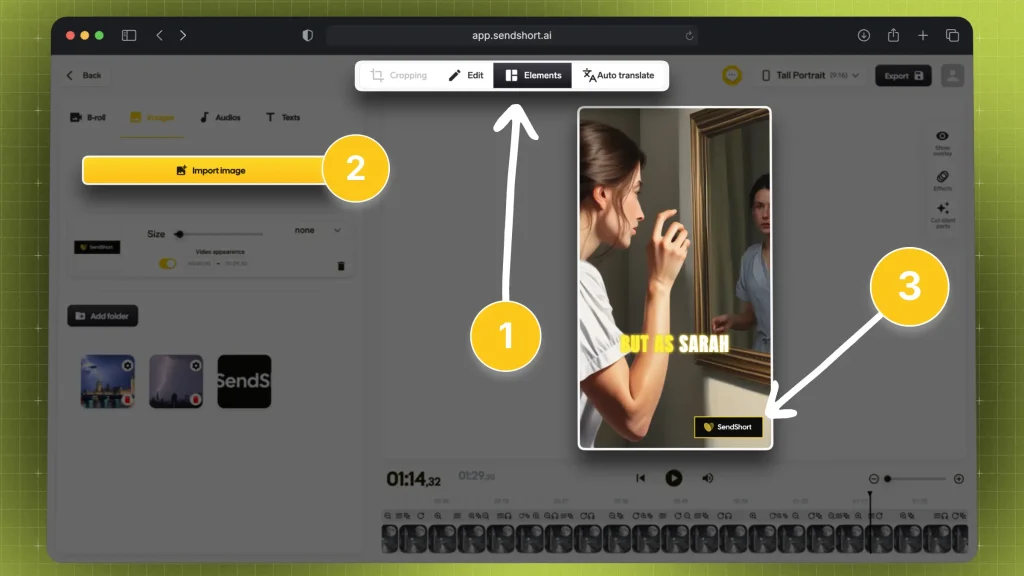
You can add as many watermarks as you need — however, most people are comfortable with just one per video.
Pro Tip: You can change your logo’s size, position, appearance, as well as transition!
You can add a fade-in or a fade-out for your picture.
Pros & Cons: Video Watermarks
People often ask what is the advantages and disadvantage to using a watermark?Here is the most simplified answer you’ll find online:
| Pros | Cons |
|---|---|
| Protects brand identity | Can reduce video aesthetics |
| Prevents unauthorized use | Distracting for viewers |
| Free advertising on shared content | Harder to remove professionally |
| Adds professionalism | Can affect video quality |
| Increases credibility | May cover important visuals |
Let’s move on to more questions.
FAQ: Watermarked Videos
1. What does watermarking a video mean?
Answer: Watermarking a video means adding a visible logo, text, or image to the video to indicate ownership or branding.
It helps prevent unauthorized use or copying by making it clear who the content belongs to.
2. Can I upload videos with watermark?
Answer: Yes, most social media platforms are okay with you uploading videos with watermark.
- The same goes for video editing apps.
- Nobody’s going to cancel you for having a watermarked video!
3. Is it legal to remove watermarks from videos?
Answer: No, it’s generally illegal to remove watermarks from videos.
Doing so violates copyright laws and the original creator’s ownership rights, especially if you use or distribute the content afterward.
Thanks a lot for reading this,
David Ch
Head of the Editing Team at SendShort







