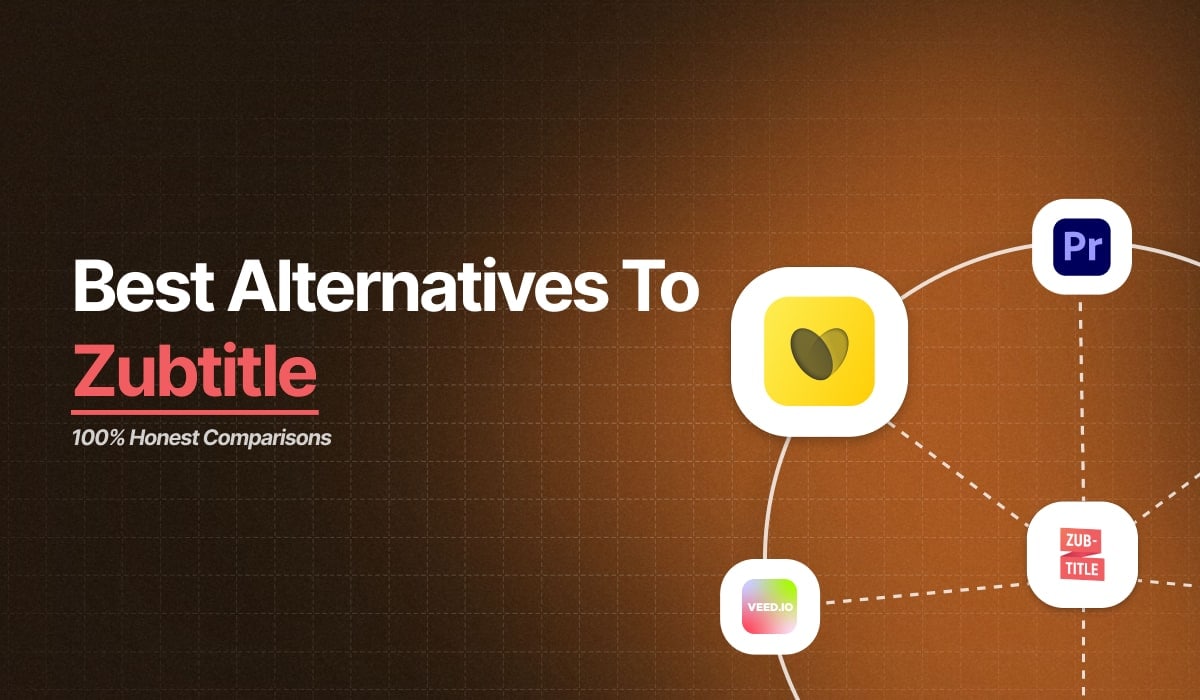If you’re searching for the best Zubtitle alternative to add subtitles and enhance your videos, look no further.
This guide covers top options that offer great editing capabilities, AI-driven features, and more.
Quick Answer
| # | App Name | Why It’s Better than Zubtitle |
|---|---|---|
| 1 | SendShort | Optimized for viral clip creation with AI-driven tools and seamless social media integration. |
| 2 | VEED | Online editing platform with built-in subtitle generation and user-friendly templates. |
| 3 | Premiere Pro | Professional-grade software for precision video and subtitle editing. |
| 4 | inVideo | Offers extensive templates and AI tools for quick video and subtitle creation. |
| 5 | Opus Clip | Excels in auto-generating clips from long videos with AI subtitle capabilities. |
| 6 | Submagic | Specializes in dynamic subtitles and AI-powered video editing tools. |
| 7 | Vizard | AI-driven tool for clipping and subtitling long videos, tailored for social media sharing. |
TOP 7 Zubtitle Alternatives
Right now, these are the very best alternatives to Zubtitle: SendShort, VEED, and Premiere Pro.
Below, we’ll explore each option and how it compares to Zubtitle, helping you choose the right tool for adding subtitles and editing videos.
1. SendShort

SendShort is an AI-powered platform designed to create social media-ready clips with automatic subtitling and video optimization. It helps you turn long videos into shareable short clips effortlessly.
Compared to other alternatives, SendShort stands out with its seamless social media integration and AI-driven features that optimize clips for virality, making it the top choice for content creators.
Pros:
- AI-powered subtitle generation tailored for social media.
- Fast clip creation with user-friendly tools.
- Supports multiple social media formats and styles.
- Easy integration with popular platforms.
Cons:
- Limited customization for advanced video editing.
- Not ideal for long-form, professional-grade editing.
- Primarily focused on social media clips.
- Requires a subscription for premium features.
Pricing: SendShort’s plans start at $15/month, making it affordable for individuals and small teams.
How Does It Compare to Zubtitle?
SendShort offers better AI-driven tools for creating viral clips, while Zubtitle focuses solely on subtitling.

2. VEED

VEED is an online video editor that provides automatic subtitle generation, templates, and easy-to-use editing tools. It’s suitable for users looking for a quick and accessible video editing solution.
Compared to other alternatives, VEED is an excellent choice for users who want a browser-based editing experience with built-in subtitle generation and various editing features.
Pros:
- Online platform with no software installation needed.
- Automatic subtitle generation with customizable styles.
- Offers templates for quick video creation.
- Ideal for creating social media content.
Cons:
- Limited advanced editing capabilities.
- Requires a subscription for high-resolution exports.
- May experience lag during cloud-based editing.
- Not suitable for professional, in-depth editing tasks.
Pricing: VEED’s basic plan starts at $12/month.
How Does It Compare to Zubtitle?
VEED offers a more versatile editing platform with subtitle generation, whereas Zubtitle focuses specifically on adding subtitles.
3. Premiere Pro

Adobe Premiere Pro is a professional-grade video editing software with extensive subtitle editing tools. It’s widely used by filmmakers and professional editors.
Compared to other alternatives, Premiere Pro excels in offering precision editing capabilities and advanced tools, suitable for creating high-quality, subtitled videos.
Pros:
- Advanced subtitle editing and styling options.
- Integration with Adobe Creative Cloud for a complete workflow.
- Supports a wide range of video formats and resolutions.
- Professional-grade tools for color correction and audio editing.
Cons:
- Steep learning curve for beginners.
- Expensive subscription model.
- Requires a powerful computer for smooth performance.
- Not optimized for quick, automated clip creation.
Pricing: Premiere Pro is available for $20.99/month through Adobe Creative Cloud.
How Does It Compare to Zubtitle?
Premiere Pro provides more advanced editing capabilities, while Zubtitle focuses on quick subtitle addition for social media videos.
4. inVideo
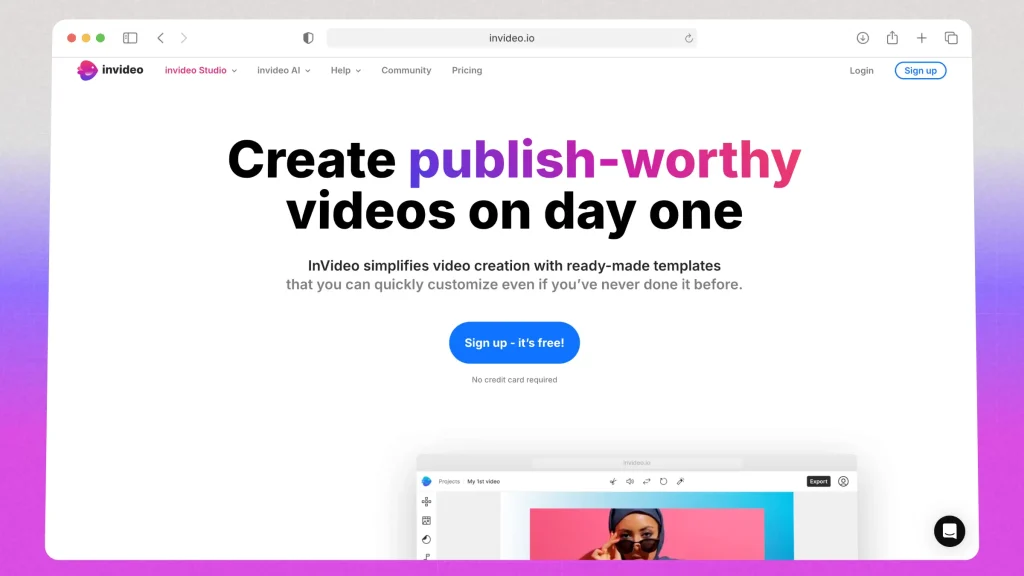
inVideo is known for its extensive library of templates, AI-powered tools, and ease of use. It’s ideal for marketers and content creators who want to quickly create videos with subtitles.
Compared to other alternatives, inVideo’s advantage lies in its vast selection of templates and AI tools, making it perfect for users who need to produce visually appealing videos with subtitles.
Pros:
- Wide range of templates for different use cases.
- AI-powered tools for quick subtitle generation.
- Suitable for creating marketing videos and social media content.
- Easy-to-use interface with drag-and-drop functionality.
Cons:
- Limited options for detailed, professional editing.
- Cloud-based editing can be slower during peak times.
- Subscription required for premium features.
- Not suitable for complex audio editing tasks.
Pricing: inVideo starts at $15/month for basic features.
How Does It Compare to Zubtitle?
inVideo offers more editing features and templates for content creation, whereas Zubtitle specializes in adding subtitles.
5. Opus Clip
Opus Clip automatically creates clips from long videos, including subtitles and engaging effects. It’s popular for users who need to quickly repurpose content for social media.
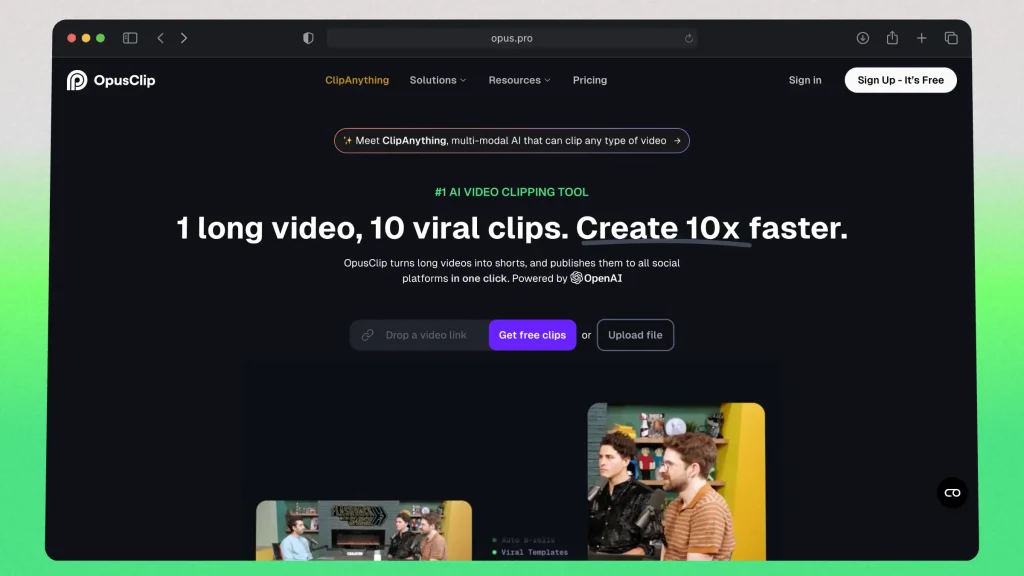
Compared to other alternatives, Opus Clip’s strength lies in its ability to automatically generate clips from longer videos, including dynamic subtitles, making it ideal for content repurposing.
Pros:
- Automatically generates clips from longer videos.
- AI subtitle generation with customizable styles.
- Ideal for social media content repurposing.
- User-friendly interface for quick editing.
Cons:
- Limited manual editing features for detailed customization.
- Subscription required for higher resolution outputs.
- Not suitable for creating long-form content.
- Lacks some advanced video editing tools.
Pricing: Opus Clip’s plans start at $15/month.
How Does It Compare to Zubtitle?
Opus Clip focuses on auto-generating clips and subtitles from longer videos, while Zubtitle specializes solely in subtitle editing.
6. Submagic
Submagic is an AI-powered tool that specializes in adding dynamic captions and AI-powered editing features to videos. It’s designed to make short-form video editing faster and more engaging.
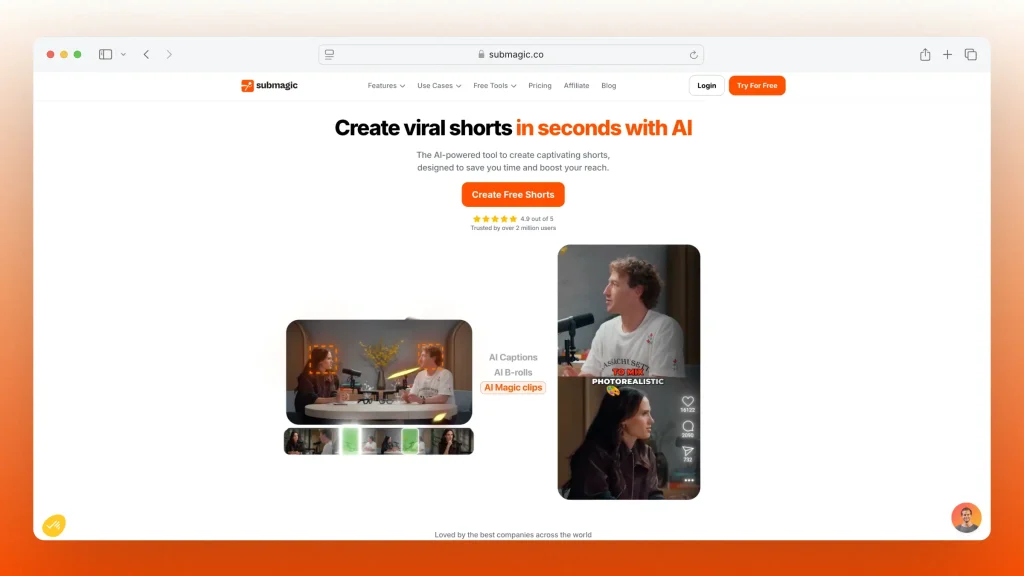
Compared to other alternatives, Submagic stands out with its AI-enhanced dynamic captions and fast editing features, which can significantly improve viewer engagement.
Pros:
- AI-powered dynamic captions and subtitle generation.
- Includes advanced features like auto-zoom.
- Ideal for short-form video content creation.
- Easy-to-use interface with rapid editing capabilities.
Cons:
- Limited features for long-form editing.
- Requires a subscription for full access.
- Not suitable for highly detailed editing tasks.
- Focused on captioning and basic editing only.
Pricing: Submagic starts at $20/month for basic features.
How Does It Compare to Zubtitle?
Submagic offers more dynamic captioning and AI editing features, while Zubtitle focuses specifically on subtitle addition.
7. Vizard
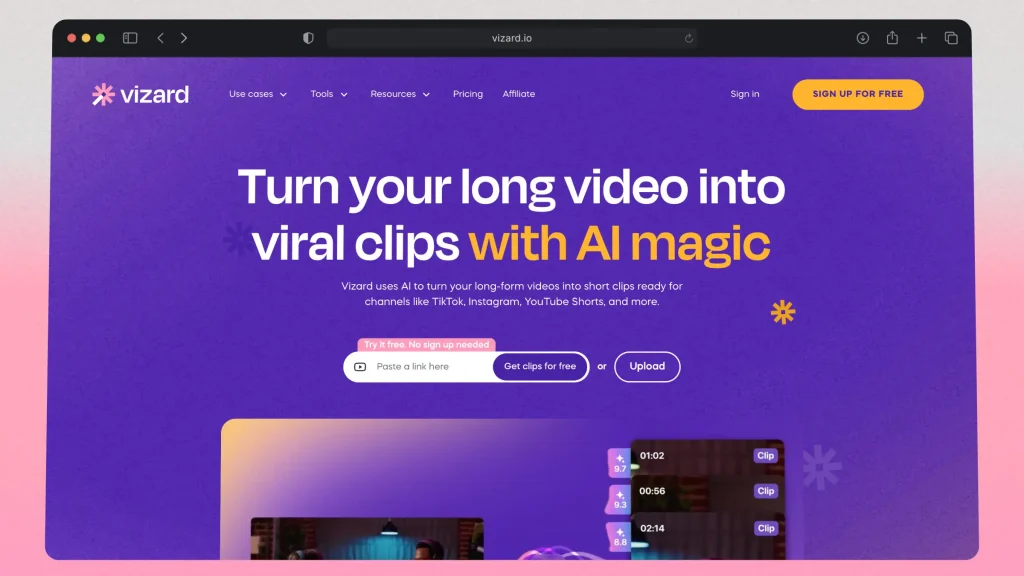
Vizard is an AI-driven platform for clipping and subtitling long-form videos, making it easy to share social-ready content. It’s ideal for users who need an efficient way to create multiple clips from a single video.
Compared to other alternatives, Vizard’s strength is its AI-driven clip creation and subtitling, which streamlines the process of turning long videos into shareable social media content.
Pros:
- AI-driven clip generation and subtitle creation.
- Ideal for repurposing long-form content.
- Supports multiple aspect ratios for social media.
- Easy-to-use editor for quick adjustments.
Cons:
- Limited manual editing options.
- Requires a subscription for higher quality exports.
- Cloud-based platform can experience slowdowns.
- Not optimized for detailed, professional editing.
Pricing: Vizard’s plans start at $20/month.
How Does It Compare to Zubtitle?
Vizard is more focused on clipping and repurposing content, while Zubtitle is tailored for subtitle editing.
Which Zubtitle Alternative is Right for Me?
For social media content creators, SendShort is the top choice, providing AI-driven tools for creating viral clips.
- VEED is suitable for users who prefer an online editing platform, while Premiere Pro offers advanced editing capabilities for professionals.
- If you need dynamic captions and fast editing, Submagic is a great option, and Opus Clip is perfect for automatic clip generation.
- inVideo excels in providing templates for marketing videos, while Vizard is best for repurposing long-form content into multiple clips.
However, you might still want to use Zubtitle after reading this guide. If that’s the case, then we recommend that you first check our detailed Zubtitle review.

FAQs
1. Who are Zubtitle’s competitors?
Zubtitle’s competitors include:
- SendShort: Provides automatic captioning and video editing tools for short-form content on platforms like TikTok and Instagram.
- Kapwing: Offers auto-captioning, video editing, and resizing features, with both free and paid plans.
- Veed.io: Known for its auto-captioning, video editing, and transcription features aimed at social media creators.
- Rev: Focuses on transcription services but also provides captioning and video subtitling options.
- SubtitleBee: An online video editor that specializes in adding and editing captions and subtitles.
These platforms offer similar features like automatic captioning and video editing, making them strong competitors to Zubtitle.
2. What’s a free alternative to Zubtitle?
A free alternative to Zubtitle is SendShort, which offers automatic captioning and basic video editing tools for short-form content.
Other options include Kapwing and Veed.io, both of which provide free plans with auto-captioning and essential editing features.
Thanks a lot for reading this,
David Ch
Head of the Editing Team at SendShort