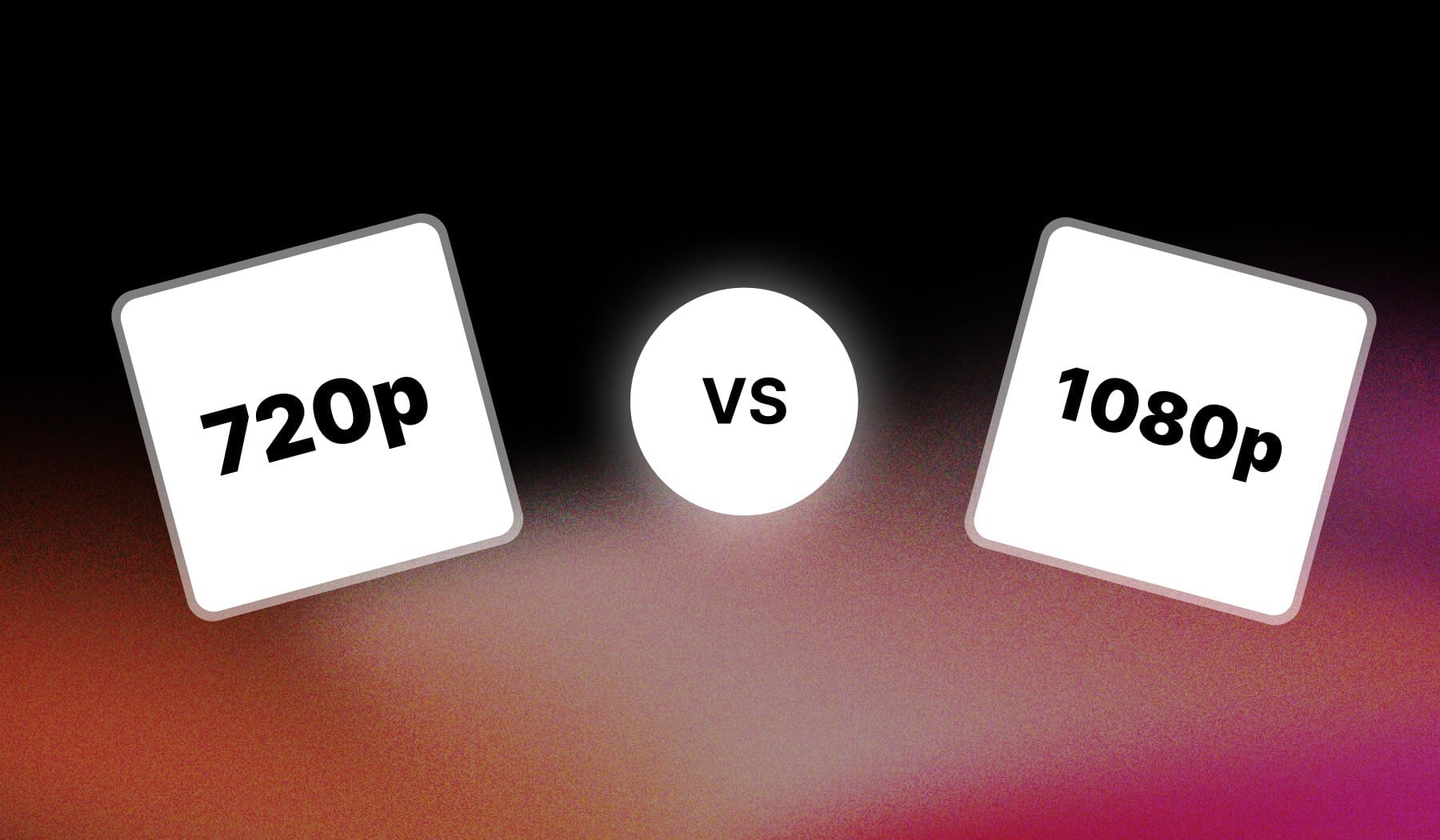When choosing between 720p and 1080p resolutions for your videos or screens, it’s essential to understand the differences to make the best choice for your needs.
This guide will break down the key aspects of 720p and 1080p, helping you make an informed decision.
The Basics, Explained
1. What is 720p?
720p is a resolution commonly known as HD (High Definition). It has the following characteristics:
- Resolution: 1280 x 720 pixels
- Aspect Ratio: 16:9
- Total Pixels: Approximately 921,600 pixels
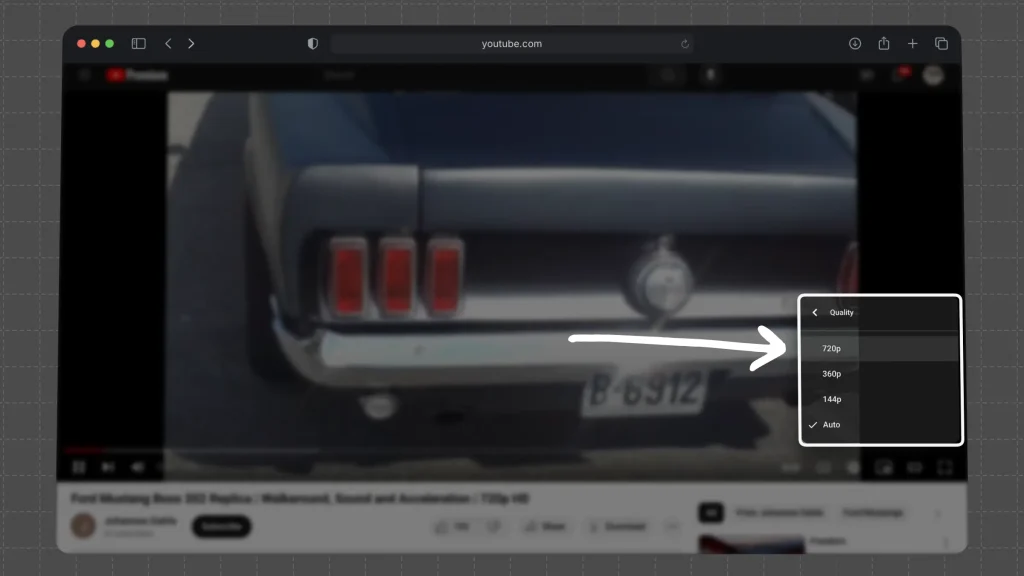
Usage: Ideal for smaller screens like smartphones and budget TVs. It offers a good balance between quality and performance, especially for streaming and older devices.
2. What is 1080p?
1080p, also known as Full HD (Full High Definition), provides a higher resolution than 720p:
- Resolution: 1920 x 1080 pixels
- Aspect Ratio: 16:9
- Total Pixels: Approximately 2,073,600 pixels
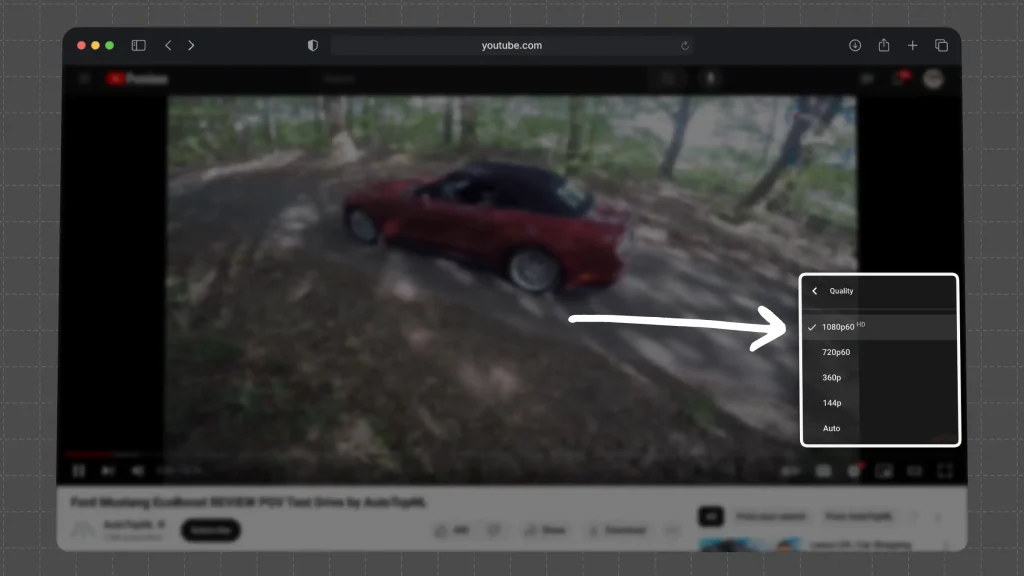
Usage: Preferred for larger screens, gaming, and high-definition content. It offers sharper and more detailed images, making it suitable for modern TVs, monitors, and streaming services.
Key Differences: 720p VS 1080p
1. Image Quality
720p: Good for smaller screens or if you have limited bandwidth. Images are less detailed, which might not be noticeable on smaller screens but becomes apparent on larger displays.
1080p: Provides clearer, more detailed images. Ideal for larger screens where the difference in pixel density is more noticeable.
2. Bandwidth and Storage
720p: Requires less bandwidth and storage space compared to 1080p. Suitable for slower internet connections and devices with limited storage.
1080p: Consumes more bandwidth and storage. Better suited for faster internet connections and devices with more storage capacity.
3. Performance
720p: Less demanding on hardware, making it a good choice for older devices or those with less processing power.
1080p: Requires more processing power. Modern devices and graphics cards handle it well, especially in gaming and high-definition streaming.
4. Cost
1080p: Slightly more expensive due to higher quality components and content. As technology advances, prices are becoming more competitive.
720p: Generally cheaper for both hardware and content. More affordable screens and cameras are available in this resolution.
FAQ
1. Is there really a big difference between 720p and 1080p?
Answer: Yes, 1080p has a higher resolution than 720p, offering more detail and clarity. The difference is noticeable on larger screens or when viewing up close.
2. Is 720p still good quality?
Answer: Yes, 720p is still considered good quality for smaller screens and standard use, though 1080p and higher resolutions offer more detail. It’s suitable for streaming and general content consumption.
3. Why 720p is not HD anymore on YouTube?
Answer: YouTube now designates 720p as “HD” but not “Full HD,” with 1080p and higher resolutions being labeled as “Full HD” or “4K”.
This reflects the shift towards higher resolution standards and better quality options available for viewers.
Conclusion
Both 720p and 1080p have their advantages and use cases. Understanding the differences will help you choose the resolution that best fits your needs and budget.
Whether you’re setting up a home theater, gaming setup, or simply upgrading your device, weighing these factors will ensure you make the right decision.