
Top 5 YouTube Shorts Generators

You’re likely here because you:
- Want to generate YouTube Shorts videos
- Using just AI
- But you’re not sure which software to use
This is the No-BS guide you’ve been looking for. Join me, and let’s take a look at the Pros, Cons, Features, and Pricing of the best tools out there.

What is a YouTube Shorts Generator?
Answer: A YouTube Shorts Generator is a tool that helps creators convert long-form videos into short, engaging clips optimized for YouTube Shorts.
These generators automatically handle tasks like trimming, adding captions, applying transitions, and adjusting video formatting to meet the vertical, 90-second video requirements for Shorts.
They’re designed to save time by automating the repurposing process, ensuring your content is ready for quick consumption, increasing engagement, and improving visibility across YouTube.
4 Benefits of AI YouTube Shorts Generators
The top benefit of using an AI-powered tool is the ability to automatically create high-quality content in a fraction of the time.
These tools can take long-form videos and efficiently trim, edit, and optimize them into short, engaging clips suitable for YouTube Shorts, saving hours of manual work.
But here’s the full story:
1. Automates Video Creation
AI YouTube Shorts generators automate the process of cutting and editing long videos into short, engaging clips. This saves time and effort, allowing creators to focus on content quality without manual editing.
2. Adds Captions and Text
AI tools can automatically generate accurate captions and overlay text synced to the video, ensuring your content is accessible and engaging for viewers, even those watching on mute.
3. Optimizes for YT Shorts
AI generators automatically resize and format videos to fit the correct aspect ratio (9:16) and resolution for YouTube Shorts, ensuring your videos look professional without extra work.
4. Improves Quality with AI Effects
AI YouTube Shorts generators can apply smart effects and transitions, making your videos more dynamic and polished, helping you create viral content that stands out in the feed.
Listed: 5 Best AI YouTube Shorts Generators
Right now, these are the 5 best AI video generators for YT Shorts: SendShort, inVideo, VEED, Synthesia, and Deepbrain.
| AI Shorts Generator | Best for |
|---|---|
| SendShort | Long-to-Short, Faceless |
| inVideo | Text to video |
| VEED | Script generation |
| Synthesia | Presentations |
| DeepBrain | Avatars for presentations |
Above is just the short answer, of course.
Let’s break down each of these apps and talk about them into details.
1. SendShort
Website: sendshort.ai

Just upload your video, and SendShort instantly generates engaging clips, with AI-powered editing that adds captions, jump cuts, and transitions—optimizing everything for maximum engagement.
It’s designed for creators who want to quickly repurpose long-form content into short, vertical videos that grab attention.
With no manual work required, SendShort ensures your YouTube Shorts are high-quality, perfectly timed, and ready for rapid posting, making it the ideal choice for consistent content creation.
| Pros | Cons |
|---|---|
| Fast conversion of videos into shorts | Free version includes a watermark |
| Generates faceless videos | Only edits short-form content |
| Includes transitions | |
| Automatically adds colorful subtitles | |
| Allows addition of images, GIFs, and music | |
| Offers AI-translated audio and subtitles |
Top Features:
- Automatic conversion of long videos into shorts.
- Faceless video generation for efficient content creation.
- Quick export options to short-form platforms.
- AI-driven video trimming and editing suggestions.
Pricing:
- Free Plan available.
- Paid plans range from $15 to $59 per month.
Who is SendShort best for?
- Content Creators – Quickly repurpose long-form videos into engaging Shorts.
- YouTubers – Boost channel growth by optimizing for Shorts’ algorithm.
- Podcasters – Convert podcast clips into bite-sized, shareable videos.
- Coaches & Educators – Turn lessons, tips, and insights into digestible Shorts.
- Business Owners & Marketers – Promote products and services through viral Shorts.

2. Invideo
Website: invideo.io
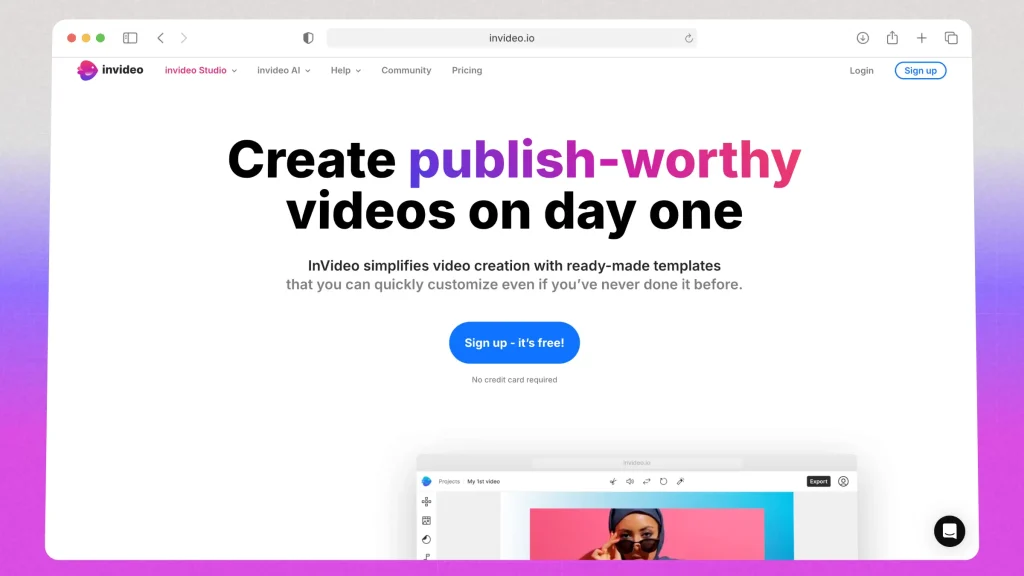
InVideo is a great tool for YouTube Shorts generation because it offers a wide range of templates, effects, and customization options.
However, InVideo can be time-consuming compared to automated tools like SendShort, as it requires more manual editing and customization. While it offers lots of features, some creators may find it overwhelming and not as efficient for quick, high-volume content generation.
Plus, the free plan comes with watermarks, which might not be ideal for professional creators.
| Pros | Cons |
|---|---|
| Extensive template library | Learning curve for beginners |
| User-friendly drag-and-drop interface | Limited features in free version |
| Supports multiple formats | Occasional performance issues |
Top Features:
- Extensive library of customizable templates.
- User-friendly drag-and-drop editor.
- Support for HD video exports.
- Automated text-to-video functionality.
Pricing:
- Free Plan available.
- Paid plans starting at $20/month.
- Custom plans can reach up to $600/month.
Keep comparing Invideo to SendShort. Alternatively, see the best Invideo alternatives.
3. VEED
Website: veed.io

Veed is a solid option for YouTube Shorts generation due to its easy-to-use interface and features like auto-captions, transitions, and trimming tools.
However, Veed can be slow for larger or more complex projects as it lacks the automation compared to SendShort. The free version has limitations such as watermarks, and some features like advanced text styling and video resolution may require a premium subscription. It’s a good option, but not as efficient for creators looking for a fast, no-fuss solution.
| Pros | Cons |
|---|---|
| Intuitive and easy-to-use interface | Limited editing options in free version |
| Supports real-time collaboration | Watermarked videos for free users |
| Wide range of video formats supported | |
| Built-in subtitles and translation tools |
Key Features:
- Real-time collaboration for team projects.
- Automatic subtitle generation and translation options.
- Various templates for quick video creation.
- Support for multiple video formats and resolutions.
Pricing:
- Free Plan available.
- Paid plans starting at $18/month.
4. Synthesia
Website: synthesia.io
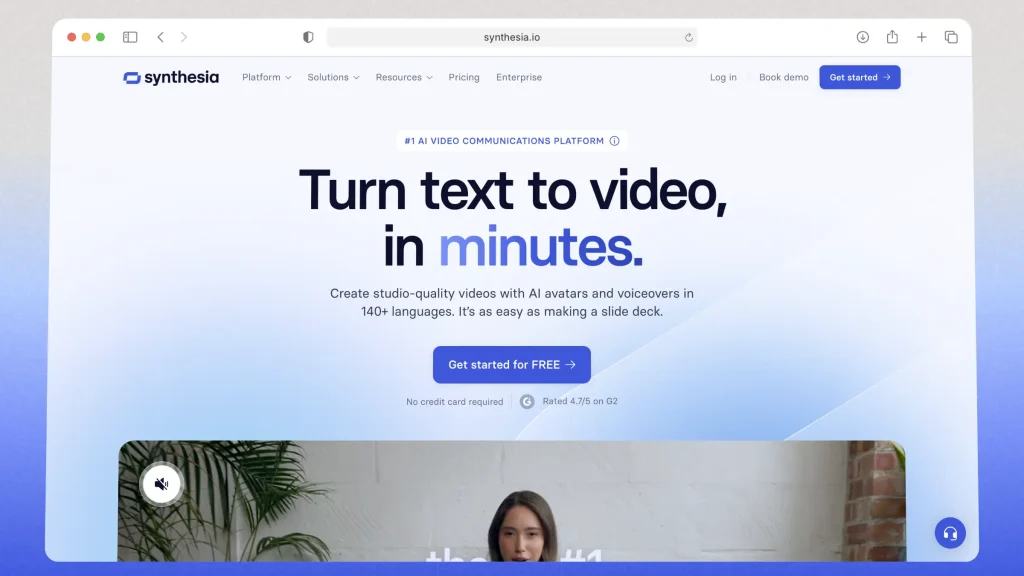
Synthesia is a powerful tool for YouTube Shorts generation, especially for creators looking to add AI-generated avatars and text-to-speech functionality. It allows users to create professional-quality videos without needing cameras or actors, which is perfect for short, engaging content.
With its easy customization and automated workflows, Synthesia helps creators generate quick, polished Shorts with minimal effort.
| Pros | Cons |
|---|---|
| AI-generated videos using text input | Limited customization options |
| Supports multiple languages | Can be costly for extensive use |
| User-friendly interface | Requires internet connection |
| Fast video production | Learning curve for advanced features |
Key Features:
- AI-generated video creation from text.
- Support for multiple languages and accents.
- Custom avatars for branding.
- Integration with various platforms.
- Automated video generation with minimal input.
Pricing:
- Free plan available.
- Paid plans starting at $18/mo (if bought yearly)
5. Deepbrain
Website: deepbrain.io
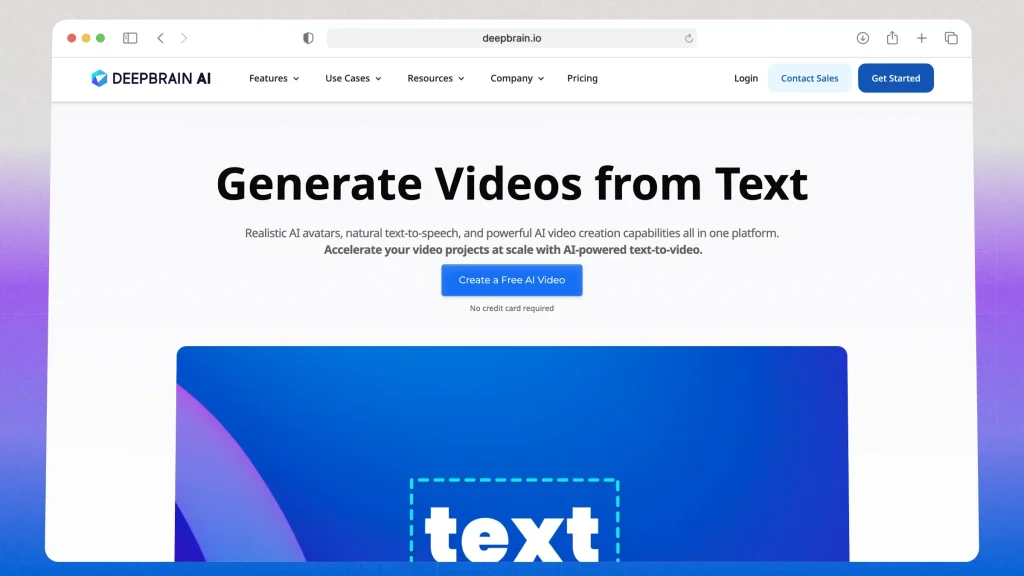
DeepBrain AI is a strong option for YouTube Shorts generation, especially for those who want AI-generated avatars and text-to-speech narration.
It allows users to create professional-looking Shorts without filming, making it ideal for businesses, educators, and content creators who need quick, polished videos.
| Pros | Cons |
|---|---|
| AI-generated videos from text or scripts | Limited free features |
| Supports multiple languages | Subscription costs can add up |
| Fast video creation process | Quality may vary based on input |
| Customizable avatars and backgrounds |
Key Features:
- AI-driven video generation from text.
- Support for multiple languages and dialects.
- Customizable avatars for branding.
- Easy integration with various content platforms.
- Automatic subtitle generation.
Pricing:
- No free plan.
- Paid plans starting at $24/mo (if bought yearly).
3 Tips for Choosing the Best AI Shorts Generator
The top deciding factor when choosing an AI Shorts generator is its ability to automatically identify and extract key moments from your long-form videos.
This is crucial because it ensures that the AI tool can effectively create engaging, high-quality short clips without requiring manual effort or detailed input.
1. High Accuracy in Trimming
Choose an AI Shorts generator that automatically identifies key moments in long videos to create impactful, short-form clips.
The tool should accurately trim, cut, and adjust content to highlight the most engaging parts without losing context.
2 Captions and Text Integration
A good AI generator should provide auto-captioning and the ability to add text overlays that sync perfectly with your video.
This enhances accessibility and engagement, especially for platforms where users often watch on mute.
3. YouTube Optimization Features
Make sure the AI generator optimizes your video for YouTube Shorts’ format (9:16 aspect ratio) and exports in high-quality resolution. The best tools should handle everything from video resizing to perfect audio syncing, ensuring your content is ready for social media with minimal effort.
Want an easy, automated solution for creating high-quality Shorts? SendShort streamlines trimming, captions, and formatting, making video creation fast and effortless.

AI Shorts Generators, Compared
| App | Best For | Free Plan | AI Editing | Captions | Logo | Ease of Use |
|---|---|---|---|---|---|---|
| SendShort | Long-to-Short, Faceless | ✅ Yes | ✅ Yes | ✅ Yes | ✅ No | ✅ Very Easy |
| inVideo | Text to video | ✅ Yes | ✅ Yes | ✅ Yes | ✅ Yes | ✅ Easy |
| VEED | Script generation | ✅ Yes | ✅ Yes | ✅ Yes | ✅ Yes | ✅ Easy |
| Synthesia | Slideshows | ✅ Yes | ✅ Yes | ✅ Yes | ❌ No | ✅ Easy |
| Deepbrain | Avatars | ❌ No | ✅ Yes | ✅ Yes | ✅ Yes | ✅ Easy |
FAQ: YouTube Shorts Makers
1. Can you make YouTube Shorts with AI?
Answer: Yes, you can make YouTube Shorts with AI using SendShort, which automates video creation by generating engaging short clips from longer videos.
It’s a quick way to create eye-catching content for your channel.
2. What AI converts YouTube videos to Shorts?
Answer: SendShort.
It converts YouTube videos to Shorts by automatically editing longer videos into shorter, engaging clips, adding text overlays, and optimizing for format and style.
Related guide → How to repurpose for Shorts.
3. What is the best AI website for YouTube Shorts?
Answer: The best AI website for creating YouTube Shorts is SendShort, with automated video editing features specifically designed to videos into short clips.
Thanks a lot for reading this,
David Ch
Head of the Editing Team at SendShort







