
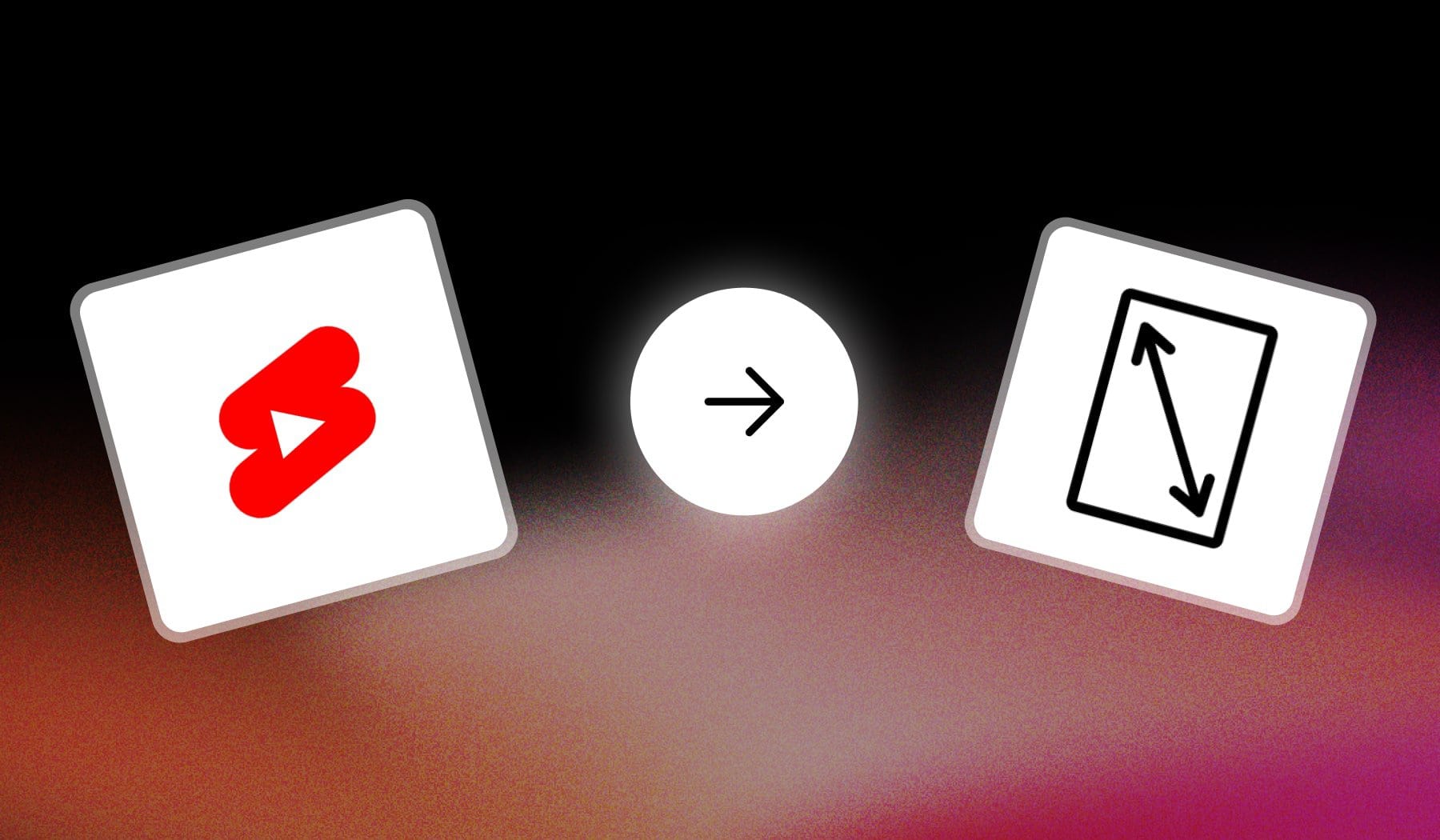
What size are YouTube Shorts?
Answer: 1080 x 1920 pixels (9:16)

You’ll find the same screen-size and aspect-ratio for other platforms:
- TikTok
- Instagram Reels
- Snapchat
- etc
Essentially, it’s the same for every vertical short-form video platform.
Can you make a square YouTube Short (1:1)?
No, YouTube Shorts require a vertical format with an aspect ratio of 9:16 (typically 1080×1920 pixels). Square videos (1:1 ratio) don’t meet this requirement and won’t qualify as Shorts.
If you have a square video, you can add padding at the top and bottom to fit the 9:16 ratio or convert it to vertical format using a video editor like SendShort to ensure it’s eligible as a Short on YouTube.
Can YouTube Shorts be wider or narrower?
YouTube Shorts need to be vertical with a 9:16 aspect ratio (1080×1920 pixels). If a video is wider (like 16:9) or narrower (like 1:1 square), it may not be recognized as a Short and could display differently, impacting reach and visibility.
For the best result, stick to the 9:16 format, but if you want to use a different aspect ratio, you can add padding or borders to fit it into the 9:16 frame.

YouTube Shorts: Size Guide for 2024
This section goes into detail on how you should size each aspect of a YouTube Short. We’ll talk about the video itself, as well as its cover, thumbnail, and so on.
1. Video Size
- Resolution: 1080 x 1920 pixels
- Aspect Ratio: 9:16 (Vertical)

For YouTube Shorts, a 9:16 aspect ratio ensures the video fills the screen vertically on mobile devices, making it immersive.
The 1080 x 1920 resolution maintains high quality, preventing pixelation and blurriness.
Pro Tip: Start with 9:16 in your camera settings or Shorts editing software to avoid cropping or distortion later.
2. Cover Size
- Dimensions: 1080 x 1920 pixels
- Aspect Ratio: 9:16 (Vertical)
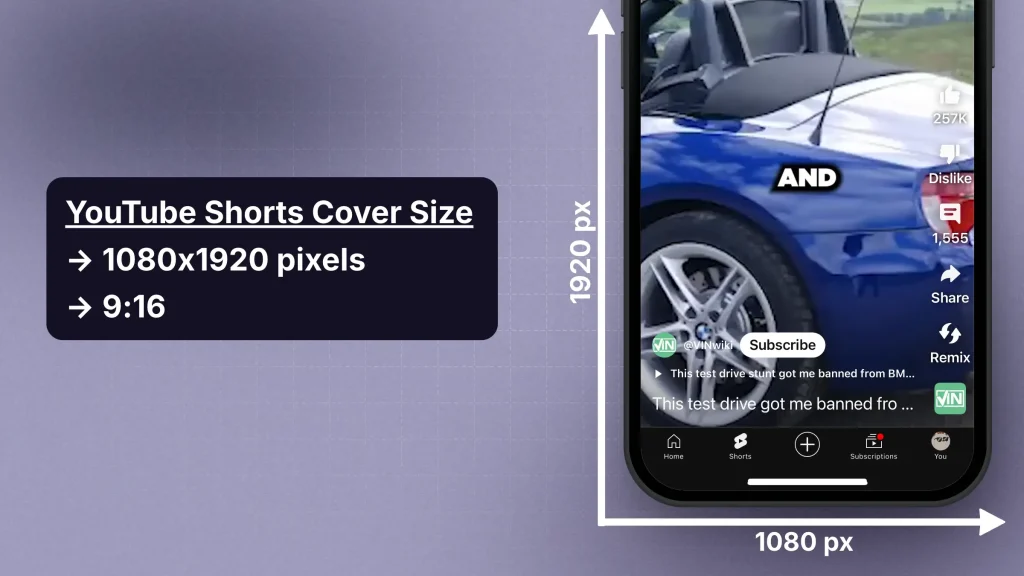
Your cover image should be sharp and clear, as it’s the first thing viewers see. A well-designed cover that’s clutter-free will attract more clicks and views.
Pro Tip: Focus on simplicity to make your cover eye-catching and easy to understand at a glance.
3. Thumbnail Size
- Dimensions: 1080 x 1920 pixels
- Aspect Ratio: 9:16
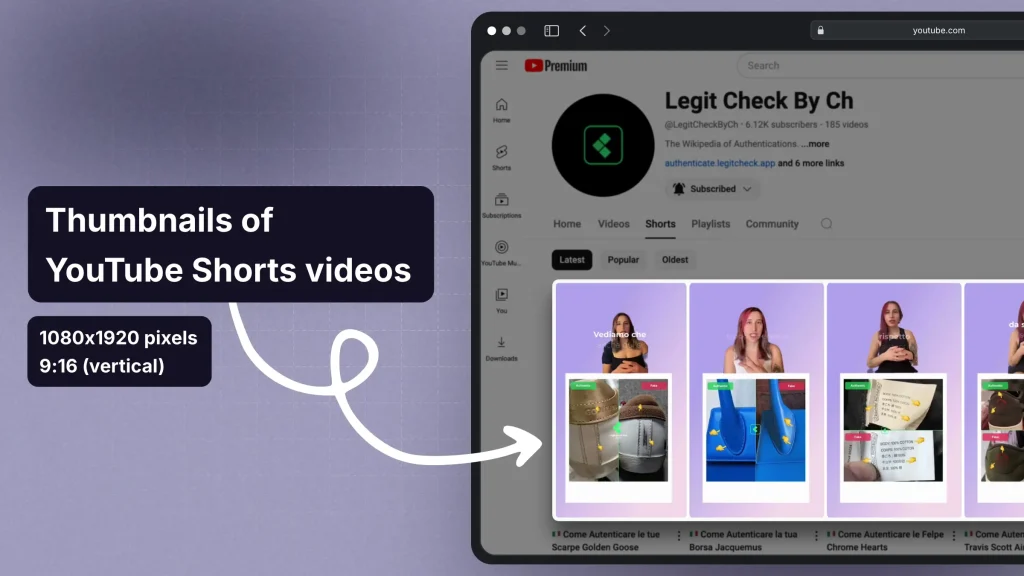
YouTube thumbnails are generally displayed in a 16:9 ratio. Using a 1280 x 720 resolution ensures your thumbnail is high quality across all devices, maintaining clarity and avoiding cropping.
Pro Tip: Design your thumbnail to stand out in search results and on your channel grid.
4. Safe Area
- Dimensions: The central area within the 1080 x 1920 pixel frame.
- Aspect Ratio: Roughly 4:5 within the 9:16 format (often referred to as the “safe zone”).
The safe area is the region where critical content like text, logos, and important visuals should be placed to ensure they aren’t cut off on different devices or when displayed in different formats.
Pro Tip: Keep key elements centered to prevent them from being cropped or obscured by platform overlays.
Scale YouTube Shorts Perfectly with AI. It’s 100% free!
Choosing the right video size (9:16) is important, but it’s only the first step. To truly stand out on YouTube Shorts, your videos need to be captivating, high-quality, and optimized for engagement.
That’s where SendShort can help.

With our powerful tools, you can:
- Easily resize and optimize videos for Shorts.
- Add captions and effects to boost watch time.
- Transform long-form content into viral-ready Shorts in seconds.
Don’t just create videos—make videos that people want to watch and share. With SendShort, you’re just a few clicks away from creating viral Shorts.

FAQ
1. Is 9:16 good for YouTube Shorts?
Answer: Yes, YouTube Shorts use a 9:16 aspect ratio.
This vertical format fills the screen on mobile devices for an immersive viewing experience.
2. Can YouTube Shorts be in 4K?
Answer: Yes, YouTube Shorts can be uploaded in 4K resolution.
However, they still need to follow the vertical 9:16 aspect ratio for optimal display on mobile devices.
3. What is the difference between Cover and Thumbnail on YouTube Shorts?
- The “Cover” on YouTube Shorts is the image you select to represent your video within the Shorts feed, often seen when viewers scroll through Shorts.
- The “Thumbnail,” on the other hand, is the image that appears on your video’s main YouTube page, search results, and recommendations, influencing click-through rates outside the Shorts feed.
Conclusion
This guide ensures your YouTube Shorts are optimized for clarity and engagement, making your content visually appealing and effective across all platforms.
Hope you found it useful.
Thanks a lot for reading this,
David Ch
Head of the Editing Team at SendShort







