
7 Apps to Add Music in a Video

Choosing the right app to add music to your videos depends on your needs, whether you’re a casual creator or a professional filmmaker.
In this guide, I’ll show you how to pick the best one and I’ll show you what other guides avoid showing you, which is the truth.
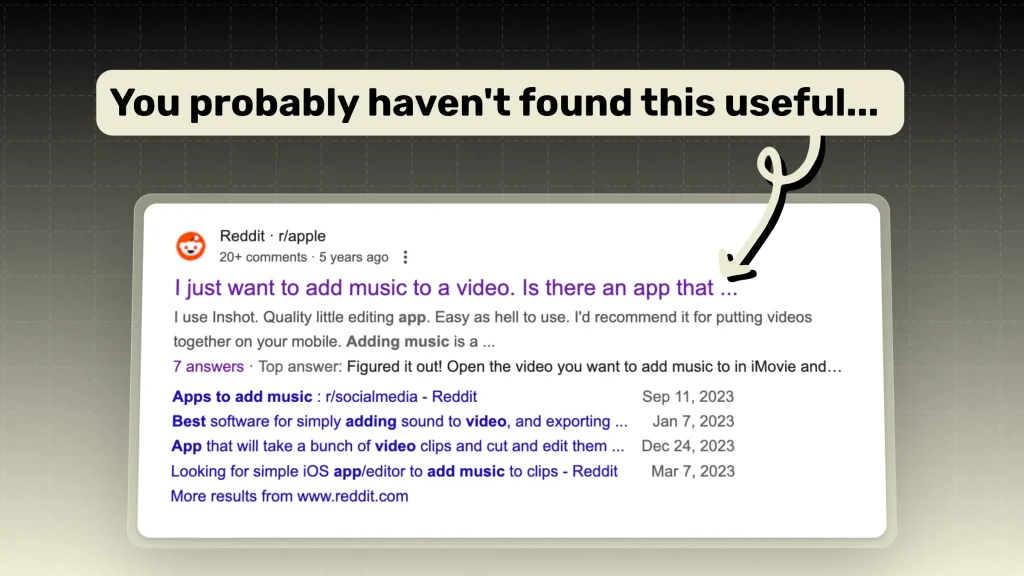
This guide is your best friend, because we’ll take you through:
- The top 7 apps to add music to a video
- And look at their: Pros, Cons, Compatibility, Pricing
- Try them out and find the best one for your video editing!
Now, let’s get going!
Why Should You Add Music to Video?
Answer: Adding music to a video enhances the mood, engagement, and overall viewing experience.
Whether it’s background music or a soundtrack that drives the narrative, the right audio can make your video more memorable and impactful.
1. Sets the Tone and Emotion
Music helps create the right mood and atmosphere, whether it’s excitement, suspense, or inspiration. A well-chosen track enhances storytelling and strengthens emotional impact.
2. Keeps Viewers Engaged
A video with music feels more dynamic and holds attention longer than one with just visuals. A good beat or soundtrack guides pacing and prevents the video from feeling flat.
3. Fills Silence and Smooths Transitions
Background music prevents awkward silence and makes scene transitions smoother. It keeps the flow consistent, making your content feel professional.
4. Increases Shareability and Impact
Videos with engaging music tend to get more likes, shares, and watch time. Catchy or trending audio can even boost visibility on platforms like TikTok, Reels, and YouTube Shorts.
7 Best Apps for Adding Songs to Videos
These are the best apps: SendShort, CapCut, iMovie, Adobe Premiere Pro, Instagram Music, and VEED.
Let’s see why they’re at the top!
1. SendShort: iPhone, Android, Desktop
SendShort is a powerful tool designed for creating short-form videos, making it easy to add music and other enhancements quickly.

Pros:
- Adding music is 100% free (no credit card required).
- Easy-to-use interface for quick edits.
- Access to a library of royalty-free music.
- Uses AI for smart editing.
Cons:
- Limited customization options for audio tracks.
- Requires a subscription for all their features.
Compatibility: Web, Desktop, Mobile.
Pricing:
- Free plan available
- Paid plans starting at $15/month
SendShort is the best app for adding music to videos because it makes the process fast, automated, and perfectly synced. Its AI-powered editing ensures that music aligns seamlessly with key moments, enhancing engagement without manual adjustments.
Unlike built-in platform tools, SendShort allows for precise control over volume, timing, and transitions, making it ideal for TikTok, Reels, and YouTube Shorts.

2. CapCut: iPhone, Android
CapCut is a popular video editing app favored by creators for its user-friendly design and robust features.
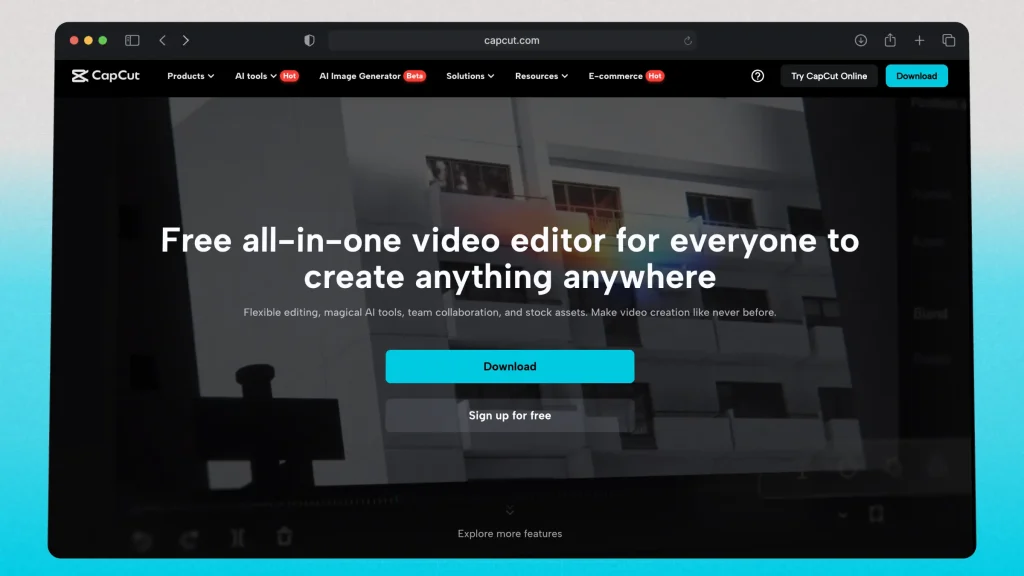
Pros:
- Intuitive interface suitable for all skill levels.
- Large selection of music tracks and sound effects.
- Free to use with no watermarks.
Cons:
- Some advanced features may require in-app purchases.
- Limited export options for free CapCut users.
Compatibility: Web, Desktop, iOS and Android.
Pricing: Free version available; no subscription fees.
CapCut, while popular, is not the best option for serious creators who need speed, precision, and automation in their editing workflow. It’s designed for basic edits and can feel slow and limited when handling larger projects or advanced features like AI-driven highlights, precise audio syncing, and seamless multi-platform repurposing.
Unlike SendShort, which automates editing and optimizes videos for maximum reach, CapCut requires more manual effort, making it less efficient for creators looking to save time and scale their content.
3. iMovie: iPhone
iMovie is Apple’s flagship video editing software, ideal for Mac and iOS users looking to add music seamlessly.
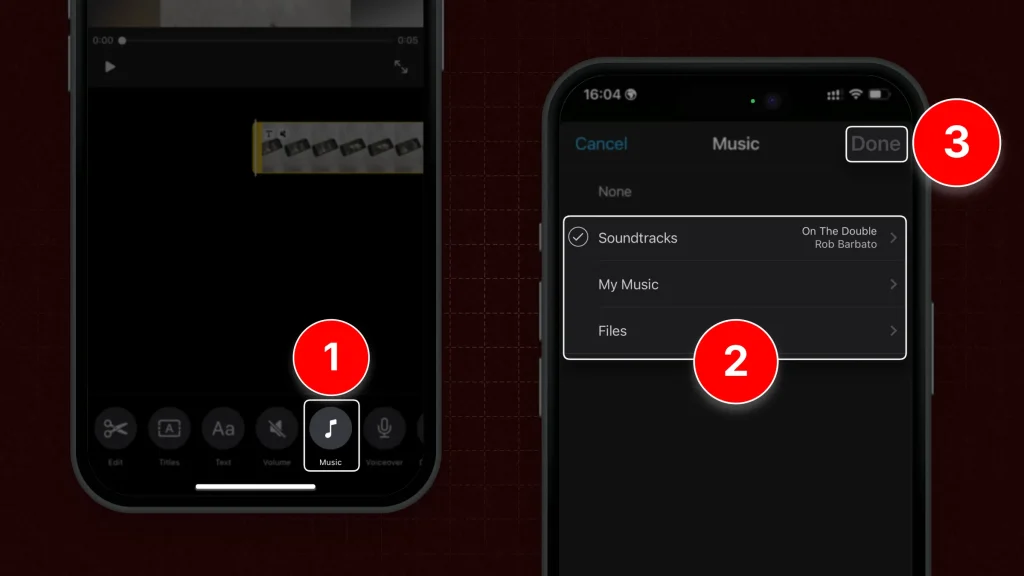
Pros:
- User-friendly interface with powerful editing tools.
- High-quality soundtracks and sound effects included.
- Supports 4K video editing.
Cons:
- Available only for Apple devices.
- Limited audio editing capabilities compared to professional software.
Compatibility: Mac, iPhone, iPad.
Pricing: Free with Apple devices.
iMovie is a great free and beginner-friendly editing app for Mac and iOS users. It offers basic tools like trimming, transitions, and text overlays, making it ideal for casual creators, vloggers, and students.
- Since it’s optimized for Apple devices, it runs smoothly without needing high-end specs.
- For simple video projects, it’s a solid choice.
However, iMovie lacks advanced features needed for professional content creation. It doesn’t offer AI-powered automation, advanced color grading, or tools for short-form content like TikTok and Reels.
4. Premiere Pro: iPhone, Android, Desktop
Adobe Premiere Pro is a professional-grade video editing software that offers extensive audio editing features.

Pros:
- Extensive audio editing tools and features.
- Supports a wide range of audio formats.
- Integration with Adobe Creative Cloud for seamless workflow.
Cons:
- Steeper learning curve for beginners.
- Subscription-based pricing can be costly.
Compatibility: Windows and Mac.
Pricing: Starting at $20.99/month.
Premiere Pro is not the best option for mobile users. It requires a desktop setup, and while Adobe offers Premiere Rush for mobile, it lacks the full power of Premiere Pro.
For creators who need speed and convenience, Premiere Pro isn’t the most practical choice.
5. Instagram: iPhone, Android
Instagram Music is an in-app feature for adding music to Stories and Reels easily.
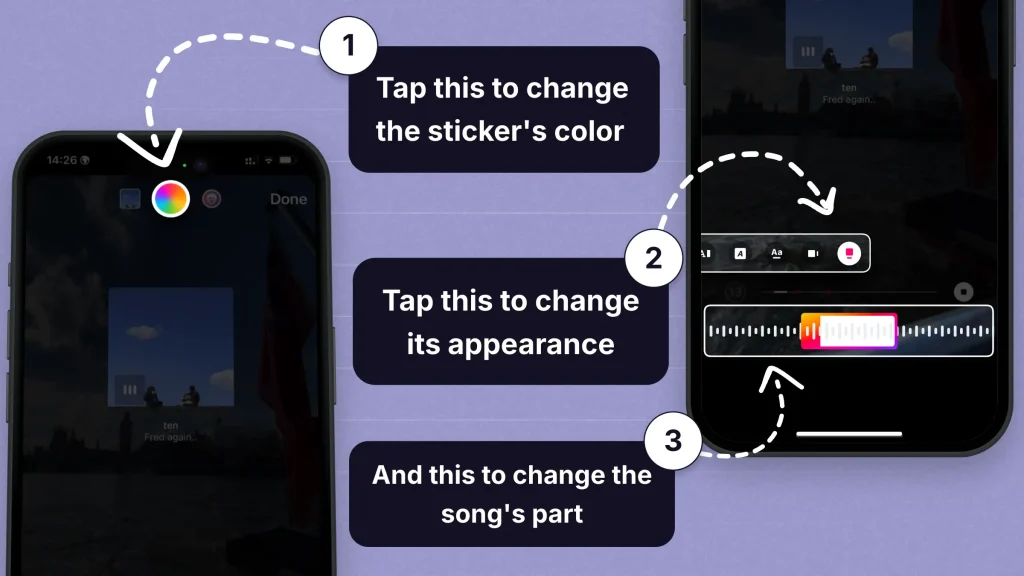
Pros:
- Access to a large library of popular songs.
- Simple integration into Instagram Stories and Reels.
- Engaging feature that increases viewer interaction.
Cons:
- Limited to Instagram‘s platform only.
- Music options may vary by region.
Compatibility: iOS and Android devices.
Pricing: Free to use with an Instagram account.
7. VEED: iPhone, Android, Desktop
VEED is an online video editing platform that allows users to add music and offers collaborative features.

Pros:
- User-friendly interface with drag-and-drop functionality.
- Supports real-time collaboration on video projects.
- Variety of editing tools beyond music addition.
Cons:
- Free version has limited export quality.
- Requires internet access to use the platform.
Compatibility: Web-based, compatible with all major browsers
Pricing:
- Free plan available
- Paid plans starting at $12/month

How to Choose the Best App for Adding Music to Videos
Selecting the right app for adding music to videos depends on features like ease of use, audio library options, and export quality.
Here’s what to look for:
1. Built-in Music Library
A good video editor should offer a variety of royalty-free tracks to match different moods and styles.
This saves time and prevents copyright issues.
2. Custom Music Uploads
If you want to use your own music or voiceovers, choose an app that allows audio imports and gives you control over mixing and placement.
3. Audio Editing Features
The best apps let you adjust volume, fade in/out, sync audio to visuals, and trim tracks for perfect timing.
4. Easy-to-Use Controls
An intuitive interface makes the process smooth.
Drag-and-drop audio placement and real-time preview options help you align music effortlessly.
FAQs
1. Is there an app where you can add background music?
Answer: Yes, SendShort is an app where you can easily add background music to your videos, allowing for quick and creative video editing.
2. What is the best free app to make videos with music?
Answer: The best free app to make videos with music is SendShort, which allows you to easily create and edit videos while adding music and effects, all within a user-friendly interface.
3. How can I add music to a video?
Answer: You can add music to a video using SendShort by uploading your video, selecting the desired music track from the library, and adjusting the volume and timing to fit your content seamlessly.
Thanks a lot for reading this,
David Ch
Head of the Editing Team at SendShort







