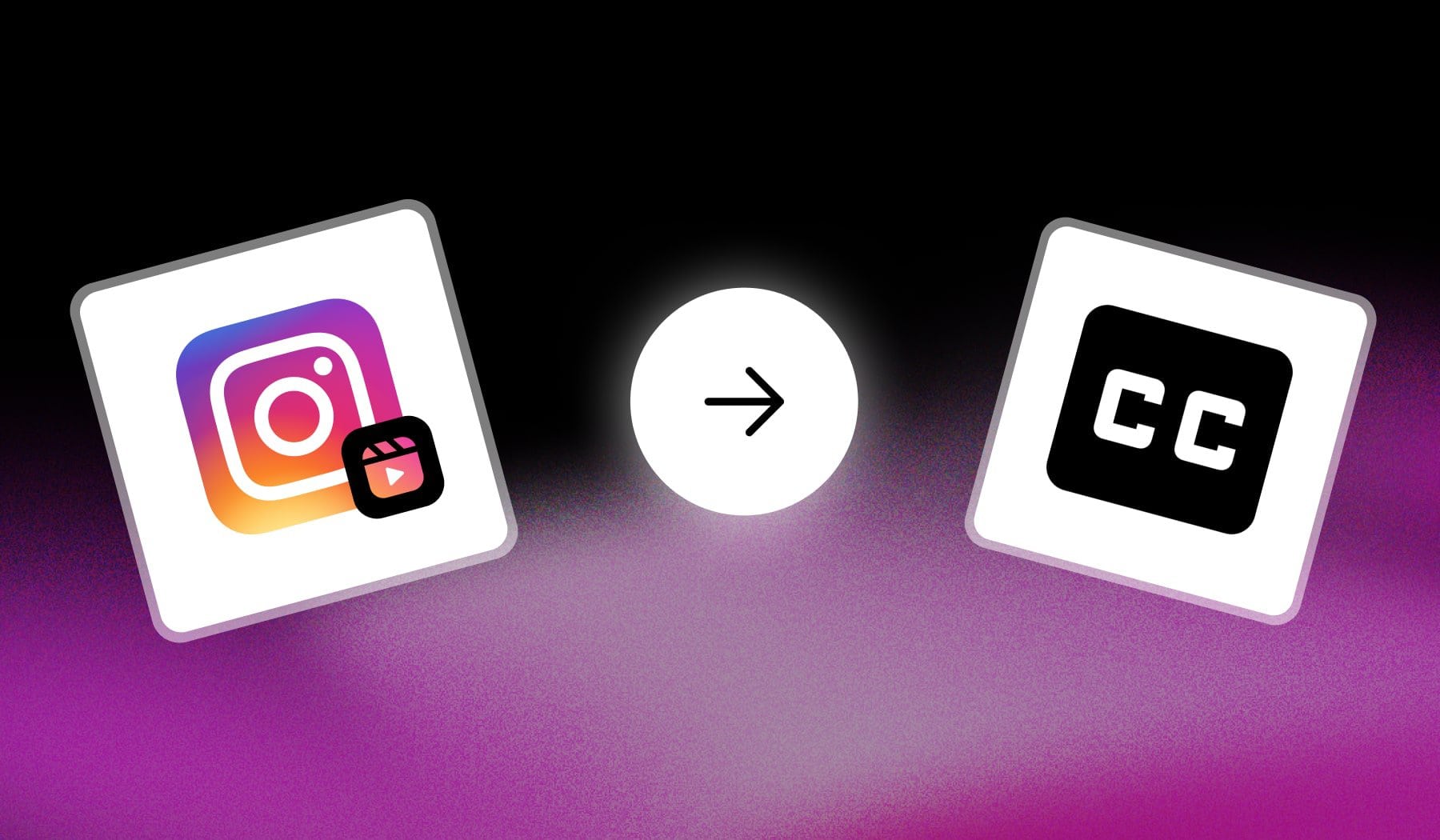Instagram is a powerful platform for building a brand, but it’s not just about visuals—captions play a big role in connecting with your audience.
Captions make videos accessible, hold viewers’ attention, and improve engagement. And adding them is easy with Instagram’s built-in tools.
This is the ultimate guide for adding captions to Reels!

How to Add Captions to Instagram Reels
Answer: Launch the Instagram app and upload your video. Open the “Stickers” menu and select “Captions” for them to automatically appear on your video.
- Upload a Reel → Open the “Stickers” menu
- Select “Captions“
- Wait ~15 seconds (for Instagram to transcribe)
- Your video now has captions
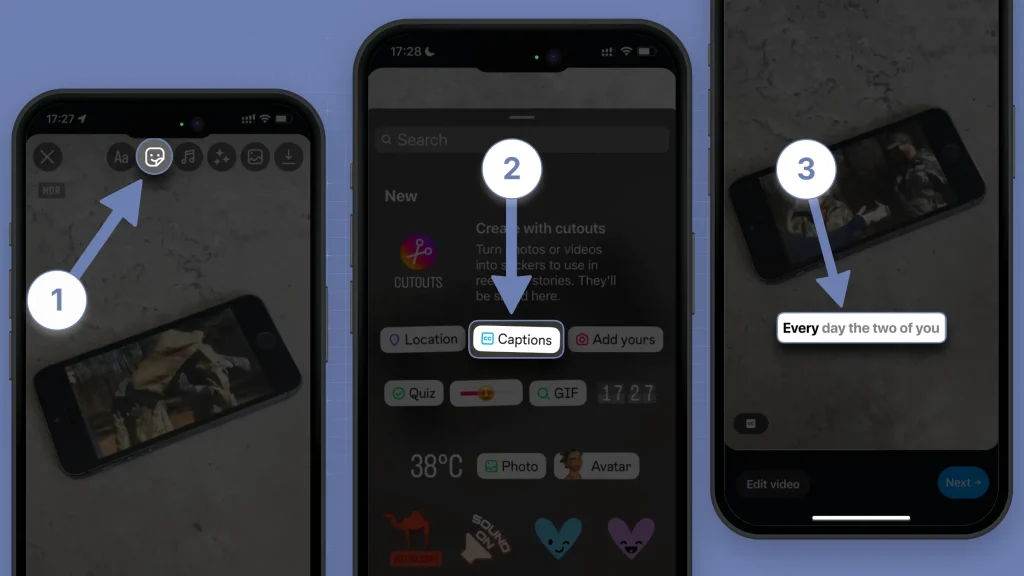
Pro Tip: Tap the text to change/edit the appearance of your video’s captions.
You’ve got many styles to choose from.
Add *Multiple* Captions to Reels
- Open the Instagram app
- Upload a video
- Tap “Aa” → Type a caption
- Repeat step 3

You can add as many captions (or as much text) as you need!
👇 This section is about adding those fancy, colored subtitles on top of your Reels.
Put Subtitles on Reels, online
Answer: To add subtitles to Instagram Reels, create a free SendShort.ai account and upload your video. The AI automatically detects and adds them.
- Sign up for SendShort
- Upload your Instagram Reel
- Customize the style of your subtitles
- Export & Upload to Instagram
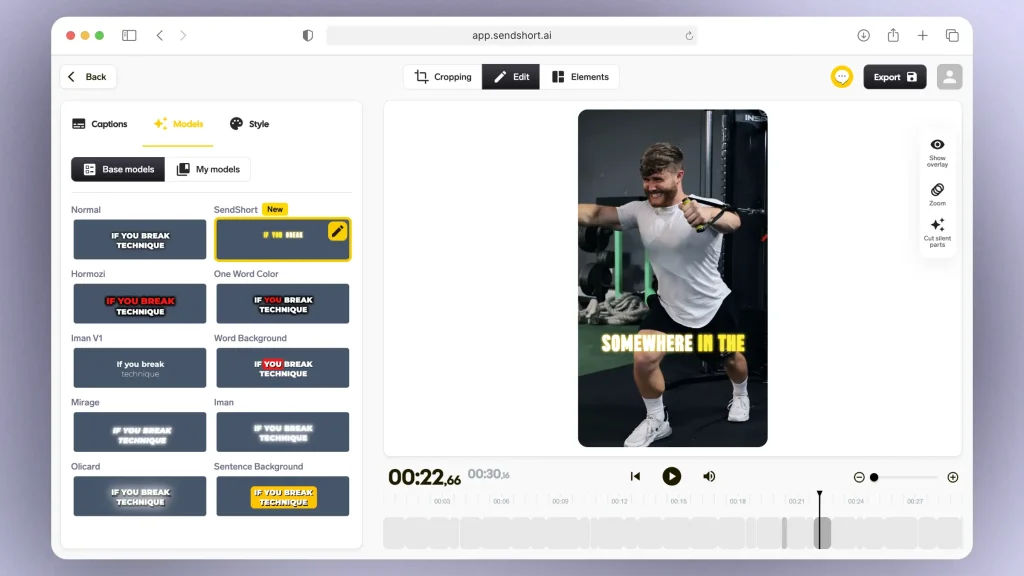
Just like on Instagram, you’ve got many models to choose from.
However, the upside of SendShort in comparison to Instagram is that it adds these super fancy, modern subtitles — those that keep users hooked to your content.
Pro Tip: SendShort adds subtitles in any language.
That’s it 🙌!

Why Add Captions to Instagram Reels?
We’ve got a few main reasons why captions and subtitles and important for Reels.
1. Accessibility
Captions make content accessible to viewers who are hard of hearing or deaf.
By adding captions, creators can ensure their message reaches everyone, creating an inclusive environment and expanding viewership.
3. Viewers Scrolling Without Sound
85% users browse videos in places where they can’t listen with sound, such as at work or in public. Captions grab their attention and allow them to follow the video’s message without turning the sound on, improving engagement.
4. Viewer Retention
Captions help retain viewers by keeping them engaged with the video content, even in environments where listening is inconvenient. This can lead to higher watch times, which Instagram’s algorithm favors, potentially boosting your video’s visibility.
5. Improves SEO
Captions add text to your video that search engines and Instagram’s algorithms can pick up, helping your video become more discoverable based on keywords and hashtags.
This can lead to increased reach and views from interested users.
6. Message Clarity
Adding captions can clarify spoken words that might be difficult to understand due to accents, background noise, or complex terminology. This helps viewers fully grasp the content, which can lead to a better response to calls-to-action.
7. Brand Personality
Well-written captions can reinforce your brand’s tone and style, making your videos more recognizable and relatable. By adding captions that match your brand’s personality, you increase the chances of creating a lasting impression on viewers.
8. Better Engagement
Captions encourage viewers to stay on the video longer, interact with the content, and even share it with others. Increased engagement, like comments and shares, can improve a video’s performance on Instagram, as the platform prioritizes content that keeps users active.
Fixed: Why are my Instagram Captions missing?
If your Instagram captions are missing, here are some quick fixes.
The best fix is to update the app.
Often, missing captions are caused by bugs that get resolved in the latest app version, so updating Instagram is the quickest and most effective way to restore captions.
1. Update the App
Sometimes missing captions are due to a bug.
Ensure you’re using the latest version of Instagram, as updates often resolve these types of issues.
2. Clear Cache
Clearing the app cache can solve many display issues.
- On Android, go to Settings > Apps > Instagram > Storage > Clear Cache
- For iOS, you need to reinstall the app.
3. Check Internet Connection
A weak connection can sometimes prevent captions from displaying. Switch to a stable Wi-Fi or data network to see if captions reappear.
4. Restart the App
Close Instagram completely and reopen it.
This simple reset often helps refresh and display captions correctly.
5. Edit and Re-Save the Caption
If captions are still missing, try editing the post and re-adding the caption. This can trigger Instagram to save and display it correctly.
6. Reinstall Instagram
If the problem persists, uninstall and reinstall the app. This will reset the app without affecting your account data.
These steps should help restore your Instagram captions!
Frequently Asked
1. Can I add captions to Reels?
Answer: Yes, you can add captions to Reels by using Instagram’s “Captions” sticker or manually typing text.
The “Captions” sticker automatically generates captions from spoken words in the video.
2. Does Instagram add subtitles?
Answer: Yes and no.
Instagram gives you the option to add captions to your videos, but not fancy subtitles. For subtitles, use SendShort to add them automatically in any language.
3. Does Instagram automatically add captions to Reels?
Answer: No, Instagram Reels doesn’t have automatic captions.
You can do it with SendShort, or with the “Auto-Captions” sticker when uploading Reels.
4. Why don’t I have captions on Instagram Reels?
If captions aren’t showing on your Instagram Reels, it could be due to one of these reasons:
- Captions Feature Isn’t Enabled
Instagram’s captions may need to be turned on manually in the settings or within the Reel editor. - App Needs Update
Older app versions may not support automatic captions, so updating Instagram can help. - Region or Language Restrictions
Automatic captions may not be available in all regions or languages yet. - Reel Settings
Check if captions are disabled for that specific Reel; you can toggle captions on and off during editing. - Instagram Bug
Occasionally, app glitches may cause caption issues—restarting the app or reinstalling it can resolve this.
Thanks a lot for reading this,
David Ch
Head of the Editing Team at SendShort