
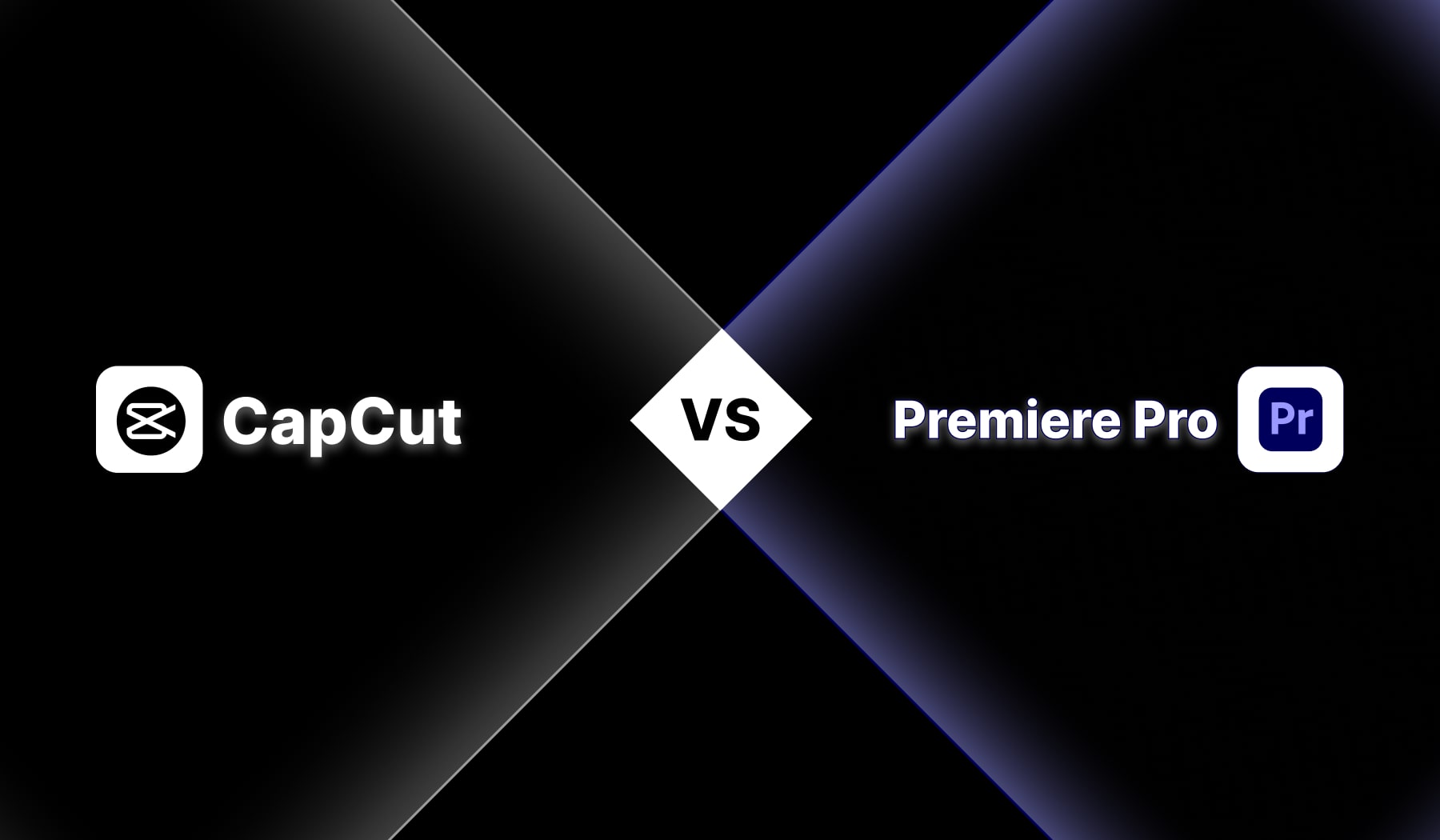
You probably want to edit your videos and:
- Have to decide between CapCut and Premiere Pro
- But you’re not sure which one’s better…
- So you need a fair comparison
Well, this is the guide you’ve been looking for. Join me into the ultimate comparison between TikTok’s CapCut and Adobe’s Premiere Pro video editors.
The Basics
1. What is CapCut?
CapCut is a free video editing app developed by ByteDance, the same company behind TikTok. It offers a user-friendly interface and a variety of editing tools that make it easy for both beginners and experienced users to create and enhance videos.
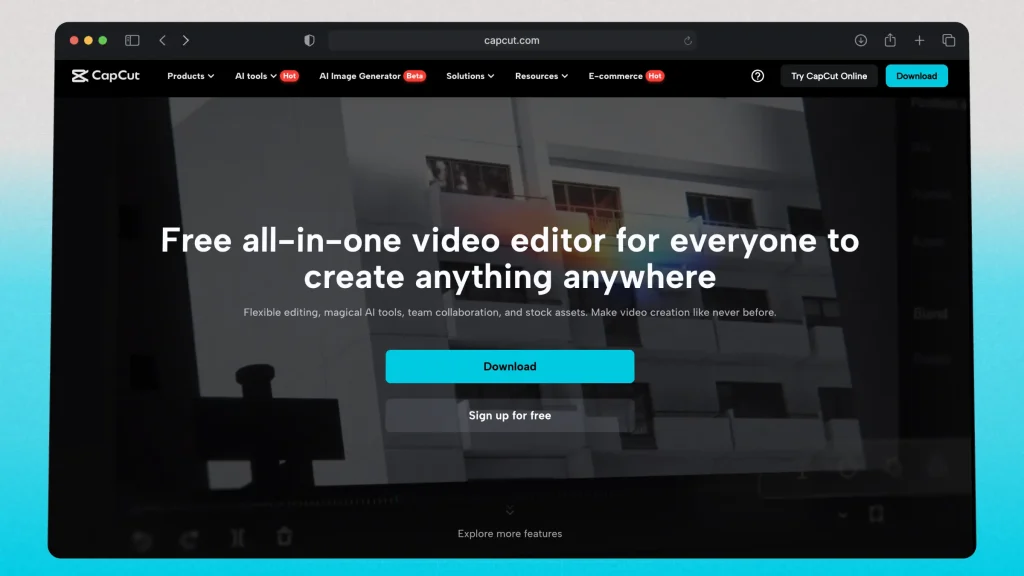
Key features include:
- Editing Tools: Trim, cut, split, and merge video clips, adjust playback speed, and add transitions.
- Effects and Filters: A wide range of visual effects, filters, and stickers to enhance video aesthetics.
- Text and Titles: Options to add text overlays, titles, and captions with customizable fonts and animations.
CapCut is popular among social media users, especially for creating content for platforms like TikTok and Instagram.
2. What is Premiere Pro?
Adobe Premiere Pro is a professional video editing software used widely in the film and television industry, as well as by content creators and video editors.

Key features:
- Multi-Track Editing: Supports multiple video and audio tracks, allowing for complex editing and layering of content.
- Advanced Editing Tools: Provides tools for cutting, trimming, and rearranging clips, as well as features for precise color correction and audio mixing.
- Effects and Transitions: A vast library of effects, transitions, and filters to enhance video quality and visual appeal.
Premiere Pro is known for its powerful capabilities and flexibility, making it suitable for everything from simple video edits to complex film projects.
Pros & Cons
1. CapCut
| Pros | Cons |
|---|---|
| User-Friendly Interface | Limited Advanced Features |
| Free to Use | Export Limitations |
| Mobile Compatibility | Less Control Over Details |
| Built-in Assets | |
| Quick Sharing |
Description: CapCut is an excellent choice for beginners and casual users looking for a straightforward video editing experience. Its user-friendly interface allows anyone to jump right in without extensive tutorials.
However, it lacks some of the advanced features found in professional software, which might limit users seeking in-depth editing capabilities. Export options may also be restricted for higher-quality formats, and the control over finer details is not as robust as in more advanced programs.
2. Premiere Pro
| Pros | Cons |
|---|---|
| Advanced Editing Tools | Subscription Cost |
| Integration with Adobe Suite | Steeper Learning Curve |
| Customization | Resource Intensive |
| Supports Multiple Formats | Occasional Software Bugs |
| Collaboration Features |
Description: Adobe Premiere Pro is a powerful tool favored by professionals in the film and television industry. Its advanced editing tools provide users with the ability to perform complex edits, including multi-camera setups and intricate color grading.
However, the subscription-based model can be costly, especially for those who edit videos infrequently. The learning curve is also steeper, requiring time and effort to master its comprehensive features. Additionally, Premiere Pro can be resource-intensive, necessitating a robust computer setup, and users may encounter occasional software bugs, particularly after updates.
Differences: CapCut vs Premiere Pro
| Feature | CapCut | Adobe Premiere Pro |
|---|---|---|
| Target Audience | Casual users, social media creators | Professional video editors and filmmakers |
| Cost | Free | Subscription-based (monthly fee) |
| Platform | Mobile + Desktop | Desktop (Windows, macOS) |
| User Interface | Simple and intuitive | Complex and feature-rich |
| Editing Tools | Basic editing tools | Advanced editing features (multi-cam, keyframing) |
| Effects and Filters | Limited selection of effects | Extensive library of effects and presets |
| Audio Editing | Basic audio features | Advanced audio editing capabilities |
| Export Options | Basic export options | Wide range of export formats and settings |
| Integration with Other Software | Limited | Seamless integration with Adobe suite |
| Collaboration Features | None | Real-time collaboration tools |
| Learning Curve | Minimal | Steeper learning curve for beginners |
1. Target Audience
CapCut is designed for casual users and social media creators who need quick and easy video editing solutions. Its simplicity makes it appealing to those new to video editing.
- CapCut: Perfect for social media content creators who want to edit videos on the go.
- Adobe Premiere Pro: Aimed at professional editors and filmmakers requiring robust tools for complex projects.
2. Cost
CapCut is completely free, making it accessible to anyone without financial commitment. This model is ideal for users who want to try video editing without upfront costs.
- CapCut: Free to use with most features available at no cost.
- Adobe Premiere Pro: Subscription-based, which can be costly over time, especially for casual users.
3. Platform
CapCut is primarily a mobile + desktop app, allowing users to edit videos directly from their smartphones. This flexibility is ideal for quick edits on the go.
- CapCut: Rather dedicated for mobile users.
- Adobe Premiere Pro: Desktop software compatible with Windows and macOS, requiring a computer for use.
4. User Interface
CapCut features a simple and intuitive interface that allows for easy navigation. This user-friendly design makes it accessible for beginners with no prior editing experience.
- CapCut: Easy-to-use interface designed for quick edits.
- Adobe Premiere Pro: Complex interface with many features, which may require a learning period.
5. Editing Tools
CapCut provides basic editing tools suitable for quick video edits, such as trimming and cutting clips. These tools are effective for creating simple videos efficiently.
- CapCut: Basic editing capabilities for fast and simple edits.
- Adobe Premiere Pro: Advanced editing features, including multi-camera editing and detailed color grading.
6. Effects and Filters
CapCut offers a limited selection of effects and filters focused on trendy enhancements. While these options are fun, they may not meet the needs of more serious projects.
- CapCut: Limited effects and filters for quick enhancements.
- Adobe Premiere Pro: Extensive library of customizable effects and transitions for professional editing.
7. Audio Editing
CapCut includes basic audio features, allowing users to easily add music and sound effects to their videos. This is sufficient for most casual editing needs.
- CapCut: Basic audio editing options for adding music and effects.
- Adobe Premiere Pro: Advanced audio editing tools, including sound mixing and integration with Adobe Audition.
8. Export Options
CapCut provides basic export options that are suitable for social media sharing. However, it may lack support for higher-quality export formats.
- CapCut: Basic export options ideal for quick social media sharing.
- Adobe Premiere Pro: Wide range of export formats and settings for professional needs.
9. Integration with Other Software
CapCut has limited integration capabilities with other applications. This restricts its functionality for users looking to combine multiple software tools.
- CapCut: Minimal integration with other software.
- Adobe Premiere Pro: Seamless integration with Adobe Creative Cloud apps for enhanced workflow.
10. Collaboration Features
CapCut does not support collaboration features, making it less ideal for team projects. This limits its use in professional environments where multiple users need to work together.
- CapCut: Lacks collaboration tools for team-based editing.
- Adobe Premiere Pro: Offers real-time collaboration features for team projects.
11. Learning Curve
CapCut requires minimal learning, allowing users to start editing quickly. This is beneficial for those who want to create videos without a significant time investment.
- CapCut: Easy to learn, suitable for beginners.
- Adobe Premiere Pro: Steeper learning curve, requiring more time to master its features.
Better Alternative: SendShort
For those seeking a user-friendly video editing experience tailored for social media, SendShort offers an excellent alternative to both CapCut and Adobe Premiere Pro. It combines the ease of use found in CapCut with some advanced features typically associated with professional software.

SendShort focuses on streamlining the video editing process, allowing users to quickly create high-quality short videos optimized for platforms like Instagram and TikTok. With a variety of templates, effects, and intuitive editing tools, SendShort caters to both casual users and aspiring content creators.
Key Features of SendShort:
- User-Friendly Interface: Designed for quick navigation, making video editing accessible for all skill levels.
- Optimized Exports: Easy export options tailored for social media platforms, ensuring your videos look great no matter where they’re shared.
- Affordable: Offers competitive pricing with a focus on value, making it accessible for everyone from casual creators to small businesses.
By choosing SendShort, users can enjoy a balanced blend of simplicity and powerful editing features, making it a great option for anyone looking to enhance their video content without the complexities of traditional software.
Frequently Asked
1. Can CapCut beat Adobe Premiere Pro?
Answer: While CapCut is a great choice for basic editing, it can’t fully match the depth and capabilities of Premiere Pro in a professional setting.
CapCut excels in ease of use and is ideal for quick social media edits, making it accessible for casual users. However, Adobe Premiere Pro offers advanced features and professional-grade tools that cater to serious filmmakers and editors.
2. Is CapCut better than Premiere Pro?
Answer: CapCut is superior for casual users seeking quick and easy video editing, especially for social media. In contrast, Premiere Pro is better for professionals requiring advanced editing features and extensive customization for high-quality productions.
Whether CapCut is better than Premiere Pro depends on your needs.
3. What is the best alternative to CapCut and Premiere Pro?
Answer: SendShort is the best alternative to both CapCut and Premiere Pro.
It stands out because of the powerful AI video editing tools.
Conclusion
In summary, CapCut is a user-friendly, free mobile app ideal for casual users and quick edits, particularly for social media. Adobe Premiere Pro is a robust, professional-grade software offering advanced editing tools and features, making it suitable for serious filmmakers and video editors.
The choice between the two depends on your specific editing needs, experience level, and budget.







