Spikes Studio is an AI-driven video editing platform designed to transform long-form videos into short, engaging clips for social media. With features like automated clipping, captioning, and Twitch support, it aims to make content creation quicker and easier for streamers, content creators, and marketers.
Our Rating
- Overall 4.3/5
- Pricing 4.1/5
- Ease of Use 4.5/5
- Features 4.4/5
- Customer Support 4.0/5
- Value for Money 4.2/5
Pros and Cons
| Pros | Cons |
|---|---|
| Quickly converts long videos into short clips. | Basic free plan has limited features. |
| Supports multiple platforms, including Twitch. | Some advanced editing may require manual adjustments. |
| AI-powered auto-captions and hashtag generation. | Occasional inaccuracies in AI clipping may need corrections. |
| Bulk editing and customizable clip lengths. | 4K exports available only on higher-priced plans. |
Review Methodology
This review is based on user feedback from reliable sources, hands-on testing of Spikes Studio’s features, and comparisons with other video editing tools. Factors considered include pricing, ease of use, AI capabilities, and overall customer satisfaction.
General Overview of Spikes Studio
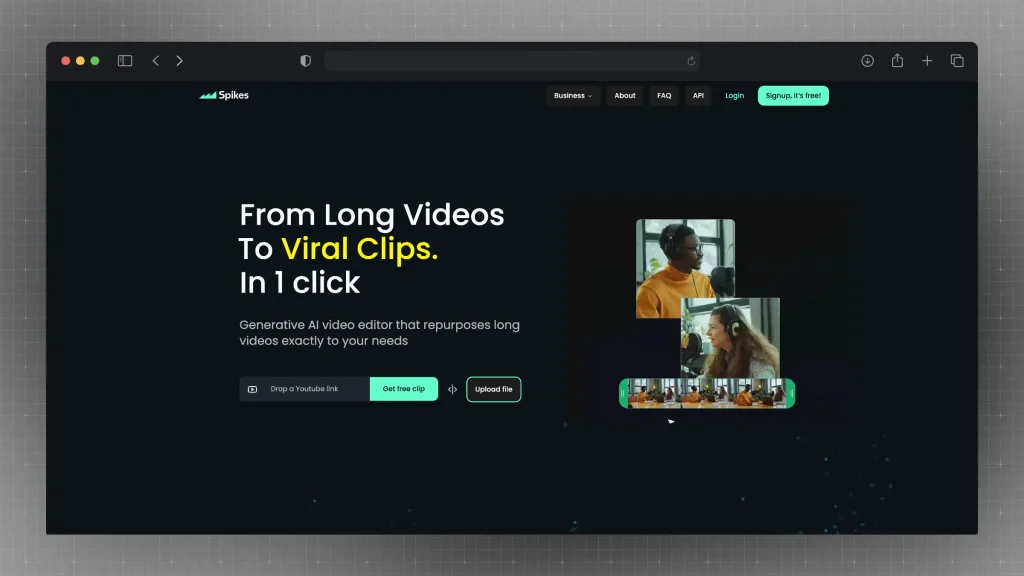
Spikes Studio automates the process of creating short clips from long videos, making it an ideal choice for streamers, vloggers, and marketers who want to repurpose content quickly. Its AI-driven tools help with clipping, captioning, and adding relevant hashtags and descriptions, which increases discoverability on social media. The platform’s integration with Twitch and support for multiple languages makes it versatile for a variety of use cases.
Spikes Studio Pricing
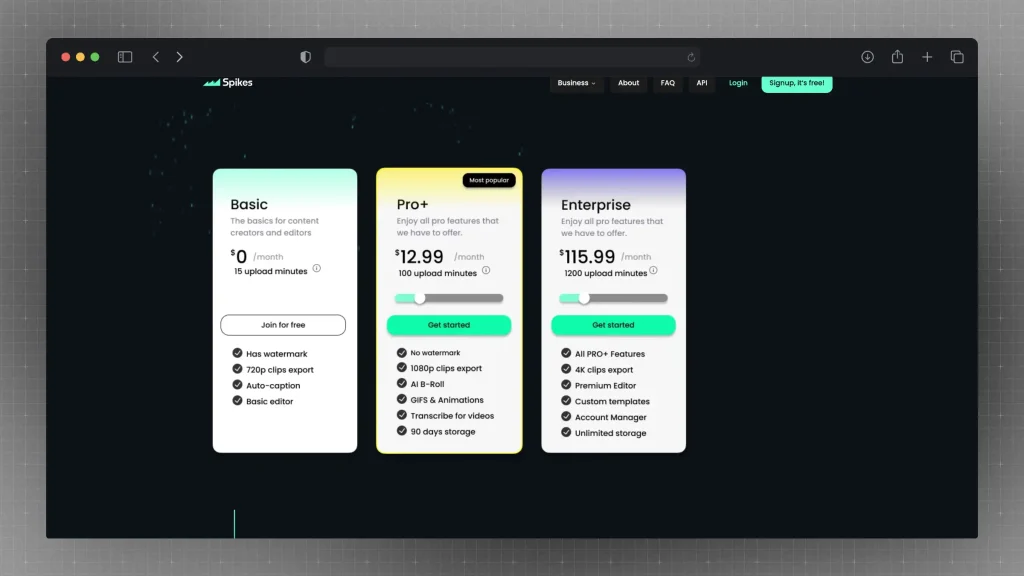
Spikes Studio offers three pricing plans:
- Basic (Free): Includes basic AI clipping, 720p video quality, and limited export capabilities. It’s suitable for users who need to test the platform with no commitment.
- Pro+ ($12.99/month): Offers access to more advanced features such as high-quality exports, unlimited clips, and auto-captioning. Ideal for frequent content creators.
- Enterprise ($115.99/month): Designed for teams and high-volume users, offering enhanced features like priority support, bulk editing, and faster processing speeds. This plan is suitable for agencies and businesses.
Key Features
1. AI Clipping
Spikes Studio’s AI automatically analyzes long videos to identify and extract multiple short clips that are ready for social sharing. This saves time by reducing the need to manually sift through footage.
2. Auto-Captions and Hashtag Generation
The platform automatically generates captions with up to 99% accuracy, enhancing viewer engagement and retention. It also creates relevant hashtags and descriptions to boost the content’s discoverability on social media platforms like TikTok, Instagram, and YouTube.
3. Twitch Integration
Spikes Studio is optimized for Twitch streamers, automatically processing streams and generating clips as soon as a broadcast ends. This feature allows streamers to quickly share highlights across different social media platforms without manually clipping footage.
4. Bulk Editing
The platform supports bulk editing, enabling users to process multiple videos simultaneously. This is especially useful for content creators who manage large volumes of footage and need to generate clips at scale.
5. Multi-Language Support
Spikes Studio supports more than 99 languages, allowing creators to reach a global audience. This feature makes it versatile for users who produce content in various languages or cater to multilingual viewers.
Customer Support
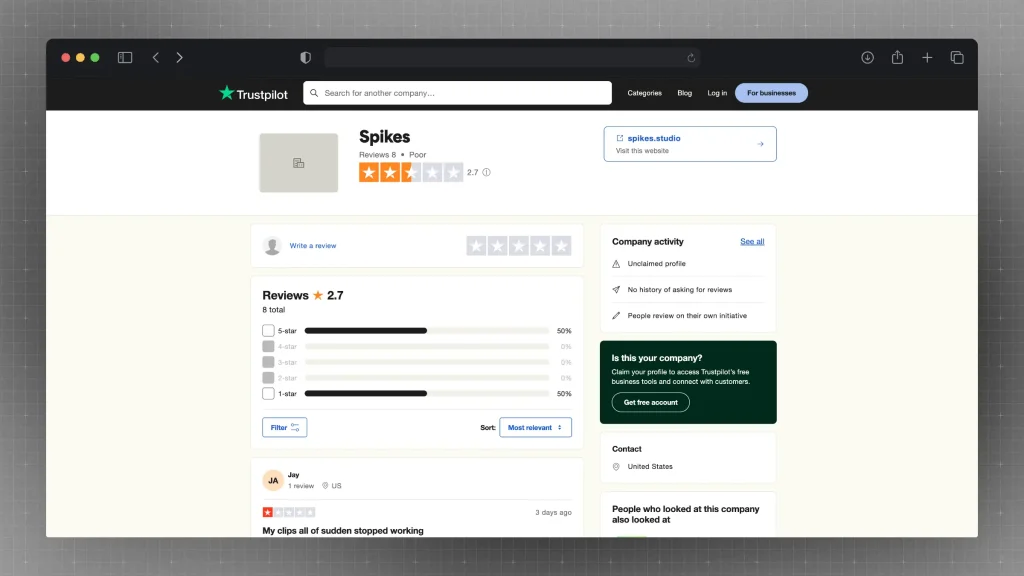
Spikes Studio provides 24/7 support through Discord, making it accessible for users who need assistance at any time.
Pro+ and Enterprise users receive priority support, which can be beneficial for those working on time-sensitive projects.
How Does SendShort Compare?
While Spikes Studio excels in AI-powered clipping and Twitch integration, SendShort offers additional advantages:
- More detailed editing tools for users who want greater control over their short-form content.
- Flexible pricing plans that cater to different content creation needs.
- Better support for social media video optimization, including automated workflows for video generation.
Spikes Studio – Worth It for Content Creators?
Spikes Studio is a great tool for anyone looking to simplify the process of turning long-form videos into shareable clips. Its AI-driven features and Twitch support make it especially valuable for streamers and marketers who need to repurpose content quickly. However, creators seeking more advanced editing options or lower-cost plans may find alternatives like SendShort more suitable.
Don’t think it’s worth the cash? Check out the best alternatives to Spikes.
FAQ
1. Is Spikes Studio free?
No, Spikes Studio is not completely free. It may offer a free trial or limited free access to some features, but to unlock the full set of editing tools and advanced capabilities, a paid subscription is required.
For an alternative, SendShort might be a better fit for short-form content creators:
- Tailored Pricing Options: SendShort provides flexible plans specifically designed for creators who focus on short videos, offering more cost-effective choices.
- Short-Form Video Tools: SendShort includes features like auto-captions, B-roll, and other editing tools optimized for platforms like TikTok, Instagram Reels, and YouTube Shorts.
While Spikes Studio may have some limited free access, SendShort could offer more specialized tools and better pricing for short-form video editing.
2. How does Spikes Studio work?
Spikes Studio is a video editing platform designed to help creators produce high-quality content, including features like cutting, merging, adding effects, and adjusting audio. It may also support advanced editing tools such as transitions, overlays, and text animations, depending on the version or plan you choose.
Here’s a general idea of how Spikes Studio works:
- Import Video Files: Users start by importing video files into the platform. This can include clips, audio, or other media that you want to edit together.
- Editing Tools: The platform offers various editing features like trimming, splitting, adjusting the speed, adding filters, and inserting transitions to enhance the video.
- Add Effects and Text: You can incorporate effects, text overlays, or animations to make the video more engaging.
- Exporting the Video: Once the editing is complete, the final video can be exported in different formats and resolutions. The free version may include a watermark, which can be removed with a paid plan.
3. What’s better than Spikes Studio?
SendShort can be a more suitable alternative for creators focused on short-form video content. Here’s why SendShort stands out compared to Spikes Studio.
For those focused on creating short-form content, SendShort provides more specialized features and an efficient editing experience compared to Spikes Studio, making it a better choice for short video creation.
Thanks a lot for reading this,
David Ch
Head of the Editing Team at SendShort







