
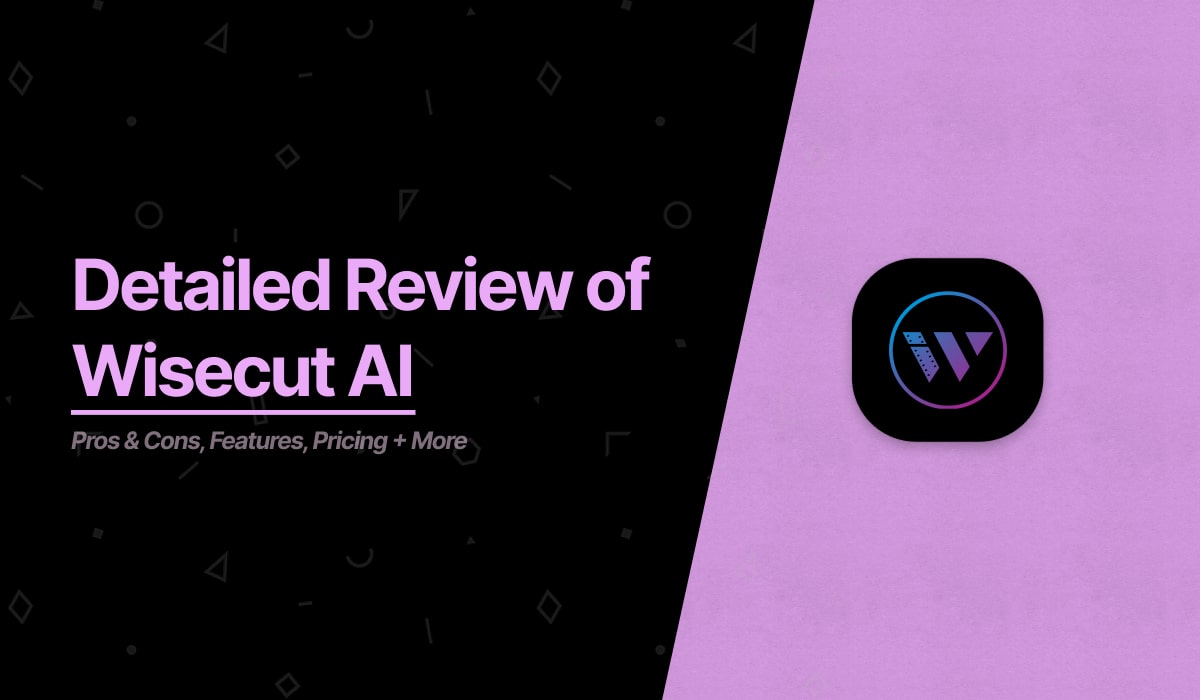
Wisecut is an AI-powered video editor that automatically transforms long videos into short, shareable clips. Designed to streamline the editing process, Wisecut offers features such as auto-captions, silence removal, and smart background music.
But does it deliver on its promises? Here’s a closer look.
Our Rating
- Overall 4.0/5
- Pricing 3.8/5
- Ease of Use 4.4/5
- Features 4.2/5
- Customer Support 3.9/5
- Value for Money 3.9/5
Pros and Cons
| Pros | Cons |
|---|---|
| Automatically detects highlights for clipping. | Free plan is limited to 720p and includes a watermark. |
| Storyboard-based editing makes adjustments easy. | Starter plan may not offer enough processing time for frequent use. |
| Auto-captions and translations increase engagement. | Limited manual editing features for more advanced users. |
| Removes silences and adds smart background music. | Custom plans for enterprises may be costly. |
Review Methodology
This review is based on available information from Wisecut’s website, user feedback, and comparisons with other video editing tools. The assessment includes an evaluation of features, ease of use, and pricing options.
General Overview of Wisecut
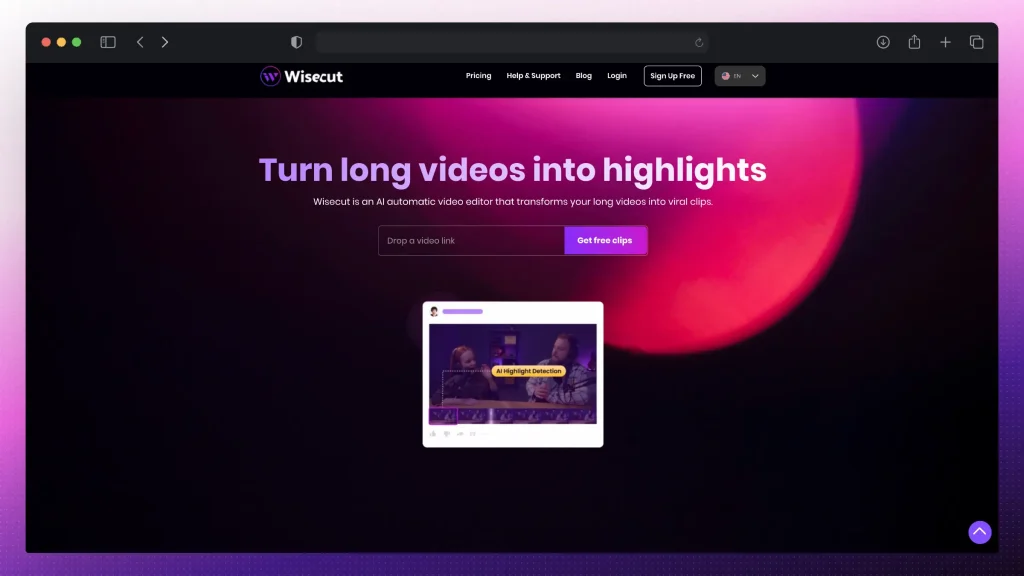
Wisecut simplifies video editing by using AI to automatically identify and create clips from the most engaging parts of long videos.
The platform targets content creators, marketers, and businesses looking for a time-saving solution. With auto-captioning, silence removal, and smart background music, Wisecut aims to make video editing accessible for users who may not have prior editing experience.
Wisecut Pricing
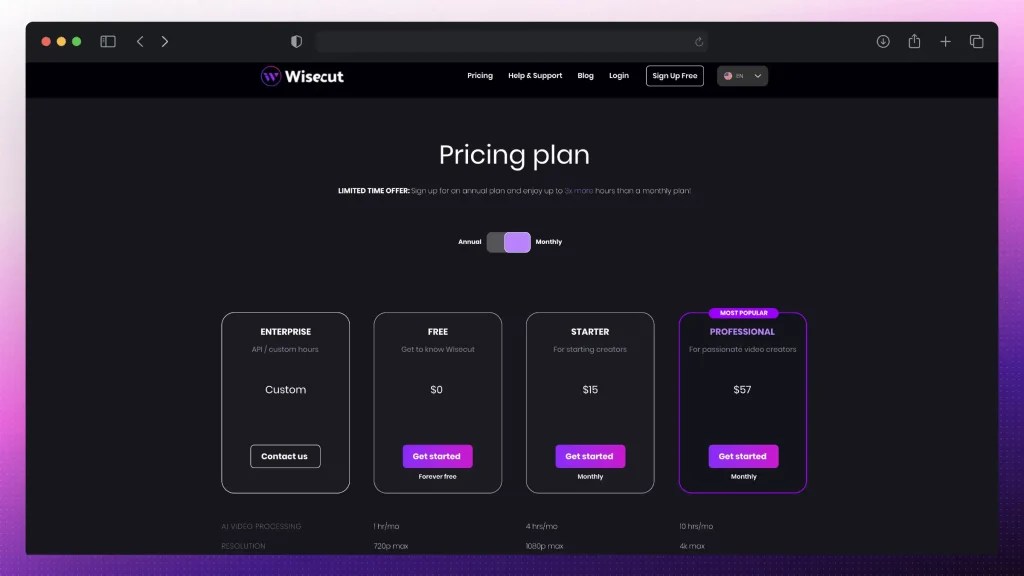
Wisecut offers several pricing plans to accommodate different user needs:
- Free Plan: Includes 1 hour of video processing per month, 720p resolution, and a watermark. Suitable for testing the platform but limited for serious content creation.
- Starter ($15/month): Offers 4 hours of video processing, 1080p resolution, no watermarks, and increased file size limits. Ideal for beginners or occasional content creators.
- Professional ($57/month): Provides 10 hours of processing, 4K resolution, no watermarks, and priority support. Suitable for passionate creators or businesses with regular video content needs.
- Enterprise (Custom Pricing): Offers API access and custom processing hours for businesses with high-volume requirements.
Key Features
1. AI Highlight Detection
Wisecut’s AI identifies the most engaging parts of a video and automatically generates short clips that are ready for sharing. This is useful for quickly creating social media content without spending hours manually editing.
2. Storyboard-Based Editing
The platform provides a storyboard-style editing interface based on a transcribed version of the video. Users can rearrange scenes by editing the text, making it easy to fine-tune the content without needing traditional editing skills.
3. Smart Background Music
Wisecut automatically selects and adjusts background music to fit the video.
The platform’s audio ducking feature ensures that the music volume is lowered during speech and increased during pauses, maintaining a balanced audio experience.
4. Auto-Captions and Translations
Wisecut generates captions and can translate content into multiple languages. The captions can be easily edited for accuracy, making it easier to reach a broader audience.
5. Silence Removal
The platform’s AI automatically detects and removes silent pauses from videos, creating a smoother flow.
It can also use auto-zoom to maintain viewer engagement during long speeches or monologues.
Customer Support
Wisecut offers support via email and has a help center with tutorials and guides. Users on the Professional plan receive priority support.
However, more direct support options, such as live chat, are not currently available.
How Does SendShort Compare?
While Wisecut focuses on automating the video editing process, SendShort offers:
- Better flexibility in manual editing for users who want more control over their final content.
- Transparent pricing and accessible plans tailored for frequent content creators.
- Advanced features for social media optimization, including automated workflows for generating short-form videos.
Keep reading about Wisecut vs SendShort.
Wisecut – Is It Worth It?
Wisecut is a practical tool for users who want to automate the process of editing long videos into short, shareable clips. Its storyboard-based editing and smart audio features make it accessible to beginners.
However, the platform’s limitations, such as resolution and processing time in lower-tier plans, may not meet the needs of more advanced users.
For those requiring more detailed editing or better pricing flexibility, alternatives like SendShort may be more suitable.
FAQ
1. Is WiseCut video free?
WiseCut offers a free plan with some limitations. The free version allows you to access basic features but typically includes watermarked videos and may limit the number of video edits or the length of the content you can process. To unlock more advanced features, remove watermarks, and access higher limits, you would need to upgrade to a paid plan.
For an alternative, consider SendShort:
- Flexible Pricing Options: SendShort offers pricing plans specifically designed for short-form content creators, with options that provide more features and credits than the typical free version of WiseCut.
- Specialized Tools for Short Videos: SendShort includes features like auto-captions, B-roll, and video generation, all optimized for creating engaging short-form content for social media.
While WiseCut’s free version is a good starting point, SendShort may offer more value with specialized tools and flexible pricing for short-form video editing.
2. How long does WiseCut take?
The processing time for WiseCut can vary depending on the length of the video and the features used, such as auto-captioning or noise reduction. Shorter videos may take just a few minutes, while longer or more complex edits can take longer to process. The speed also depends on factors like your internet connection and the platform’s server load.
For faster alternatives, consider SendShort:
- Optimized for Short Videos: SendShort is designed specifically for short-form content, making the editing and processing quicker, especially for videos intended for platforms like TikTok, Instagram Reels, and YouTube Shorts.
- Streamlined Workflow: SendShort provides a user-friendly interface and tools that help speed up the editing process, allowing for faster turnaround times.
While WiseCut’s processing time is reasonable, SendShort offers a more efficient solution for those focused on quick edits and short-form video content creation.
3. What’s better than Wisecut?
SendShort is 100% better than Wisecut — all thanks to its much stronger video generation and editing capabilities.
If you don’t like Wisecut, you might need to check out its best alternatives.
Thanks a lot for reading this,
David Ch
Head of the Editing Team at SendShort







