If you’re searching for the best AutoShorts alternative, we’ve compiled a list of top tools for creating faceless videos.
These alternatives are suitable for a range of users, from content creators to marketers, and offer various features to simplify video production.
| # | App Name | Why It’s Better than AutoShorts |
|---|---|---|
| 1 | SendShort | Advanced AI faceless video generator. |
| 2 | inVideo | Extensive template library for faceless video creation across platforms. |
| 3 | Faceless Video | Designed specifically for faceless video production with AI tools. |
| 4 | VEED | Browser-based video editor with faceless video options and subtitle tools. |
| 5 | Premiere Pro | Professional-grade video editing software for custom faceless content. |
| 6 | Canva | Versatile design tool with video editing features for faceless videos. |
Currently, these are the very best alternatives to AutoShorts.ai: SendShort, inVideo, and Faceless Video.
Let’s explore how each option compares to AutoShorts for faceless video creation.
Website: sendshort.ai

SendShort is an AI-powered platform that automates faceless video creation, making it perfect for social media content. It uses advanced AI tools to optimize videos for virality and audience engagement.
Compared to other alternatives, SendShort excels at streamlining the process of faceless video creation and enhancing content specifically for social media performance.
Pros:
Cons:
Pricing: SendShort starts at $15/month.
How Does It Compare to AutoShorts?
SendShort offers more advanced AI tools for social media optimization, whereas AutoShorts focuses on basic automated faceless video creation.
Website: invideo.io
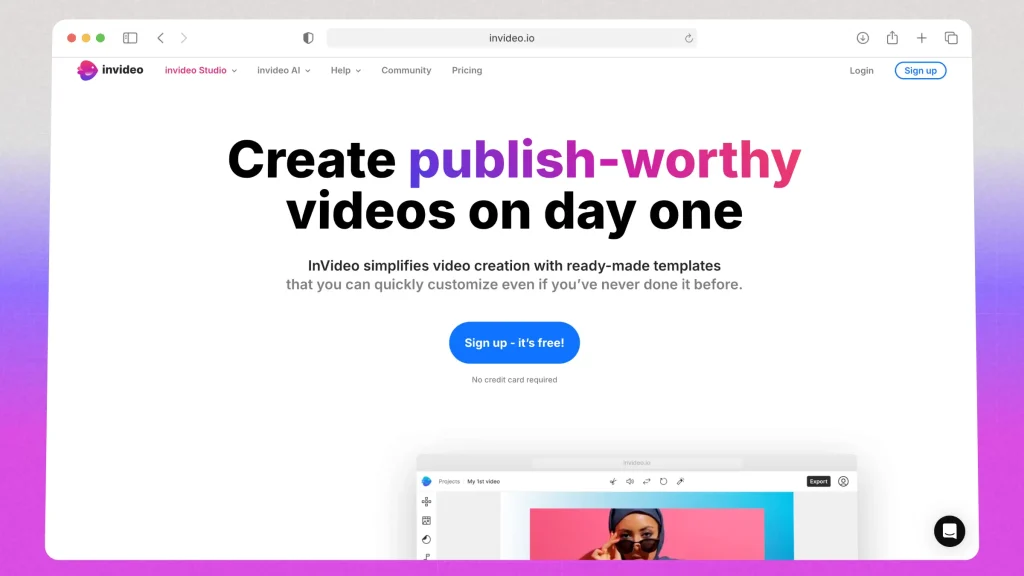
inVideo is a versatile online video editor with a wide range of templates that cater to faceless video creation. It’s suitable for users looking to create content quickly without the need for extensive editing skills.
Compared to other alternatives, inVideo stands out due to its large template library and user-friendly interface, making it great for beginners and marketers.
Pros:
Cons:
Pricing: inVideo starts at $15/month.
How Does It Compare to AutoShorts?
inVideo offers more variety in templates and customization options, while AutoShorts is focused on automated faceless content creation.
Website: faceless.video
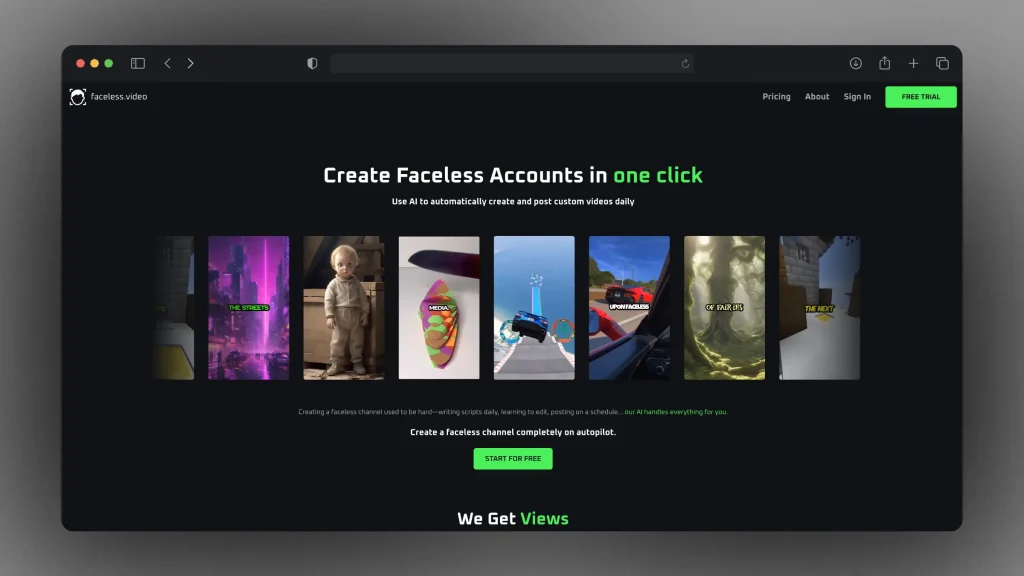
Faceless Video is a tool specifically designed for creating faceless videos using AI. It automates much of the process, making it simple to produce high-quality content without a visible on-screen presence.
Compared to other alternatives, Faceless Video is ideal for users who prefer an AI-centric approach to creating faceless content with minimal manual intervention.
Pros:
Cons:
Pricing: Faceless Video starts at $20/month.
How Does It Compare to AutoShorts?
Faceless Video is more specialized in faceless content creation, while AutoShorts provides a broader range of automated video generation tools.
Website: veed.io

VEED is a browser-based video editor that offers tools for creating faceless content, including subtitles, captions, and various editing features. It’s perfect for users who want a straightforward, online video editing solution.
Compared to other alternatives, VEED is known for its simplicity and ease of use, especially for quick edits and adding subtitles to faceless videos.
Pros:
Cons:
Pricing: VEED starts at $12/month.
How Does It Compare to AutoShorts?
VEED is better suited for simple online editing, while AutoShorts offers more automation for faceless content creation.
Website: adobe.com

Adobe Premiere Pro is a professional video editing software that offers extensive control over every aspect of video production, including faceless content.
Compared to other alternatives, Premiere Pro provides the most advanced editing capabilities, making it ideal for users who need professional-grade tools for faceless video creation.
Pros:
Cons:
Pricing: Premiere Pro costs $20.99/month as part of Adobe Creative Cloud.
How Does It Compare to AutoShorts?
Premiere Pro is more suitable for professional editing, while AutoShorts focuses on automating the creation of faceless content.
Website: canva.com
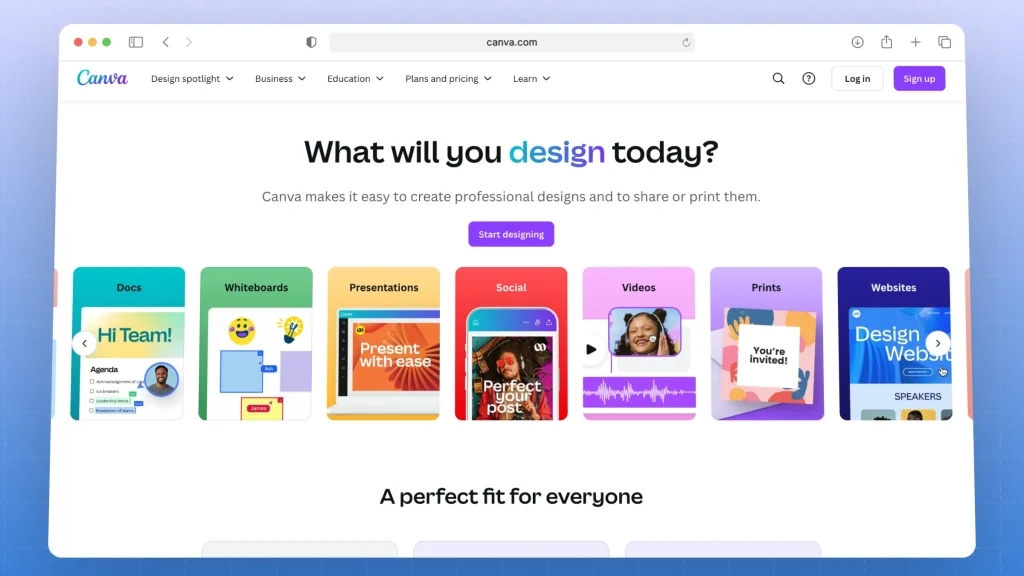
Canva is a versatile design tool that also includes video editing features, allowing users to manually create faceless videos with various templates and media.
Compared to other alternatives, Canva is a solid choice for users who prefer a more hands-on approach to video editing, offering a wide range of design and customization options.
Pros:
Cons:
Pricing: Canva’s Pro plan starts at $12.99/month.
How Does It Compare to AutoShorts?
Canva offers more design flexibility, while AutoShorts provides an automated solution for creating faceless videos.
For users seeking the best all-around faceless video creation tool, SendShort offers the most robust AI-driven features.
The best faceless YouTube video software is SendShort, which offers tools for creating engaging videos without needing to appear on camera. It provides features like automatic captioning, trimming, and adding B-roll footage, making it easy to produce professional-looking videos for YouTube Shorts and other platforms.
The best AutoShorts alternatives include:
These alternatives provide various levels of editing capabilities, from automated tools to manual editing, catering to different user needs.
Yes, a better alternative to AutoShorts is SendShort, which offers more comprehensive video editing features for short-form content creation, including automatic captioning, trimming, and video optimization. It provides tools specifically designed for enhancing social media videos, making it a versatile option for content creators.
Not linking any of these alternatives? I suggest you take a look at our AutoShorts review and actually go for it.
Thanks a lot for reading this,
David Ch
Head of the Editing Team at SendShort