If you’re looking for the best Veed alternative, we’ve rounded up some great tools to consider from every area that’s covered by Veed:
- Video editing (and generation)
- Transcription
- Subtitling
- … and more!
These alternatives cater to different user needs, from content creators to professional video editors.
Quick Answer
| # | App Name | Why It’s Better than Veed |
|---|---|---|
| 1 | SendShort | AI-driven video editing focused on social media content. |
| 2 | Synthesia | Ideal for AI-generated corporate and training videos. |
| 3 | Adobe Premiere Pro | Professional-grade editing with complete control over video production. |
| 4 | HeyGen | AI video generator for creating talking-head videos quickly. |
| 5 | Descript | Combines text-based video editing with advanced audio features. |
| 6 | Camtasia | Great for screen recording and video tutorials. |
| 7 | Riverside | High-quality remote video and audio recording platform. |
Listed: Best Veed Alternatives
Currently, these are the very best alternatives to Veed: SendShort, Synthesia, and Adobe Premiere Pro.
Let’s dive into what each tool has to offer compared to Veed.
1. SendShort
Website: sendshort.ai

SendShort is an AI-powered video editor designed to simplify the creation of engaging, short-form content for social media. It uses AI to automate the editing process while still allowing manual tweaks for a personalized touch.
Compared to other alternatives, SendShort stands out by focusing on optimizing content for social media platforms and automating repetitive editing tasks, making it perfect for marketers and content creators.
Pros:
- AI-driven video editing and optimization.
- Ideal for creating short-form social media content.
- Easy-to-use interface for beginners.
- Integration with popular social platforms.
Cons:
- Not suited for complex, long-form video projects.
- Limited advanced manual editing features.
Pricing: SendShort starts at $15/month.
How Does It Compare to Veed?
SendShort automates the editing process for social media content, while Veed is a more traditional browser-based video editor suitable for a variety of projects.
2. Synthesia
Website: synthesia.io
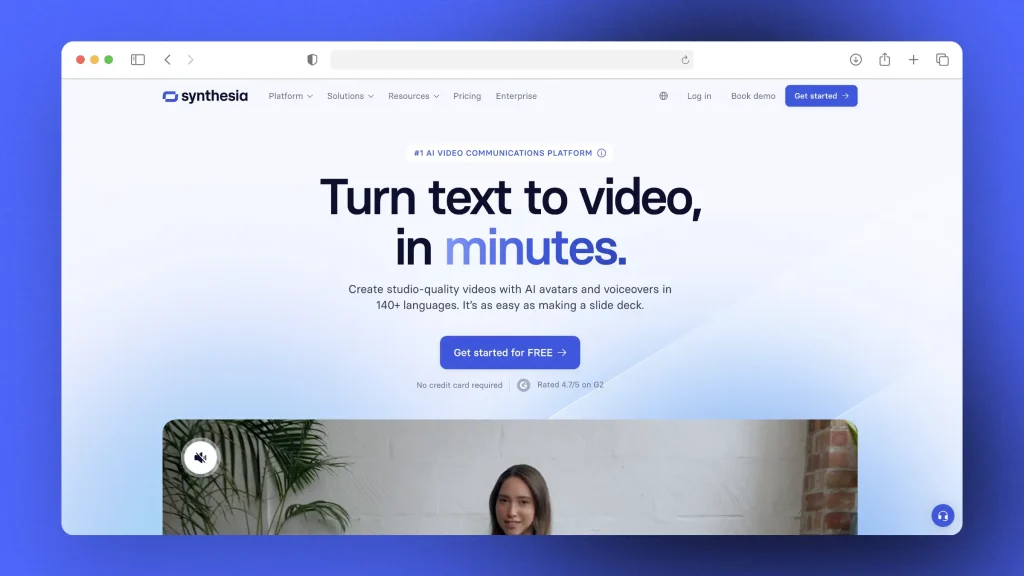
Synthesia is an AI-powered platform that lets you create videos with AI avatars and voiceovers. It’s commonly used for corporate training, educational content, and multilingual video production.
Compared to other alternatives, Synthesia specializes in AI-generated videos with avatars, making it unique for businesses that need to create polished training or instructional videos in multiple languages.
Pros:
- AI-generated avatars for professional videos.
- Supports over 140 languages.
- Suitable for creating training and educational content.
- Easily updates videos without reshoots.
Cons:
- Not suitable for traditional editing projects.
- Limited creative flexibility compared to traditional video editors.
- Subscription required for full features.
- Less customization for visual effects.
Pricing: Synthesia starts at $29/month.
How Does It Compare to Veed?
While Synthesia focuses on AI avatars and corporate video creation, Veed offers broader editing features for various content types.
3. Adobe Premiere Pro
Website: adobe.com/products/premiere

Adobe Premiere Pro is an industry-standard video editing software with comprehensive features for professional video production. It’s ideal for users who need detailed control over every aspect of their videos.
Compared to other alternatives, Premiere Pro provides unmatched editing precision and is best for those who require a professional-grade video editor with extensive capabilities.
Pros:
- Advanced editing features.
- Integrates well with other Adobe products.
- Regularly updated with new tools and features.
- Suitable for high-quality video production.
Cons:
- Steeper learning curve for beginners.
- Expensive subscription costs.
- High system requirements.
- Overkill for simple editing tasks.
Pricing: Available for $20.99/month.
How Does It Compare to Veed?
Premiere Pro offers more advanced editing tools and customization, whereas Veed is simpler and browser-based for quicker edits.
4. HeyGen
Website: heygen.com
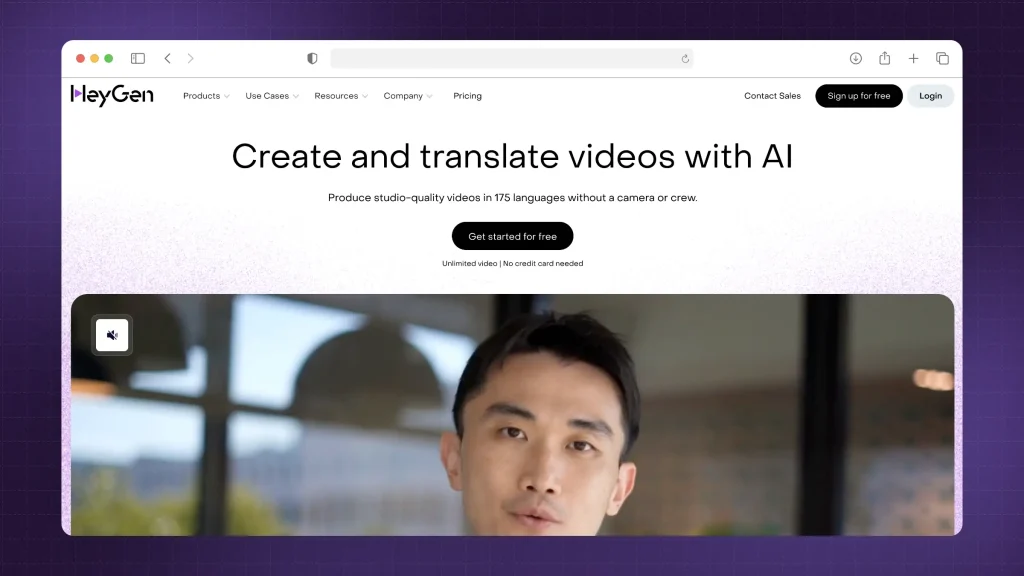
HeyGen is an AI-powered video creation tool specializing in generating talking-head videos and content for presentations or corporate use. It helps create engaging videos without the need for cameras or actors.
Compared to other alternatives, HeyGen is unique in offering realistic AI avatars and facial animations, making it a top choice for businesses looking to create professional videos without a studio setup.
Pros:
- Creates talking-head videos quickly.
- AI avatars make video production easy.
- Supports multiple languages.
- Suitable for corporate video creation.
Cons:
- Limited flexibility in video editing.
- Not ideal for creative projects requiring special effects.
- Requires a subscription for premium features.
- Focused mainly on talking-head content.
Pricing: HeyGen starts at $30/month.
How Does It Compare to Veed?
HeyGen focuses on AI avatars for corporate content, while Veed offers a wider range of video editing features for different use cases.
5. Descript
Website: heygen.com
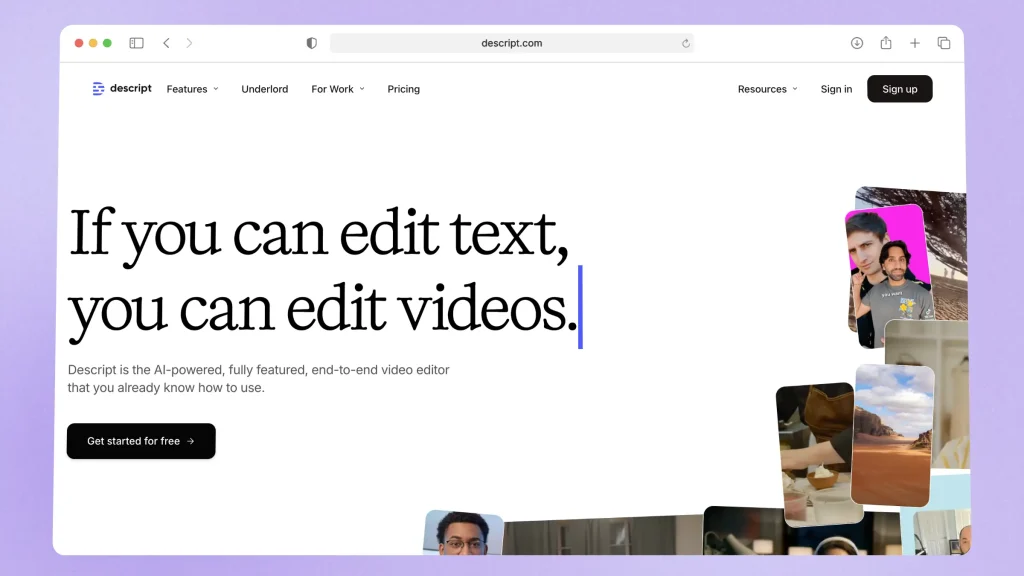
Descript is a versatile video and audio editing platform that allows you to edit media files just like you would edit a text document. It’s great for creating podcasts, social media videos, and screen recordings.
Compared to other alternatives, Descript combines video editing with transcription-based audio editing, making it ideal for users who want an easy-to-use tool for both audio and video projects.
Pros:
- Easy text-based editing for audio and video.
- Automatic transcription with editing capabilities.
- Built-in screen recording features.
- Supports audio enhancements like noise removal.
Cons:
- Not suitable for complex video editing tasks.
- Limited effects compared to traditional editors.
- Subscription required for higher-quality exports.
- Learning curve for new users.
Pricing: Descript starts at $12/month.
How Does It Compare to Veed?
Descript offers text-based editing and audio tools, while Veed provides a more conventional video editing experience with visual effects.
6. Camtasia
Website: techsmith.com/camtasia
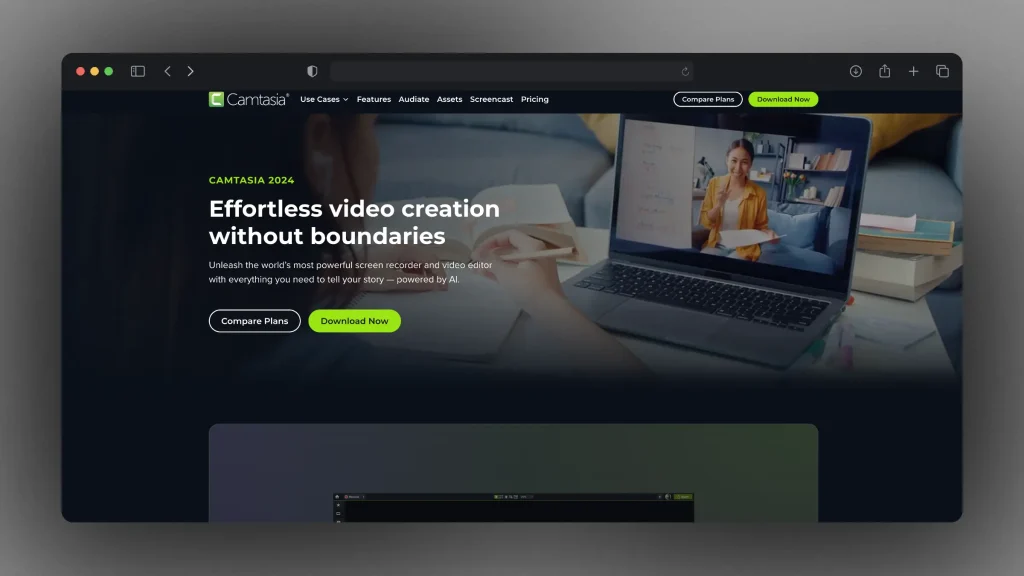
Camtasia is a screen recording and video editing software that is ideal for creating tutorials, instructional videos, and presentations. It offers a simple drag-and-drop interface with a variety of editing features.
Compared to other alternatives, Camtasia excels in screen recording and tutorial creation, making it a top choice for educators and trainers.
Pros:
- Great for creating instructional content.
- Easy-to-use drag-and-drop interface.
- Includes a library of effects and templates.
- Good screen recording capabilities.
Cons:
- Can be expensive for personal use.
- Not as feature-rich for creative editing.
- Limited motion graphics capabilities.
- Slow rendering for large projects.
Pricing: Camtasia is available for a one-time fee of $299.99.
How Does It Compare to Veed?
Camtasia is ideal for screen recording and tutorial videos, while Veed offers more general video editing tools.
7. Riverside
Website: riverside.fm
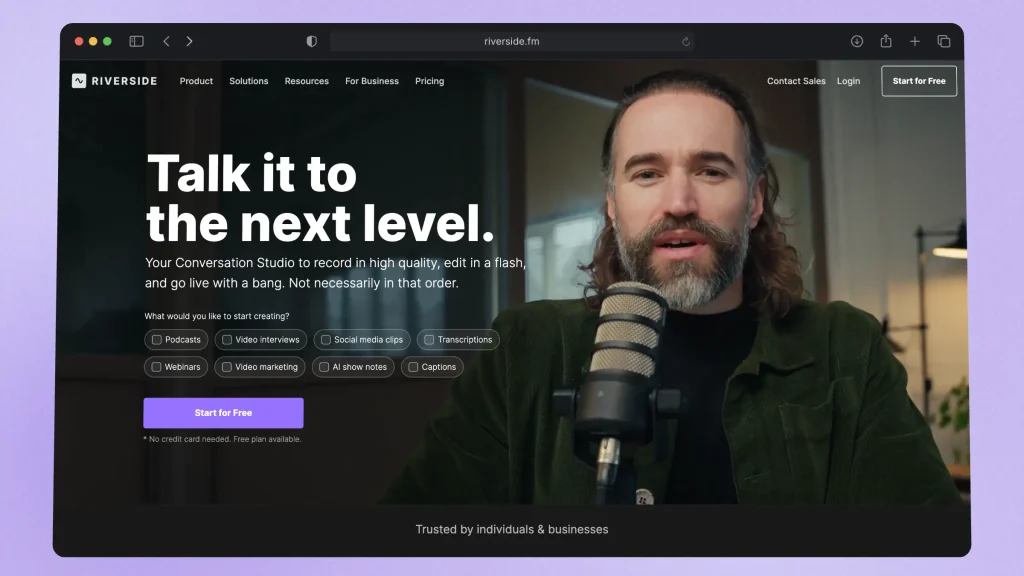
Riverside is a platform designed for remote video and audio recording with studio-quality output. It is ideal for podcast creators, remote interviews, and content creators who need high-quality remote recordings.
Compared to other alternatives, Riverside stands out for its high-quality remote recording capabilities, making it perfect for creators who prioritize audio and video quality in remote interviews.
Pros:
- High-quality remote video and audio recording.
- Local recording ensures better quality.
- Suitable for podcasts and remote interviews.
- Easy-to-use interface for remote guests.
Cons:
- Limited video editing capabilities.
- Subscription required for high-quality exports.
- Not suitable for complex editing projects.
- Focused mainly on recording, not post-production.
Pricing: Riverside starts at $15/month.
How Does It Compare to Veed?
Riverside excels at high-quality remote recording, while Veed provides more editing and creative tools for a variety of video projects.
Which Veed Alternative is Right for Me?
For an all-around solution that outshines Veed, SendShort is ideal due to its AI-driven content creation focused on social media.
- Synthesia is perfect for corporate training videos and talking-head content, while Adobe Premiere Pro offers professional-level control over your video projects.
- HeyGen is great for businesses needing quick AI-generated talking-head videos, and Descript provides a unique text-based editing experience.
- Camtasia suits educators creating instructional content, and Riverside is the go-to for high-quality remote recordings.
FAQ
1. What’s better than VEED?
A better alternative to VEED is SendShort, which offers more specialized features for creating short-form content, including automatic captioning, trimming, and optimization for social media platforms.
It provides tools designed for content creators looking to enhance their videos quickly and efficiently, making it ideal for those focused on short-form video production.
2. Who are VEED.io’s competitors?
VEED.io’s competitors include:
- SendShort: Offers AI-powered video editing tools, including auto-captioning and trimming, specifically designed for short-form social media content.
- Kapwing: Provides browser-based video editing with features like auto-captioning, templates, and resizing.
- InVideo: Known for its wide range of templates and video editing tools for creating professional-looking content.
- Descript: Combines video and audio editing with automatic transcription, making it suitable for seamless content creation.
- Clipchamp: An online video editor integrated with Microsoft, offering basic editing tools for social media content.
- Adobe Premiere Pro: A professional video editing tool with advanced features, suitable for more complex projects.
- Canva: Offers simple video editing capabilities with customizable templates, ideal for quick content creation.
These platforms provide similar video editing and captioning features, catering to content creators and social media users.
Don’t like any of these apps? Then I suggest you look at this VEED review and actually go for it.
Thanks a lot for reading this,
David Ch
Head of the Editing Team at SendShort







