If you’re searching for the best Pictory alternative, we’ve compiled a list of outstanding options for your video editing needs.
These tools cater to different levels of experience and cover a wide range of video projects.
Short Answer
| # | App Name | Why It’s Better than Pictory |
|---|---|---|
| 1 | SendShort | Focused on social media video automation and AI-driven editing. |
| 2 | Veed | User-friendly interface with plenty of built-in templates for quick edits. |
| 3 | Descript | Combines text-based video and audio editing seamlessly. |
| 4 | Lumen5 | Perfect for turning blog content into engaging videos. |
| 5 | CapCut | Free, feature-rich editor for mobile and desktop video projects. |
| 6 | Premiere Pro | Offers professional-grade editing tools for detailed control. |
| 7 | Filmora | Great for users who need a straightforward editor with advanced features. |
Listed: Best Pictory Alternatives
Currently, these are the very best alternatives to Pictory: SendShort, Veed, and Descript.
Below, we’ll explore how each one compares and what makes them stand out.
1. SendShort

SendShort is an AI-powered video editor designed to streamline the creation of social media content. It allows users to quickly produce attention-grabbing videos with automated editing features that save time and effort.
Compared to other alternatives, SendShort excels in creating engaging social media videos using AI-powered tools to automate tedious editing tasks.
Pros:
- AI automation for social media content.
- Easy-to-use platform with minimal learning curve.
- Streamlines the editing process, saving time.
- Perfect for content creators and marketers.
Cons:
- Limited features for long-form content editing.
- Primarily designed for social media.
Pricing: SendShort starts at $15/month.
How Does It Compare to Pictory?
SendShort is more focused on video creation, while Pictory specializes in converting scripts and articles into videos.
2. Veed

Veed is a user-friendly video editor with a browser-based interface, offering tools for adding subtitles, trimming videos, and applying filters. It’s perfect for quick edits and creating engaging content for social media.
Compared to other alternatives, Veed stands out due to its simplicity and intuitive design, making it accessible for users who need to edit videos quickly without downloading software.
Pros:
- Simple interface suitable for beginners.
- Built-in subtitle generator and video effects.
- Cloud-based editing, no downloads needed.
- Plenty of templates for social media content.
Cons:
- Limited advanced editing features.
- Subscription required for premium tools.
- Less suitable for professional-grade projects.
- Can be slow with larger video files.
Pricing: Veed starts at $12/month.
How Does It Compare to Pictory?
Veed is easier to use for quick edits and social media content, while Pictory offers more automation for turning written content into videos.
3. Descript
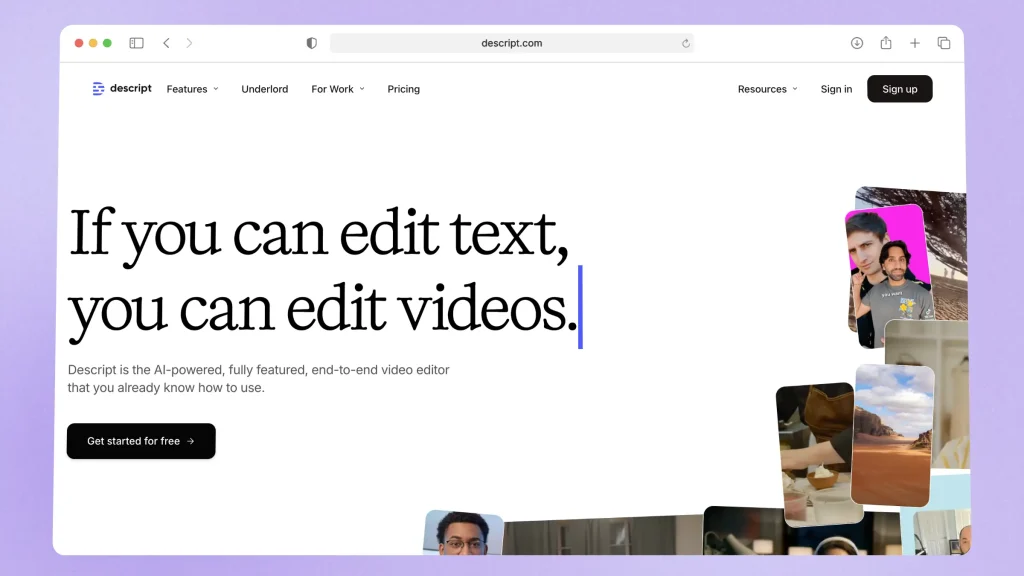
Descript offers a unique approach to video editing by allowing users to edit video content as if they were editing text. This platform is ideal for creating podcasts, screen recordings, and video content with voice-over.
Compared to other alternatives, Descript excels in audio and text-based editing, making it the perfect tool for users who want a blend of audio and video editing capabilities.
Pros:
- Seamless text-based editing for audio and video.
- Automatic transcription and screen recording.
- Audio enhancements like noise removal.
- Supports advanced AI features like overdub.
Cons:
- Not the best for complex visual effects.
- Learning curve for text-based editing style.
- Subscription required for full feature access.
- Limited export resolution without upgrades.
Pricing: Descript starts at $12/month.
How Does It Compare to Pictory?
Descript focuses more on text-based editing and podcasts, whereas Pictory is designed for video creation from written content like scripts and articles.
4. Lumen5
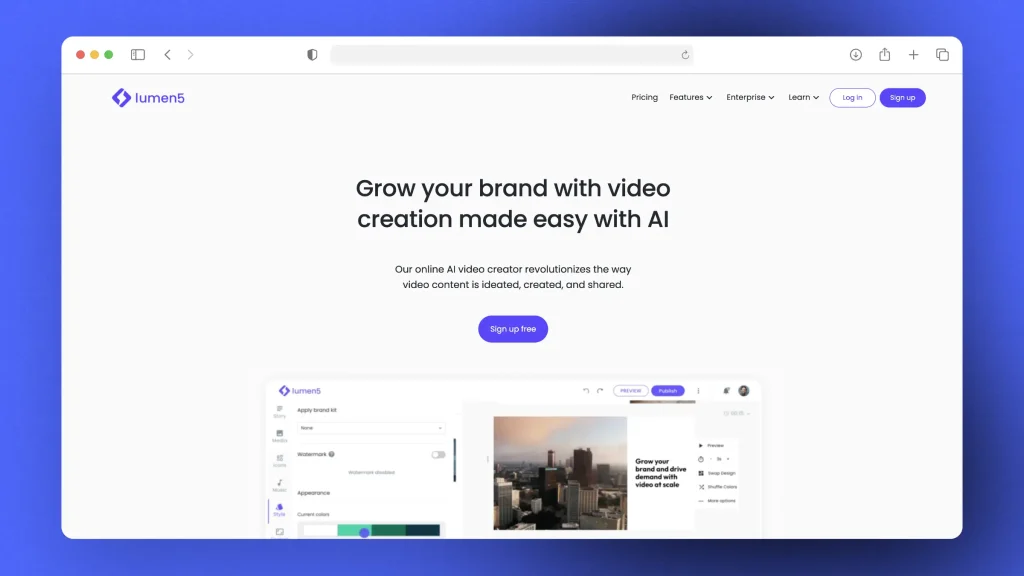
Lumen5 is a platform that automatically converts text content, such as blog posts, into engaging videos. It’s especially useful for marketers looking to repurpose written content into visual content.
Compared to other alternatives, Lumen5 is tailored for transforming text-based content into videos, making it great for content marketers who want to automate their video creation process.
Pros:
- Ideal for turning articles into videos.
- Automated video creation process.
- Easy-to-use drag-and-drop interface.
- Wide variety of templates available.
Cons:
- Limited control over customization.
- Subscription required for high-quality videos.
- Less suitable for traditional video editing tasks.
- Can be pricey for smaller businesses.
Pricing: Lumen5 starts at $29/month.
How Does It Compare to Pictory?
Lumen5 is similar to Pictory in converting text to video but offers a broader selection of templates and a more polished automation process.
5. CapCut
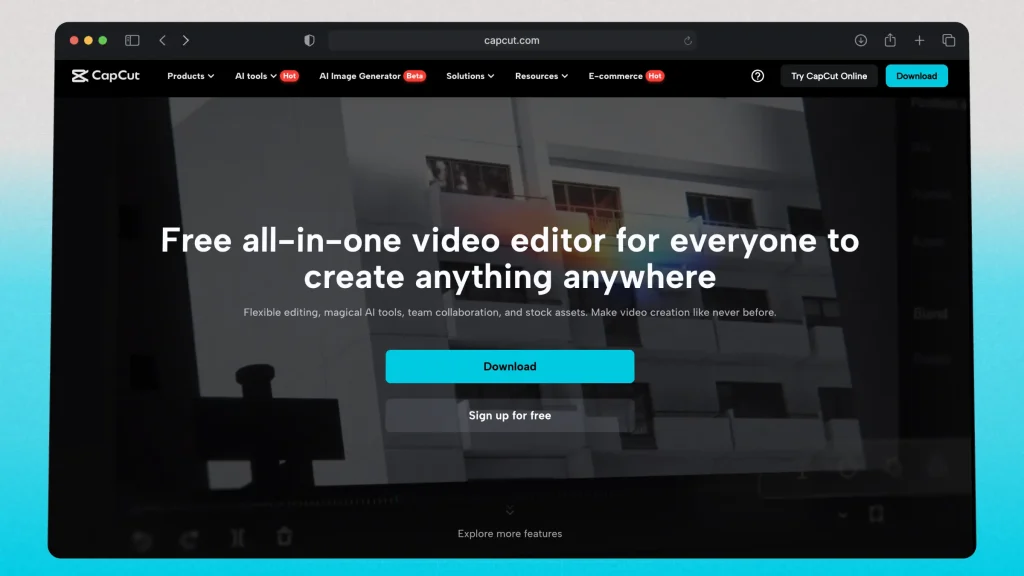
CapCut is a free video editing app by ByteDance, the company behind TikTok. It offers powerful editing features on mobile and desktop, making it ideal for content creators who want a comprehensive tool without the cost.
Compared to other alternatives, CapCut is highly versatile for both beginners and more experienced editors, providing essential tools for free and paid upgrades for more advanced features.
Pros:
- Free to use with a variety of editing tools.
- Supports advanced editing features like keyframes.
- Great for TikTok and social media videos.
- Available on both mobile and desktop.
Cons:
- Some features require in-app purchases.
- Mobile app may feel limited for advanced users.
- Not ideal for long-form content editing.
- Lacks some professional features available in paid tools.
Pricing: CapCut is free with in-app purchases.
How Does It Compare to Pictory?
CapCut provides a free editing option with powerful features for social media content, while Pictory focuses on automated video creation from text.
6. Adobe Premiere Pro

Adobe Premiere Pro is a comprehensive video editing software used by professionals worldwide. It offers a wide range of features for detailed editing, color correction, and effects.
Compared to other alternatives, Premiere Pro provides unmatched flexibility and customization, suitable for users who need full control over their video projects.
Pros:
- Industry-standard software.
- Extensive features for color correction and effects.
- Integrates well with other Adobe tools.
- Regular updates and new features.
Cons:
- Steeper learning curve for beginners.
- Subscription can be expensive.
- High system requirements.
- Overkill for simple edits.
Pricing: Adobe Premiere Pro is $20.99/month.
How Does It Compare to Pictory?
Premiere Pro is more suited for professional video production, while Pictory automates the editing process to save time for content marketers.
7. Filmora
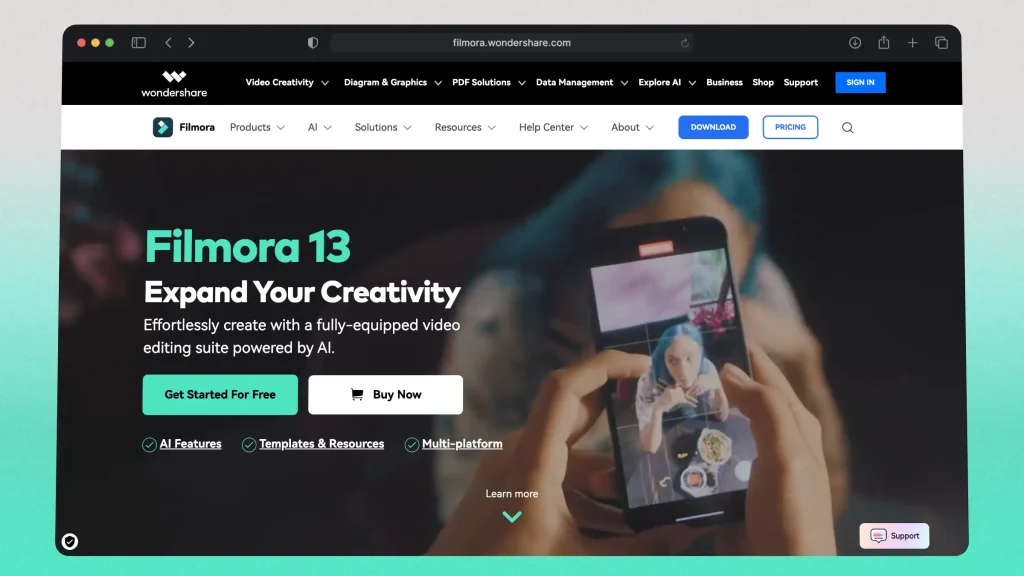
Filmora is a user-friendly video editor offering a good balance between simplicity and powerful editing features. It’s suitable for users who need more than basic editing tools but don’t want to deal with the complexities of professional software.
Compared to other alternatives, Filmora provides an easy-to-use interface with plenty of advanced features, making it great for creators who want more than basic editing capabilities without the professional-level learning curve.
Pros:
- User-friendly interface.
- Supports advanced features like green screen and motion tracking.
- Plenty of built-in effects and templates.
- Affordable pricing.
Cons:
- Watermark on free version exports.
- Limited export options in the basic version.
- Less powerful than professional software like Premiere Pro.
- Paid features can add up.
Pricing: Filmora starts at $39.99/year.
How Does It Compare to Pictory?
Filmora provides more advanced editing tools for hands-on video creation, while Pictory focuses on automating video creation from scripts and articles.
Which Pictory Alternative is Right for Me?
For a comprehensive solution that surpasses Pictory, SendShort offers AI-driven video editing specifically for social media.
- Veed is perfect for quick, user-friendly edits, while Descript brings unique text-based video editing capabilities to the table.
- Lumen5 is best for content marketers repurposing text, and CapCut provides a powerful free option for social media creators.
- Premiere Pro is ideal for those seeking professional editing tools, and Filmora offers a balance between simplicity and functionality.
Frequently Asked Questions
1. Is there anything better than Pictory?
A strong alternative to Pictory is SendShort, which offers AI-powered tools for creating and editing short-form content, including auto-captioning, trimming, and optimization for social media platforms like TikTok and Instagram.
It provides a more focused approach for creators looking to quickly produce engaging videos for social media, making it a versatile choice for enhancing video content.
2. Who are Pictory’s competitors?
- SendShort
- InVideo
- Lumen5
- Animoto
- Kapwing
- Veed.io
- Wave.video
Having reached the end of this guide, there’s a chance that you still prefer Pictory over all these other alternatives.
While there’s nothing wrong with that, I suggest you have a look at the ultimate Pictory review before purchasing — just so you know 100% what you’re signing up for.
Thanks a lot for reading this,
David Ch
Head of the Editing Team at SendShort







