Looking for the best Spikes Studio alternative to step up your content game? We’ve got a list of top tools that will help you easily create short clips from longer videos without the hassle.
These picks offer a variety of options, from AI-driven automation to manual pro-level editing.
Quick Answer: Best Alternatives for Spikes Studio
| # | App Name | Why It’s Better than Spikes Studio |
|---|---|---|
| 1 | SendShort | Smarter AI tools for creating social media-ready videos fast. |
| 2 | CapCut | Great for quick edits and adding effects with mobile convenience. |
| 3 | Klap | AI-driven editing focused on keeping social content engaging. |
| 4 | Premiere Pro | Offers deeper control and precision for professional editing. |
| 5 | Vizard | Automates the creation of social clips, similar to Spikes Studio. |
TOP Spikes Studio Alternatives
Currently, these are the very best alternatives to Spikes Studio: SendShort, CapCut, and Klap. Let’s break down how each one stacks up and what makes them worth considering.
1. SendShort

SendShort is your go-to for turning lengthy videos into eye-catching social content with almost no effort. Its AI does the heavy lifting, generating clips that are perfect for platforms like TikTok and Instagram.
Compared to other alternatives, SendShort excels in speed and simplicity, making it the ideal choice for those who want to create social media videos without spending hours editing.
Pros:
- Lightning-fast video processing.
- Built-in features for subtitles and clip creation.
- No steep learning curve—super easy to use.
- Ideal for social-first content.
Cons:
- Limited features for long-form content editing.
- Not suitable for heavy-duty video effects.
Pricing: SendShort starts at $15/month.
How Does It Compare to Spikes Studio?
SendShort offers smarter AI automation for creating social-ready content, while Spikes Studio focuses more on streamlining bulk editing for streamers and gamers.
2. CapCut
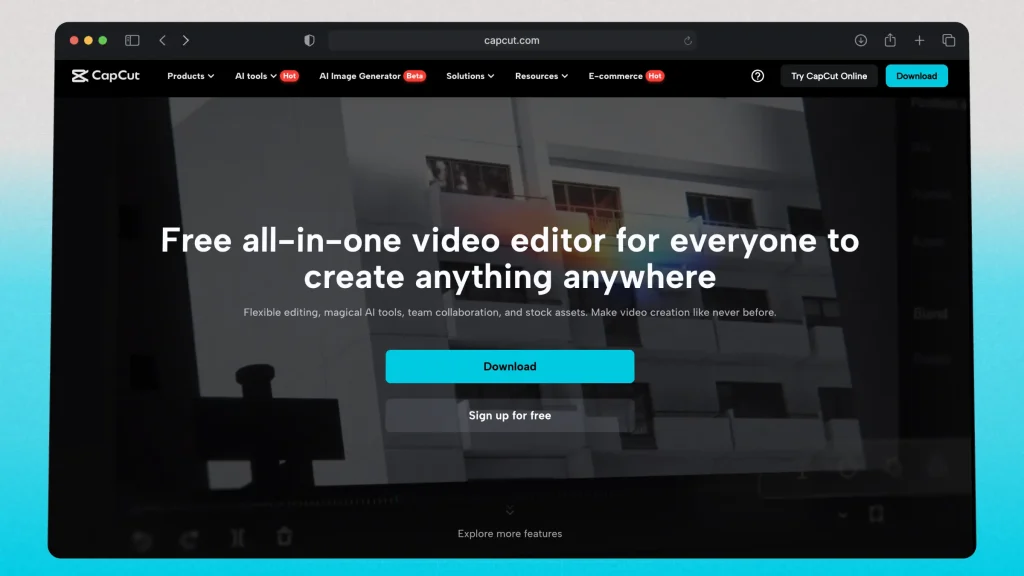
CapCut is a free, user-friendly editor that offers tons of filters, effects, and quick tools for tweaking your videos. Whether you’re editing on your phone or desktop, it’s got what you need to get creative on the go.
Compared to other alternatives, CapCut stands out with its mobile convenience and effects library, making it perfect for creators who want to edit on the fly.
Pros:
- Mobile app available for editing on the go.
- Includes a variety of filters and effects.
- Free to use, with lots of features included.
- Simple interface that’s easy for beginners.
Cons:
- Limited manual controls for fine-tuning.
- Not as powerful as desktop-only editors.
- Can be slow with larger files.
- Watermark included on exports unless you remove it.
Pricing: CapCut is free, but some premium features may require in-app purchases.
How Does It Compare to Spikes Studio?
CapCut is better for quick, on-the-go edits, while Spikes Studio offers more AI-powered tools for automating clip generation.
3. Klap
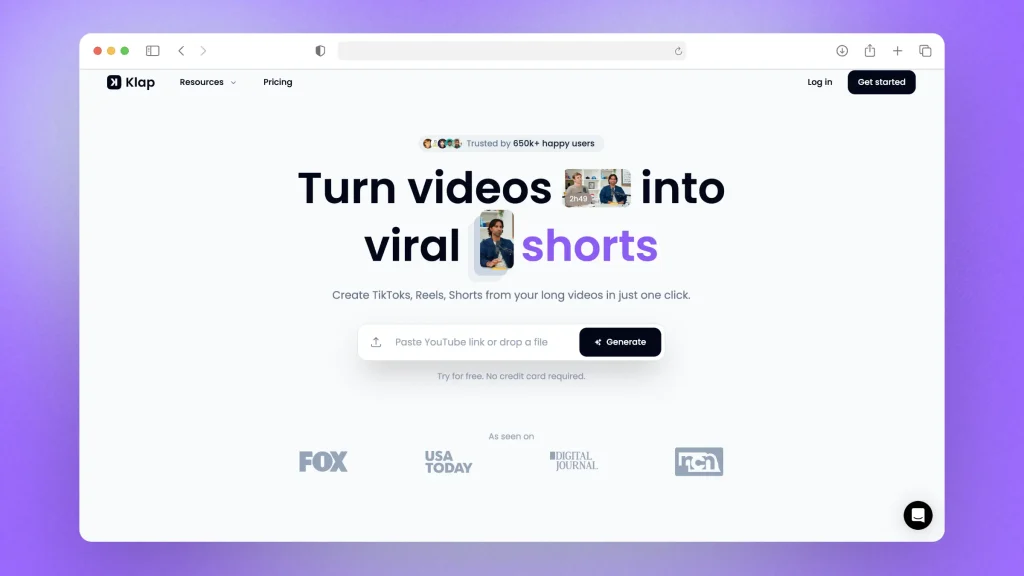
Klap is all about helping you create content that actually keeps people’s attention. It uses AI to identify engaging moments and puts them together in a way that feels natural for social media.
Compared to other alternatives, Klap’s main strength is its focus on keeping viewers engaged, which makes it a good option for creators who prioritize audience retention.
Pros:
- AI picks out the most interesting parts of your video.
- Perfect for generating clips that don’t feel “random”.
- Works well for social media platforms like TikTok.
- Automated processes save editing time.
Cons:
- Limited features for full video production.
- Subscription needed for premium features.
- Not as customizable as some other editors.
- Can struggle with non-conversational content.
Pricing: Klap starts at $10/month.
How Does It Compare to Spikes Studio?
Klap is similar to Spikes Studio in terms of using AI to generate clips, but its main selling point is keeping content engaging rather than automating large volumes of clips.
4. Premiere Pro

Premiere Pro is the industry go-to for any serious video editor. It’s packed with tools for adding effects, transitions, and color grading—ideal for projects that need a professional touch.
Compared to other alternatives, Premiere Pro is all about precision and professional-grade editing tools, making it the best pick for those who want total control over their edits.
Pros:
- Professional-level editing tools and features.
- Great for projects that need advanced effects.
- Frequent updates with new capabilities.
- Integration with other Adobe software.
Cons:
- Can be tough to learn for beginners.
- Expensive if you’re only doing basic editing.
- Requires a powerful computer to run smoothly.
- Not geared towards social media content creation.
Pricing: Adobe Premiere Pro starts at $20.99/month.
How Does It Compare to Spikes Studio?
Premiere Pro offers more advanced tools and customization options, whereas Spikes Studio is better for quickly generating social-ready clips using AI.
5. Vizard
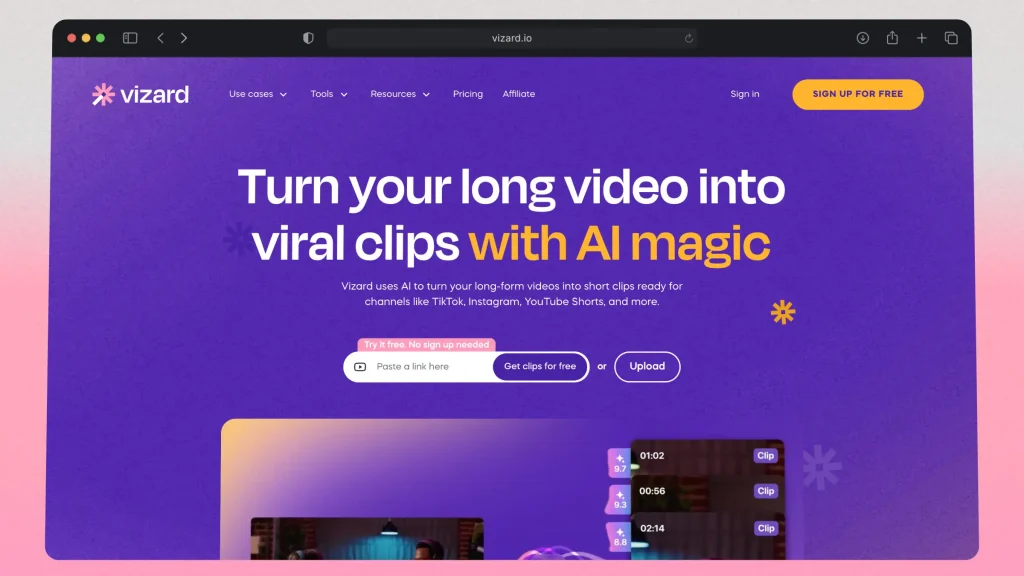
Vizard makes clip generation easy by using AI to identify key moments in longer videos and turning them into shareable clips. It’s a great way to repurpose content for social media.
Compared to other alternatives, Vizard shines in its ability to automate clip generation, which is great for those who need to create lots of social content fast.
Pros:
- AI-driven clip generation saves tons of time.
- Supports various aspect ratios for different platforms.
- Perfect for converting long content into bite-sized clips.
- Good option for social media content creation.
Cons:
- Lacks in-depth editing tools for longer videos.
- Subscription required for full access.
- Can be limiting for more complex projects.
- Not suited for detailed color grading.
Pricing:
Vizard starts at $19/month.
How Does It Compare to Spikes Studio?
Both Vizard and Spikes Studio focus on automating clip generation, but Vizard offers a broader range of social media-focused tools.
Which Spikes Studio Alternative is Right for Me?
- SendShort is the go-to choice if you’re looking for fast and efficient AI tools to create social media content.
- If you’re into mobile editing or need something free, CapCut is a solid option.
- Klap will help keep your audience engaged, while Premiere Pro gives you pro-level control for complex projects.
- For those who want something similar to Spikes Studio, Vizard is a natural fit.
There can also be a scenario in which Spikes is actually the best tool for you. While there’s nothing wrong with that, I suggest that you take a close look at this Spikes review before going for it.
FAQ
1. Is there a free Spikes.Studio alternative?
Yes, a free alternative to Spikes.Studio is SendShort, which offers essential video editing features, including auto-captioning and trimming for short-form content. Other free options include Kapwing and Veed.io, both of which provide basic video editing tools and auto-captioning on their free plans.
2. Who are Spikes Studio’s competitors?
Spikes Studio’s competitors include:
- SendShort
- Kapwing
- Veed.io
- InVideo
- Vidyo.ai
- Pictory
- Adobe Premiere Rush
These platforms offer similar video editing features, catering to content creators and social media users.
Thanks a lot for reading this,
David Ch
Head of the Editing Team at SendShort







