
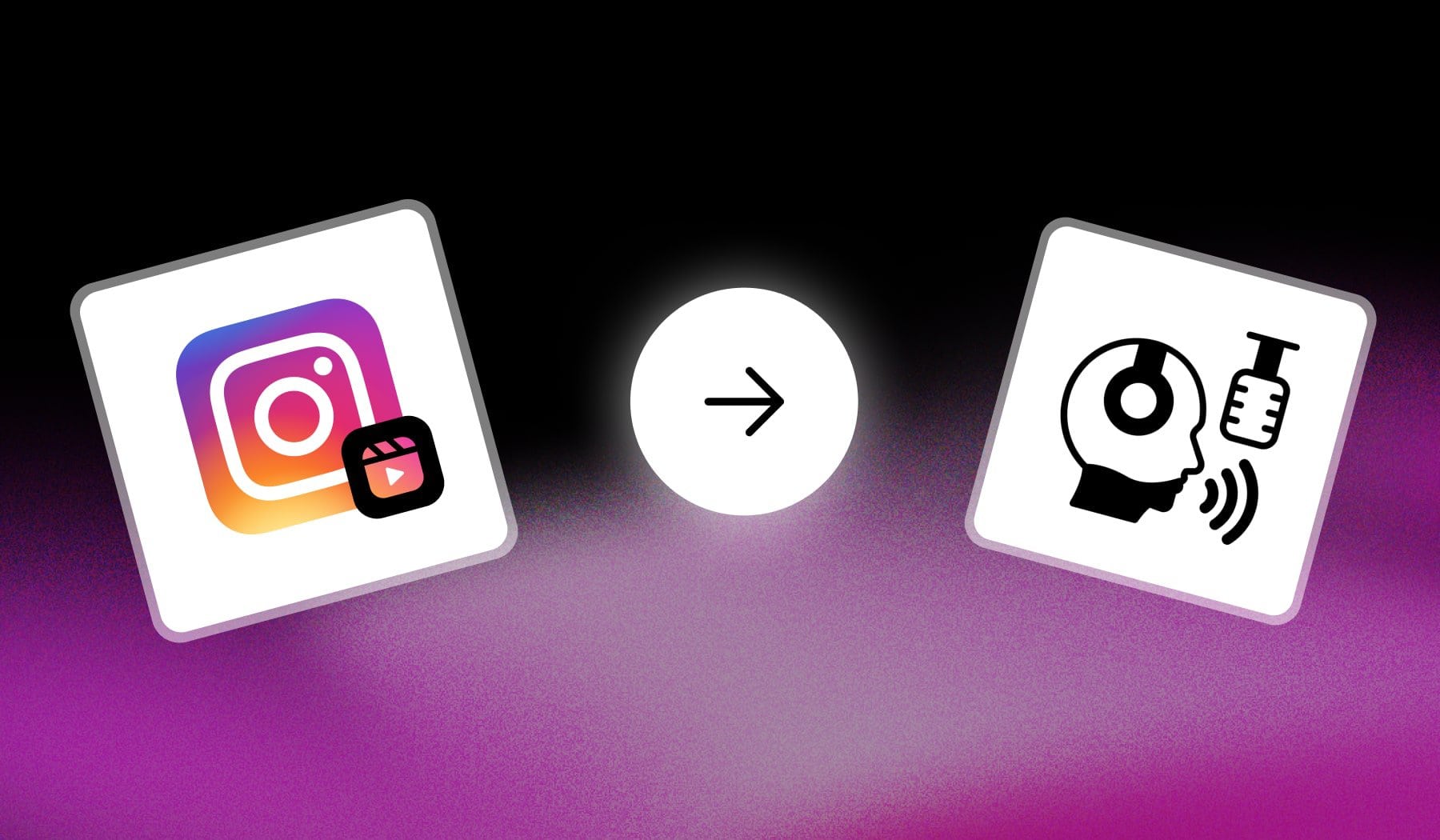
Most creators ruin their Reels with poor voiceovers. If your audio isn’t clear, engaging, and synced perfectly, you’re losing views and followers.
In this guide: I’ll show you how to nail your voiceovers, avoid the common mistakes, and even leverage tools like SendShort to make your Reels stand out.
Let’s fix your voiceovers once and for all.

What does it mean to Voiceover on Reels?
Voiceover on Reels refers to adding a recorded narration or commentary to your Instagram Reels. This feature lets you overlay your voice over the video, which can help explain, entertain, or provide context to the content.
It’s commonly used for tutorials, storytelling, reactions, or adding humor and personality to the video.
How To Do a Voiceover on Instagram Reels
You can easily add a voiceover to an Instagram Reel when uploading it. Click “Edit Video” at the bottom, select “Voiceover” and record it.

These are the steps you need to take:
- Open the Instagram app
- Upload a Reel
- Tap “Edit Video” > “Voiceover“
- Record your voiceover
When finished recording, Instagram adds that audio to your video.
Pro Tip: Speaking of audios, you might want to also learn how to add music to your Instagram Reels.
Best Practices for Reels Voiceovers
The main best practice for Reels voiceovers is to ensure clear and engaging audio. Make sure your voiceover is easy to understand, with good pronunciation, volume, and tone.
A clear voiceover keeps the audience engaged and ensures your message is communicated effectively.
1. Use a Clear and Confident Tone
Speak clearly and confidently to ensure your message is easily understood by your audience.
2. Match the Voiceover to the Content
Align the tone and style of your voiceover with the mood of your Reel, whether it’s playful, professional, or emotional.
3. Keep It Short and Engaging
Since Reels are brief, keep your voiceover concise and interesting to maintain viewer attention.
4. Avoid Background Noise
Record in a quiet environment or use a quality microphone to eliminate distracting sounds.
5. Sync the Voiceover with Visuals
Ensure your narration complements the timing of your visuals for a seamless experience.
You can easily do this with AI b-rolls.
Why is SendShort the best voiceover tool for Reels?
SendShort is an excellent tool for adding voiceovers to Instagram Reels, offering features that enhance your content’s appeal and engagement.

Key Features of SendShort:
- AI-Powered Voiceover Integration: Seamlessly add voiceovers to your Reels with SendShort’s AI-driven tools, ensuring clear and synchronized audio that complements your visuals.
- Customization Options: Adjust voiceover settings, including tone, pace, and volume, to match the mood and style of your content, creating a cohesive and engaging viewer experience.
- User-Friendly Interface: SendShort provides an intuitive platform that simplifies the voiceover process, allowing you to focus on creativity without technical hurdles.
By using SendShort, you can enhance your Instagram Reels with professional-quality voiceovers, making your content more engaging and accessible to a broader audience.

FAQ
1. Can you do a voiceover on Instagram Reels?
Answer: Yes, you can do a voiceover on Instagram Reels — either with their own tool or with a third-party software like SendShort AI.
2. How to add AI voice in Instagram reels?
Answer: To add AI-generated voiceovers into your Instagram Reels, you can use Instagram’s built-in feature or use SendShort for more diverse voice options.
3. Which app lets me do an AI voiceover on Reels?
Answer: SendShort is the app that lets you do an AI voiceover for Instagram Reels.
Thanks a lot for reading this,
David Ch
Head of the Editing Team at SendShort







