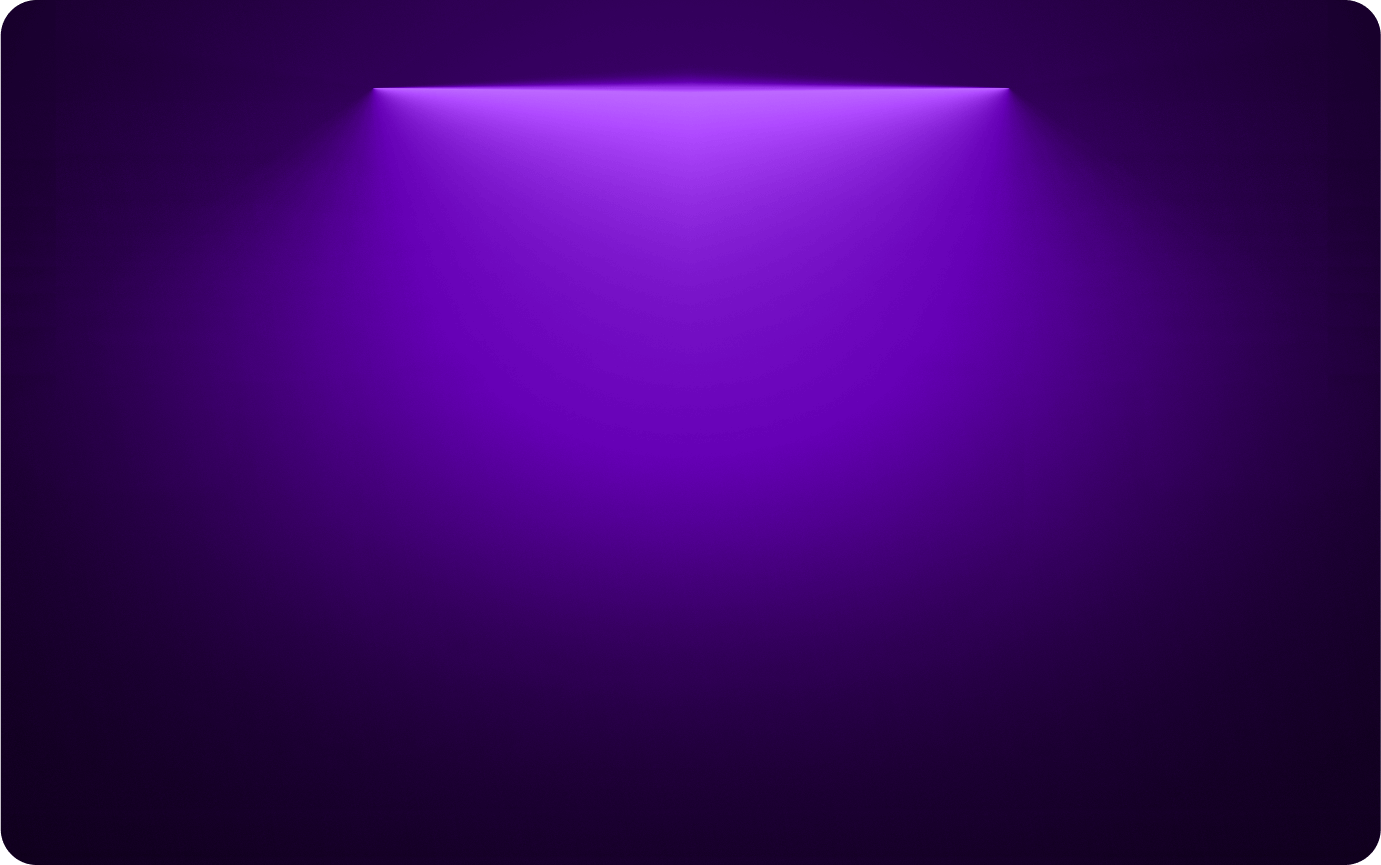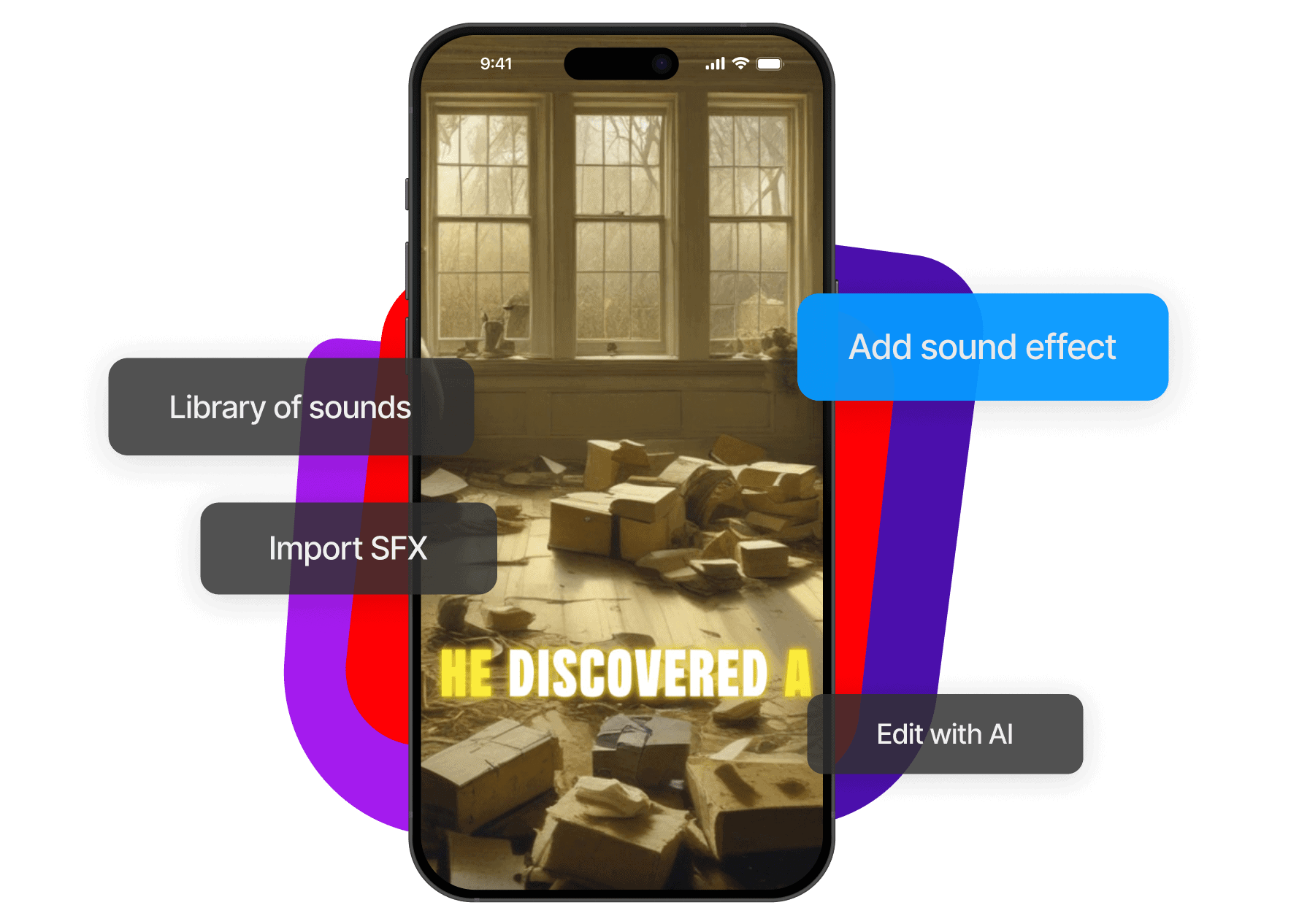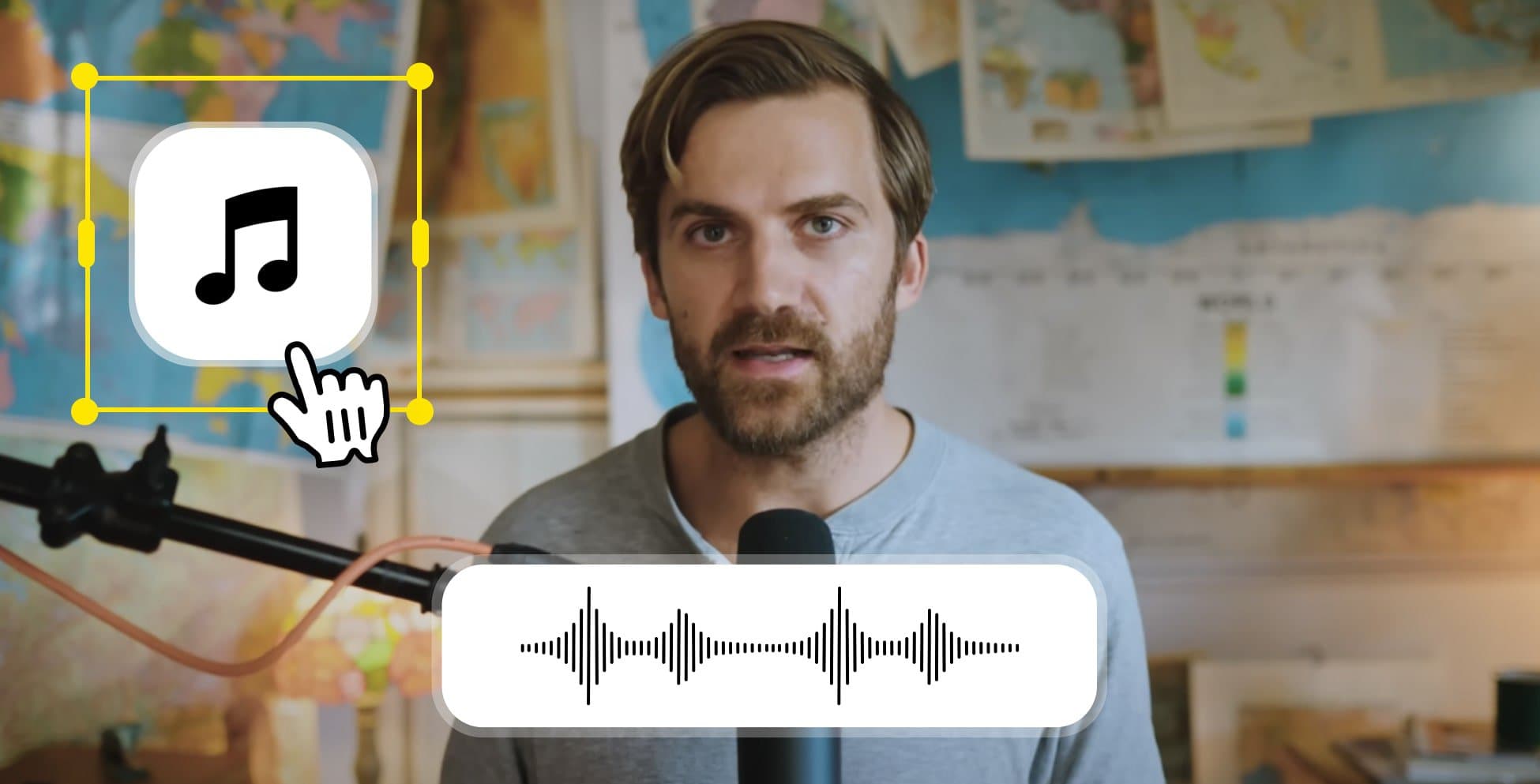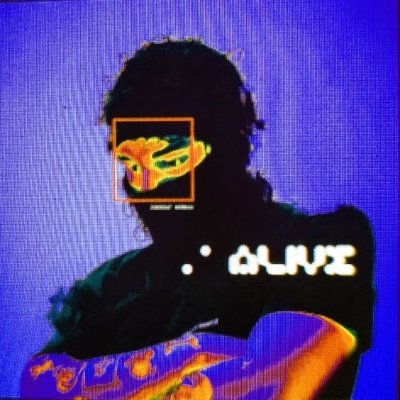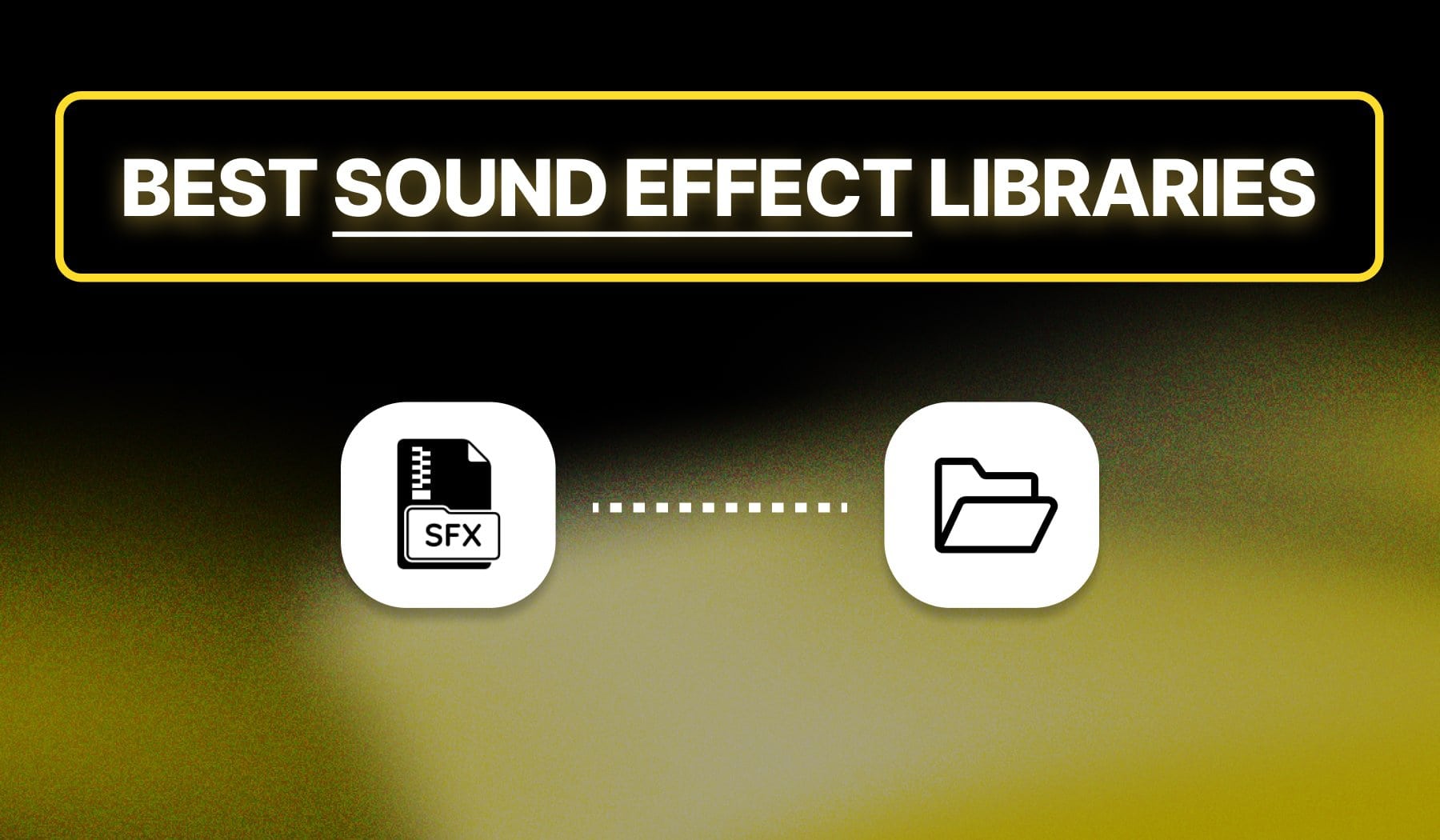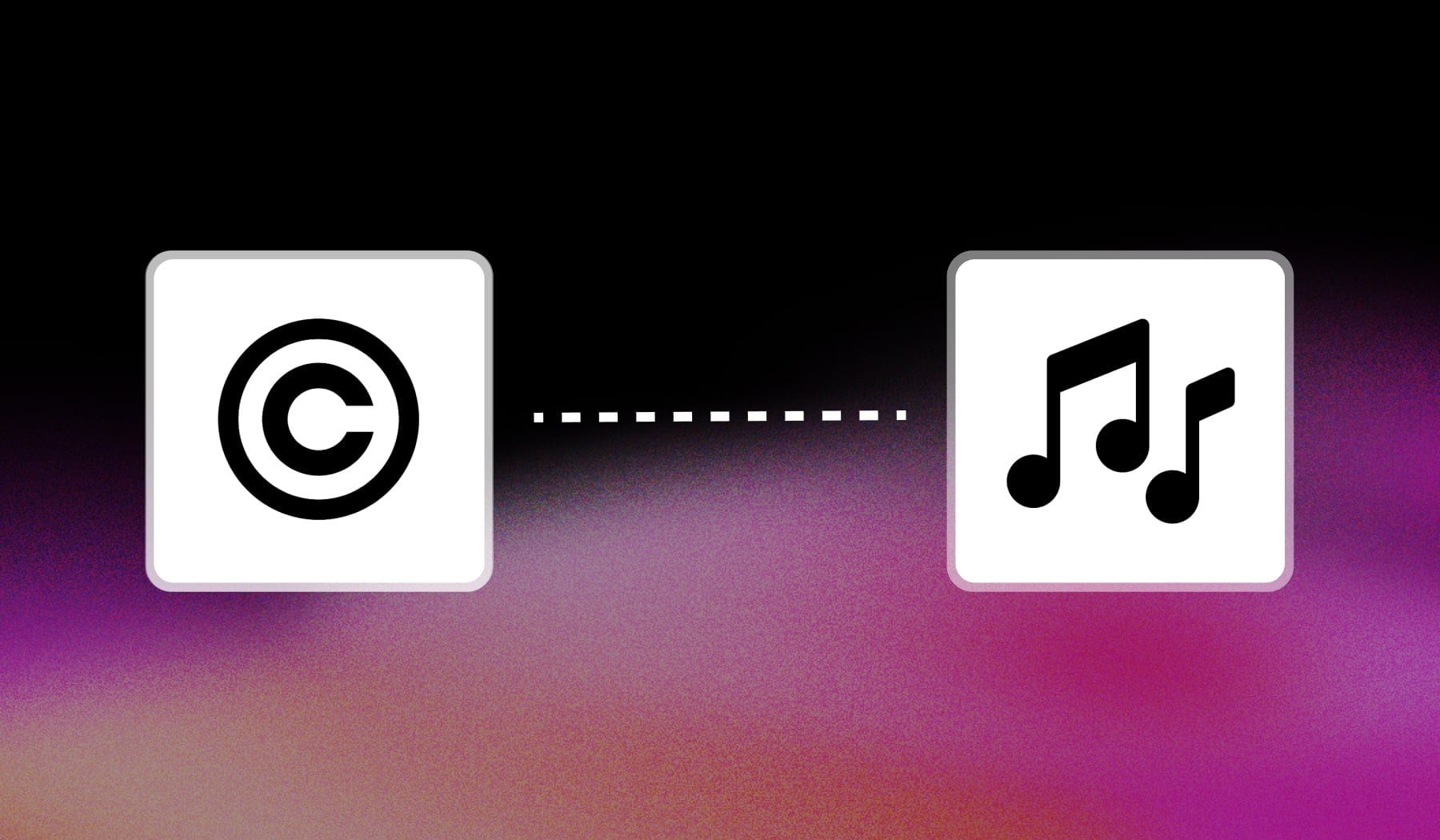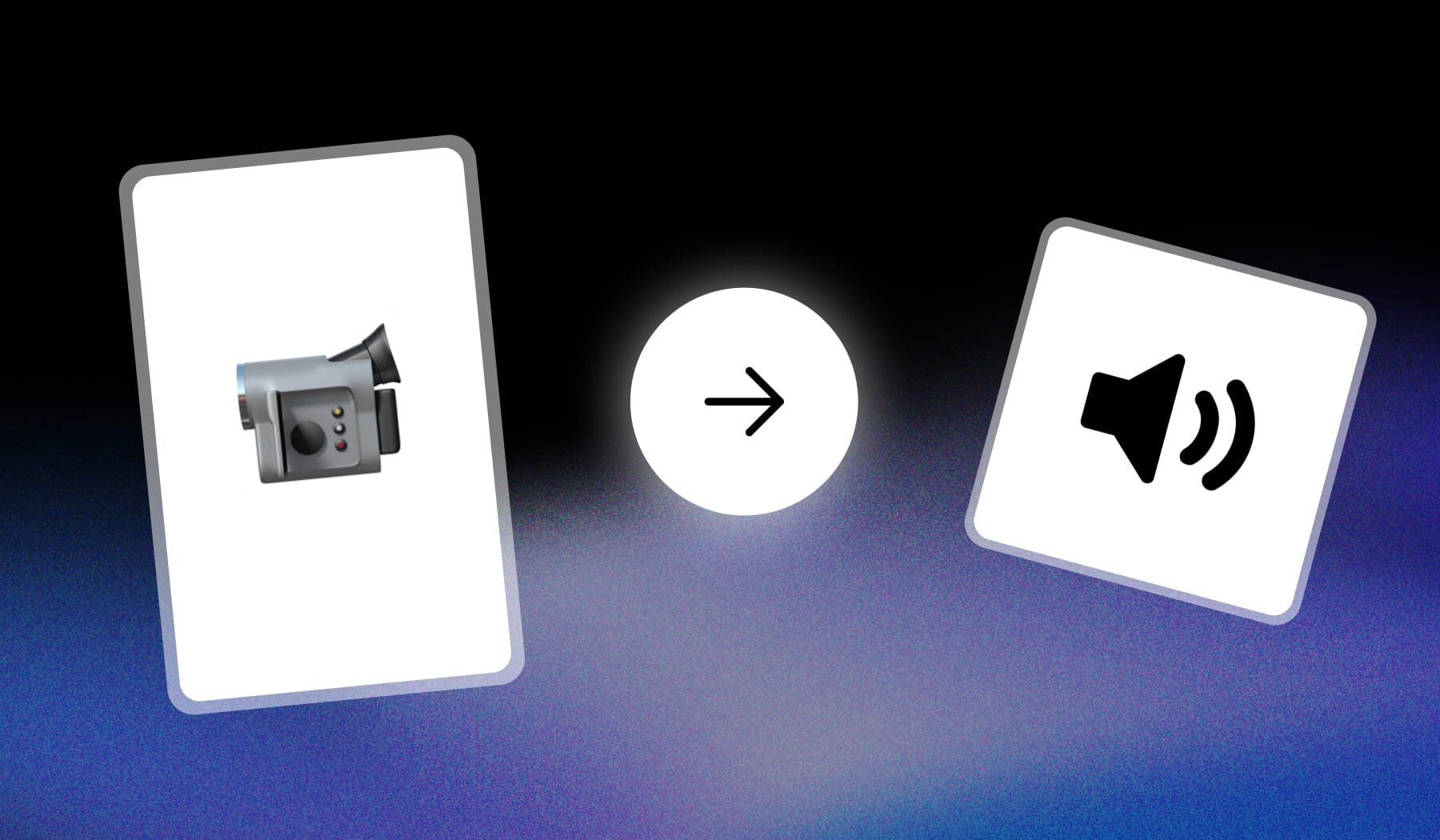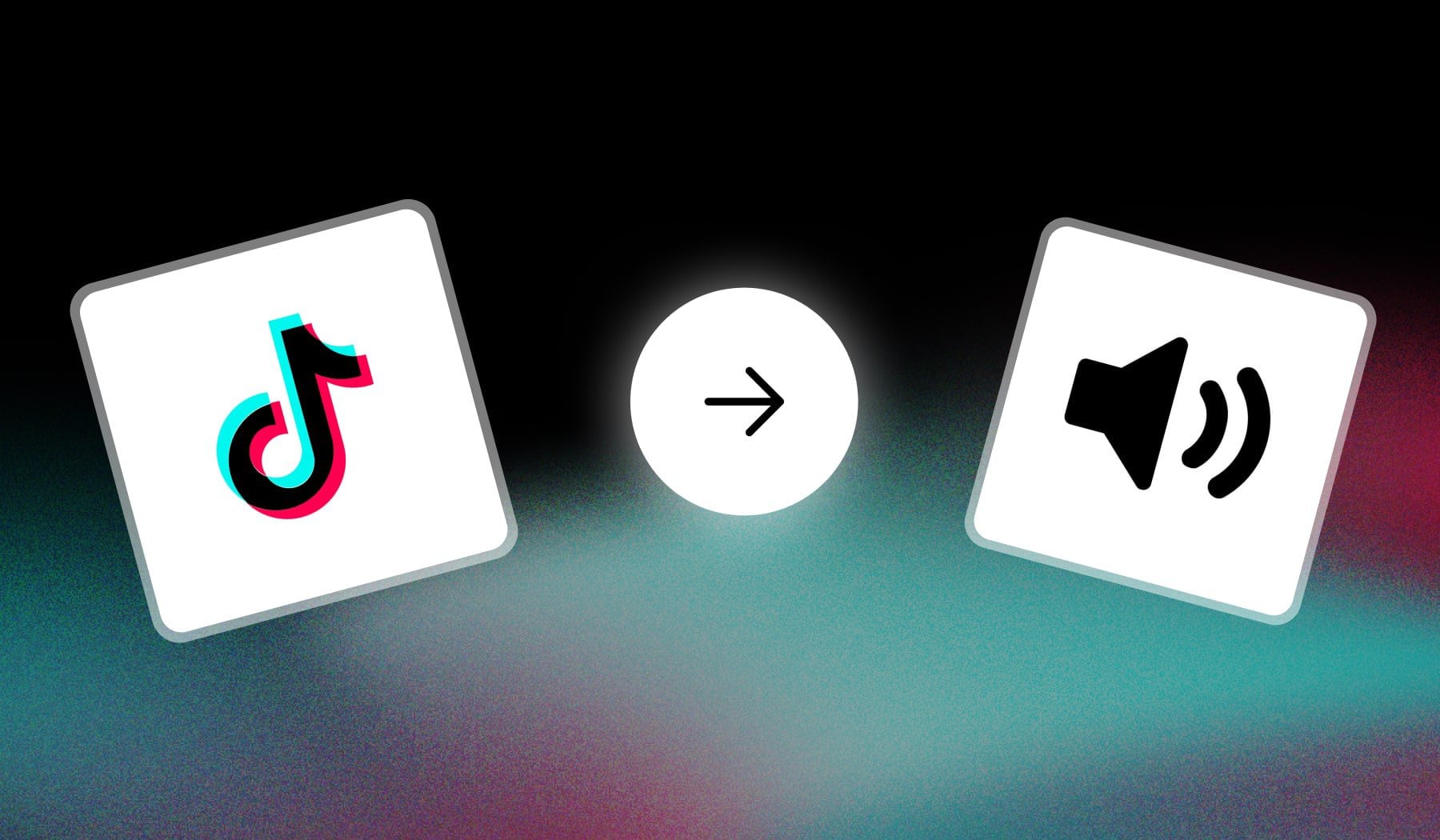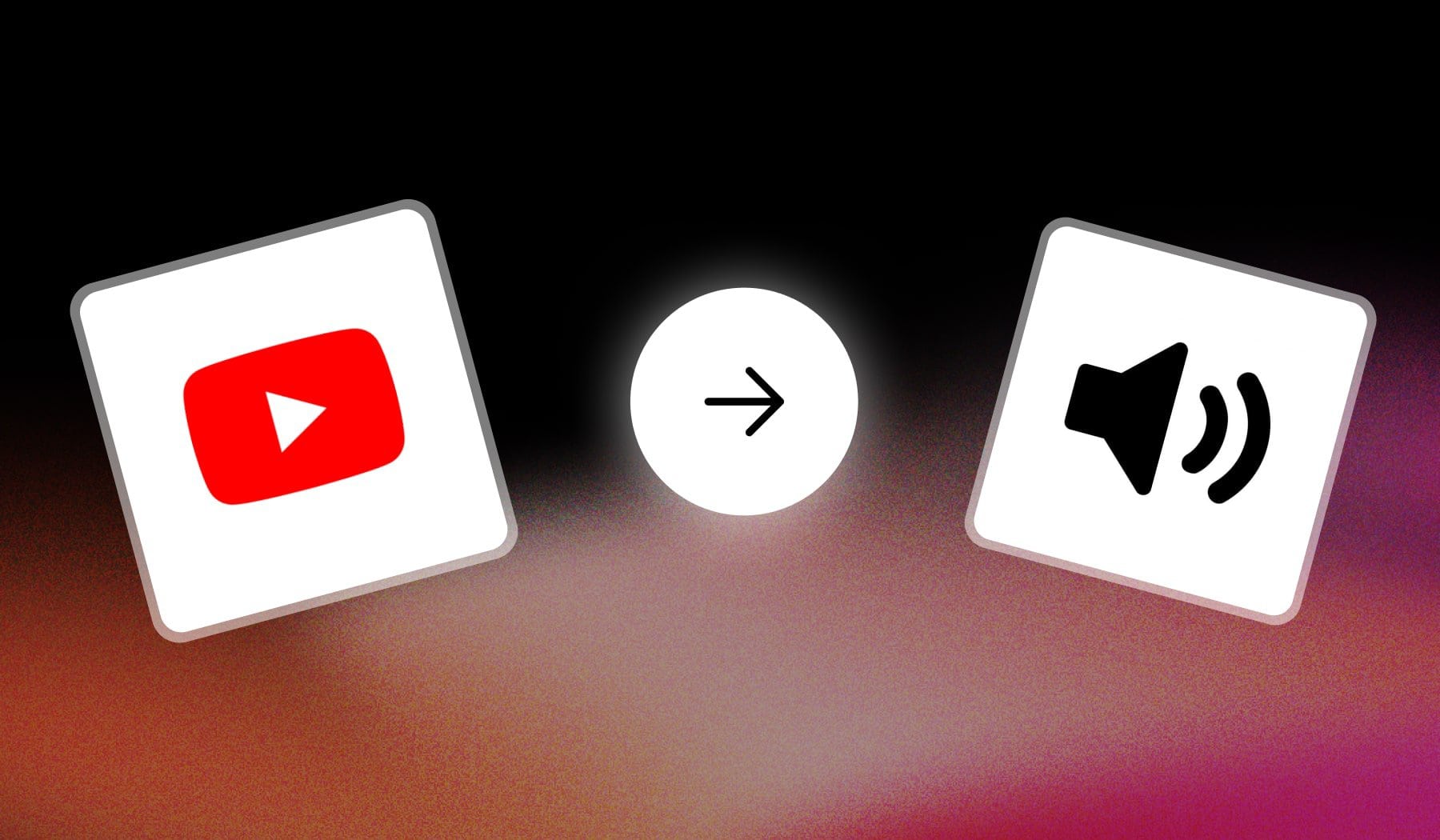Yes, AI can add sound effects to a video. Tools like SendShort make it easy to automatically match sound effects to video scenes, enhancing the overall experience with minimal effort.
How AI Adds Sound Effects:
- Scene Analysis: AI identifies key moments in the video, such as transitions, actions, or emotional beats.
- Effect Matching: Automatically pairs appropriate sound effects, like whooshes, clicks, or ambient noises, to fit the scene.
- Customization: Allows manual adjustments to refine the timing and intensity of sound effects.
- Exporting: Generates a final video with synced sound effects seamlessly integrated.
With SendShort, adding AI-generated sound effects to your video is quick and professional, helping to elevate your content effortlessly.