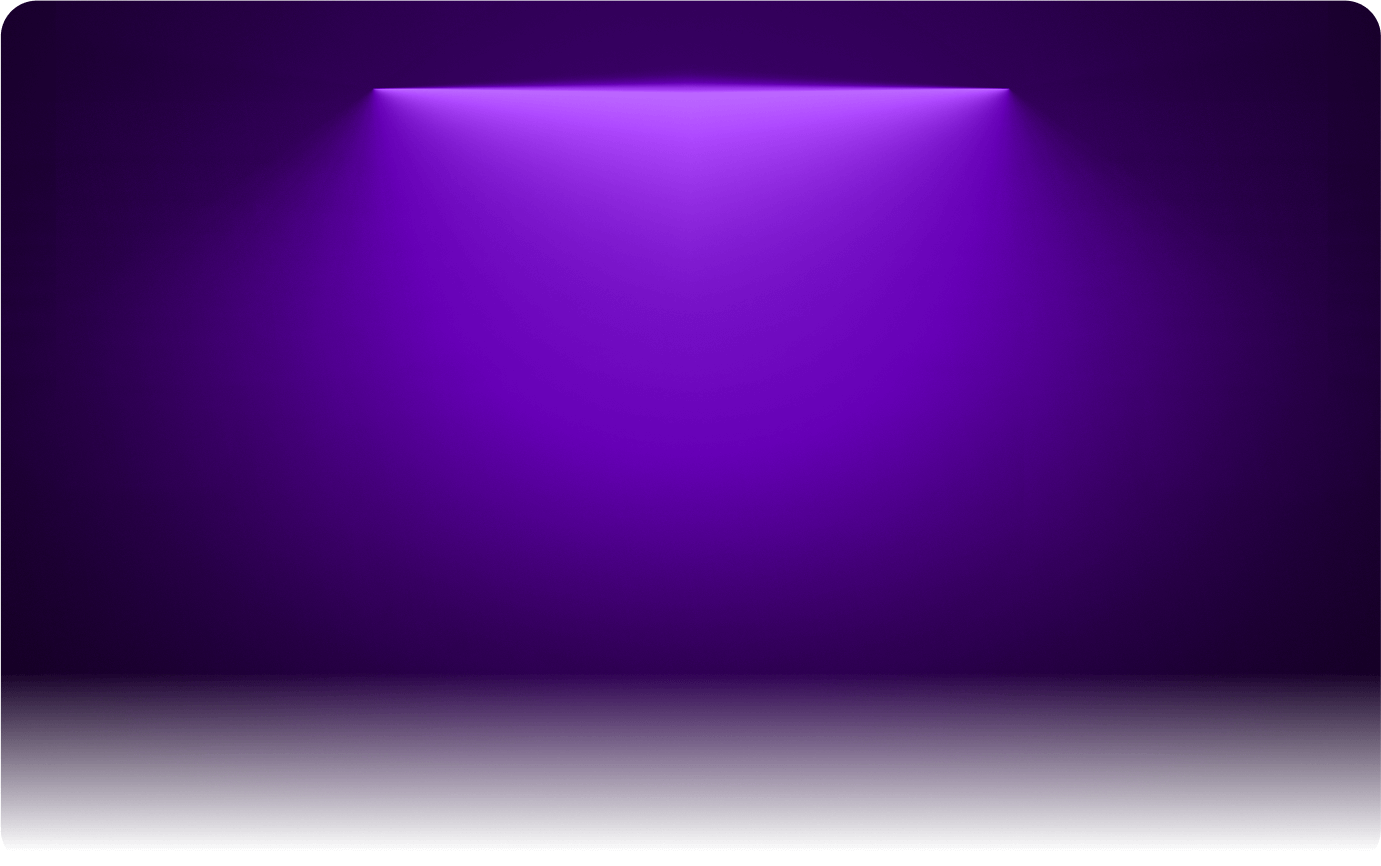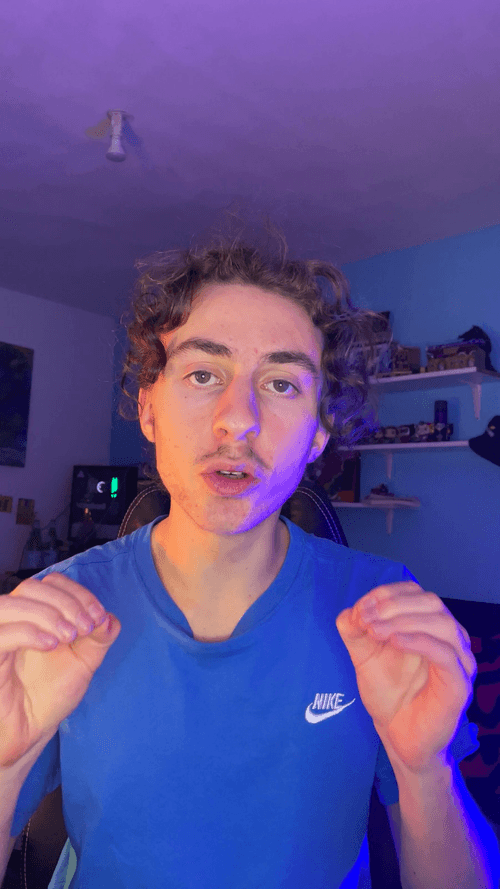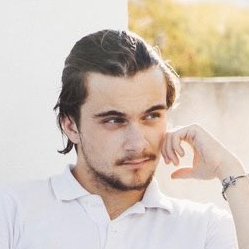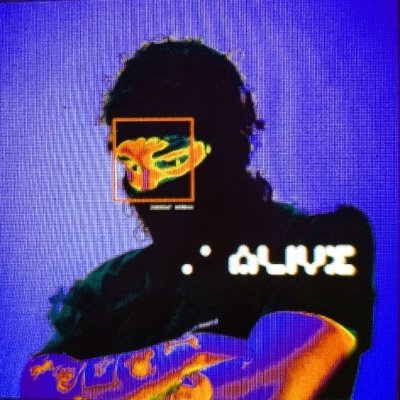SendShort vs. Spikes Studio – which one actually gives you more?
When choosing an AI video editing tool, you want something that saves time, gives you flexibility, and helps your content stand out. Spikes Studio does the basics, but it leaves out key features that make repurposing content easier and faster.
SendShort not only costs less but also gives you more AI tools to automate and enhance your videos.
1. Pricing – more value for a lower price
SendShort starts at $20 per month and includes a full set of AI-powered features.
Spikes Studio starts at $33 per month but lacks essential tools like AI voiceovers, faceless video generation, and AI-generated hooks. If you’re investing in content creation, you should get more for your money.
2. Content limits that slow you down
SendShort lets you clip 100+ shorts per month from long videos. No unnecessary caps.
Spikes Studio limits you to 5 hours of video processing per month. That’s fine for casual users, but if you’re consistently creating content, that limit will get in the way.
3. AI features that make repurposing effortless
Both tools offer auto-captioning, but SendShort adds more automation to speed up your workflow:
- AI voiceovers with 10+ voices to generate narrations instantly. Spikes Studio doesn’t offer this.
- AI faceless video generation that automates scripting, voiceovers, and editing. Spikes Studio doesn’t have this feature.
- AI-generated hooks that create dynamic visuals to keep viewers engaged. Not available in Spikes Studio.
- Custom thumbnails to control how your video appears on platforms like YouTube Shorts. Spikes Studio doesn’t let you set a thumbnail, meaning you get a random frame instead.
SendShort is the better choice for content creators
Spikes Studio does some basic editing, but it’s missing tools that actually make a difference. If you want more automation, faster editing, and better AI-powered features, SendShort gives you everything you need for a lower price.