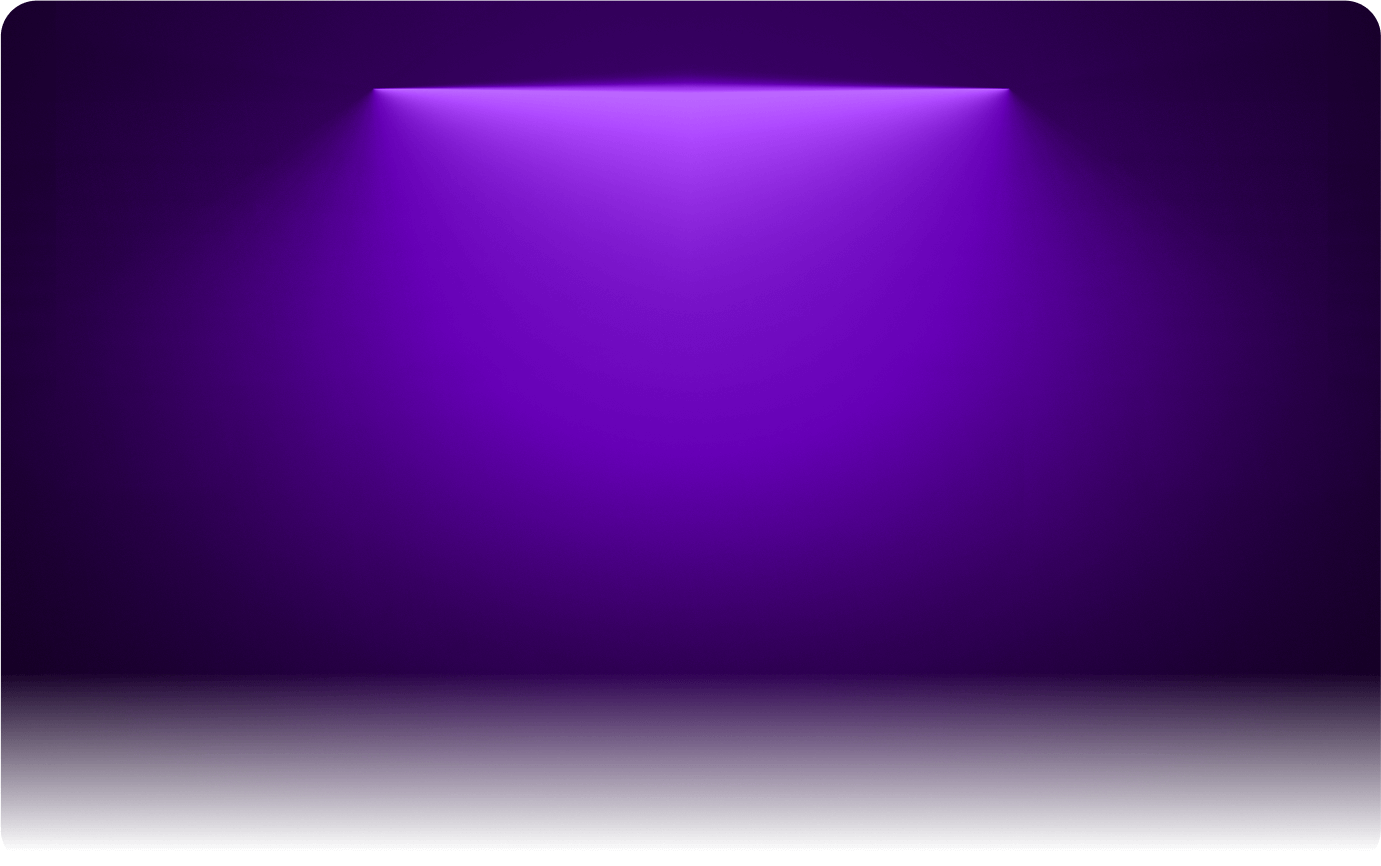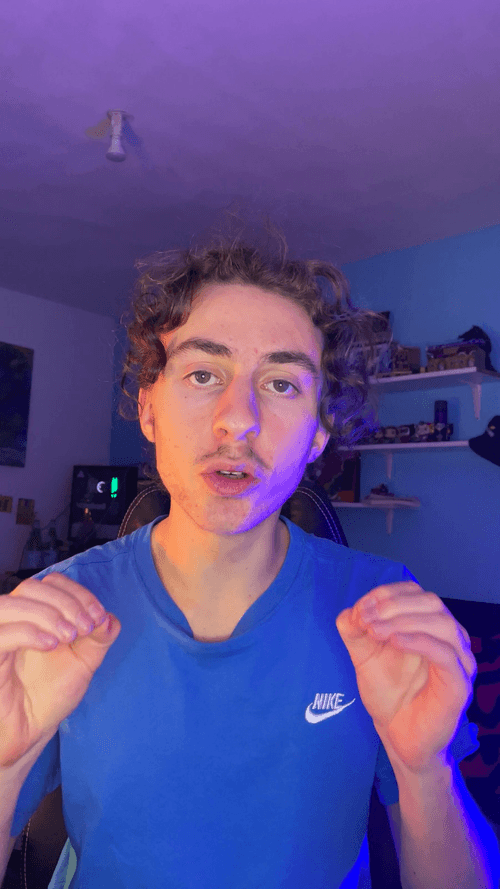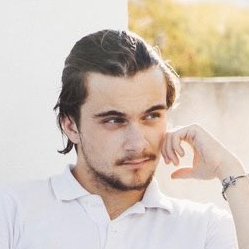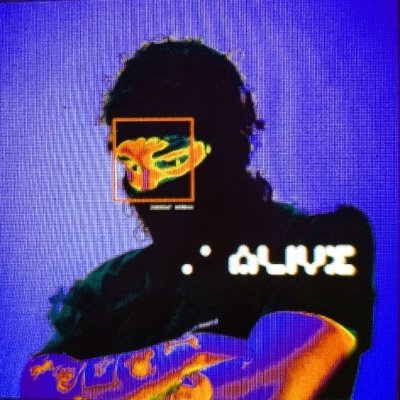SendShort vs. AutoShorts – which one is the better faceless video tool?
If you’re creating faceless videos, you need a tool that doesn’t just add captions but actually helps automate and enhance your content. SendShort does exactly that.
AutoShorts focuses mainly on faceless content, but it lacks key features like long-video clipping and motion tracking. On top of that, it costs more while offering less.
1. Pricing – more features for less money
SendShort starts at $15 per month, offering a full set of AI-powered tools.
AutoShorts starts at $19 per month, and its free plan has been discontinued in 2024. You’re paying more but getting fewer automation tools.
2. Video clipping – full-length editing vs. captions only
SendShort lets you extract clips from long videos and turn them into short-form content. This is a must for repurposing YouTube videos, podcasts, or webinars.
AutoShorts does not support long-video clipping. It can add captions but can’t actually create multiple shorts from a full-length video.
3. AI tools that take your faceless videos further
Both platforms support AI-generated voiceovers, but SendShort goes beyond that by offering:
- Subtitle translation in 50+ languages, while AutoShorts doesn’t support any translations.
- Emoji subtitles that auto-insert relevant emojis into your captions, making videos more engaging. AutoShorts doesn’t do this—you’d have to manually type them in.
- Speaker auto-reframing that detects scene changes and centers the speaker automatically. AutoShorts doesn’t have this, meaning motion tracking must be done manually.
SendShort is the smarter choice for faceless content
AutoShorts works for basic AI-generated videos, but it lacks essential features for repurposing long-form content.
SendShort gives you better automation, more AI-powered tools, and a lower price. If you want a complete faceless video solution that helps you grow faster, SendShort is the better option.