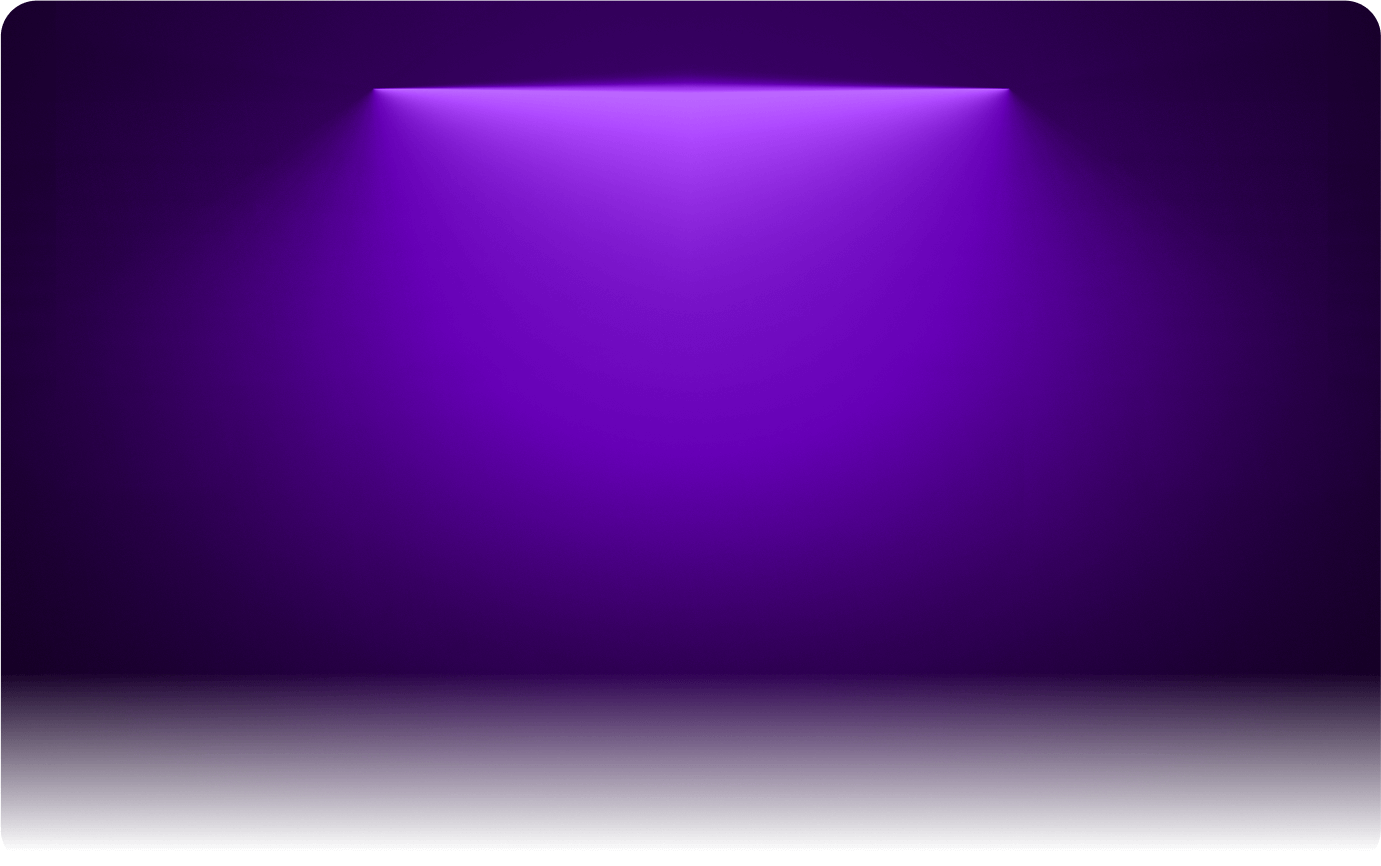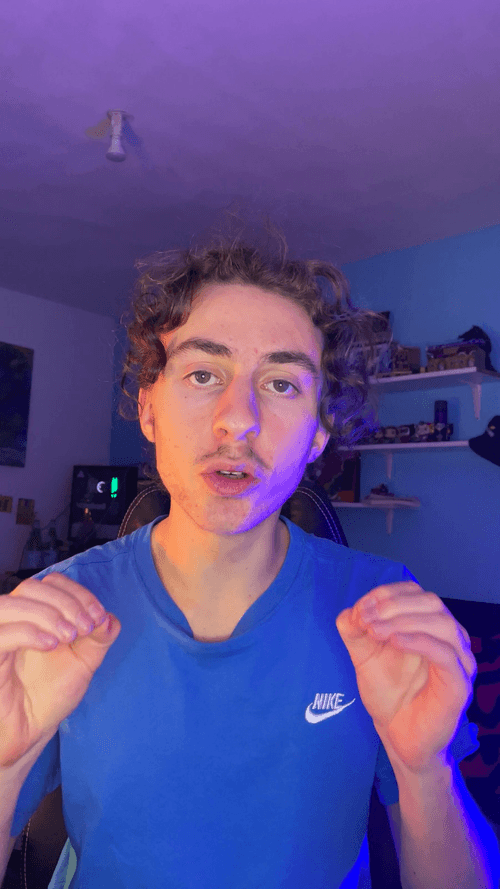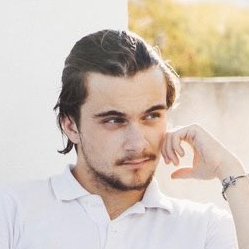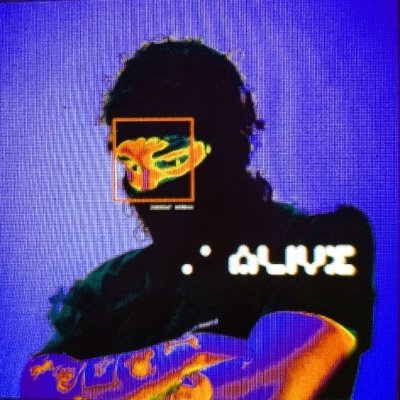SendShort vs. InVideo – which one actually works better?
Both platforms support faceless video creation, but the difference is how much automation you get.
SendShort doesn’t just generate faceless videos—it automates entire content series, edits long videos into shorts, exports subtitles, and gives you AI-generated hooks. InVideo, on the other hand, costs more while missing these key features.
1. Pricing – more features for a lower cost
SendShort starts at $20 per month, making it an affordable choice with all AI tools included.
InVideo starts at $35 per month, which is almost double the price, and still lacks essential automation features.
2. Content repurposing – full automation vs. manual work
SendShort lets you clip long videos into shorts, automatically creating 10+ short-form clips from any long video.
InVideo does not support long-video clipping. If you want to turn a podcast or YouTube video into shorts, you’ll have to do it manually.
3. AI tools that boost efficiency
Both tools support AI-generated voiceovers, but SendShort gives you more automation to speed up your workflow:
- Automated faceless content series that schedules and posts videos for you. InVideo doesn’t do this—you have to create and post manually.
- Subtitle export to .SRT files, giving you more flexibility when repurposing content. InVideo doesn’t support subtitle exports.
- AI-generated hooks to make videos more engaging and increase retention. InVideo doesn’t have this feature.
- Custom thumbnails so you can choose how your video appears. InVideo doesn’t support this, so platforms pick a random frame for you.
- Speaker auto-reframing to track movement and keep the speaker centered. InVideo doesn’t offer this automation.
SendShort is the better choice for faceless video creation
InVideo is a good general-purpose video editor, but it lacks the automation and AI tools that make content repurposing effortless.
SendShort gives you faster editing, more AI-powered tools, and better automation for a lower price. If you want to scale your content without spending hours on manual work, SendShort is the clear winner.