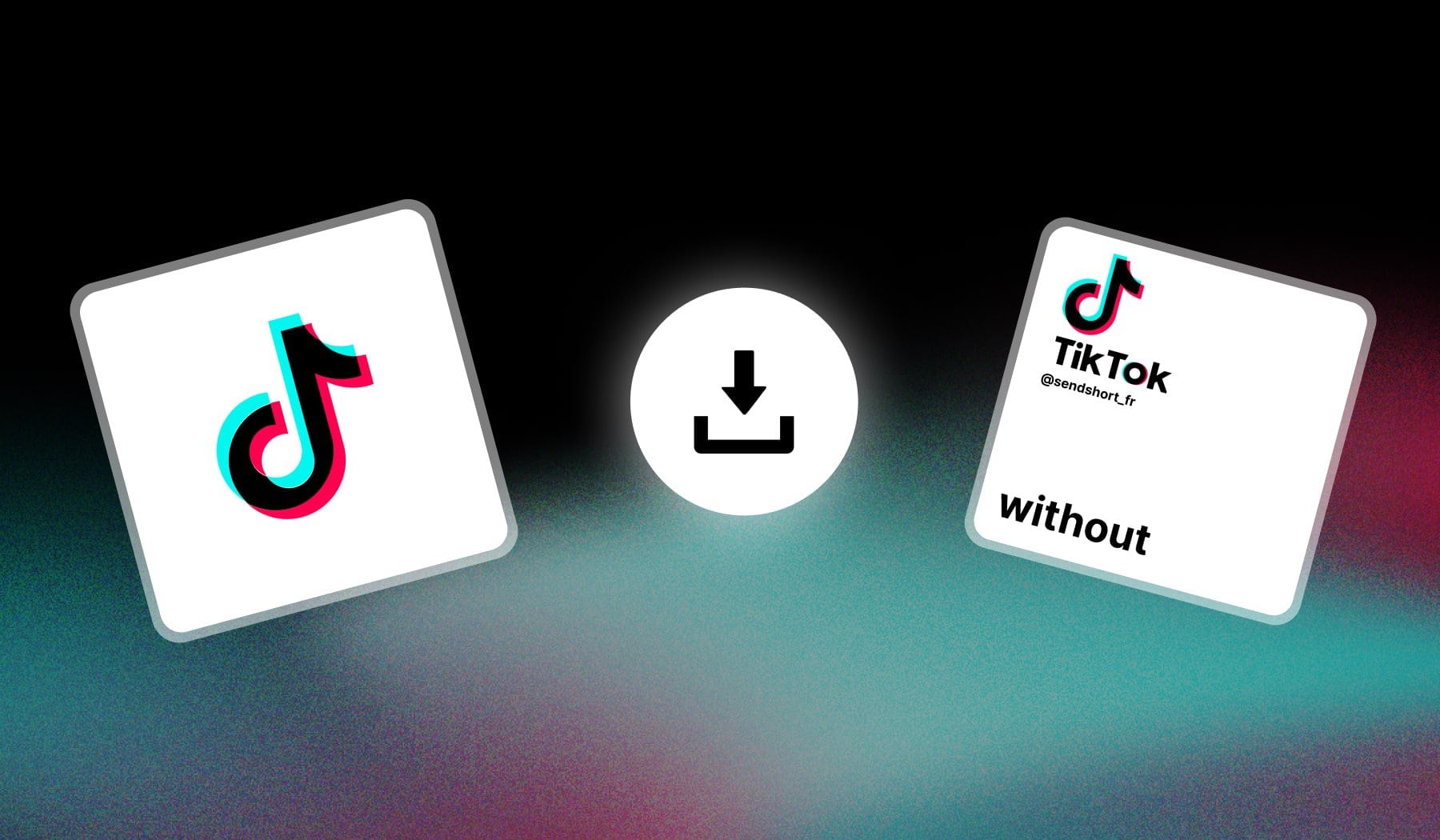This guide shows you how to download TikToks without a watermark.
It only works for your own videos — there’s no workaround for downloading other people’s videos without TikTok’s watermark.
Why worry about TikTok’s watermark?
When downloading videos from TikTok, the watermark can pose several concerns:
- Branding and Attribution: The watermark prominently displays TikTok’s logo and username, which may detract from your content’s branding. This can be an issue if you want to maintain a professional appearance or create content that reflects your brand identity.
- Reposting Limitations: If you plan to repost or share the video on other platforms, the watermark may violate the terms of service of those platforms. Many users prefer watermark-free content to avoid confusion about the original source.
- Viewer Perception: Watermarked videos can signal to viewers that the content is unoriginal or reposted, potentially affecting their perception of your credibility and the quality of your content.
- Algorithm Impact: Some platforms may penalize videos with visible watermarks in their algorithms, which could limit your content’s reach and engagement.
Using tools like SendShort allows you to create and edit TikTok videos without the watermark, ensuring your content looks clean and professional across all platforms.

How to Download TikTok Without Watermark
Answer: You can download TikTok without a watermark in the app’s video editor. Expand the menu on the right and tap “Save”.
- Open the TikTok app
- Upload a video (or choose a draft)
- Expand the menu on the right
- Tap “Save“
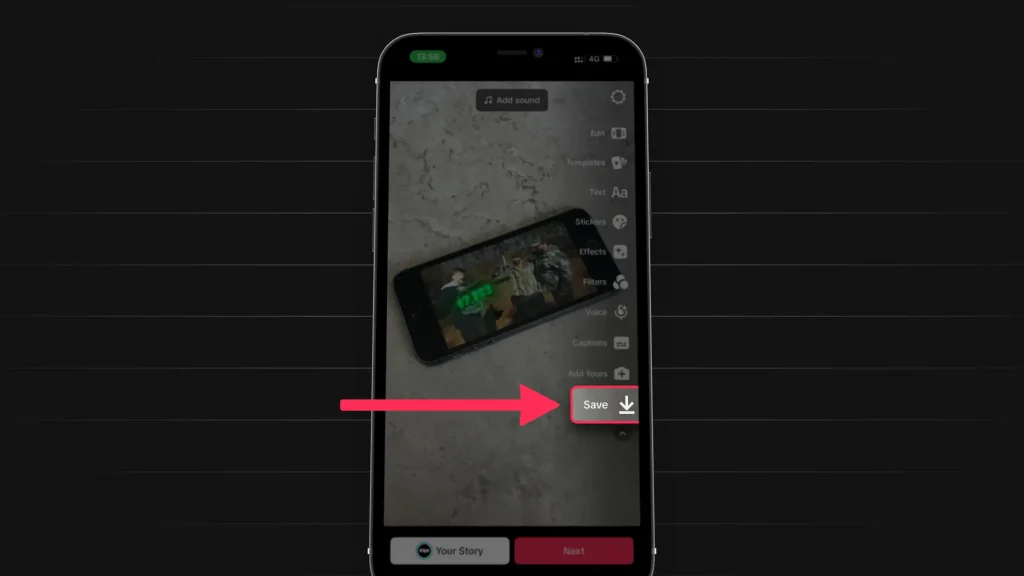
The video will then be added to your photos/videos album.
You’ll find it as the most recent download.
TOP 3: TikTok Downloaders without Watermark
1. SnapTik
SnapTik is a user-friendly platform that allows you to download TikTok videos without watermarks by simply pasting the video link.
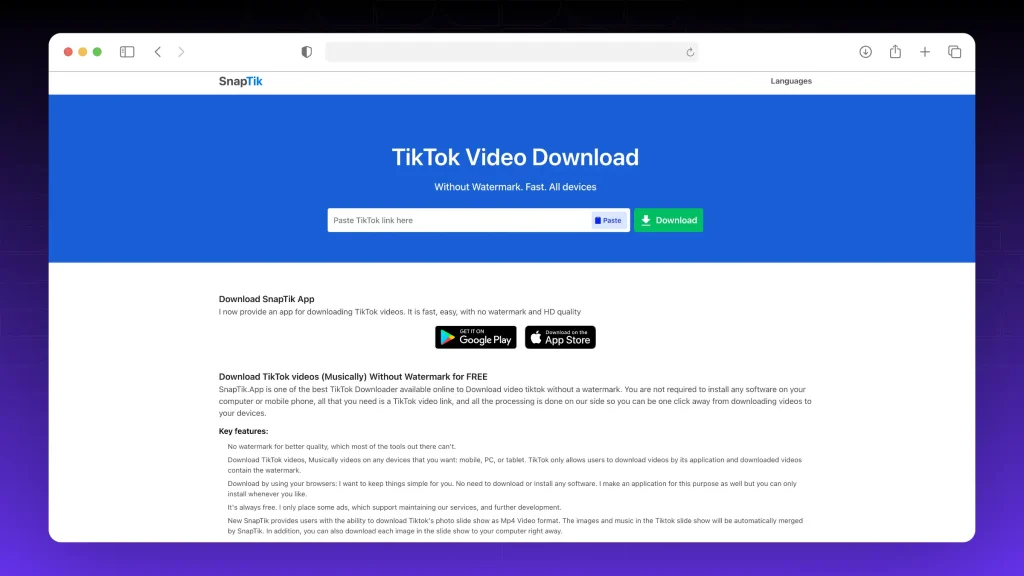
Pros:
- Easy to use with a straightforward interface.
- Supports various formats for downloading.
- No installation required, as it’s entirely web-based.
Cons:
- May experience occasional downtime or slow speeds during peak usage.
- Some features may be limited compared to paid services.
2. Tikmate
Tikmate enables quick downloads of TikTok videos without watermarks and supports high-quality downloads accessible via web browsers.
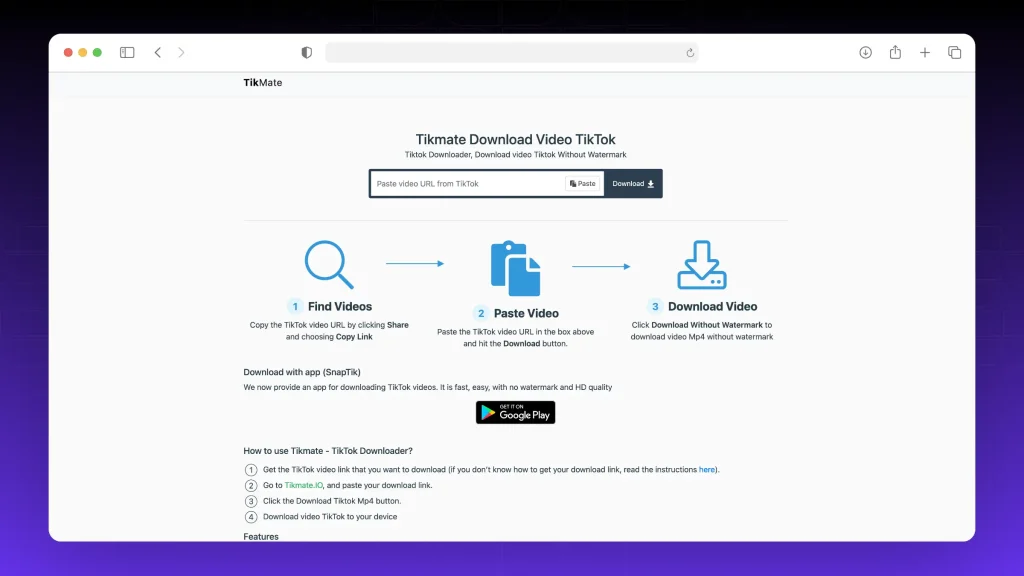
Pros:
- Fast download speeds for quick access to videos.
- High-quality downloads available.
- Compatible with multiple web browsers.
Cons:
- Limited additional features beyond downloading.
- Some users may encounter ads on the site.
3. SSSTik
SSSTik allows you to download TikTok videos without watermarks in MP4 or MP3 formats, offering a free online tool that requires no installation.
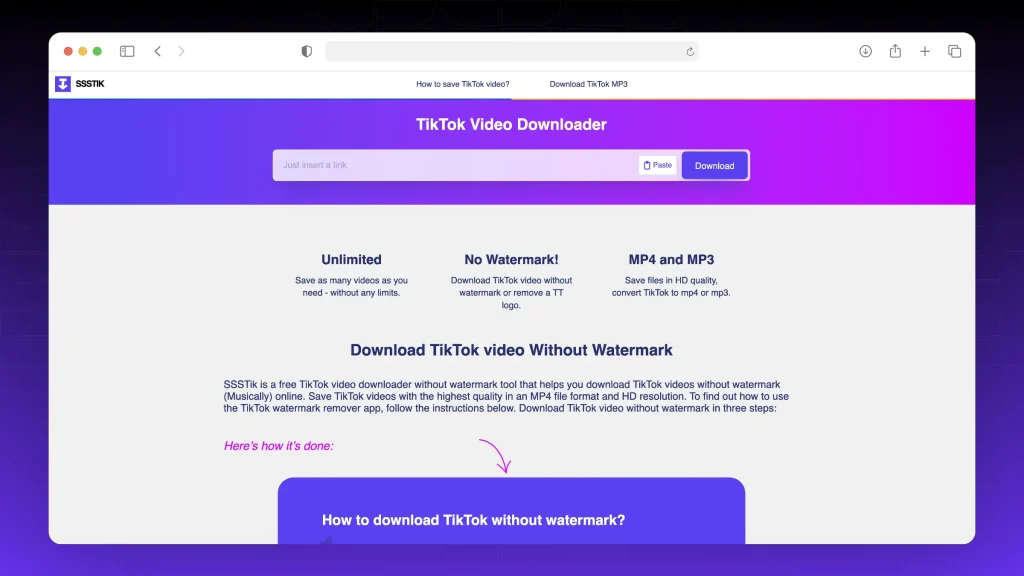
Pros:
- Supports both video and audio downloads.
- No installation needed; works entirely online.
- User-friendly interface.
Cons:
- Limited customization options for downloads.
- Can experience heavy traffic leading to slower download times.

FAQs
1. Can the TikTok watermark be removed?
TikTok’s watermark can only be removed if the video is yours.
Otherwise, your best bet is to crop the parts of the video showing TikTok’s watermark.
2. Is it illegal to remove TikTok watermark?
Yes, removing TikTok watermarks can violate TikTok’s terms of service and copyright laws, as it can infringe on the intellectual property rights of the content creator.
Realistically, nothing will happen to you as long as you cite the video’s creator.
3. Can CapCut remove TikTok watermark?
No, CapCut can’t remove the TikTok watermark directly. You can use CapCut to crop the video and its watermark, though you’ll crop a big part of the video.
Thanks a lot for reading this,
David Ch
Head of the Editing Team at SendShort