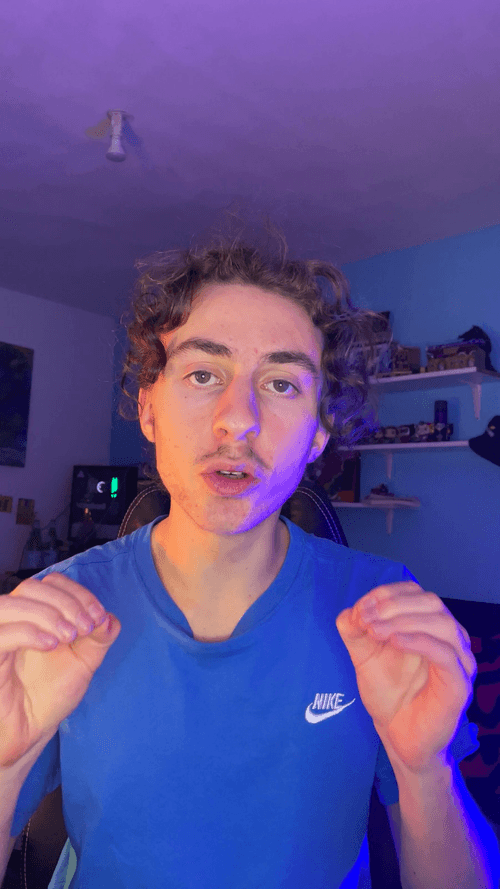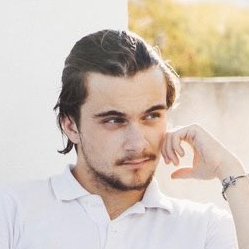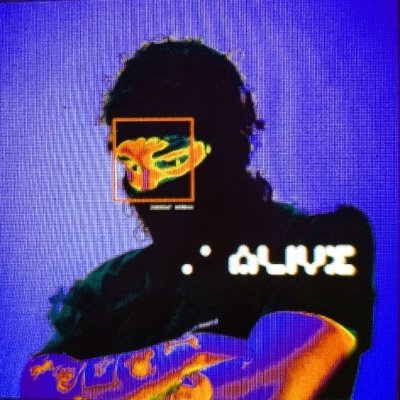SendShort vs. Captions AI – which one actually helps you do more?
Captions AI is a basic tool for adding subtitles, but it falls short when it comes to automation, content repurposing, and AI-powered features.
SendShort goes beyond just captions by offering long-video clipping, faceless video generation, AI hooks, emoji subtitles, and full subtitle translation in 50+ languages.
1. AI captions – more accuracy, more flexibility
Both SendShort and Captions AI provide auto-captioning, but the difference is in what you can do with them afterward.
- SendShort supports subtitle translation in 50+ languages. Captions AI only supports 20.
- SendShort lets you export subtitles as .SRT files. Captions AI doesn’t allow you to download captions separately.
- SendShort auto-inserts emoji subtitles for extra engagement. Captions AI doesn’t offer emoji subtitles, so you’d have to manually add them.
2. Video repurposing – full automation vs. limited processing
SendShort lets you turn long videos into 100+ short clips per month, making it the best tool for repurposing content.
Captions AI caps you at 5 hours of video processing per month, which limits how much content you can create.
3. AI tools that actually help you grow
SendShort doesn’t just caption videos—it automates content creation with AI-powered tools that Captions AI lacks:
- AI faceless video generation that fully automates script, voice, and editing. Captions AI doesn’t support this.
- AI-generated hooks that make videos more engaging and increase watch time. Captions AI doesn’t offer this feature.
SendShort is the better choice for content creators
Captions AI is fine if you just want subtitles, but it lacks the automation and repurposing tools that actually help content creators grow.
SendShort gives you better AI tools, more automation, and no unnecessary limits. If you want to create content faster, scale efficiently, and reach a global audience, SendShort is the clear winner.