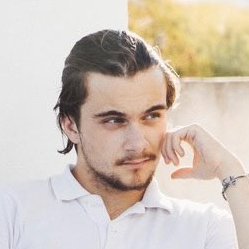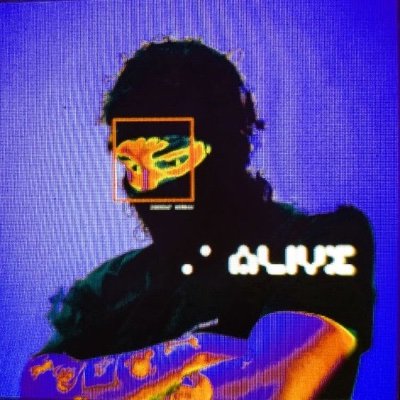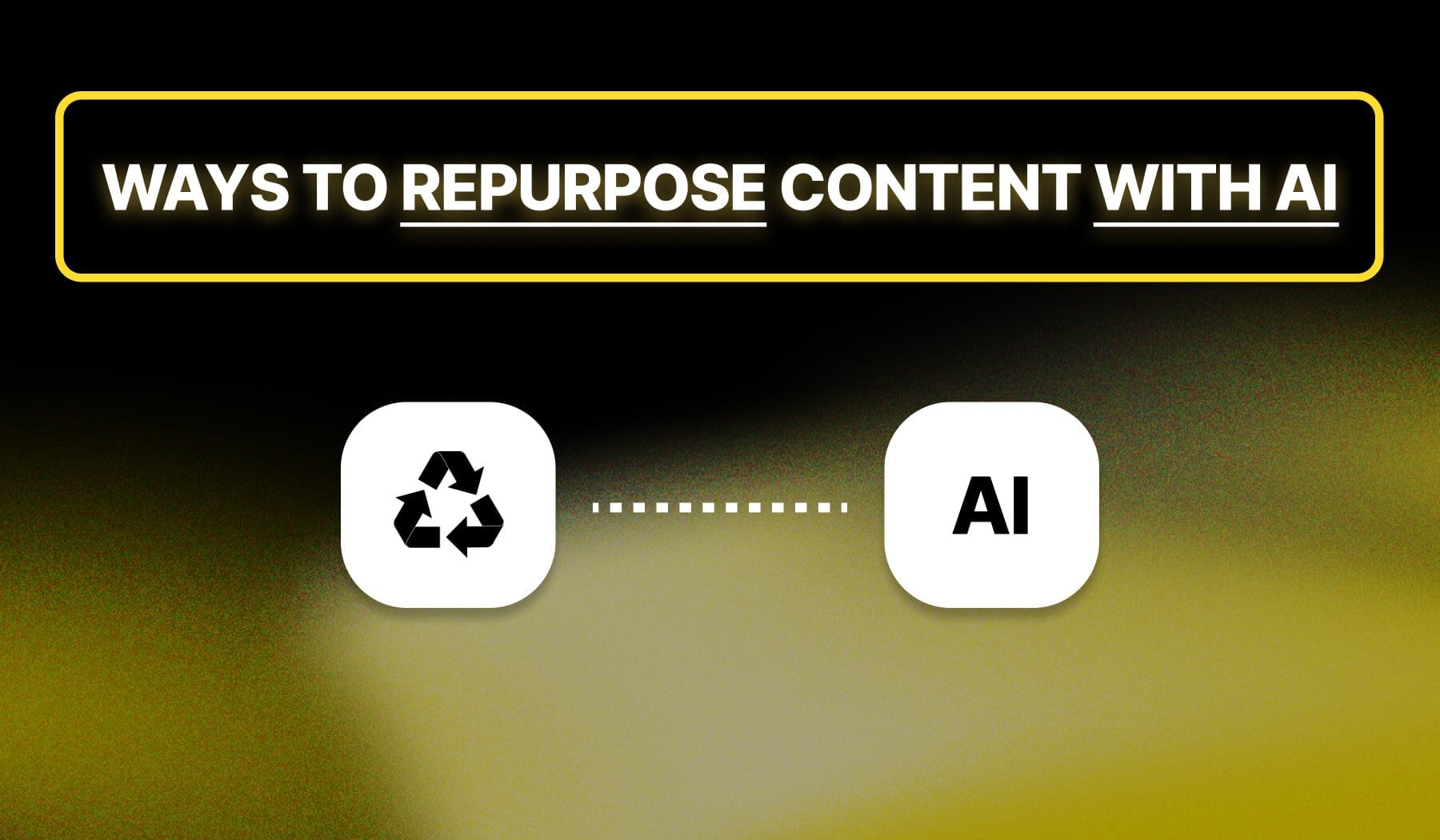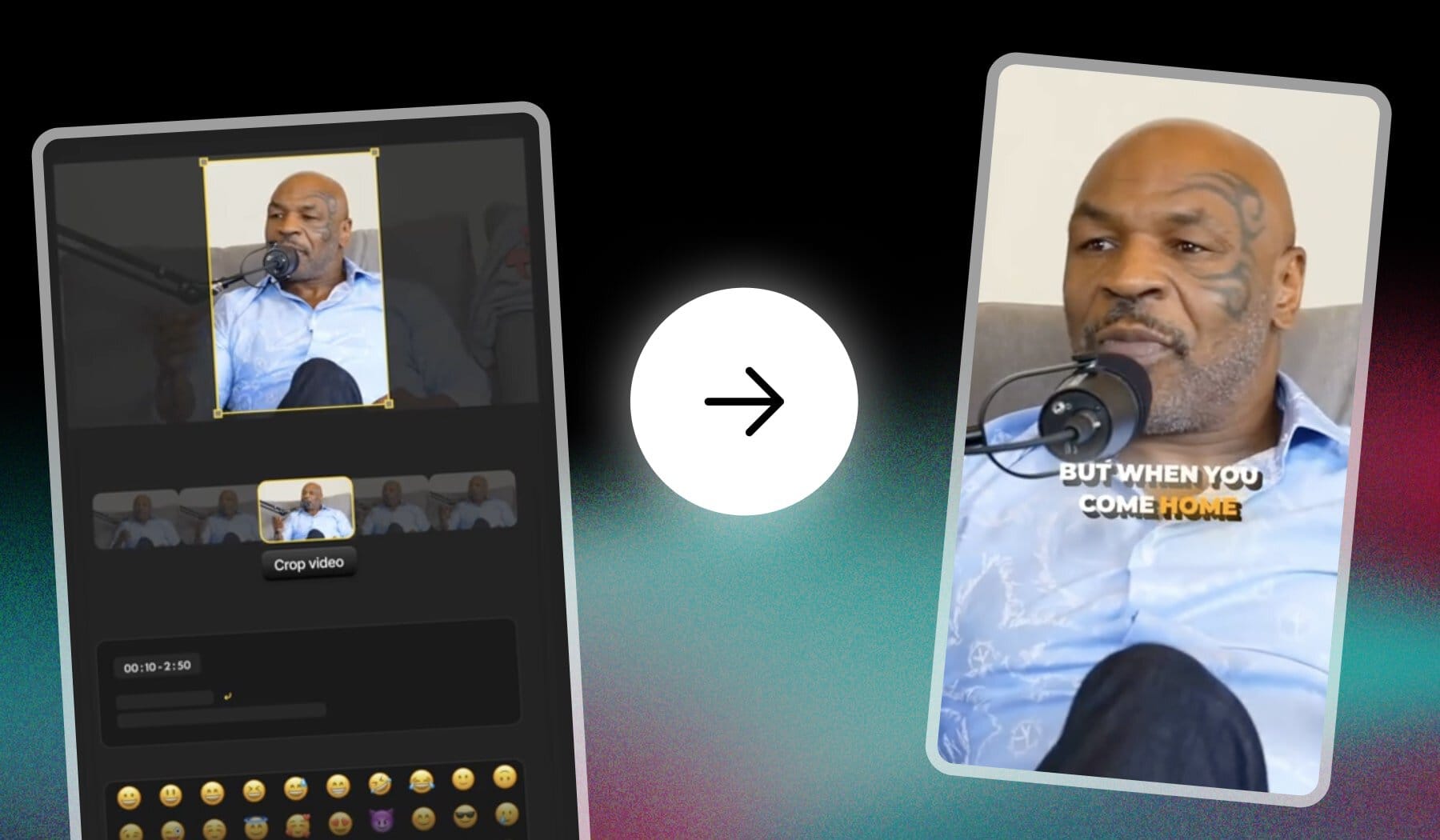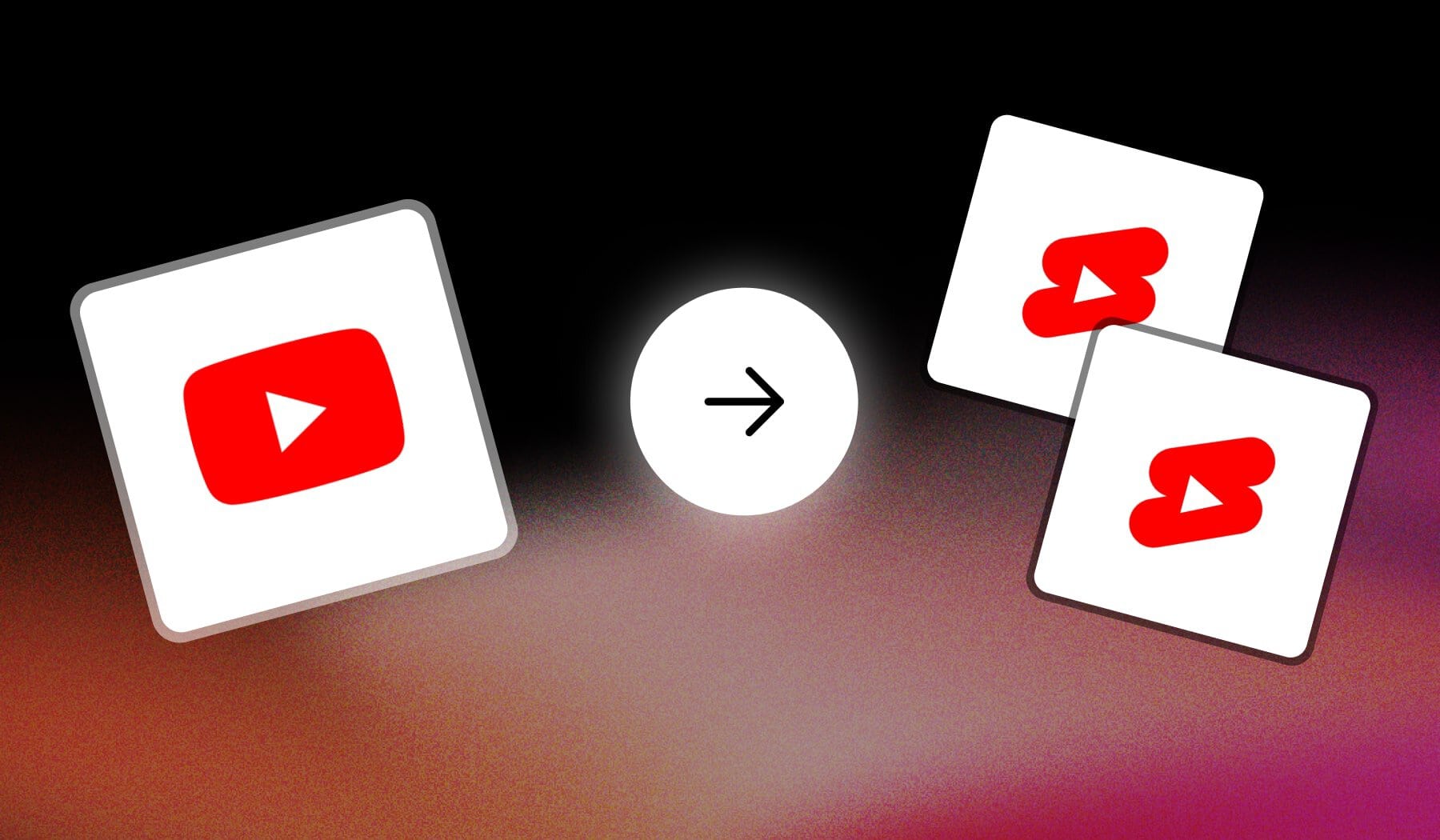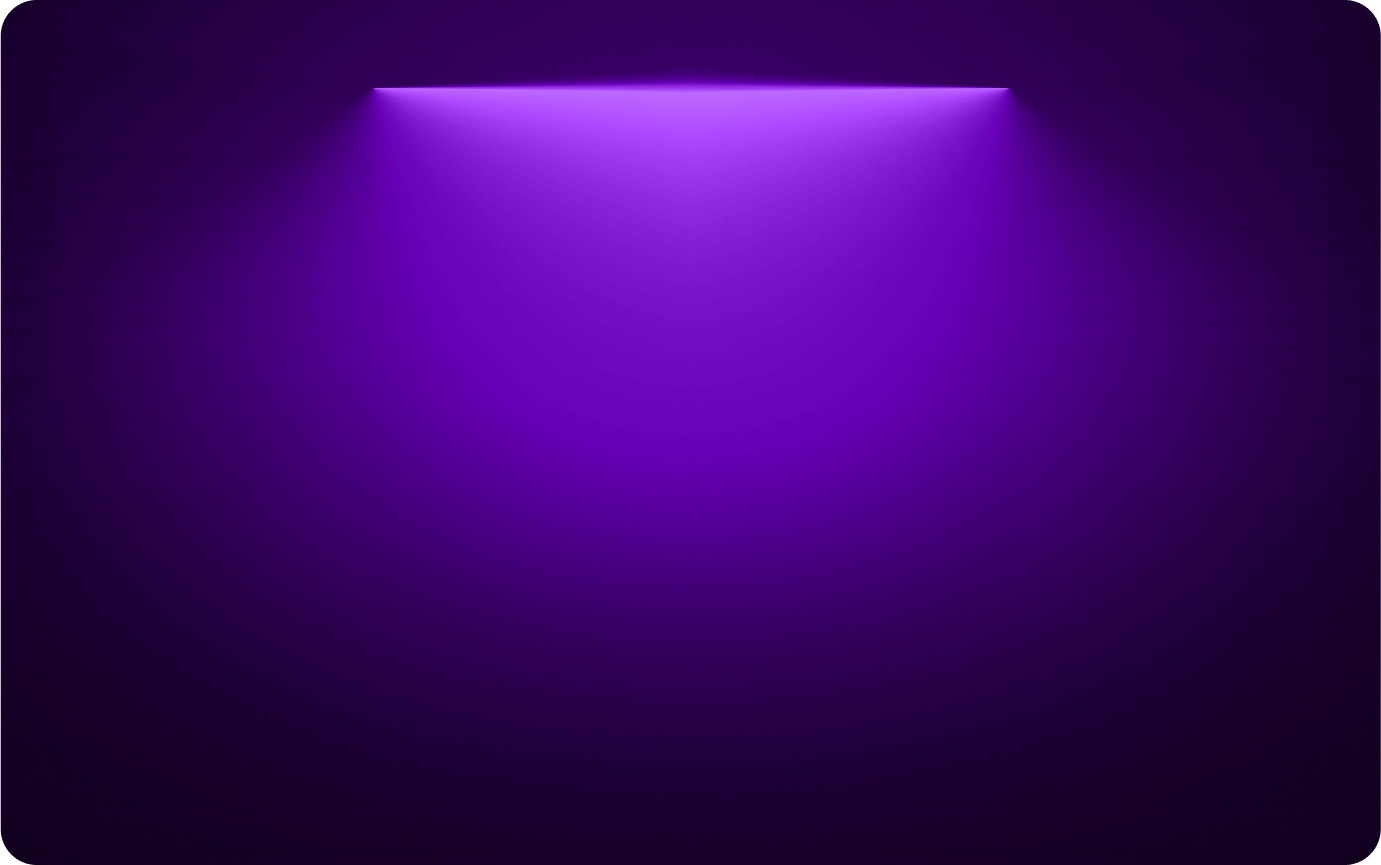
Clip Maker
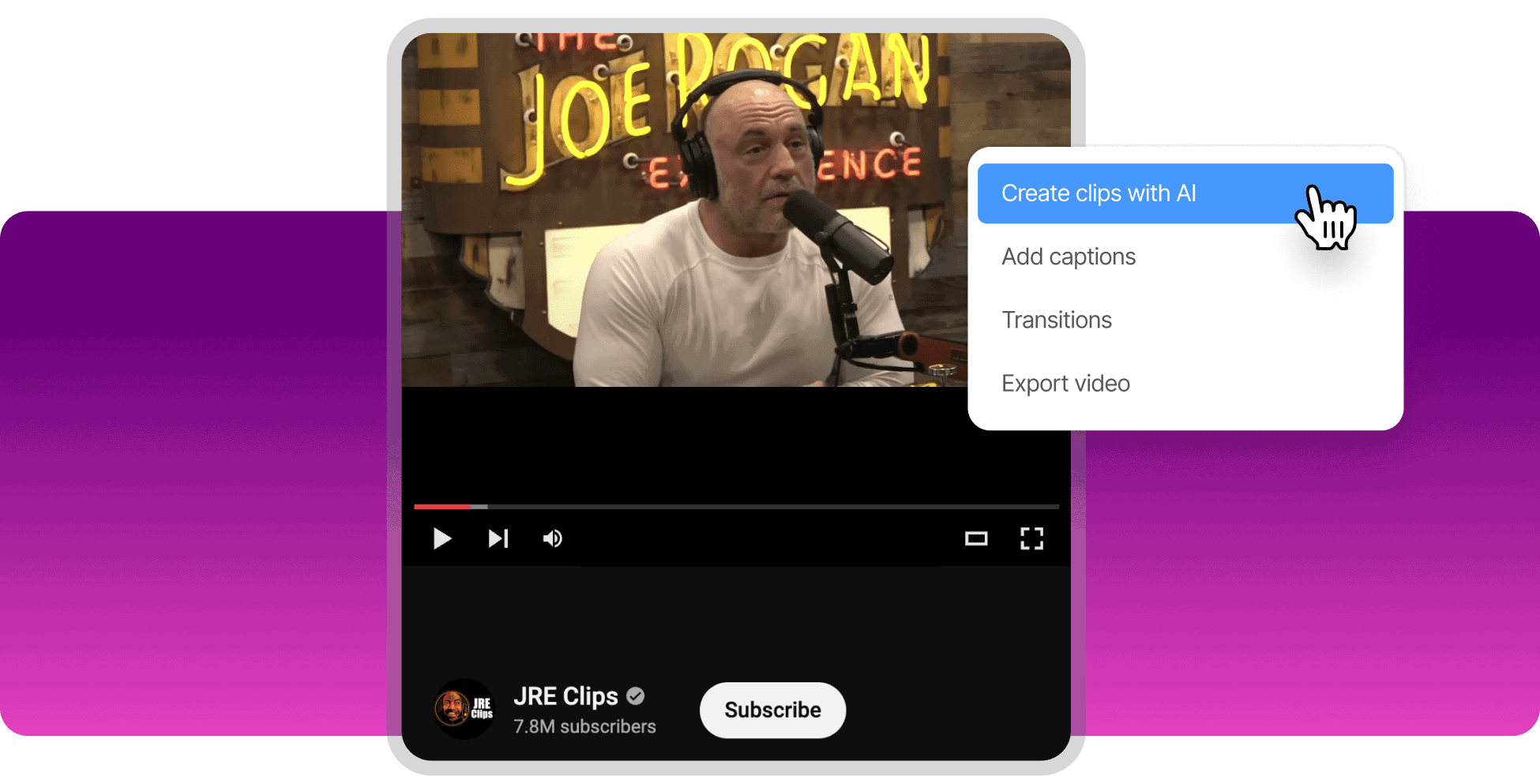
How to Make Clips From a Video (with AI)
The best way to turn a video into clips is to use an online AI like SendShort, where you just import a video and convert it to clips manually or with AI. You can let the Ai decide which clips to get from the long video, or you can join it and work together in creating the most viral clips.

1. Import a Video
Upload your video or copy any YouTube video's link and paste it in SendShort.

2. Turn into Clips
The AI scans your video and gets the best clips. Optionally, you can clip them yourself.
3. Edit or Download
Make further edits to the clip (like adding captions or b-rolls) and download when finished.
Make Clips for YouTube, Instagram, TikTok etc
SendShort.ai is the only software gives you the full power of long-form videos. Whether it's your videos or somebody else's, you can use SendShort to generate viral clips and post them across all socials. SendShort automatically resizes your videos to fit perfectly on Reels, TikTok, Shorts, LinkedIn, and any other platform.
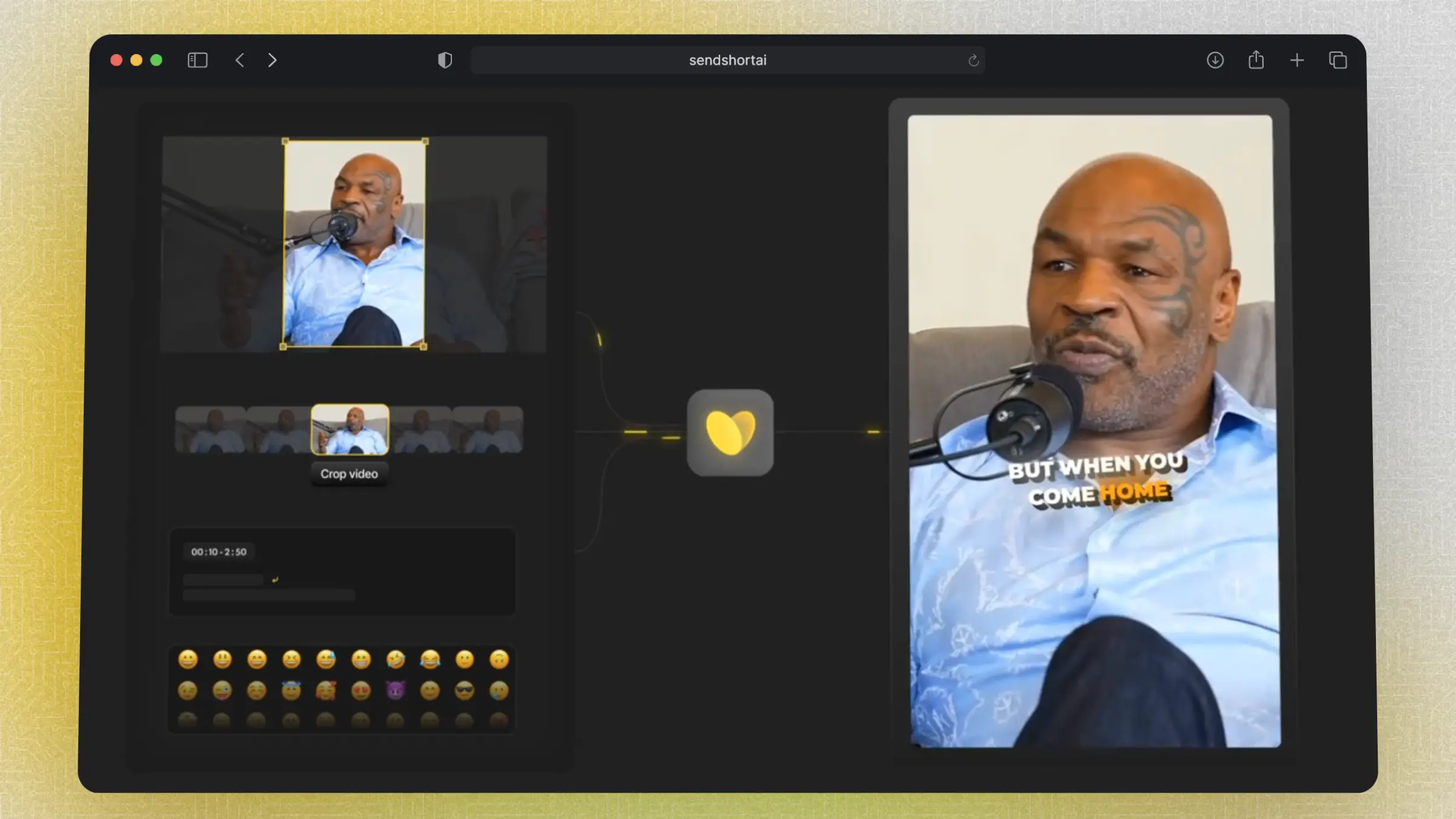
Extract clips automatically
Creating viral clips is much easier with AI. While you do have the option to make short clips manually, SendShort's AI automates the manual hours of labour in the click of a button.
Stay in the frame
If your video has multiple people, SendShort will know who is speaking and will show their face in the middle of the frame. Time-saving feature, especially for podcasters!
Less to-dos on your plate
With SendShort, you get to focus on making more long-form videos. Why? Because the AI will automatically create and publish viral clips as you're putting out more long videos.
Designed for everybody
Whether you're a gamer trying to extract the highlights of your stream, a podcaster, or any other form of content creator, SendShort has all the video editing features you'll ever need.
Why make Short Clips from Long Videos with SendShort?
The #1 reason to make short clips from long videos with SendShort is because it's free. That aside, SendShort is great because it uses AI to scan your video and detect highlights or moments that are prone to go viral — not only that, but the AI also edits your clips automatically!
Completely free
SendShort's cheapest pricing plan is... Free! You can give it a shot and see if you like our clip maker and try out all of its features — if not, not hard feelings.
Clip captioning
Part of the AI clip generator is our smart captioning, where the AI listens to your video and puts everything it hears into fancy, colorful subtitles.
AI clip translation
Not only SendShort captions your videos, but it also does that in every language you can think of. Our AI video clipper can translate videos in any language!
No-download
What's better than not having to download yet another app in your computer or phone? SendShort works in your browser at sendshort.ai.
Reviews

It's revolutionary for my agency."

SendShort is doing the Lord's work on the time it's taken off my hands!"

I’m really looking forward to using SendShort more and more."

I can only film the video and SendShort adds subtitles (beautiful) and take care of the rest."

The time and energy it saves on creating shorts is insane 🤯"

This AI can transform a YouTube video into 50 shorts...and in just a few minutes..."
Frequently asked questions
How can I clip a video with AI?
Is there an AI clip maker for YouTube, TikTok, or Instagram?
Yes, SendShort is the AI-powered tool for creating clips for YouTube, TikTok, and Instagram.
It automatically identifies engaging moments from your videos, adds captions, and optimizes the clips for each platform. With SendShort, you can quickly create professional-quality content tailored to your audience without needing advanced editing skills.
What are the benefits of clipping videos with AI?

Go beyond Turning Videos into Clips
Now that you're ready to go viral with short clips, you should know that SendShort can do much more than clipping videos. From captioning videos to generating AI faceless content from scratch, SendShort is THE hub for AI video making and editing.
Why not give it a shot?