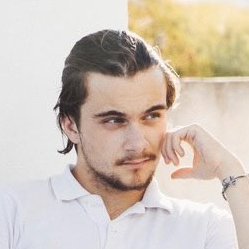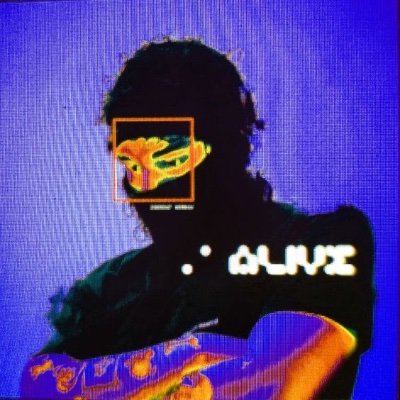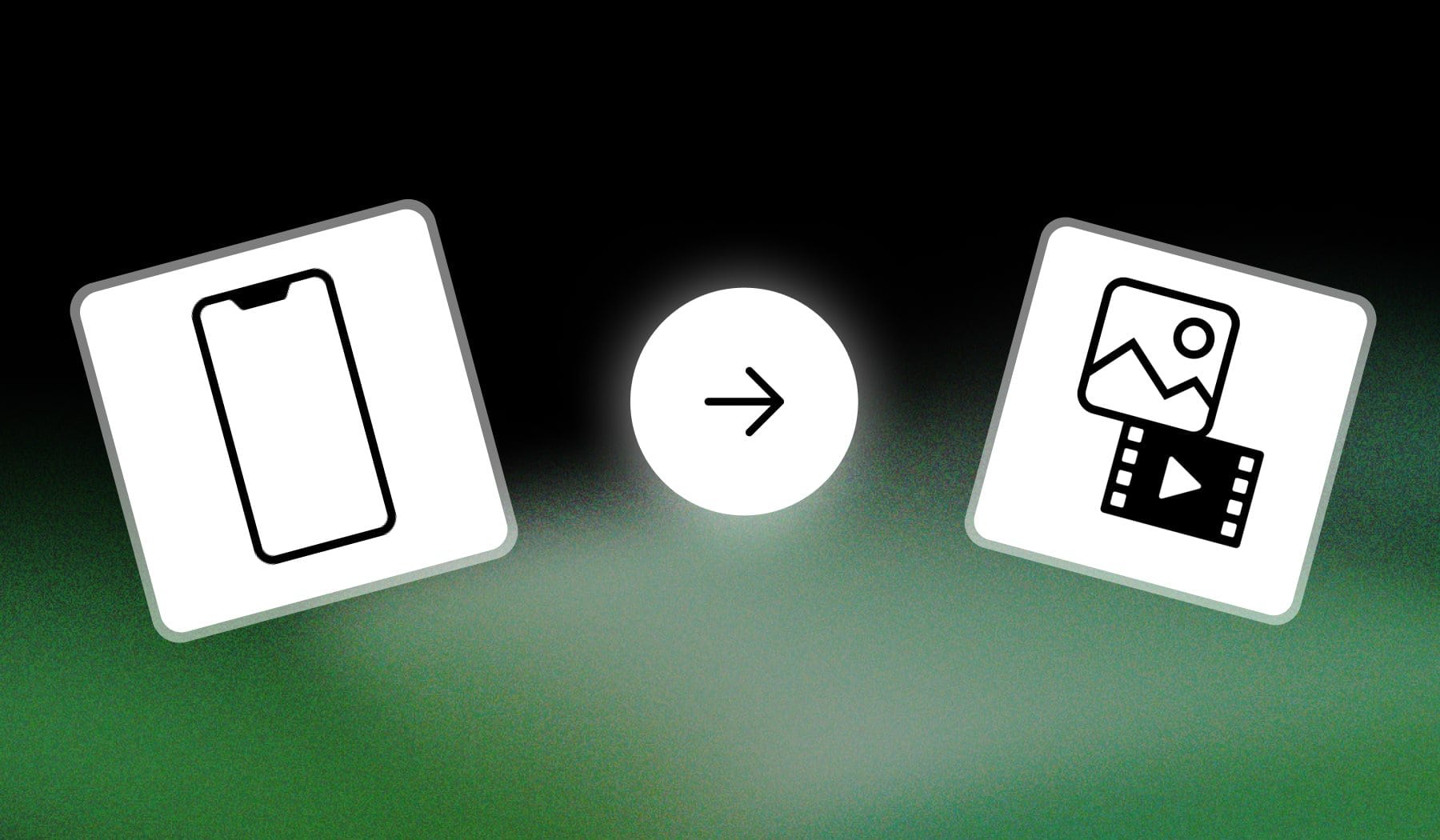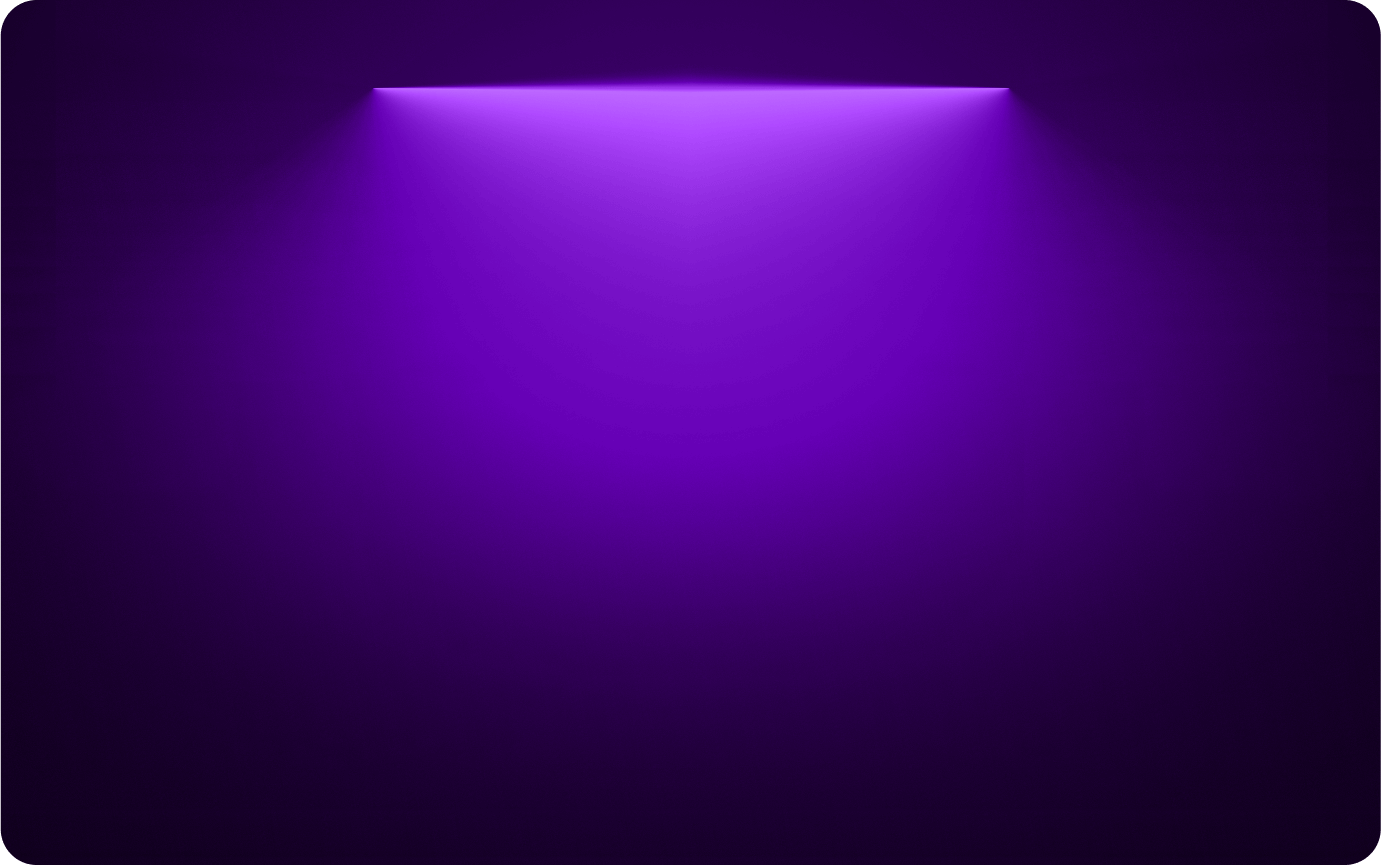
Add Image to Video
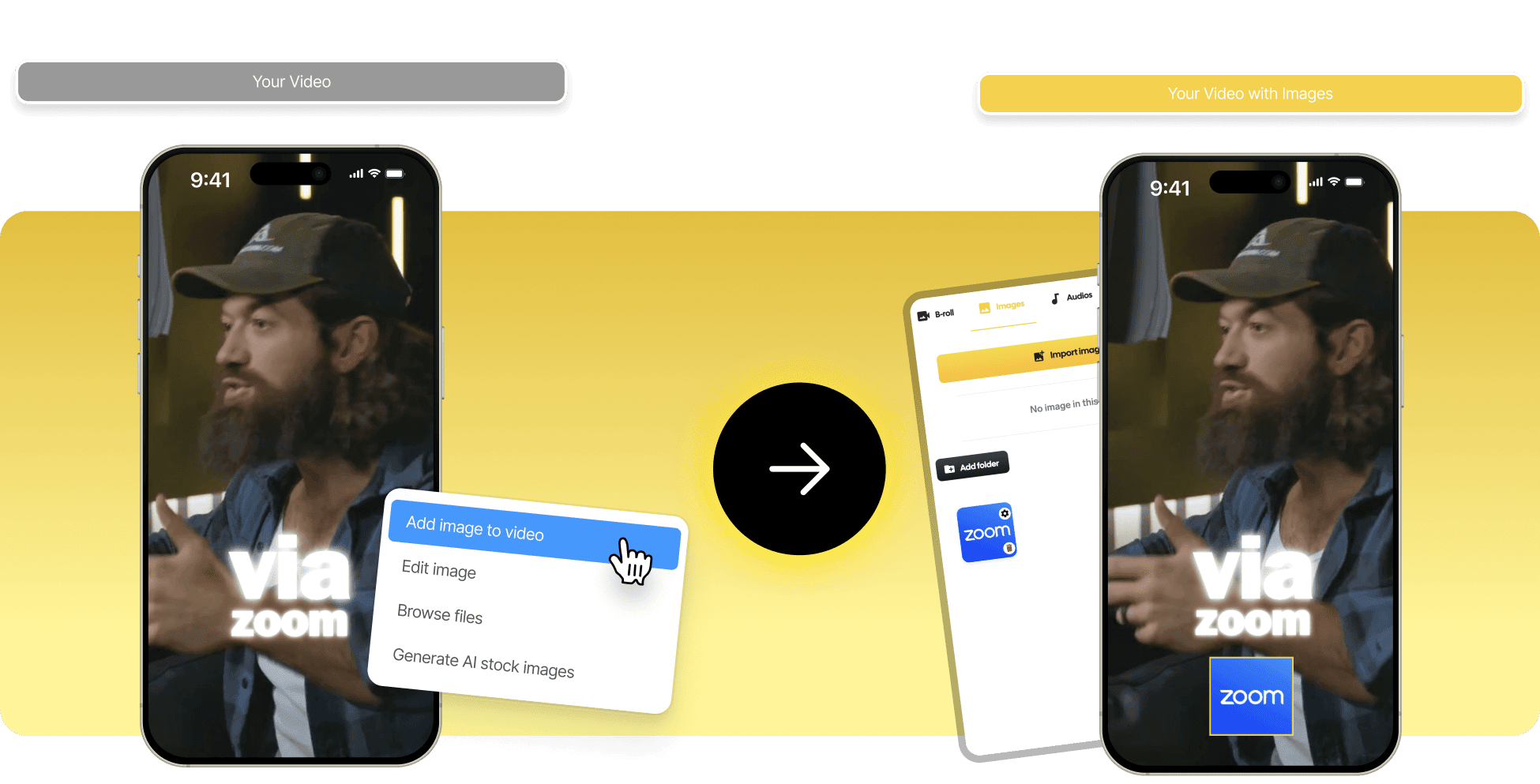
How to Add a Picture into a Video (Overlay)
The easiest way to add an image into a video is to use an online app like SendShort. Just import a video and an image, and then drag and drop the picture anywhere on the screen. You can also add animations and do various edits like cropping and resizing the picture!

1. Upload a video
Select a video file — alternatively, just paste a YouTube video's link.

2. Add Pictures
Go to "Elements" → "Images" to select and add your images to video.
3. Download the Video
Export the video with imported images and download it.
Add Images to Videos: 10x Easier & Faster
Inserting images in your video is guaranteed to make it look more professional — it instantly shows that you've put effort into the video, rather than leaving it unedited (raw). The best part is that editing videos online is 10x better than downloading apps and struggling to understand how they work.
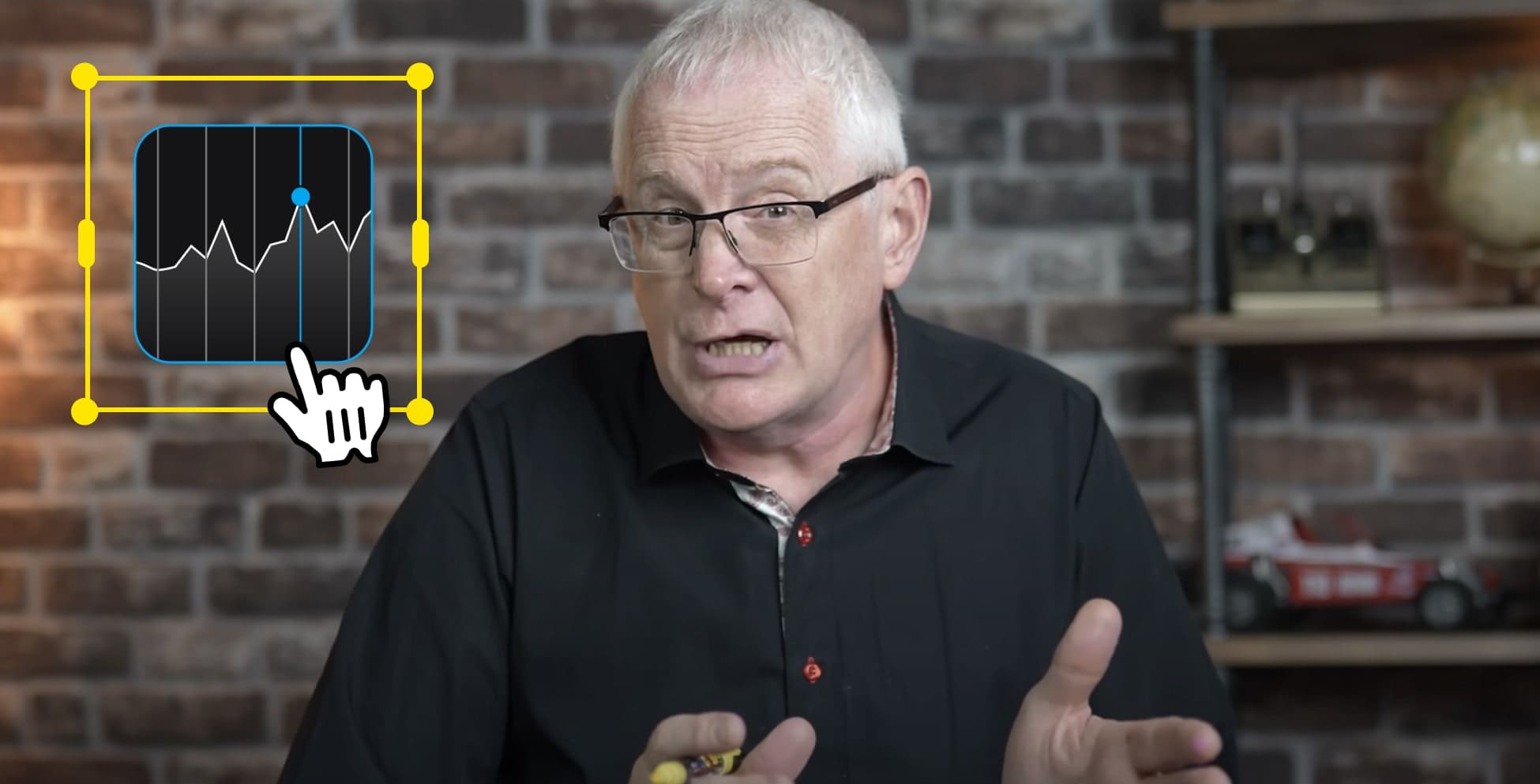
Tell a Better Story
The first 3 seconds matter, and a well-placed image can make someone stop scrolling and actually watch your video. That’s the difference between getting ignored and getting results.
With Free Branding
Add images or logos to make your videos uniquely yours. A product image or logo says everything you need to without being pushy. The more people that, the more they’ll trust you.
Stand Out on Social Media
Everyone’s scrolling fast. Images break the monotony and make your video pop — the better you look, the more people stop, watch, and engage. This is what make images the perfect fit.
Works for Any Content Type
Making tutorials or how-to videos? Better with diagrams. Product reviews? Show the product. Marketing videos? Add logos or promos. Whatever the goal, images get the job done faster.
Why Add Photos to Videos with SendShort AI?
Because AI makes it much easier. Adding an image to a video used to mean dealing with complicated editing software, long tutorials, or even hiring someone to do it for you. It was time-consuming and frustrating, especially if you just needed a quick tweak.
AI can Add Images
Say goodbye to frustrating manual adjustments. With SendShort, our AI ensures every image you add fits perfectly, saving you time and giving your videos a professional finish.
Anywhere on the Video
Flexibility matters. Whether you’re showcasing a product, adding a logo, or highlighting a key moment, you can position images exactly where you want in your video.
Works on Any Device
Create wherever inspiration strikes. SendShort works on your phone, tablet, or desktop, so you can edit and upload videos anytime, anywhere —no downloads or complicated setup.
Free. No Watermarks
Stop overpaying for video tools. SendShort is completely free, with no ads or interruptions. Focus 100% on creating engaging videos that look professional and deliver results.
Reviews

It's revolutionary for my agency."

SendShort is doing the Lord's work on the time it's taken off my hands!"

I’m really looking forward to using SendShort more and more."

I can only film the video and SendShort adds subtitles (beautiful) and take care of the rest."

The time and energy it saves on creating shorts is insane 🤯"

This AI can transform a YouTube video into 50 shorts...and in just a few minutes..."
Frequently asked questions
How to add a picture to a video on Android?
You can use SendShort to insert pictures in videos on Android. Select a video, import your photo and add it into the video for free.
Whether it's a Samsung or another Android device, SendShort helps you add images to video regardless.
How to add image to video at specific time?
The best way to add an image in video at a specific time is to use SendShort. Go to the desired moment, insert a photo, and set its duration.
What picture formats can I use?
Any image format — SendShort can add any image format into your video: PNG, JPG/JPEG, WEBP, GIF, you name it!
How do you add a picture to a video on iPhone?
The best way to add a picture to a video on iPhone is to use SendShort. Go to the 'sendshort.ai' website and use the AI to insert pictures into the video.
Can I add multiple images to different parts of a video?
Yes, SendShort allows you to add multiple images at specific times within the video. By adjusting the timeline, you can control when and where each image appears.
Guías relacionadas