

My goal in this short post is to teach you how to insert your logo to a video.
For this, I’ll use SendShort: a free AI that puts your logo to any video in about ~35 seconds. The best part is that it’s completely free!
How to Put Logo on Video
The best way to add your logo to a video is to use an online software like SendShort, where you just upload your video and put the logo anywhere on it. It’s also free!
- Upload your video in SendShort.
- Go to “Elements” > “Images“.
- Browse your device to locate the logo.
- Add it to the video.
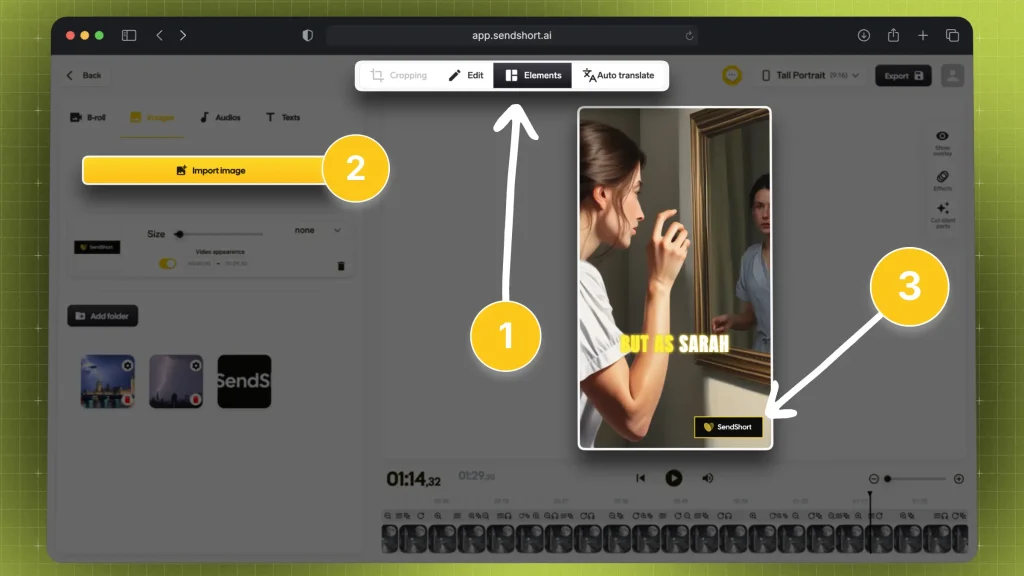
Just that easy!
Pro Tip: You can add as many logos as you need. However most people stick with just 1 of their brand logos per video.
FAQ: Logo on Video
1. What app adds logo to video?
Answer: SendShort.
Go to the sendshort.ai website and import your video and logo for free. Then, drag and drop the logo on the video.
2. Can I use logos in my videos?
Answer: Yes, especially if it’s yours.
For other people’s logos, you need permission if they are trademarked or copyrighted. Using them without authorization can lead to legal issues, especially for commercial use.
Always ensure you have the right to use any logo.
Thanks a lot for reading this,
David Ch
Head of the Editing Team at SendShort







