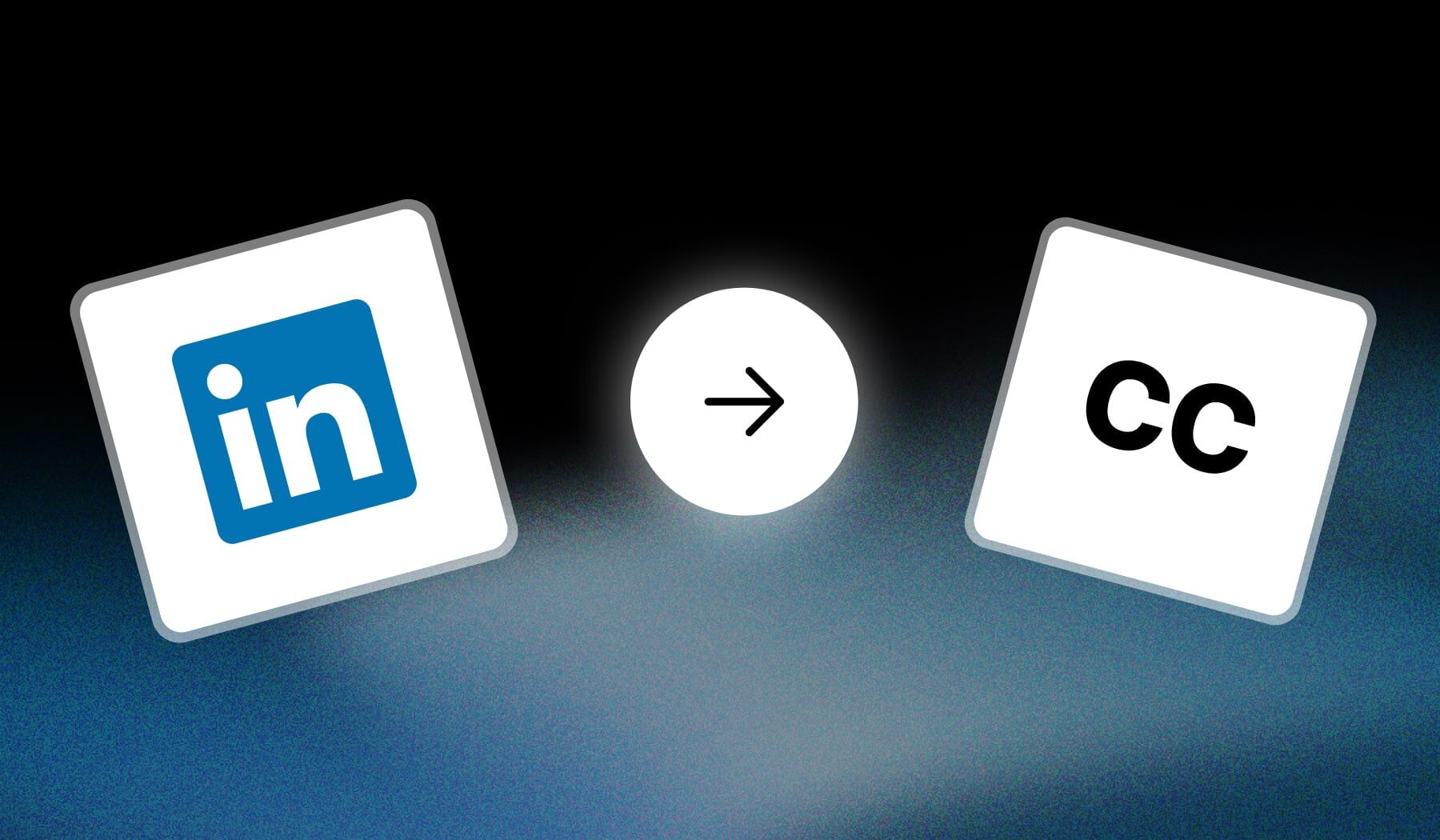
Today, you’ll learn just that through this post.
The best way to add captions to your video for LinkedIn Stories is to use an AI that does that on auto-pilot. SendShort is free and captions for you!
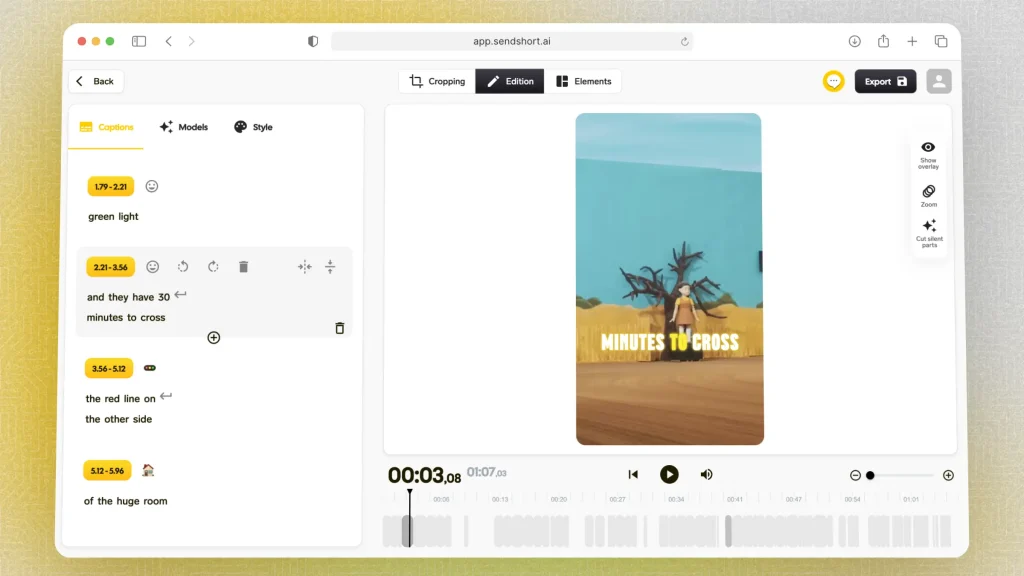
SendShort lets you customize captions in any way needed: fonts, colors, animations, and so on.
It works for any LinkedIn video, not just Stories!
Yes, LinkedIn videos can include subtitles. Adding subtitles helps make your content more accessible and engaging, especially for viewers who watch videos without sound. You can upload videos with embedded subtitles or use LinkedIn’s native video editing tools to add captions after uploading. Subtitles can enhance viewer understanding and retention of your message.
LinkedIn supports subtitles in the following formats:
When uploading videos, you can add subtitles by uploading an SRT or VTT file alongside your video to ensure accurate timing and display.
Thanks a lot for reading this,
David Ch
Head of the Editing Team at SendShort