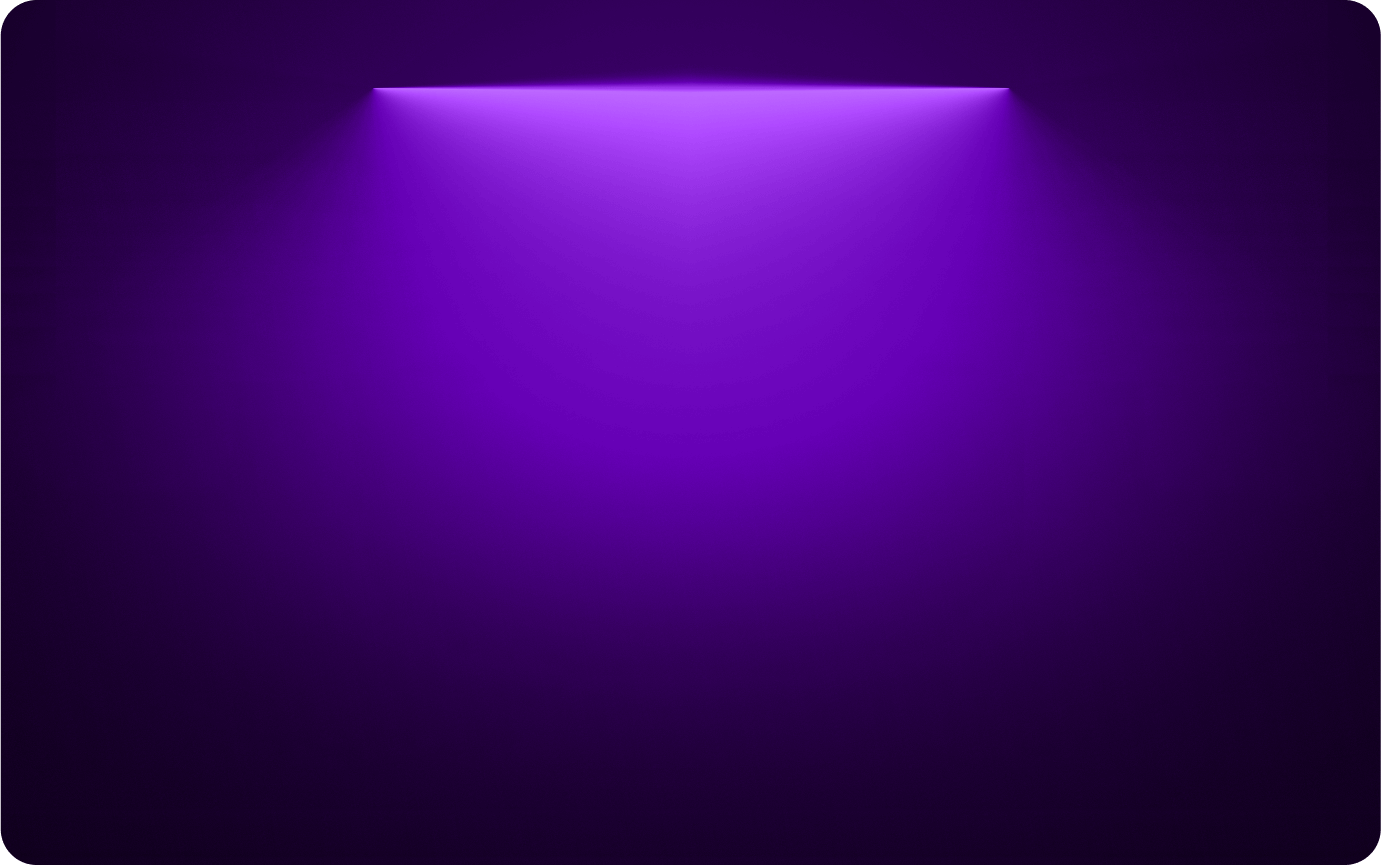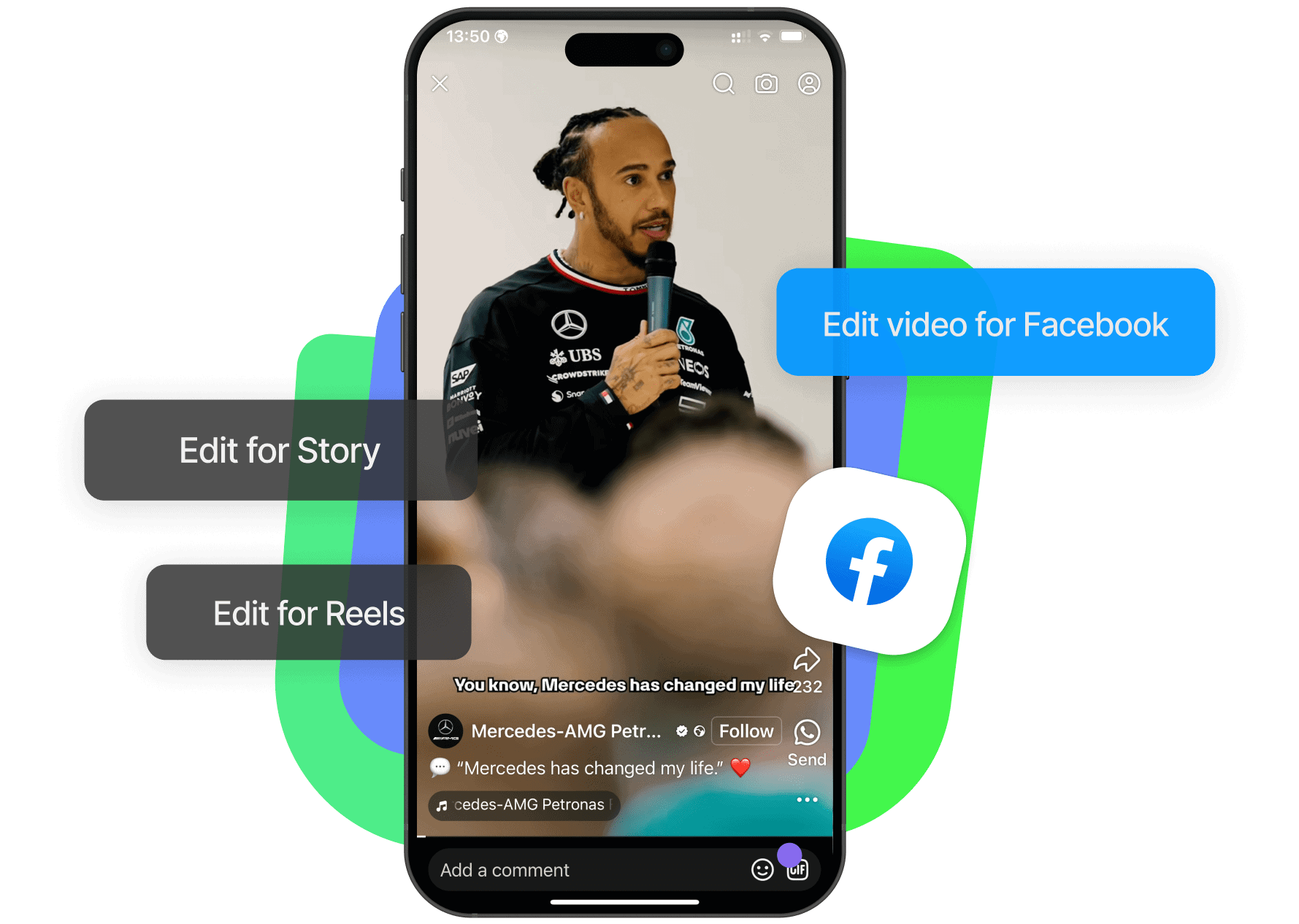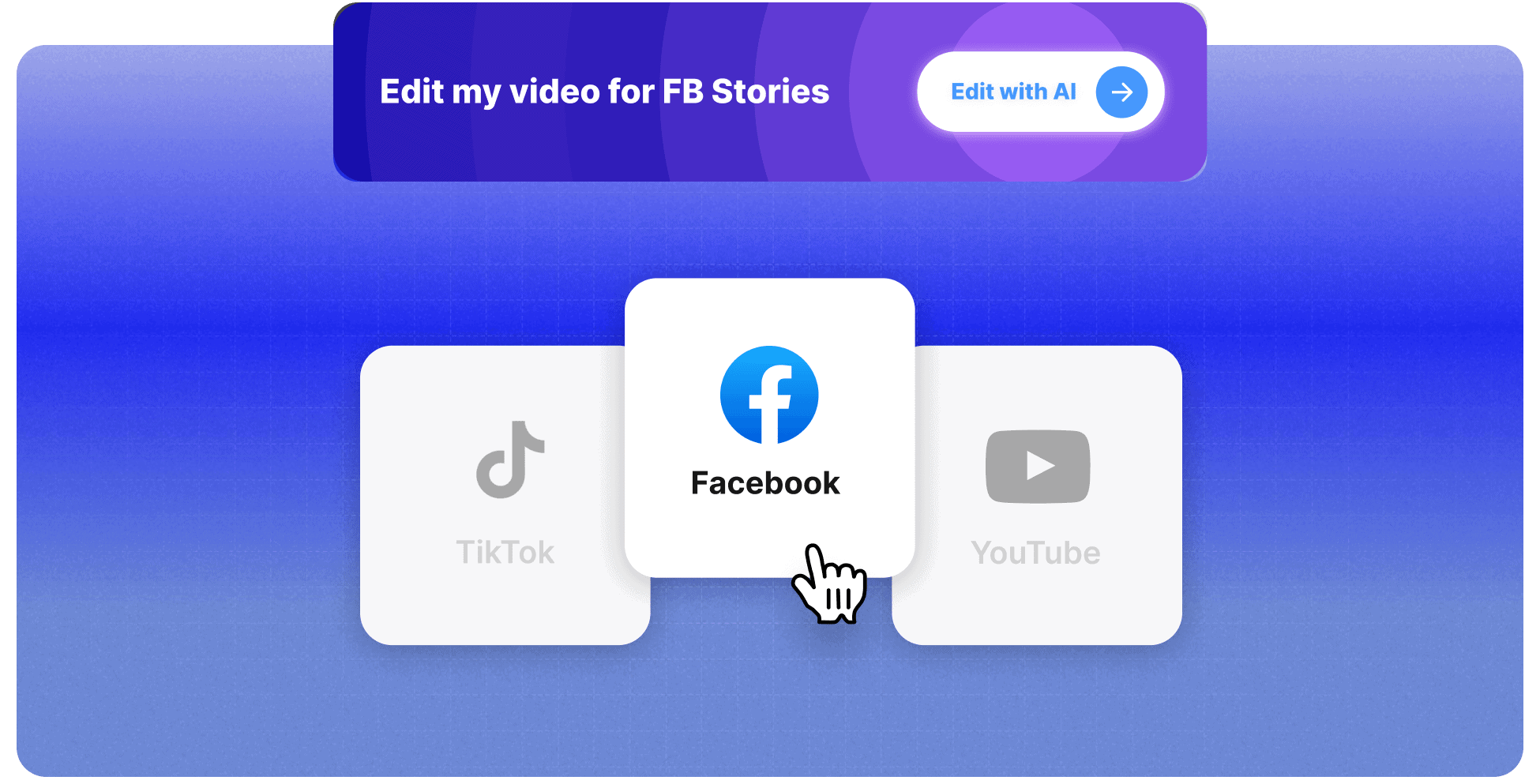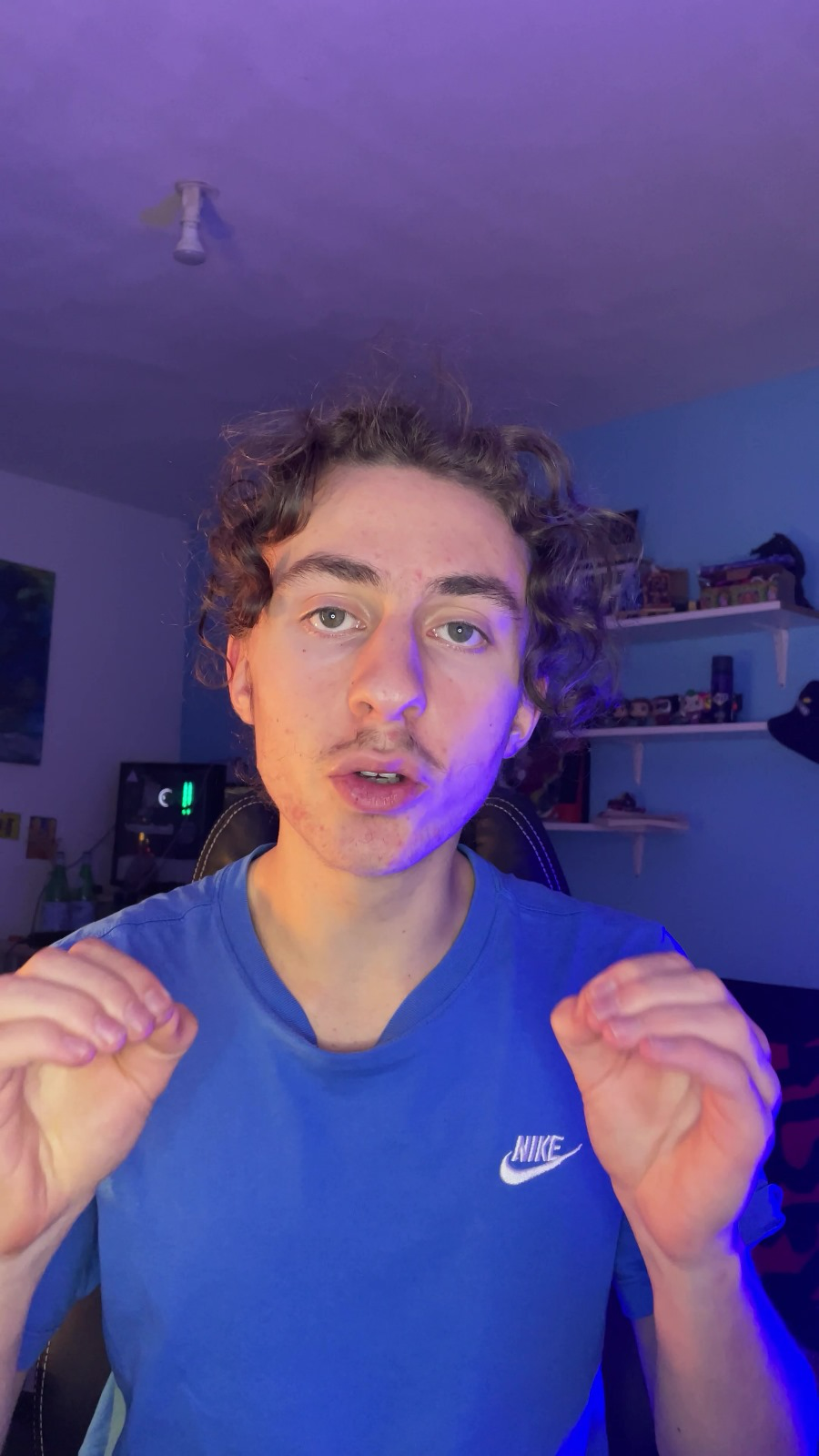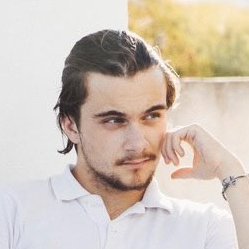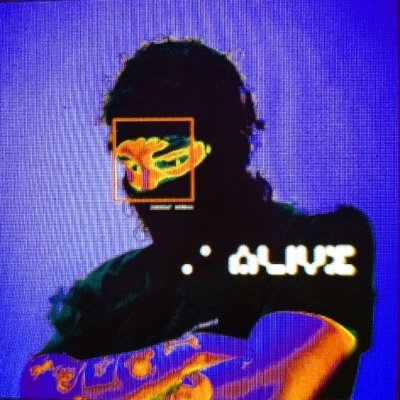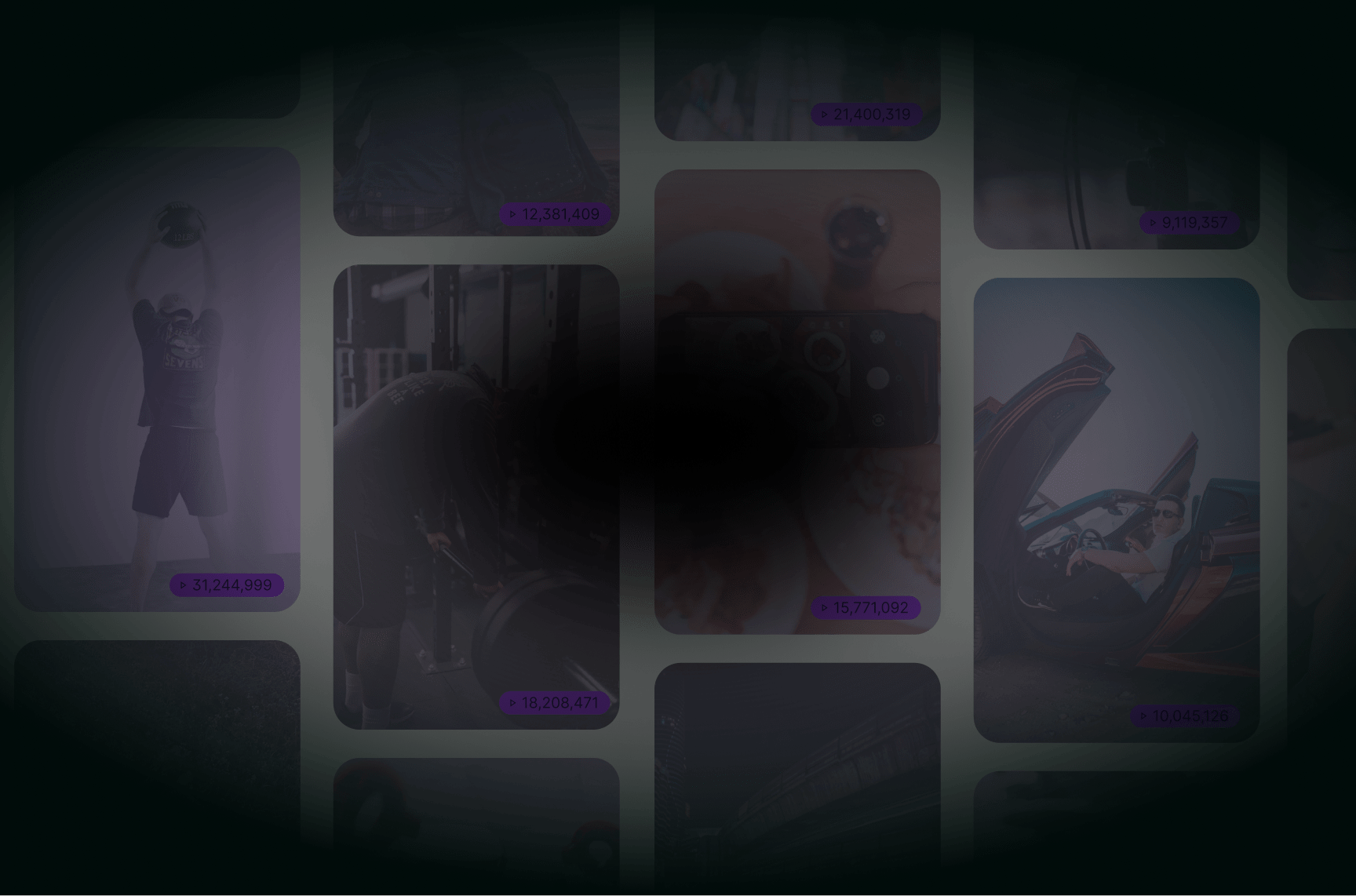Why Edit Facebook Videos Online?
Because you don’t need to be a video editing expert to create professional-looking content. Online AI like SendShort takes care of the hard work, so you can focus on what matters most—sharing your message and connecting with your audience.
Edit Any Facebook Video
From Feed Posts to FB Reels, Cover Videos, or Lives, SendShort works with every type of Facebook video. No matter the format, you can edit your content directly online without downloads or complicated tools.
Add Subtitles and Translate
Make your videos accessible to everyone with auto-generated subtitles. Want to reach a global audience? SendShort lets you translate your videos seamlessly into multiple languages, helping you connect with viewers worldwide.
Trim Facebook Videos
Want to repurpose or highlight specific moments? SendShort makes it easy to trim long Facebook videos into short, engaging clips that are perfect for Reels, Stories, or ads.
Online and Free
You don’t need expensive software to create professional videos. SendShort is 100% free and works entirely online, so you can edit, enhance, and share your Facebook videos in just a few clicks.