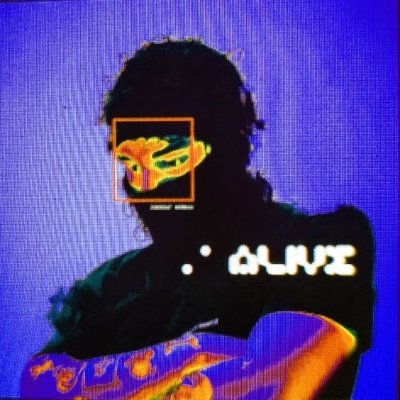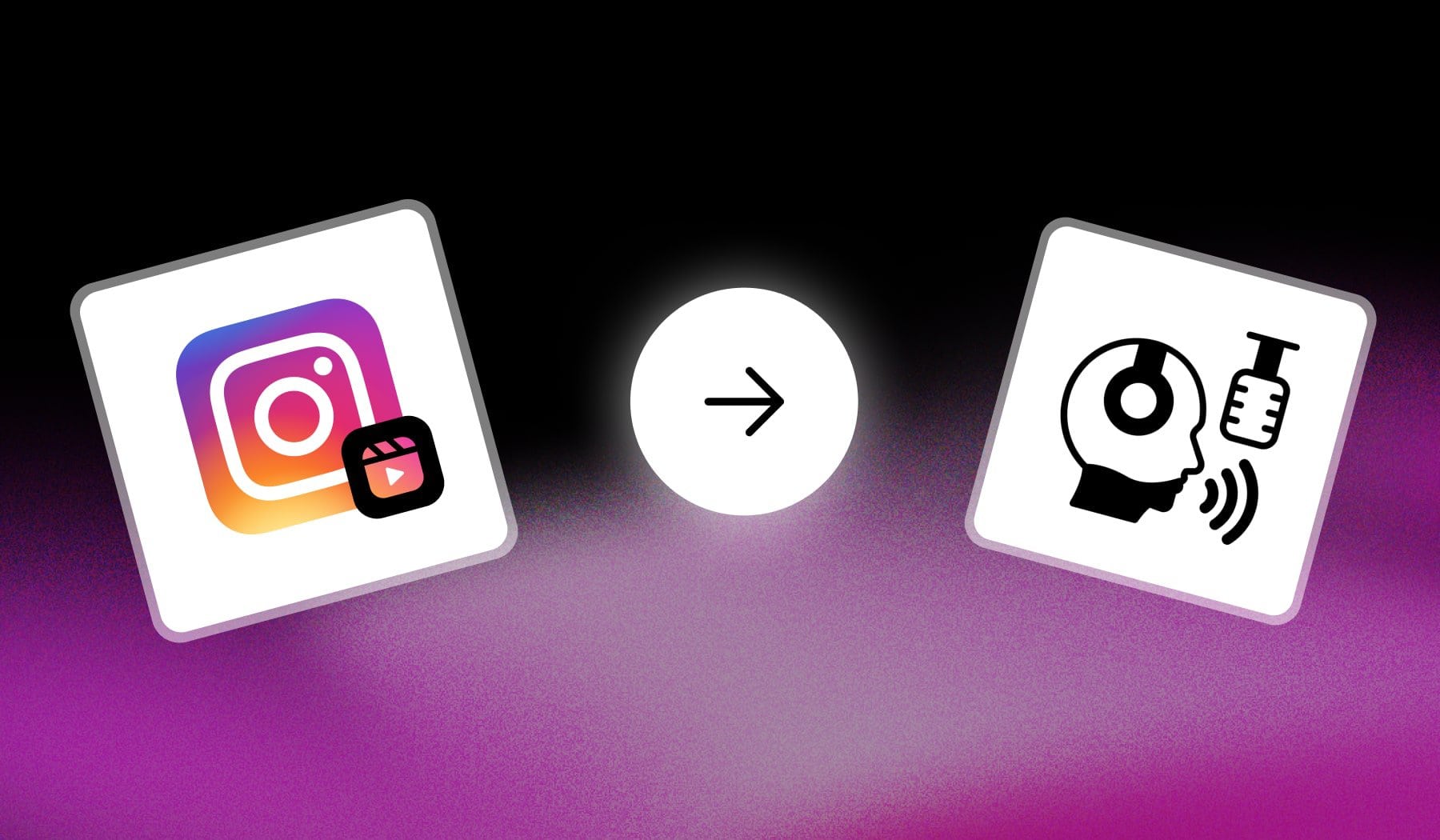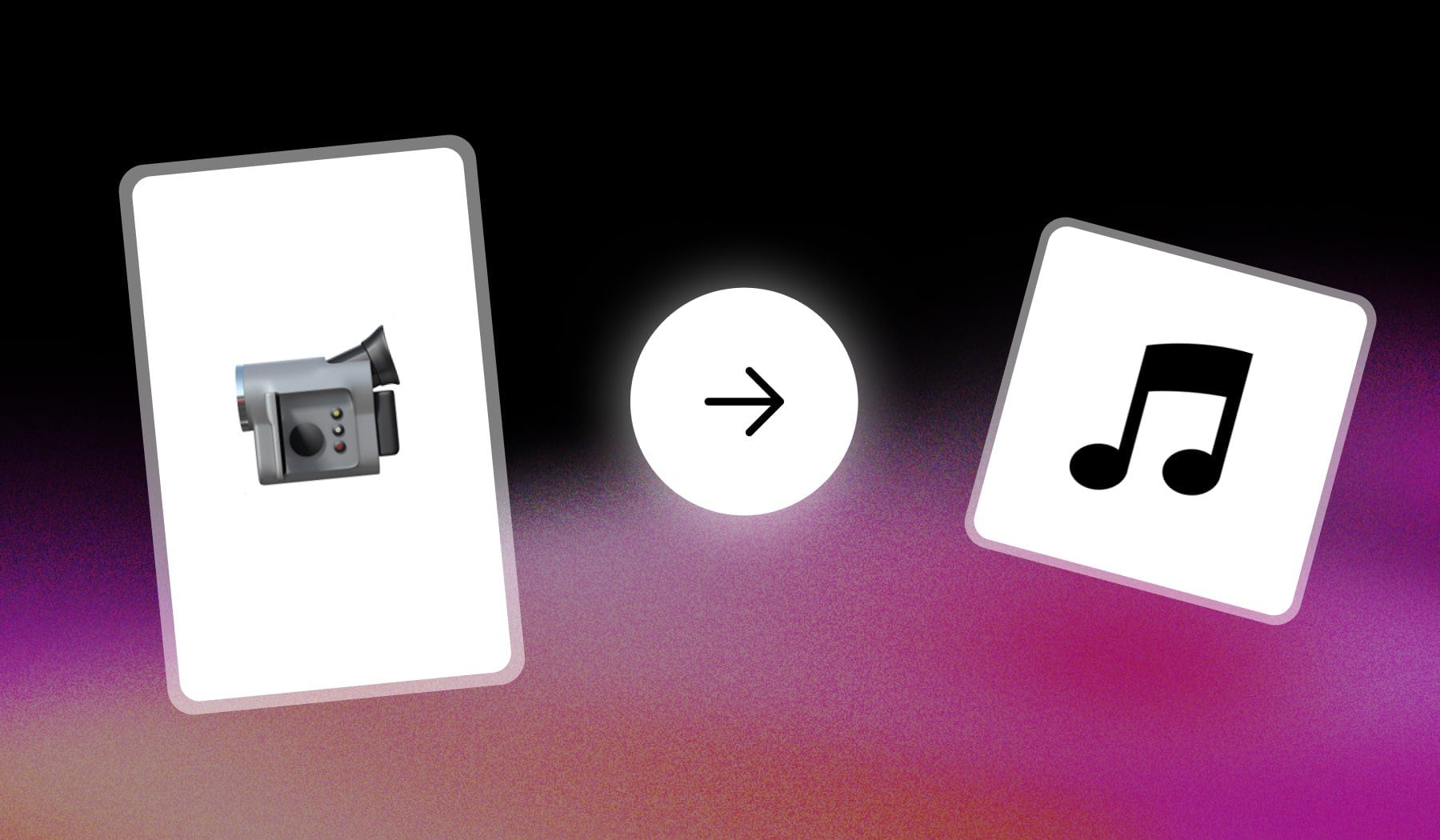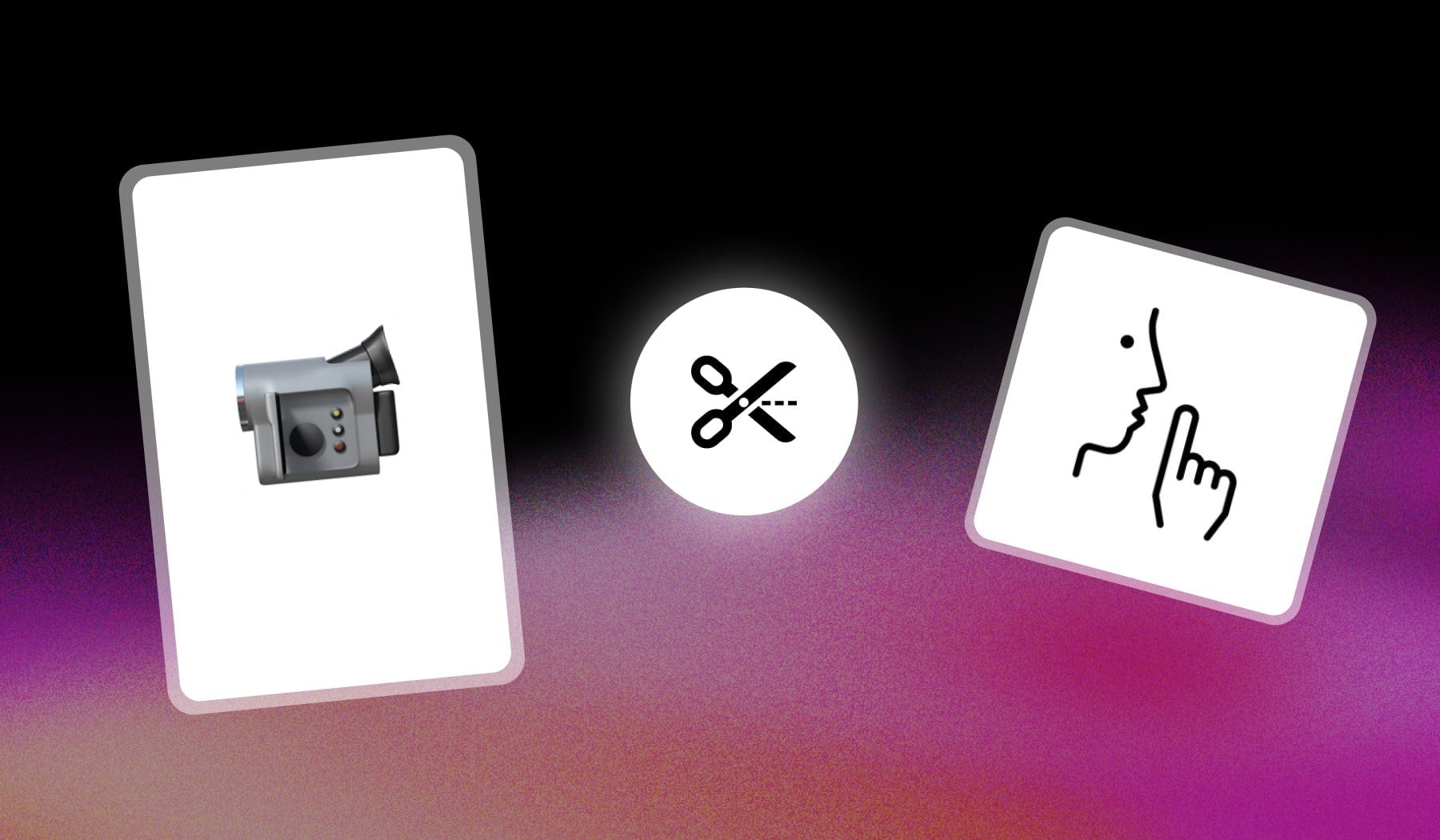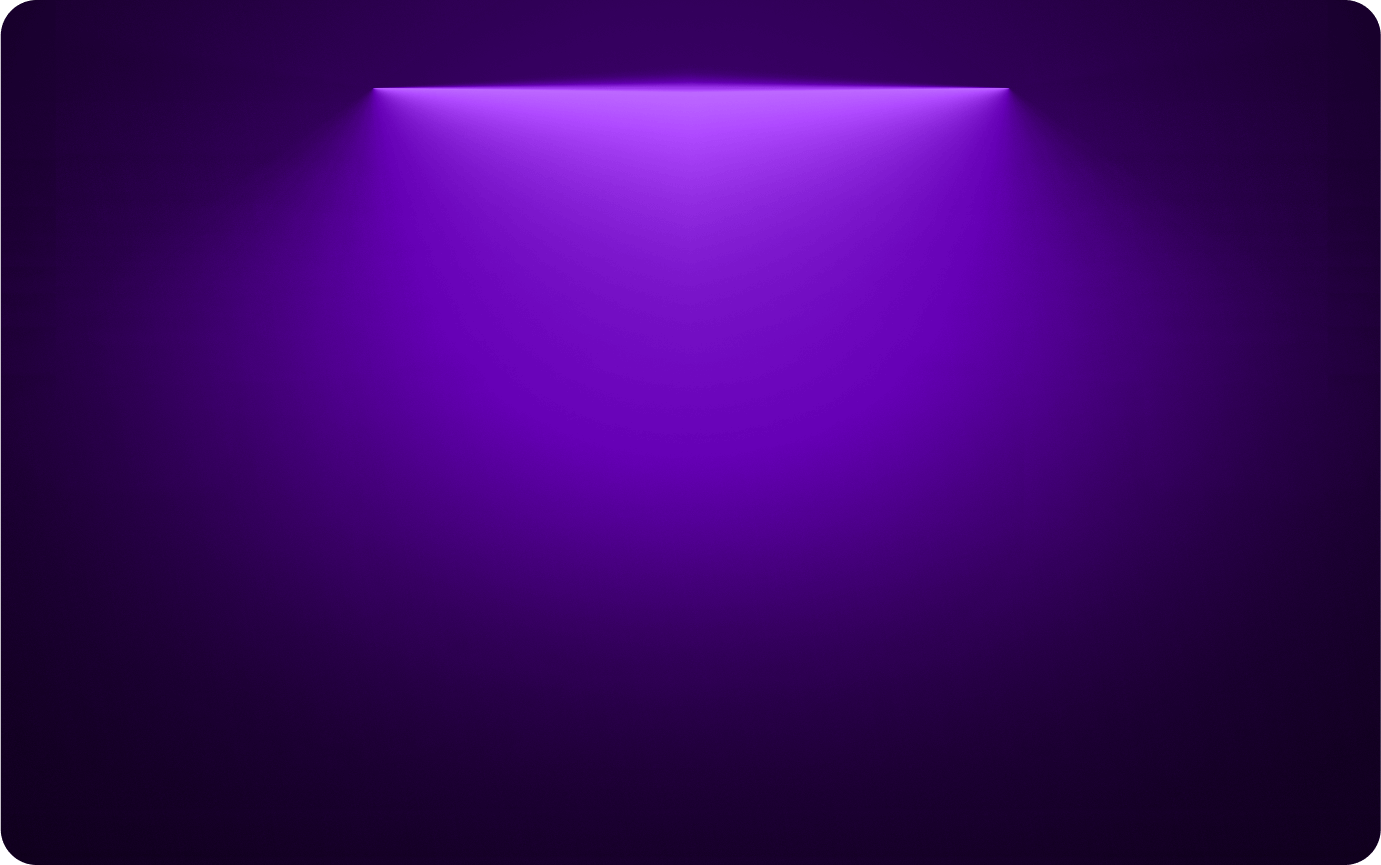
Remove Background Noise
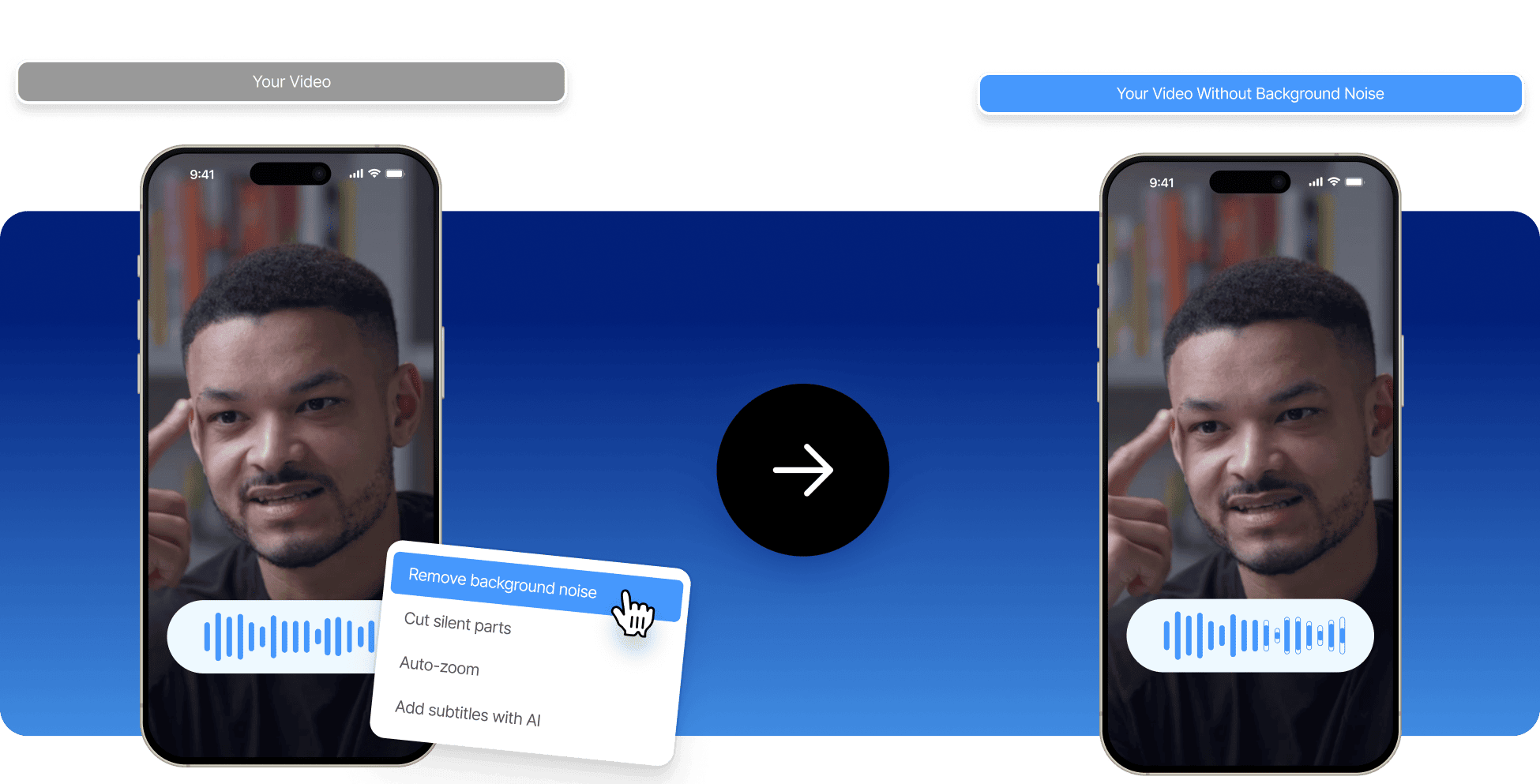
How to Remove Background Noise with AI
You can remove background noise with online AI like SendShort. Upload a video and click the button on the right saying "Remove Noise" and the AI will do it for you. When finished, simply click "Export" and download your video with the background noise removed.

1. Upload a video
Select the video you want to remove noise from. You can upload the file or copy-paste the YouTube link in SendShort.

2. Remove noise
On the right side's menu is the button saying "Remove silence". Just click that to make changes.
3. Download your updated video
Finished removing noise? Click "Export" and download your fresh video.
Clean your video's audio in seconds 🫧
SendShort’s Noise Removal Tool makes it easy to eliminate unwanted background sounds from your video. Whether it’s distracting chatter, wind, or static, our advanced technology ensures your content sounds clean and professional. Instead of wasting hours trying to fix audio issues manually, let SendShort handle it in seconds.

Why remove background noises with AI?
The #1 reason to remove background noise with AI is because it's much quicker. And then, the reason to choose SendShort is simple — because we do it for free, with the latest technology.
Reviews

It's revolutionary for my agency."

SendShort is doing the Lord's work on the time it's taken off my hands!"

I’m really looking forward to using SendShort more and more."

I can only film the video and SendShort adds subtitles (beautiful) and take care of the rest."

The time and energy it saves on creating shorts is insane 🤯"

This AI can transform a YouTube video into 50 shorts...and in just a few minutes..."
Frequently asked questions
What's the best way to remove noise from a video?
Is there a free tool that removes background noise?
Yes. For quick and efficient noise removal tailored for videos, SendShort AI is the best choice!
Can I remove background noise from a YouTube video?