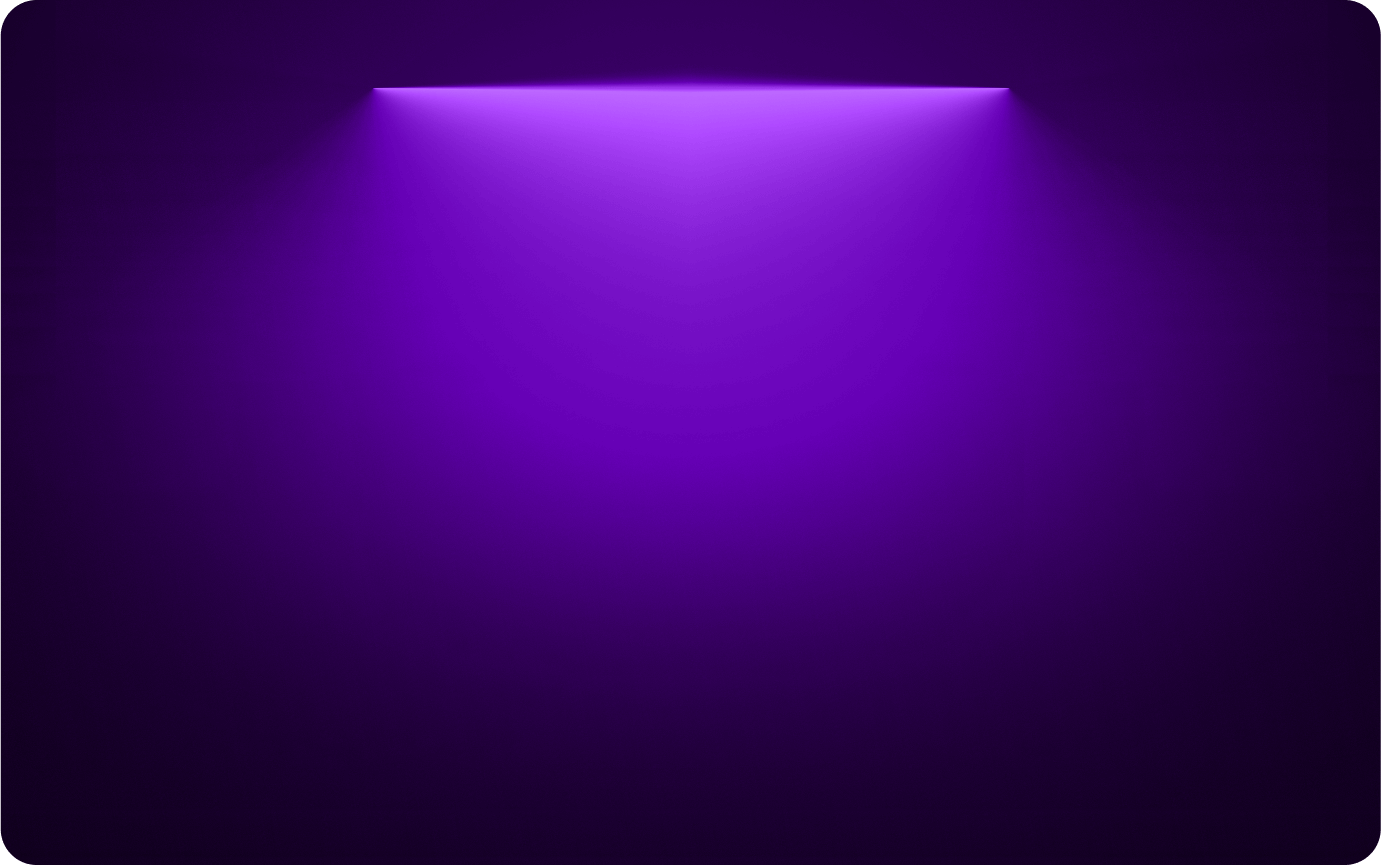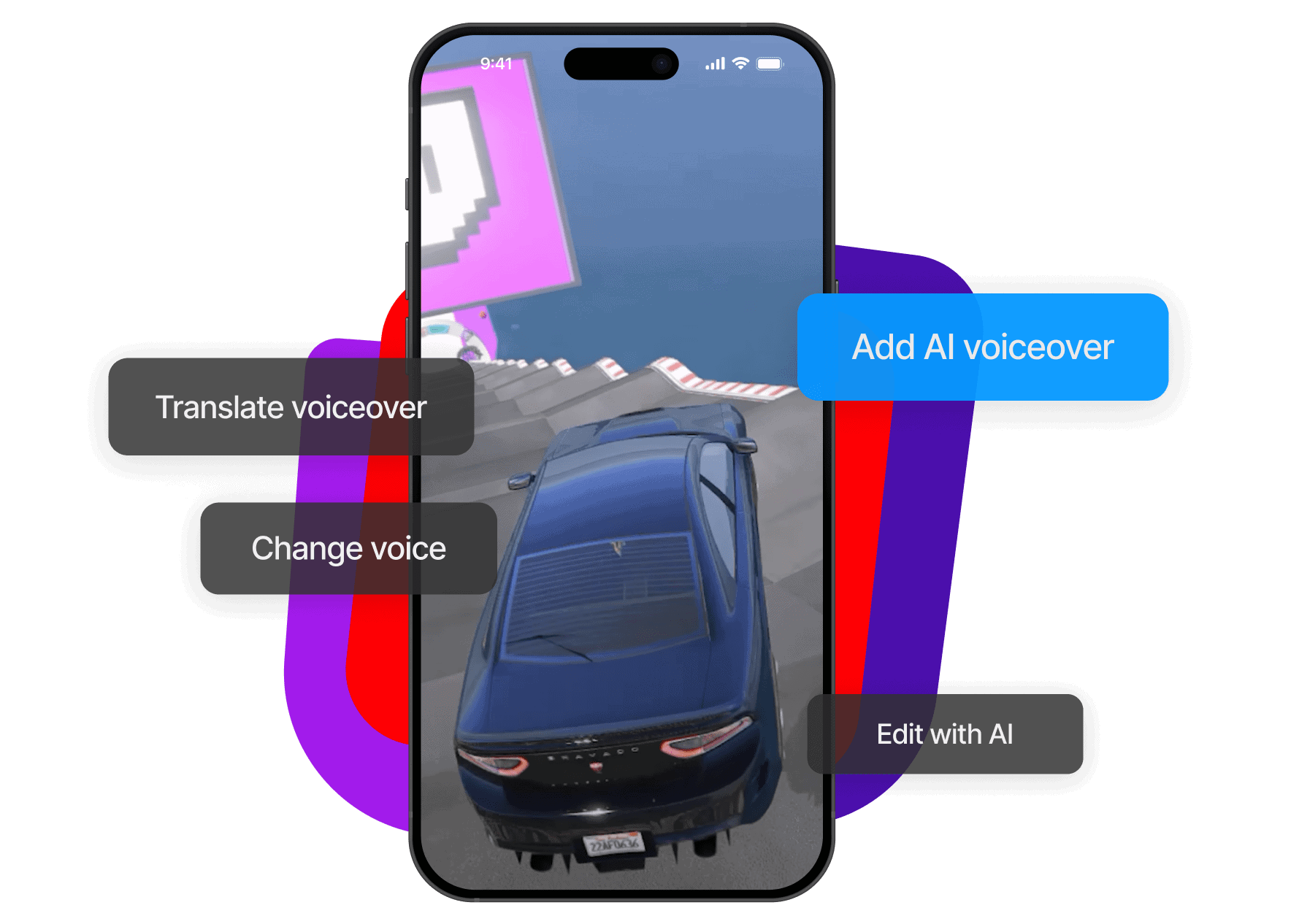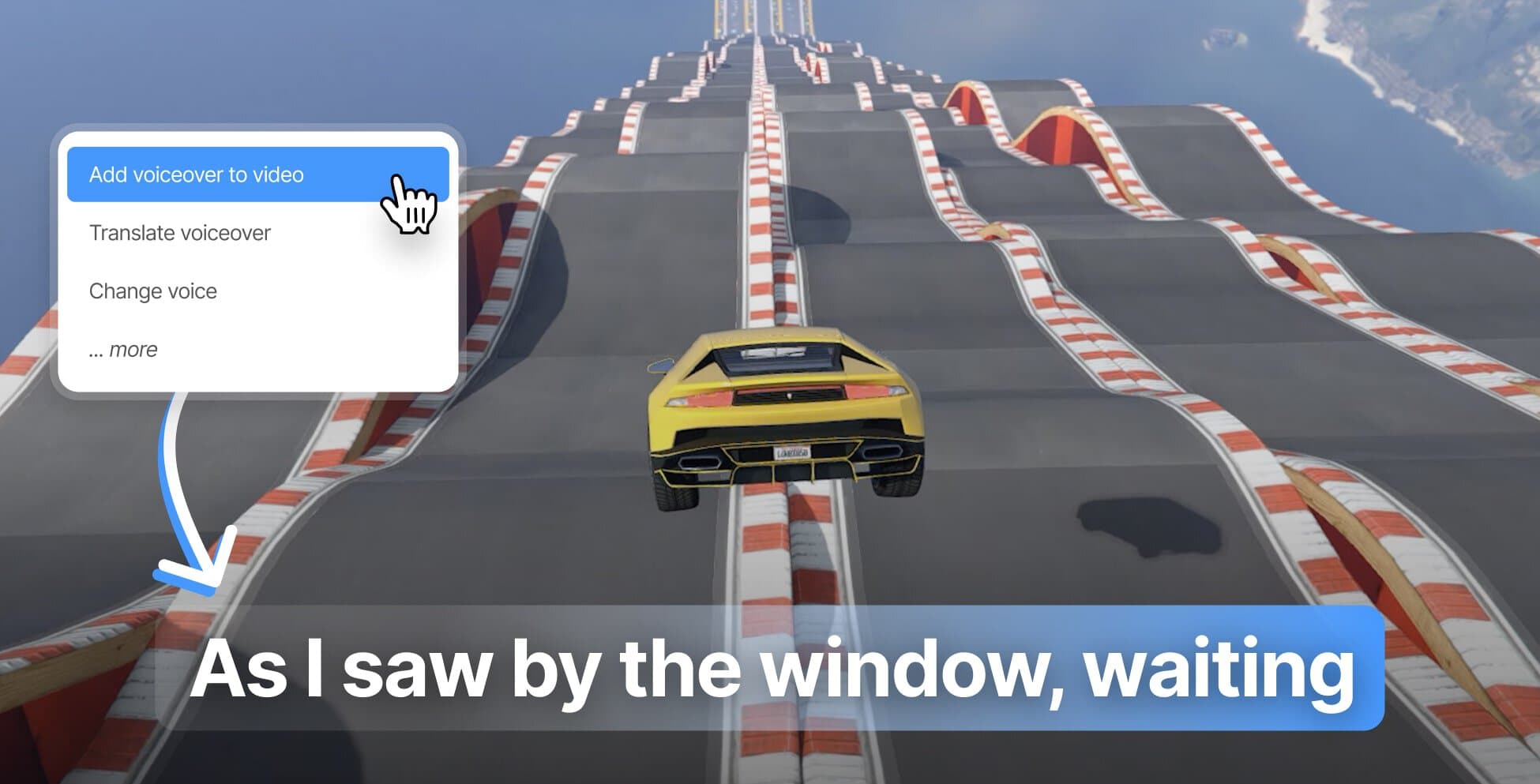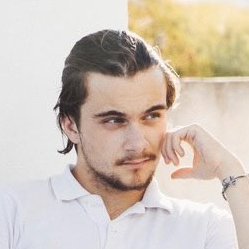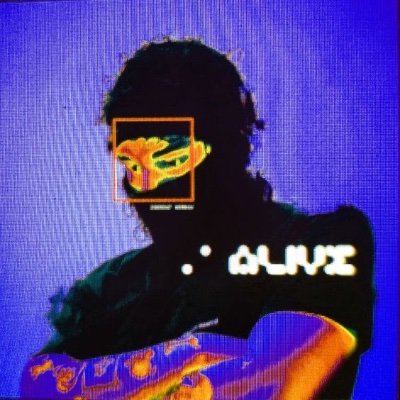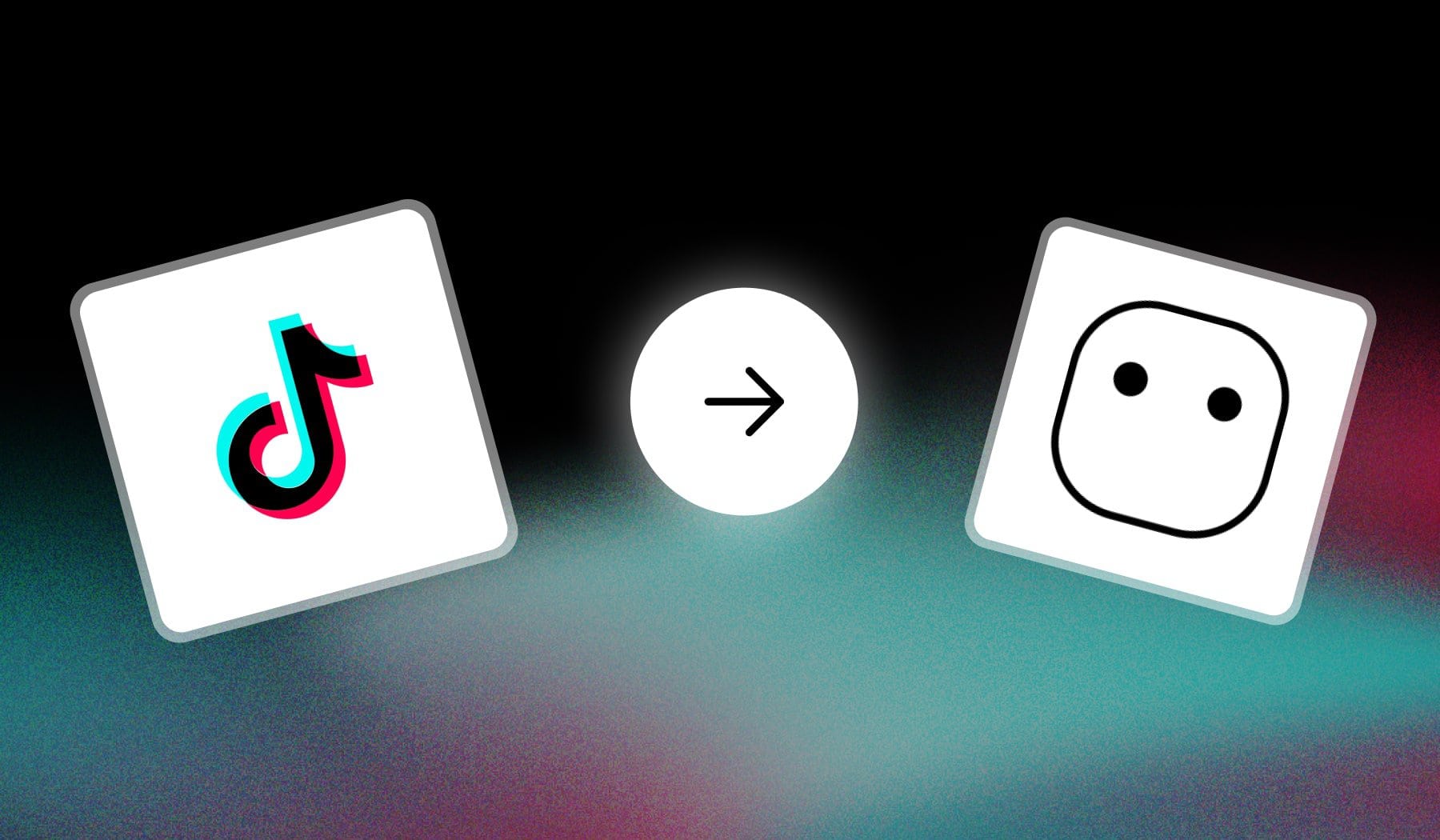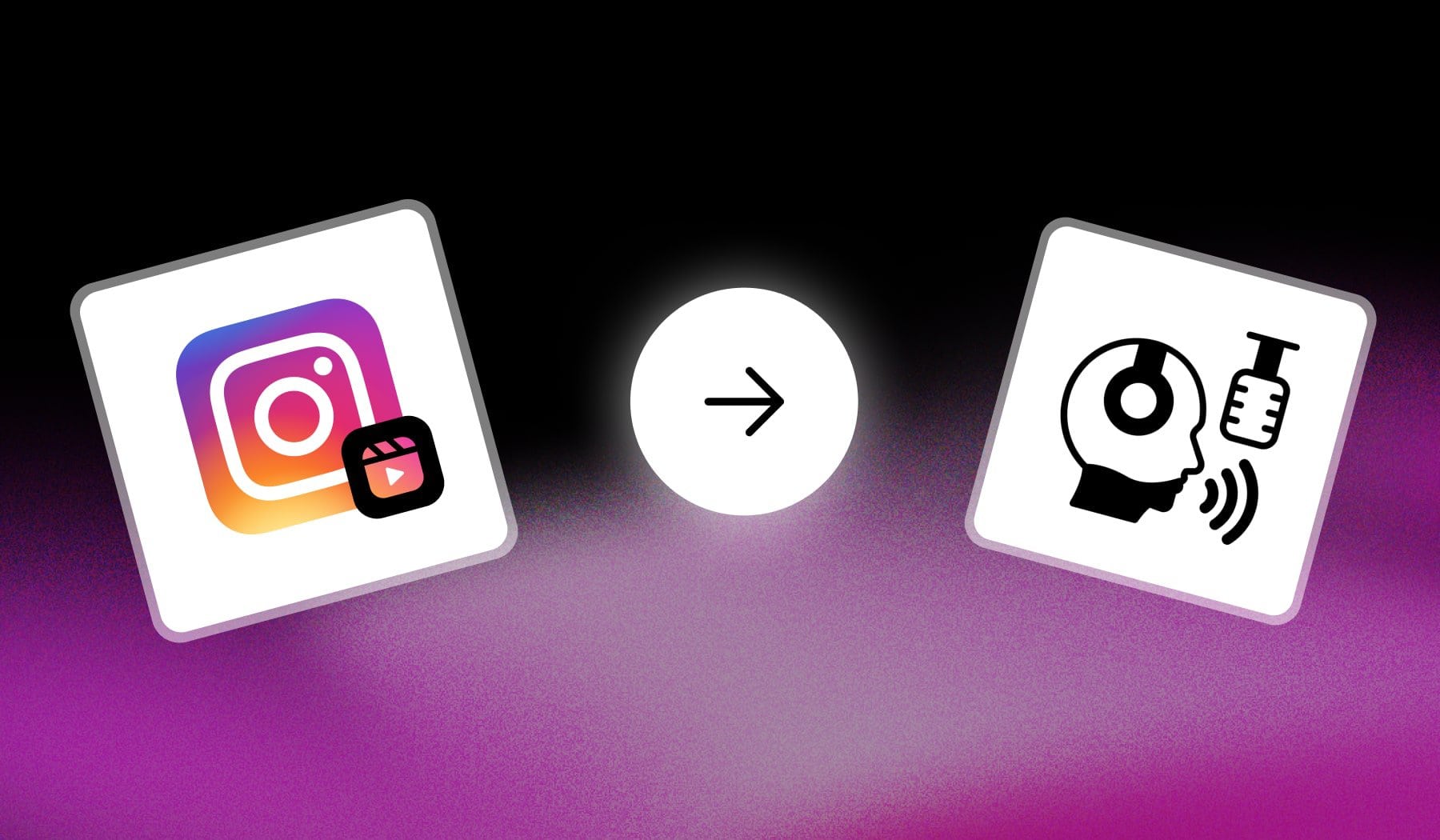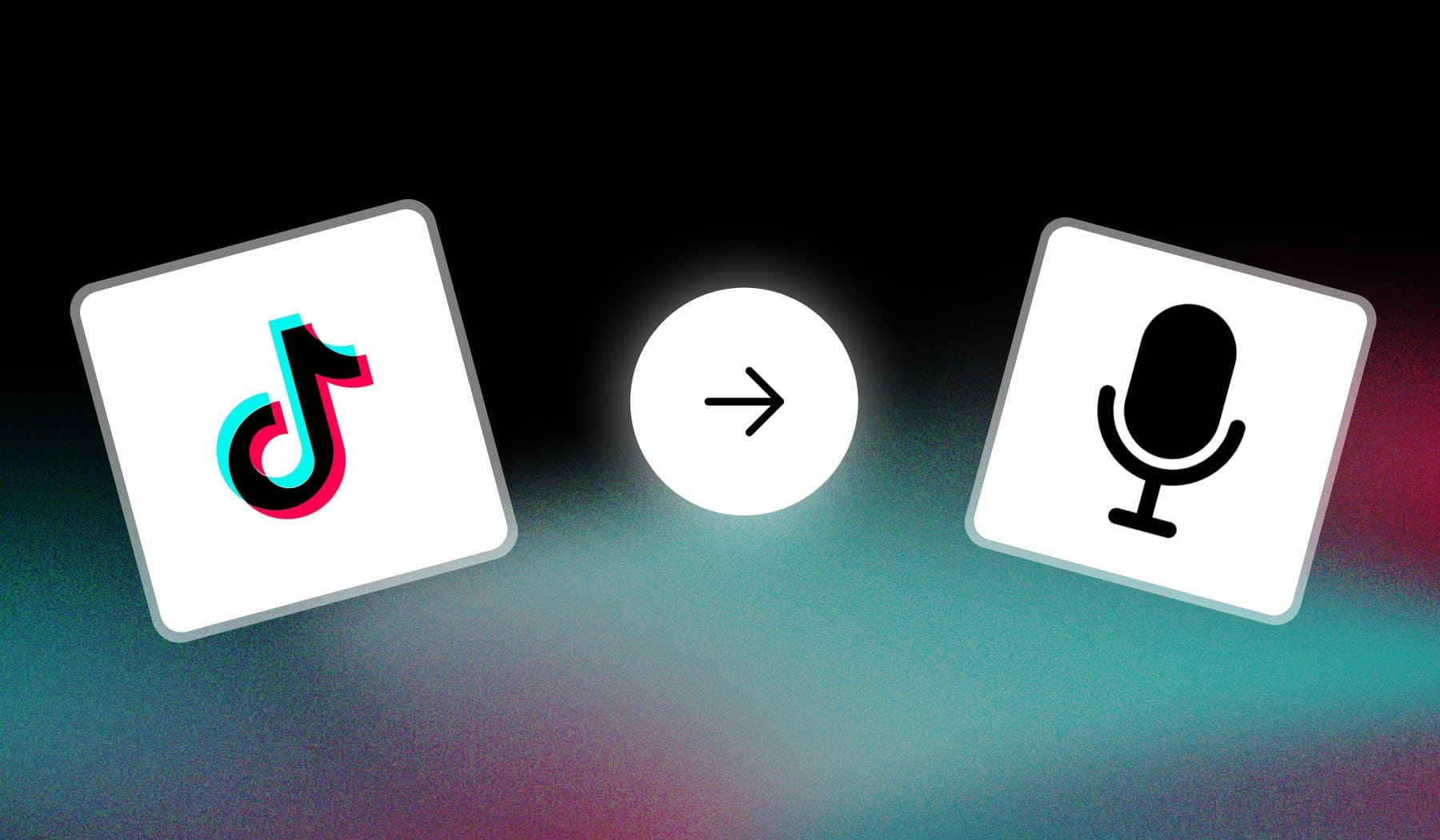Yes, SendShort is an excellent AI tool that can add realistic voiceovers to your videos. It allows you to create professional-quality narrations and sync them seamlessly with your video content.
Why SendShort is the Best AI for Adding Voiceovers:
- AI-Generated Voices: Choose from a variety of natural-sounding voices in different languages and tones.
- Customizable Styles: Adjust the pitch, speed, and emotion of the voice to suit your video’s mood.
- Automatic Syncing: Aligns the AI voiceover with your video timeline automatically.
- Script Input: Simply enter your text or upload a script for the voiceover.
- Multi-Language Support: Perfect for creating content in various languages.
- User-Friendly: No technical expertise is required, making it ideal for creators of all levels.
With SendShort, adding AI voiceovers to your videos is fast, easy, and professional, helping you create engaging content for platforms like YouTube, TikTok, and Instagram.