

In this post, I’ll teach you how to add music to:
- Instagram posts: videos, photos, or both
- Posts with multiple photos and/or videos
- + How to add music after posting
It’s 100% free and we’ll do it within Instagram. Join me!
Related: How to add music to Reels.

How to Add Music to Instagram Post
The easiest way to add music to an Instagram Post is to go about posting as usual, but tap “Add music” right before publishing”.
- Open the Instagram app
- Tap “+” at the bottom of the screen
- Select what you want to post
- Tap “Add music“
- Search & Add a song to your post
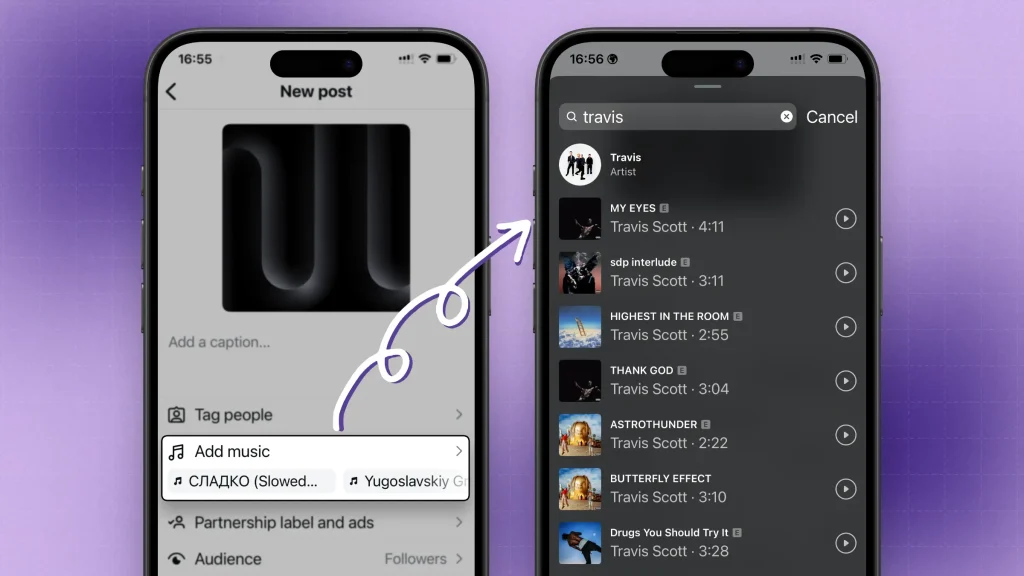
Pro Tip: Use this method for any Instagram post.
Whether you want to upload a photo, a video, or a carousel containing any sort of media, Instagram lets you follow this process to add music to your post.
How to Add Music to Instagram Post [After Posting]
Unfortunately, you can’t edit an Instagram post and add music after posting. Your best bet is to share it to your story and add music there.
- Open your Instagram post
- Tap the “Share” paper-airplane button
- Select “Add to story“
- Open the stickers menu > Select “Music“
- Search & Add a song
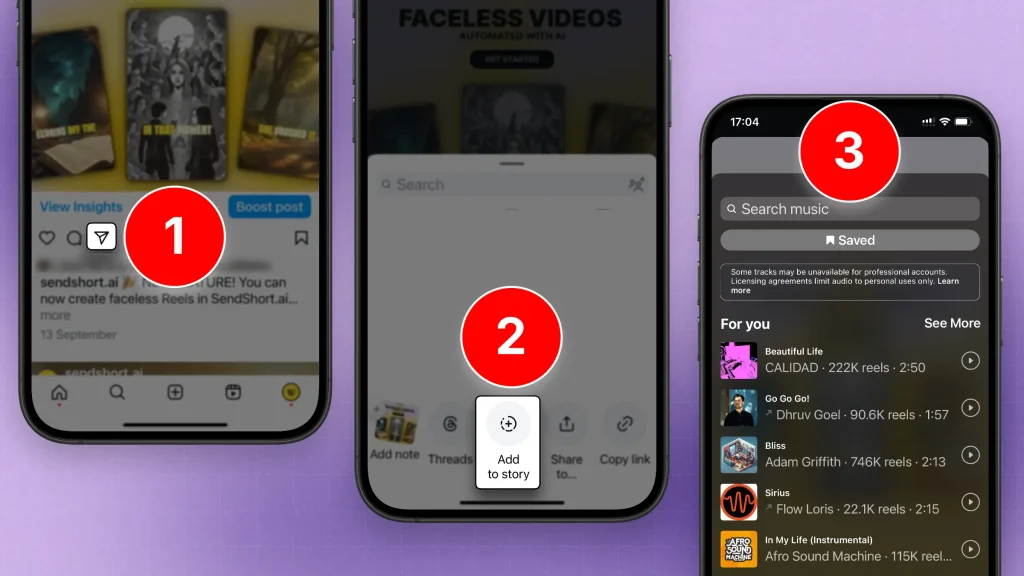
Sad news, I know… But this is the only alternative to adding music since Instagram won’t let us edit our posts!
Another option: You could delete the post and re-post it with music on top of it, but this way you’ll lose all your engagement + the original publishing date.
Why should you add music to an Instagram post?
Adding music to an Instagram post enhances engagement by making content more emotionally impactful and memorable.
Music can set the mood, emphasize key moments, and make your post stand out in a crowded feed, helping to capture and hold viewers’ attention for longer.
1. Gets you more engagement
Music adds a dynamic layer to your post, making it more engaging and captivating for viewers scrolling through their feeds.
2. Adds emotion to the post
The right music can evoke emotions, helping viewers connect with your content on a deeper level.
3. Makes content memorable
Music can create a lasting impression, making viewers more likely to remember your post.
4. Gives a good vibe
Music helps establish the tone of your content, whether it’s upbeat, relaxing, or dramatic, enhancing the overall experience.
5. Highlights a post’s key points
Adding music can draw attention to specific parts of your video, making important moments stand out.
6. Makes your post unique
Music differentiates your post from others, increasing the chances that viewers stop, watch, and engage with your content.
Add music to Instagram Post, with AI
While Instagram allows you to add music directly, SendShort offers greater control and flexibility over your video editing.
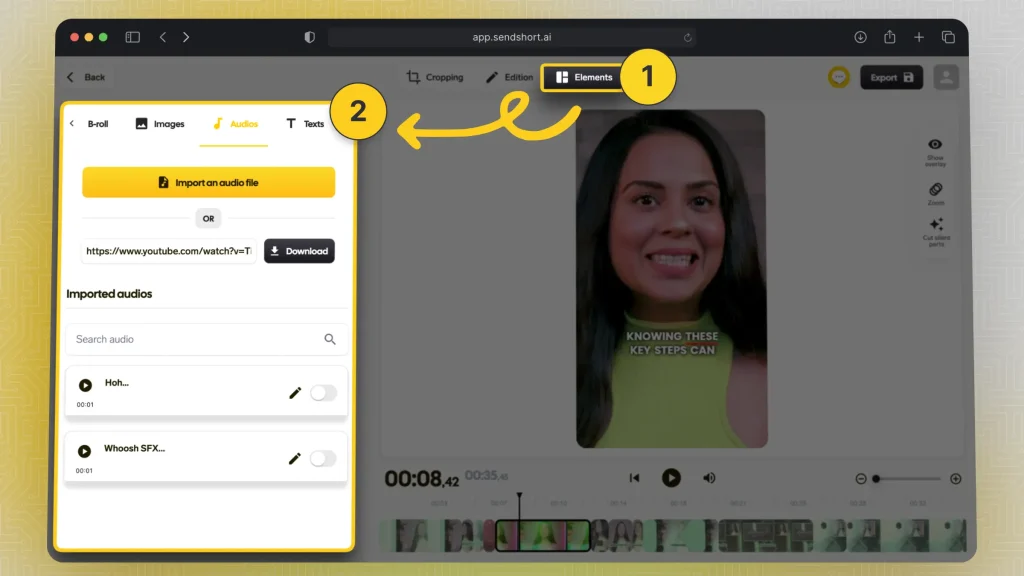
Here’s why:
- Wider Music Selection: Access more tracks beyond Instagram’s limited library, including your own files or royalty-free music.
- Advanced Audio Editing: Trim, fade, or adjust volume levels seamlessly, giving your content a professional touch.
- Seamless Syncing: Sync music to different parts of your video, ensuring perfect alignment with transitions or key moments.
- Reusable Templates: Save music settings for future videos, speeding up your editing process.
- Multi-Platform Compatibility: Edit once and easily export for other platforms like TikTok or YouTube Shorts.
By using SendShort, you elevate your Instagram content with more precision and customization, making it stand out in a crowded feed.

FAQ: Music on IG Posts
1. Why is there no option to add music to my Instagram post?
If you don’t see the music option for regular Instagram posts, it might be due to regional restrictions or an outdated app version.
Try updating the app or switching to a business account to access the feature.
2. Did Instagram remove ‘add music to post’?
Instagram hasn’t removed the ability to add music to posts, but they have made some changes. You can still add music to various types of posts, including photo posts, Reels, and carousels. For standard photo posts, you can add music by tapping the “Add Music” option, selecting a track from Instagram’s music library, and choosing the duration (between 5 and 90 seconds).
However, if you’re not seeing this feature, it might be due to regional restrictions, an outdated app version, or a temporary issue on Instagram’s side. In such cases, try updating the app or using a VPN to see if the feature reappears.
3. Will I get copyrighted on Instagram for music?
If you use music from Instagram’s in-app library, you generally won’t face copyright issues because Instagram has agreements with music rights holders. However, using copyrighted music outside of their library (e.g., uploading your own tracks) could lead to your content being muted, removed, or even having your account flagged.
To stay safe, always use music available within the Instagram app or royalty-free tracks.
Thanks a lot for reading this,
David Ch
Head of the Editing Team at SendShort







