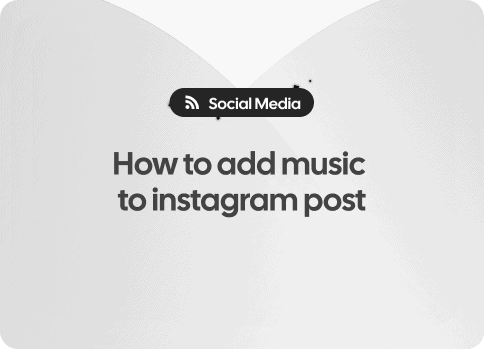Instagram boasts dynamic features that have transformed it into a hub for visual storytelling and communication. Among these, the ability to add music to posts enhances the personal expression one can showcase through their feed. This guide explores the nuances of incorporating tunes into your Instagram photos and videos, ensuring that each post not only looks good but also sounds great.
Understanding the basics: What you need to get started
Before diving into the technicalities of adding music to your Instagram content, it’s essential to comprehend the foundational requirements. To begin with, ensure you have the latest version of the Instagram app installed on your device. This guarantees access to all current features including the music sticker, which is pivotal for this activity.
- Update your app via the Google Play Store or Apple App Store.
- Connectivity: Ensure you’re connected to a stable internet connection to browse and select music seamlessly.
Additionally, having an understanding of Instagram’s copyright rules concerning music is crucial. The platform often updates its policies; hence, keeping abreast with these changes can help avoid potential violations.
Step-by-step guide: Adding music directly to Instagram posts
Adding music to your Instagram stories is one of the more straightforward methods to enhance your content. Here’s how you can do it:
- Open the Instagram app and swipe right or tap your profile picture to create a new story.
- Capture a photo or video using the Instagram camera or select one from your gallery.
- Tap on the sticker icon, which resembles a square smiley face, at the top of the screen.
- Scroll down to find the ‘Music’ sticker. Tap on it to open the music library.
- You can search for a specific song, browse by mood, genre, or what’s popular.
- After selecting your desired track, choose the exact part of the song that best fits your story.
- Finalize your story by adding other elements like text or filters, then post it to your Instagram.
This method enriches your stories with auditory appeal, making them more engaging and enjoyable for viewers.
Taking it further: Incorporating music into regular Instagram posts
While Instagram does not yet allow direct music integration into standard posts as it does with stories, there are creative ways around this limitation. Many users opt to use third-party apps that combine music and images into a single video post.
Using Third-Party Apps:
Apps such as InShot, Quik, or Adobe Premiere Rush offer robust editing tools that include adding music over your videos before posting them on Instagram:
- Select a suitable app and download it from your mobile store.
- Create a new project and import the photo or video clips you’d like to edit.
- Use the app’s built-in library or your personal music files to add songs to your footage.
- Edit the timing, volume, and duration of the music track to perfectly align with your visual content.
- Once satisfied, export the final video and upload it to your Instagram account as a normal post.
This workaround not only adheres to Instagram’s posting norms but also fires up your creativity, allowing for personalized presentations of your digital memorabilia.
Enhancing engagement: Why add music to your posts?
The addition of music can significantly change the interaction dynamics of your Instagram presence. Auditory elements in posts tend to capture attention faster, encouraging longer view times which in turn could lead to increased engagement rates. Also, with the right selection of music, you can convey emotions or evoke moods that complement the visual message you wish to share.
Moreover, music tends to resonate personally with listeners, providing a pathway for deeper connections between the content creator and the audience. Whether sharing a celebratory moment, a throwback memory, or a scenic capture, background melodies serve as a powerful amplification tool for your virtual storytelling endeavors.
Adjusting music settings for maximum impact
To make sure your musical additions enhance rather than detract from your posts, paying attention to certain settings like volume levels, coherence between audio and visual elements, and overall sound quality is key. Ensuring that the music doesn’t overpower the primary content but instead complements it harmoniously, creates a balanced and appealing audiovisual experience for your followers.
- Match the music tempo with the pace of visual transitions.
- Avoid overwhelming your audience with too loud music that overshadows the actual content.
- Ensure musical choices align with the brand or personal image you’re projecting on your Instagram profile.
Incorporating music thoughtfully into your Instagram posts can dramatically boost their appeal, potentially increasing your reach and follower interaction. With continuous enhancements to social media platforms, staying updated with the latest capabilities allows users to leverage cutting-edge features effectively.