
Add Transitions to Short Videos
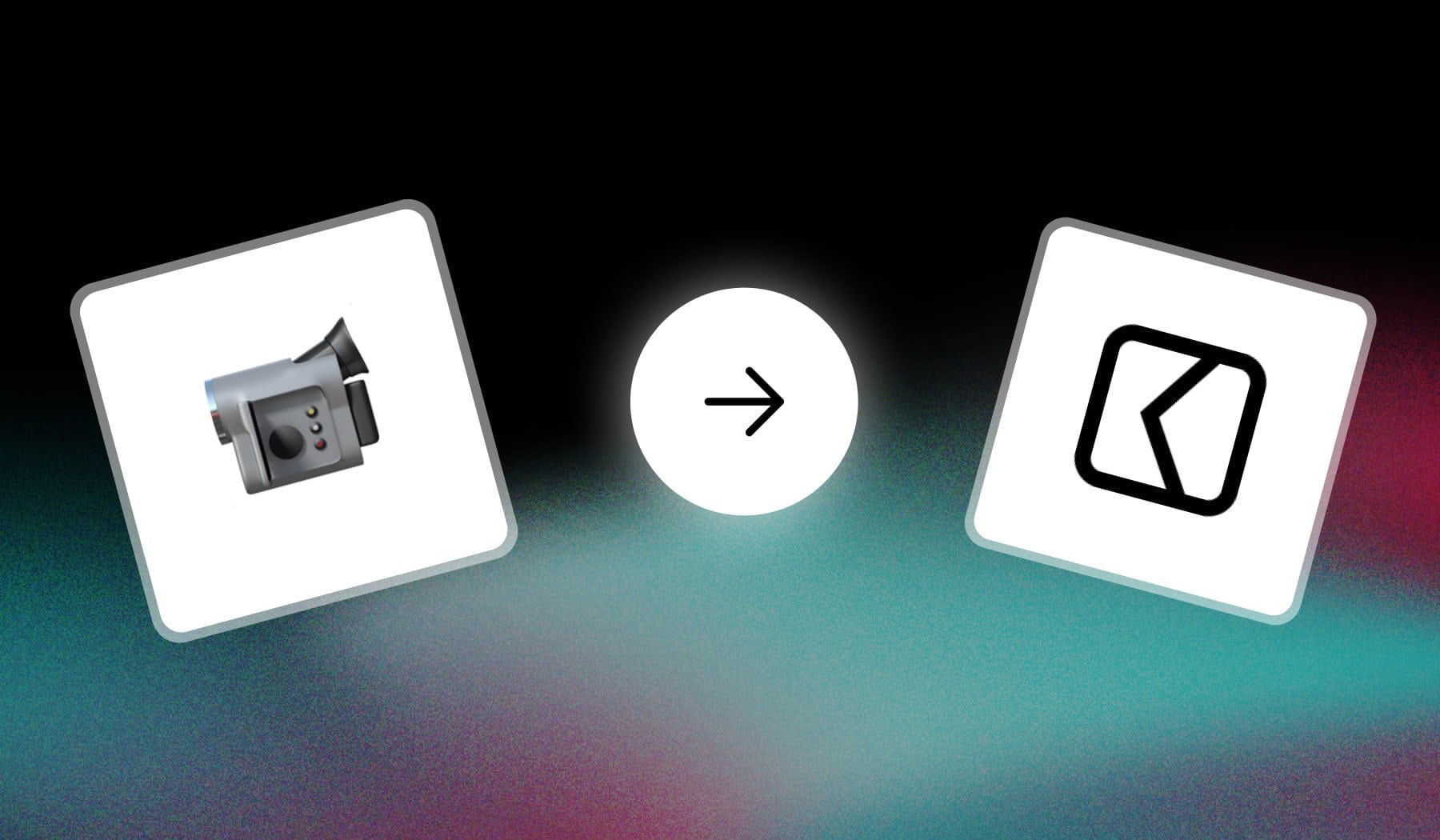
This guide teaches you how to add video transitions to:
- Instagram Reels
- YouTube Shorts
- TikTok
- and any other short-form video
The best part? It’s 100% free using my method.
How to Add Transition in Video (for free)
The best way to add video transitions in 1 click is to use an online AI like SendShort. It works for Instagram, TikTok, YouTube etc.
Here are the steps you need to take:
- Create a free SendShort account
- Import a video
- Go to the “B-roll” window
- Click “Add a transition” > Select one
- Export & Upload to social media
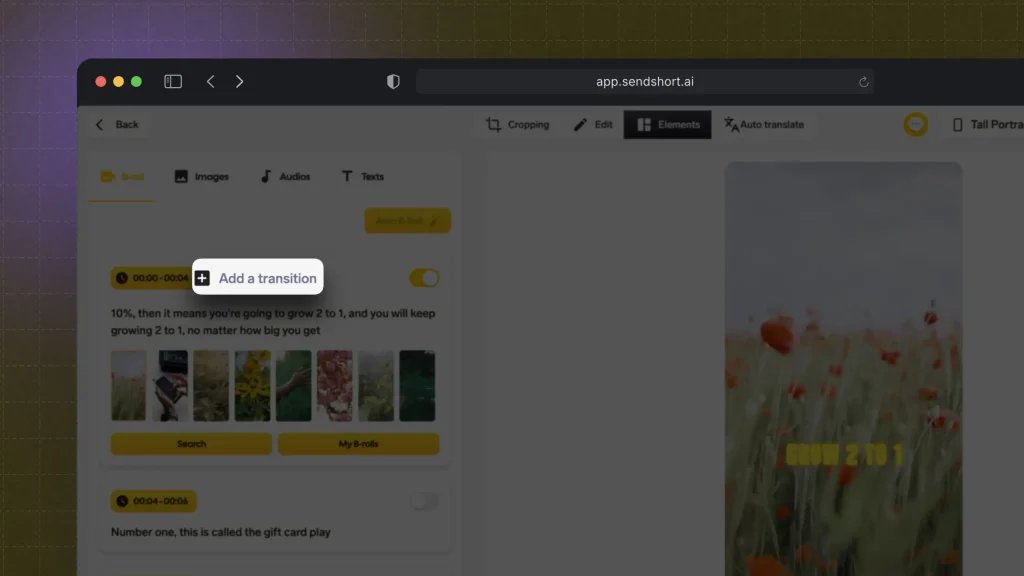
SendShort gives you the freedom of importing any sort of transition you short-form video.
Best Practice: Mix up b-rolls with transitions.
Not sure what is a b-roll? Click the highlighted text learn more.
FAQ: Transitions
1. Which app is best for transition videos?
SendShort is one of the best apps for creating transition videos due to its wide variety of built-in transitions, user-friendly interface, and advanced editing options. It’s ideal for beginners and pros looking to make seamless, creative transitions for platforms like TikTok or Instagram Reels.
Here’s a list of the best apps for adding transitions:
- SendShort
- CapCut
- InShot
- Adobe Premiere Rush
- iMovie
- VN Video Editor
- KineMaster
- PowerDirector
2. Which app can I use for transition?
You can use SendShort or CapCut for applying smooth and creative transitions. Both apps offer a variety of transitions that are easy to use, from simple cuts to more advanced effects like zooms and fades.
3. What is the best transition in video editing?
The best transition in video editing depends on the video’s style and purpose, but the cut is the most commonly used and effective transition. It’s simple, direct, and helps maintain the flow without distracting the viewer. For more stylistic transitions, fade or cross-dissolve are great options to convey passage of time or emotion.
Thanks a lot for reading this,
David Ch
Head of the Editing Team at SendShort







