
How to Add Zoom Effects to Video
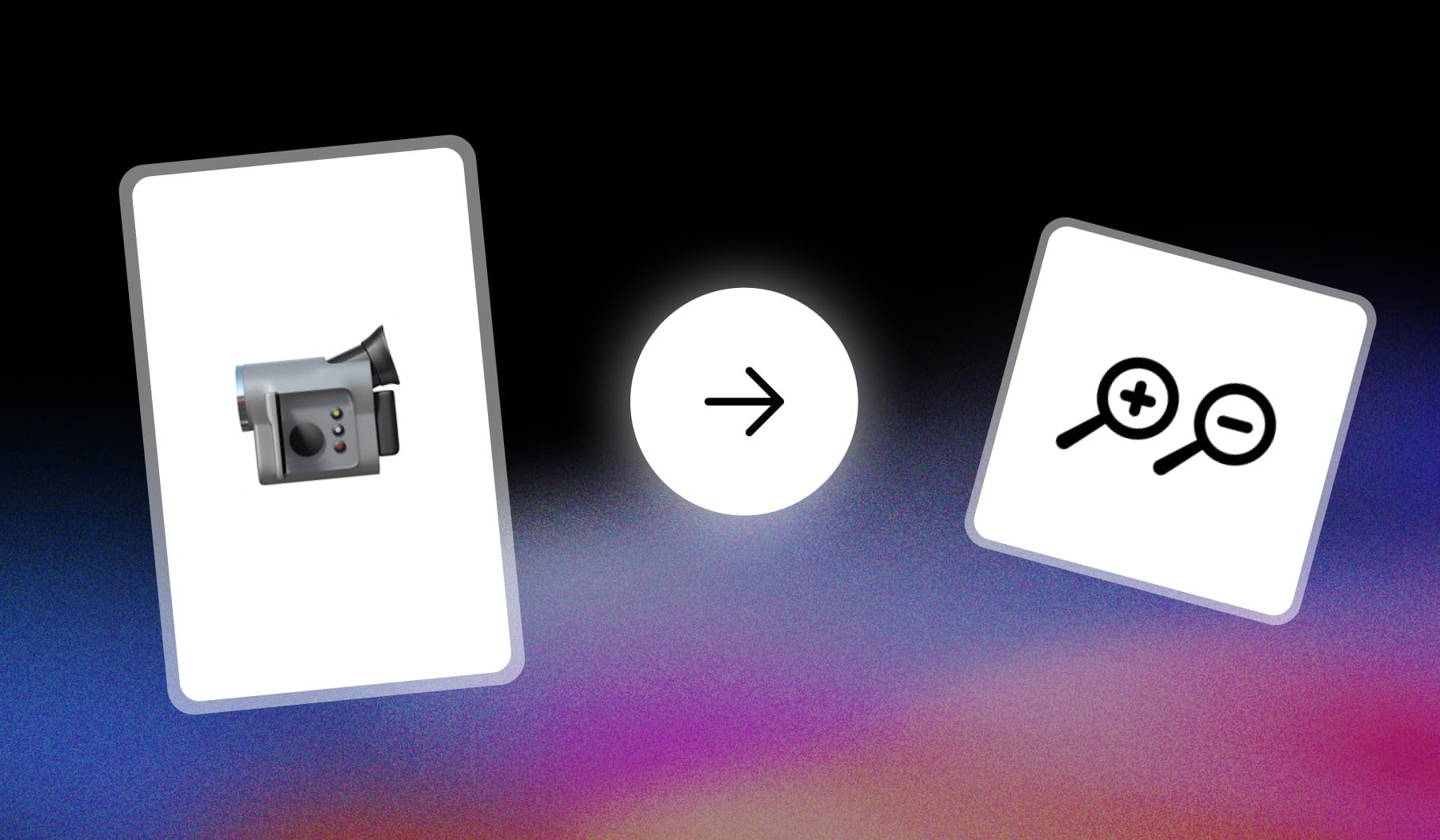
In this guide, you’ll learn how to:
- Automatically zoom in/out on short-form videos
- Just like Ali Abdaal (and other creators)
Oh, and did I mention that it’ 100% free?
How to Add Automatic Zoom to Video
Answer: The best way to add auto-zoom in/out to your video is to use SendShort AI. Upload your video, turn on auto-zoom, and export video!
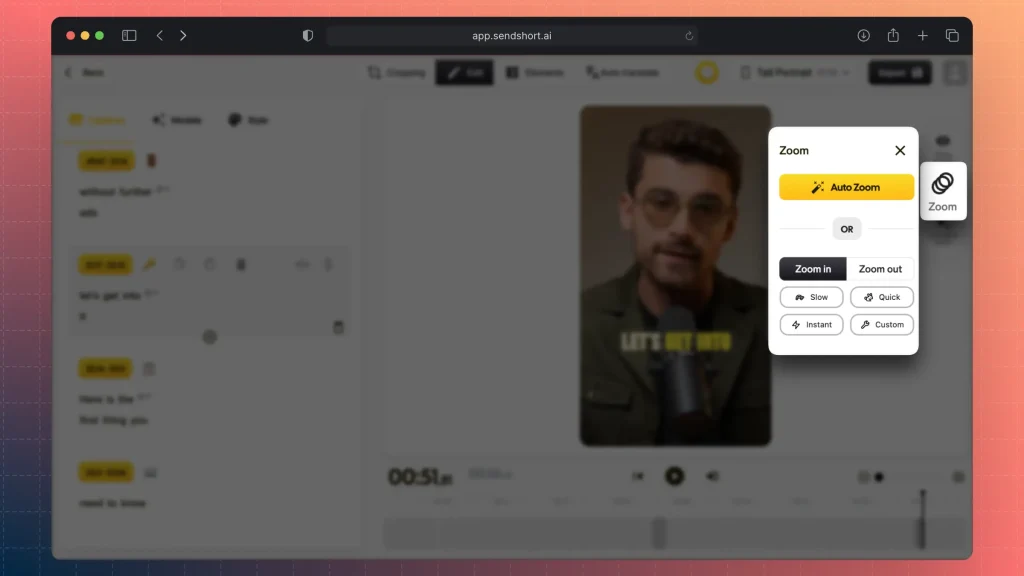
- Upload video to SendShort (it’s free)
- Click “Zoom” → “Auto Zoom“
Alternatively, zoom in/out manually
Pro Tip: We suggest sticking with the “Auto Zoom” feature since it’s pretty advanced and automatically detects when to zoom in and out.
FAQ: Zoom Effects
1. What is the Zoom Effect in short-form videos?
Answer: The ‘Zoom Effect’ in short-form videos refers to rapidly zooming in or out to emphasize a moment or detail.
It’s used to create drama, humor, or highlight specific actions, making content more engaging.
Here’s a great example:
2. Can I add a zoom effect to my video online?
Answer: Yes.
Upload your video to SendShort (for free) > Click “Zoom” > Click “Auto Zoom” to let AI do it, or do it yourself manually.
Thanks a lot for reading this,
David Ch
Head of the Editing Team at SendShort







