
7 Ways AI Captions Change Social Media
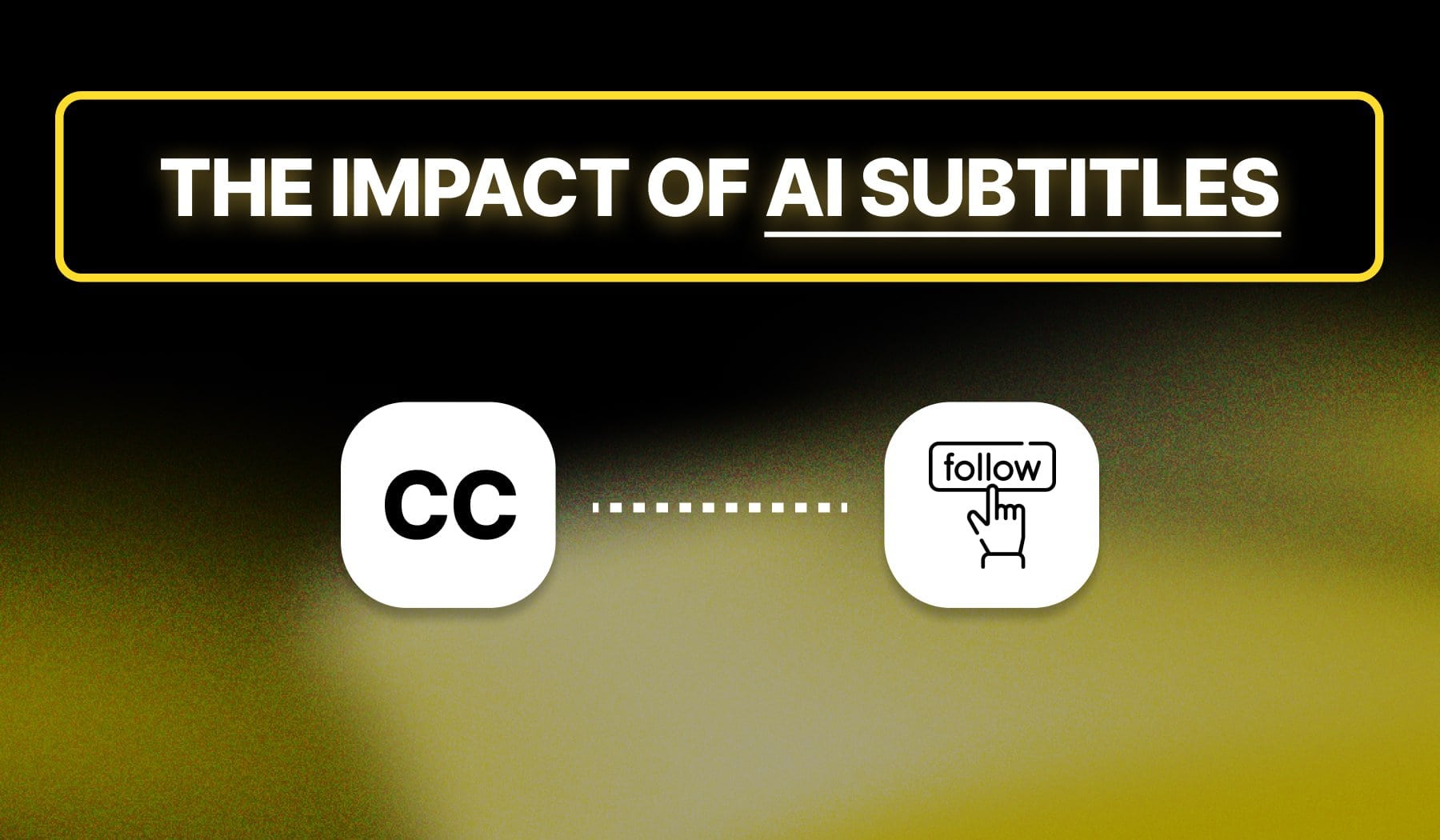
You probably heard people talking about the importance of adding captions/subtitles on social media, especially for short-form videos.
In this guide, I’m going to show you why that is. I’ll take you through each reason why AI Video Captions are prone to make your content go viral.
What is AI Video Captioning?
AI video captioning is the process of using artificial intelligence to automatically generate captions or subtitles for videos. It involves analyzing the audio and visual content of a video to identify spoken words, sounds, and sometimes even actions, and converting them into written text.
This technology typically uses speech recognition models, natural language processing (NLP), and machine learning to improve accuracy over time.
Benefits of AI Video Captions
- Accessibility: Making content available to deaf or hard-of-hearing viewers.
- SEO: Boosting search rankings by providing text for search engines to index.
- Engagement: Enhancing viewer retention, especially for those watching videos without sound, like on social media platforms.
For instance, SendShort can add captions to TikTok, Instagram Reels, and YouTube Shorts, improving engagement.
7 Ways AI Video Captions Boost Visibility
1. Improved SEO
Search engines rely on text to understand and rank content. AI-generated captions provide a transcript of the spoken words in your video, making it searchable and indexable by Google and other search engines.
This significantly increases your video’s chances of being found through organic search.
2. Increased Engagement
Over 70% of social media users watch videos on mute.
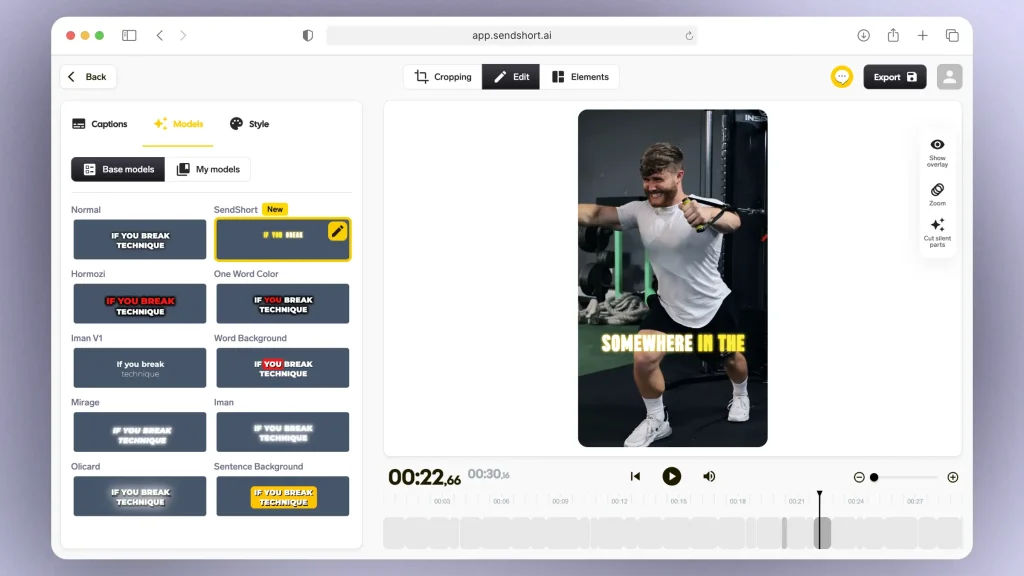
Captions ensure that viewers can still follow the content, keeping them engaged for longer.
More engagement signals to algorithms that your content is valuable, which boosts its visibility.
3. Broader Audience
AI-generated captions make your videos accessible to people who are deaf or hard-of-hearing.
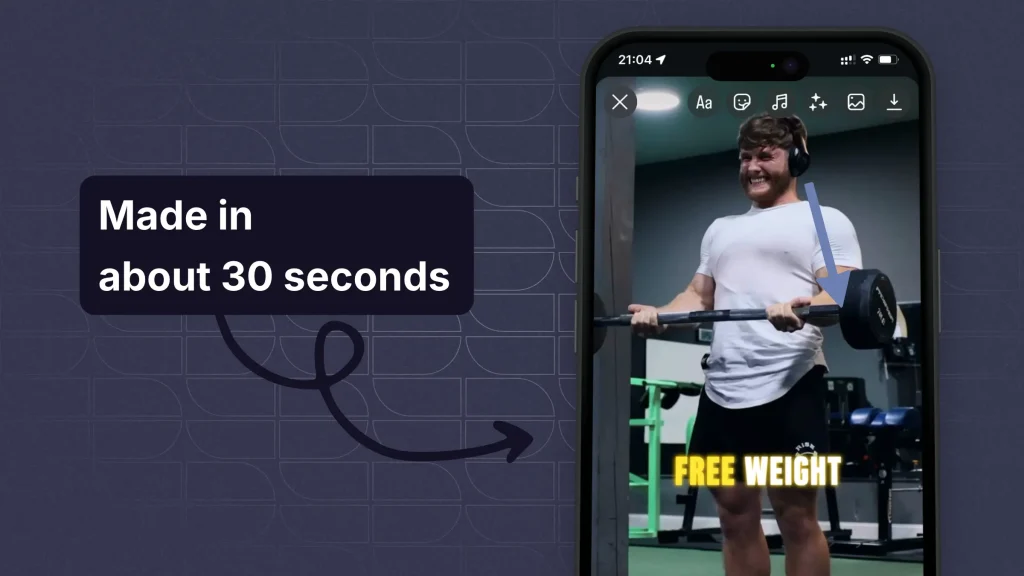
By catering to this audience, you increase the reach of your content and improve inclusivity, which can lead to positive recognition and more views.
4. Global Reach
AI captions can easily be translated into other languages.
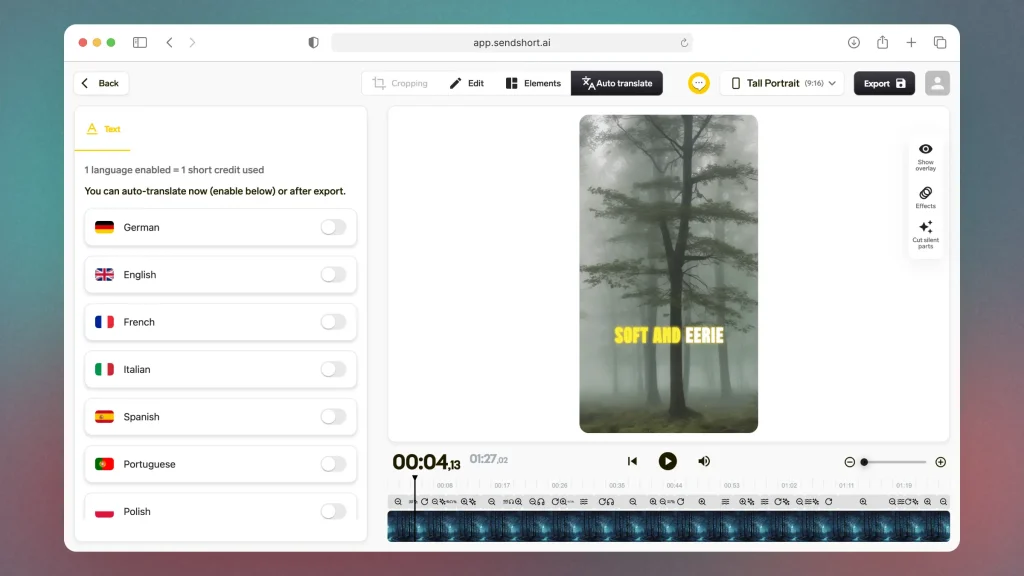
This opens up your content to international viewers, allowing your videos to reach new markets without the need for manual translation, which can be costly and time-consuming.
5. Social Media Compatibility
On platforms like Instagram and TikTok, videos often autoplay without sound.
Videos with captions perform better in this environment, as they allow viewers to consume the content without needing audio. This gives your video a higher chance of being shared and liked, boosting its visibility.
6. Improved Comprehension
Accents, fast speech, or noisy environments can make it difficult to understand what’s being said in a video.
Captions clarify the audio, ensuring viewers don’t miss important points, which can lead to longer watch times and better retention.
7. Increased Shares
Captions make videos easier to follow, especially in diverse settings or when viewers are multitasking.
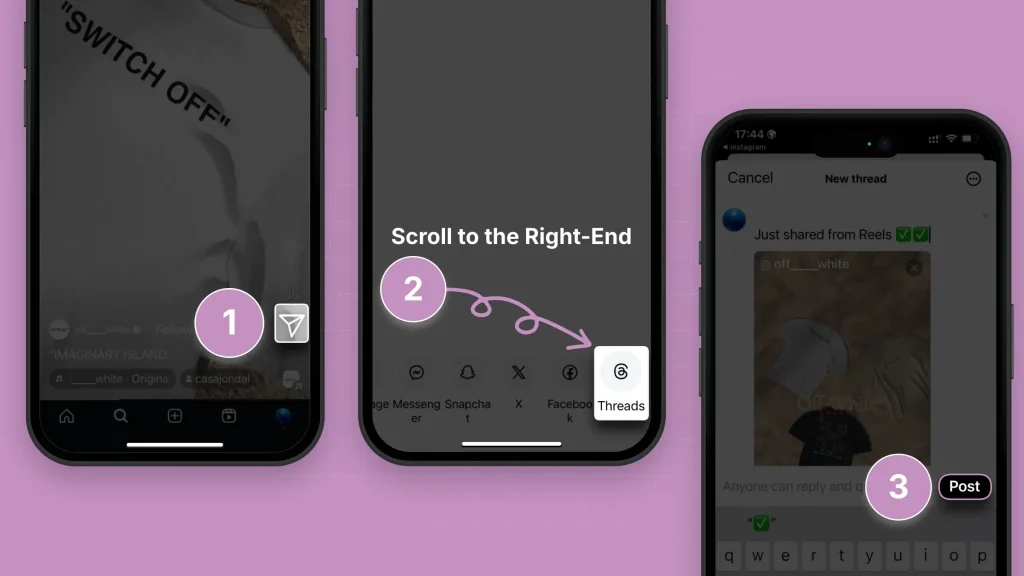
A well-captioned video is more likely to be shared across different platforms, driving more views and increasing your content’s visibility organically.
For video creators using tools like SendShort, AI-generated captions are a simple yet powerful way to boost visibility across social media and search engines.
How to Use: AI Video Captioning on Social Media
1. Choose the Right AI Captioning Tool
Select an AI video captioning tool that integrates well with social media platforms.
Tools like SendShort can automatically generate captions optimized for TikTok, Instagram Reels, and YouTube Shorts, saving time and effort.
2. Upload Your Video
Start by uploading your video to the captioning tool.
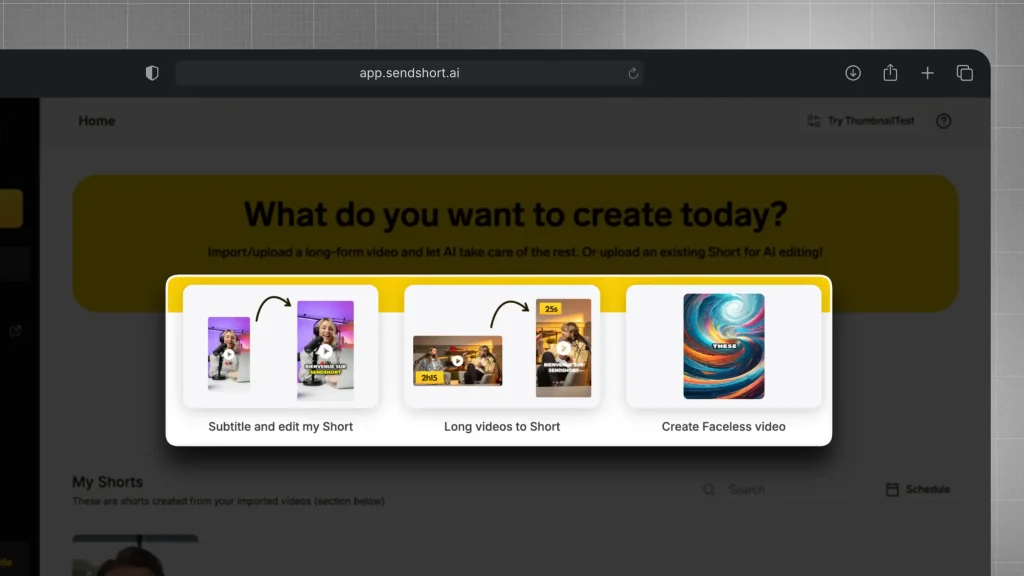
Most platforms accept common formats like MP4 or MOV. Once uploaded, the tool will begin analyzing the audio to generate captions.
3. Customize Your Captions
- AI tools provide an initial caption set, but you’ll often need to fine-tune them.
- Review the captions for any errors in spelling, punctuation, or timing.
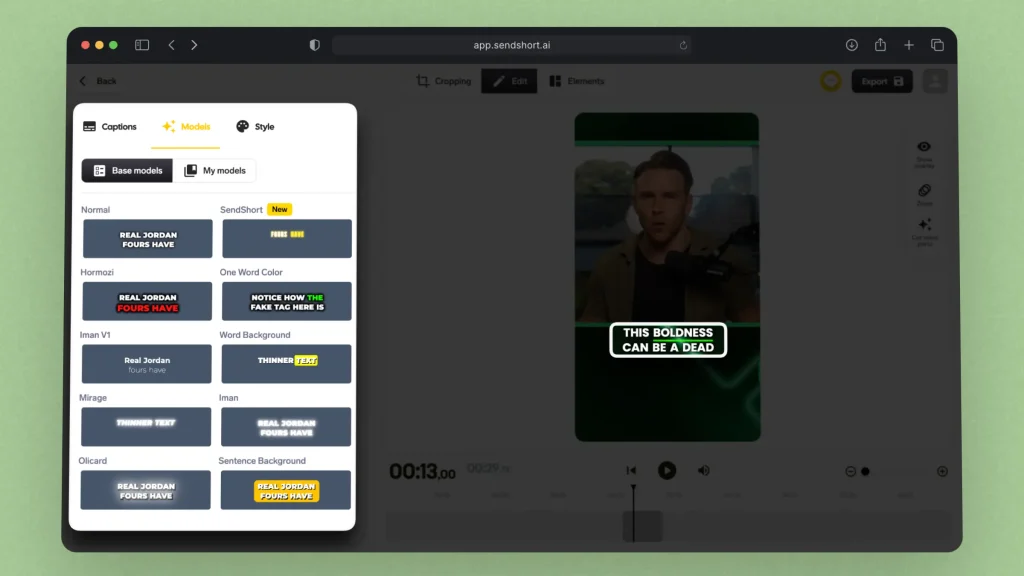
You can also style them by changing the font, size, or color to match your brand or platform.
4. Translate for Global Reach (Optional)
If you have an international audience, use the tool’s translation features to automatically translate captions into different languages.
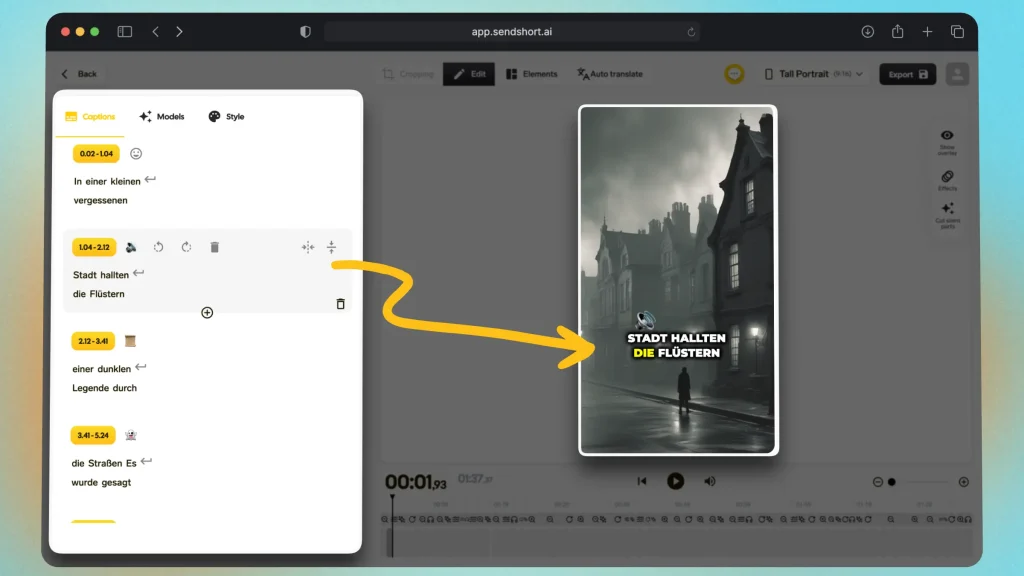
This helps extend your content’s reach beyond your native language.
5. Export and Add to Your Social Media Video
Once your captions are finalized, export the video with the captions burned into the file or as a separate subtitle file, depending on the platform.
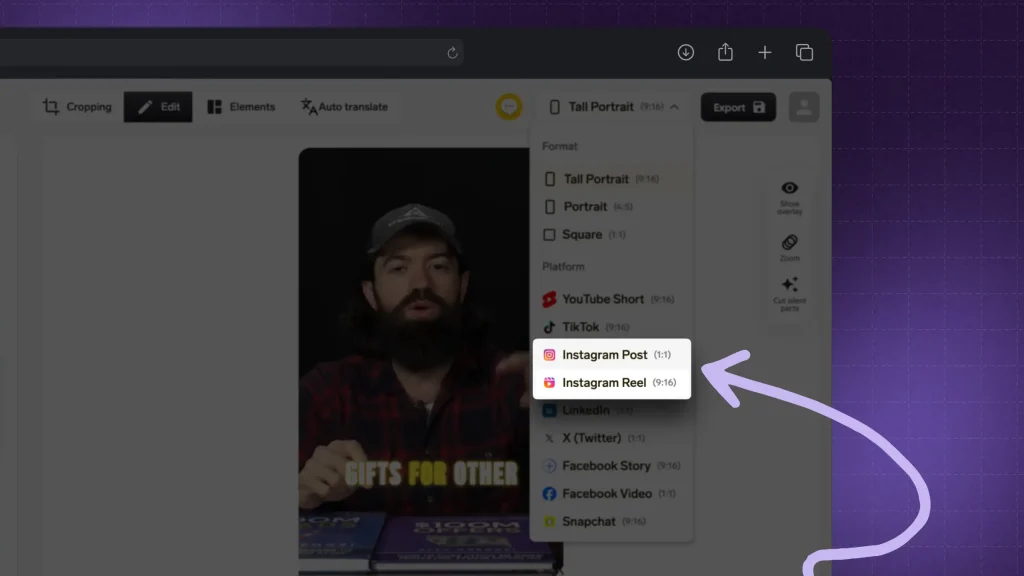
Burned-in captions are ideal for social media videos since platforms like TikTok and Instagram do not support separate subtitle files.
FAQ
1. Can AI caption a video?
Yes, AI can caption a video. AI video captioning tools use speech recognition technology to analyze the audio in a video and automatically generate captions or subtitles.
These tools convert spoken words into text, synchronize them with the video, and sometimes even detect background sounds or music.
For example, platforms like SendShort use AI to quickly and accurately generate captions, making it easy to add them to videos for social media.
2. What is the best AI for social media captions?
SendShort is the best AI for social media captions, as it automatically generates accurate and engaging subtitles for videos. Its user-friendly interface and customization options make it ideal for platforms like TikTok, Instagram Reels, and YouTube Shorts.
Thanks a lot for reading this,
David Ch
Head of the Editing Team at SendShort







