

We previously taught you how to edit shorts like Ali.
This guide is 100% dedicated to creating subtitles and captions the same way as Ali Abdaal (and it’s laso completely free).
How to Do Captions like Ali Abdaal
Answer: The easiest way to do captions like Ali Abdaal is to use an online tool like SendShort. It has an AI that auto-transcribes audio and makes captions for you.
- Create a free SendShort account
- Upload a video
- AI Automatically adds captions
- Go to “Edit” > Captions“
- Choose Ali Abdaal‘s style
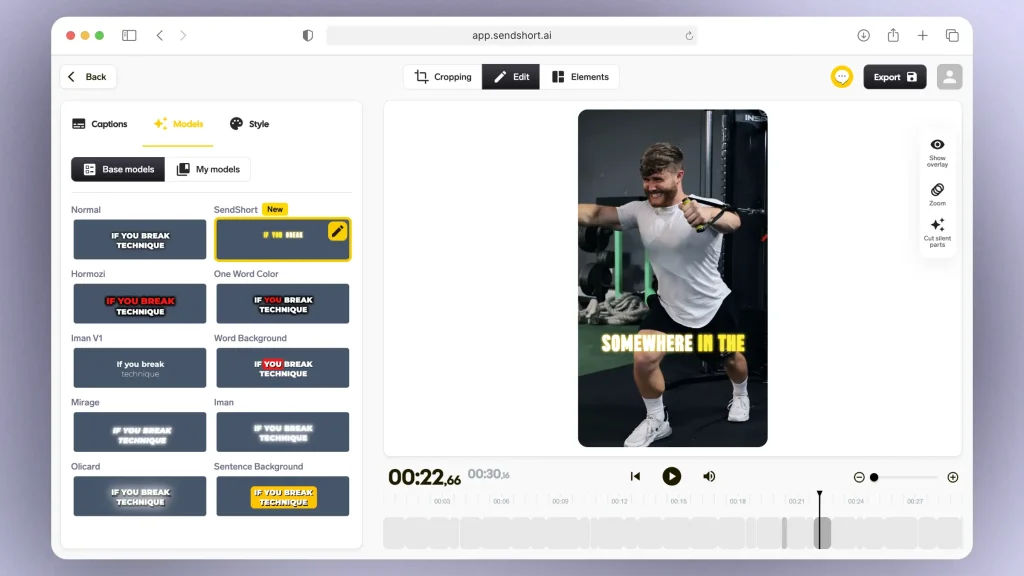
You can then change the color, size (and style) from the same menu.
When done, click “Export” and upload your video to all the platforms where you want it to be.
By the end, your captions will look like this:
✨ All done in less than 5 minutes.
FAQ: Ali Abdaal Subtitles
1. What is Ali Abdaal’s font?
Ali Abdaal often uses the font “Inter” for his YouTube thumbnails and on-screen text, known for its clean and modern appearance. This font enhances readability and gives his content a professional look.
2. Where can I download Ali Abdaal’s font?
Answer: Inter on Google Fonts, and TT Fors on DaFont — both are free.
These are just two website. You can get them on basically any free-fonts website!
Thanks a lot for reading this,
David Ch
Head of the Editing Team at SendShort







