
Create Ali Abdaal-Style Videos

You know who is Ali Abdaal → we don’t need to waste your time with background information like who he is or where he went to school.
Let’s cut to the chase.
How to Make & Edit Shorts like Ali Abdaal
Answer: The easiest way to make shorts like Ali Abdaal’s is to use SendShort, the free AI that edits your shorts in Ali’s style automatically.
If you want to manually edit like Ali, keep reading this guide — we’ve spent 46 hours trying to find out everything about his editing methods for: TikTok, Shorts, Reels (IG + FB).
1. Video Editing Software
You’ll need the right tools: Adobe Premiere Pro is perfect for foundational video edits, while After Effects enables you to add sophisticated visual effects, making your content visually compelling.
Going for Premiere Pro? Watch this 10-min deep tutorial:
At the same time, SendShort can make it easy to automate all of this (for free).
- Adobe Premiere Pro: Use this for basic edits—cutting, trimming, and organizing your clips.
- After Effects: Essential for advanced effects like animations, text effects, and rotoscoping.
2. Workflow
A streamlined editing process is key to maintaining viewer engagement. Start by refining your voice-over, then align the visuals.
Pro Tip: Playing around with After Effects can significantly elevate your video’s professionalism by allowing creative freedom in overlaying elements.
- Cutting & Trimming: Remove unnecessary content to keep the video concise. Aim for a duration under 60 seconds. Start by editing your voice-over first to match your visuals.
- Rotoscoping: Use AE’ Roto Brush tool to isolate subjects from the background. This adds a professional touch, allowing creative overlays.
3. Special Effects
Incorporating special effects like the paper tear transition can make your video stand out. Text animations are equally important; they can be both visually appealing and effective in conveying your message.
Here’s a quick orange filter in the intro:
- Paper Tear Effect: Find a paper tear animation, set it as a track matte in After Effects, and apply it to your footage to create a dynamic transition.
- Text Animations: Ali uses text effects like the “Spin-In by Character” preset. You can animate text to enhance visual engagement.
- Subtitles: Tools like SendShort can replicate Ali’s subtitle style automatically, saving time and ensuring consistency.
4. Sound Design
Sound is critical in storytelling, just like visuals. Subtle sound effects paired with the right background music can enhance your video’s mood and help maintain viewer interest from start to finish.
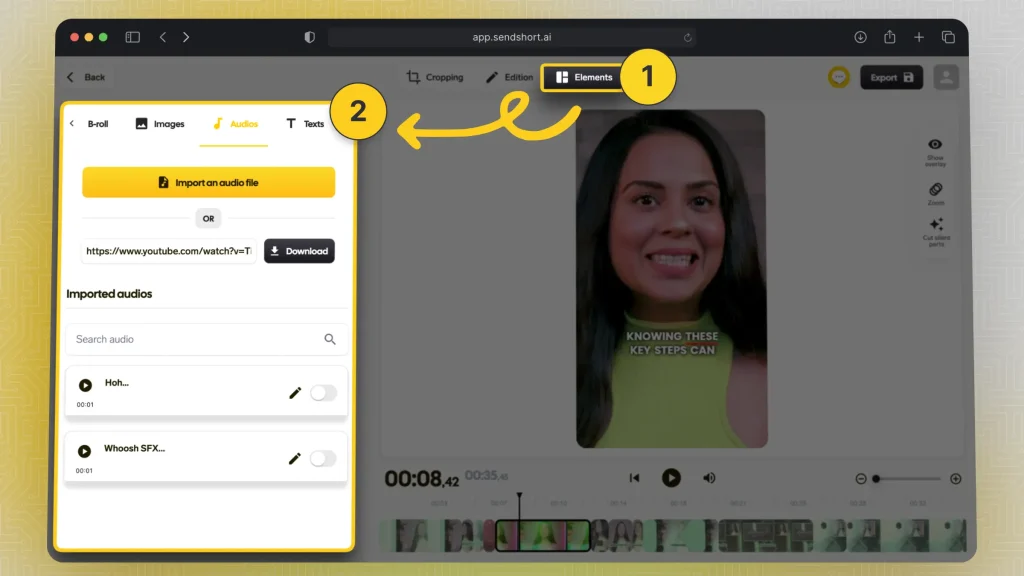
- Sound Effects: Choose subtle SFX that complement visual elements like transitions or text animations. Examples include crumpling paper or page-turn sounds.
- Music: Select background music that fits the video’s tone. Ali uses different genres to match his message.
5. Visual Setup
The visual setup sets the tone for your video. Position your camera thoughtfully and use decor to create a professional backdrop. Proper lighting, combined with a shallow depth of field, ensures the focus remains on you, not the background.
A great setup over here (which he re-used many times):
- Camera Setup: Position the camera slightly angled rather than head-on for a more natural look. Use a low aperture setting to blur the background and focus on the subject.
- Background: A clean setup with a bookshelf, plants, and warm lighting creates a professional aesthetic. Adding RGB lights enhances this further.
6. Script Writing
A well-structured script keeps your content focused and engaging. Start strong with a hook to grab attention, then use clear examples to explain and reinforce your points. Conclude with actionable takeaways that provide value to your audience.
Ali Abdaal’s scriptwriter breaking it down:
- Hook: Start with a strong hook that introduces a concept and its relevance to the viewer.
- Explanation: Use simple examples to explain the concept.
- Reinforcement: Add additional examples to solidify understanding.
- Audience Engagement: Ask a question or relate the concept directly to the viewer’s experience.
- Takeaway: Conclude with actionable advice that the viewer can apply.
7. Animating Graphics
Animating graphics can turn static elements into dynamic visuals, making your video more engaging.
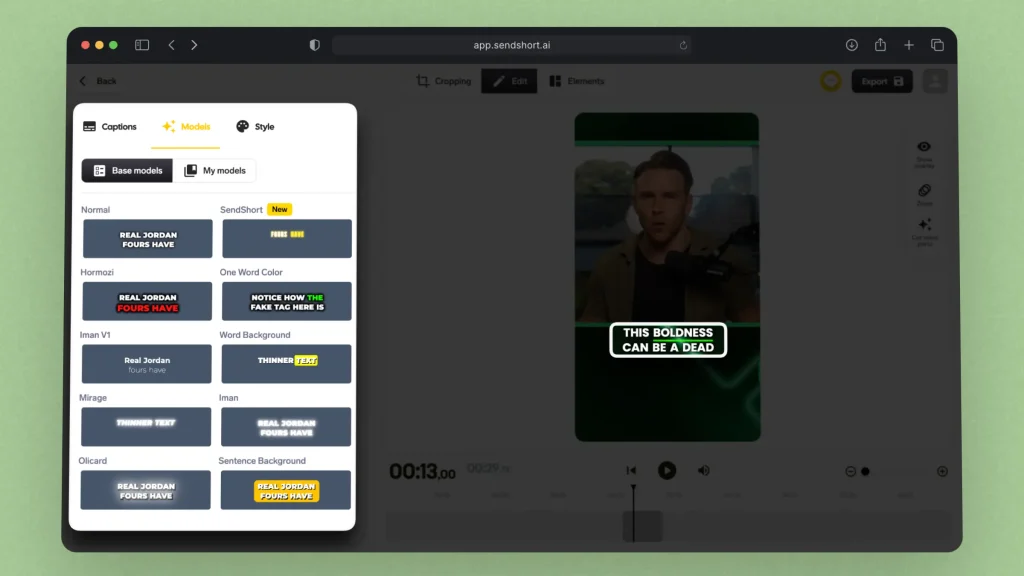
- Rotation and Scaling: Experiment with keyframes in After Effects to add movement to your text and graphics. This makes your visuals dynamic and engaging.
- Senshort for Subtitles: Automatically generate and customize subtitles that match Ali Abdaal’s style using SendShort.
TOP 4 Hooks used by Ali Abdaal
This section aims to break down why Ali Abdaal uses these hooks to succeed in his Shorts, Reels, and TikToks.
Join me, and let’s investigate the recipe.
1. If you’re like most people…
This hook connects with the audience by addressing a common issue. It makes the viewer feel understood and supported. The promise of a solution keeps them engaged.
5 Alternatives:
- “Do you ever feel overwhelmed by [specific problem]?”
- “Like many people, you might find [specific issue] challenging…”
- “If you’ve ever dealt with [specific struggle], you’re not alone…”
- “Most people find it hard to [solve specific problem]—are you one of them?”
- “Chances are, you’re struggling with [specific problem] just like everyone else…”
2. Here’s how [successful person] manages to [achieve something] every day…
This hook leverages the credibility of a well-known figure. It taps into the viewer’s desire to emulate success. The promise of insider knowledge keeps viewers curious.
5 Alternatives:
- “This is how [successful person] starts their day…”
- “Ever wonder how [successful person] stays productive? Here’s their secret…”
- “Here’s what [successful person] does to [achieve a specific goal]…”
- “Want to know how [successful person] stays on top? This is their strategy…”
- “Here’s why [successful person] never fails at [specific task]…”
3. I wish I knew this when I was younger…
This hook draws in viewers by implying missed opportunities. It creates a sense of urgency to learn from past mistakes. The promise of valuable advice makes the viewer want to avoid repeating those mistakes.
5 Alternatives
- “If only I knew this before [specific event]…”
- “Looking back, I wish someone had told me this…”
- “This one thing would have changed everything if I knew it sooner…”
- “I regret not learning this earlier…”
- “I made so many mistakes before I learned this…”
4. Imagine this…
This hook invites the viewer to envision a desirable scenario or outcome. It uses vivid imagery to capture attention and create an emotional connection. By painting a picture of a better future or an ideal situation, it engages the viewer’s imagination and curiosity.
5 Alternatives:
- “Picture yourself [achieving a goal] in just [time frame]…”
- “Think about how it would feel to [solve a problem] effortlessly…”
- “What if you could [desired outcome] starting today? Here’s how…”
- “Visualize your life with [benefit]—this is how you can make it happen…”
- “Imagine waking up tomorrow and already having [specific achievement]…”
Essentially, this hook taps into the viewer’s desires or aspirations, which can increase their interest and investment in the content.
FAQ: Editing like Ali Abdaal
1. What font does Ali Abdaal use?
Ali Abdaal primarily uses the “Inter” font for his YouTube video titles and thumbnails, sometimes mixed with another free font called “TT Fors”.
2. What editing software does Ali Abdaal use?
Answer: Ali Abdaal primarily uses Final Cut Pro X for video editing — sometimes his video editors also use Adobe Premire Pro.
Ali and his team also Adobe Photoshop and Thumbnail Test for graphics and thumbnails.
3. Where can I get Ali Abdaal’s editing assets?
You can get Ali Abdaal’s editing assets for free on Gumroad. While files aren’t forever on the internet, SendShort is — and it is an automated video editor in Ali’s style.
Be safe out there!
Thanks a lot for reading this,
David Ch
Head of the Editing Team at SendShort







