
Add Subtitles to Android Video
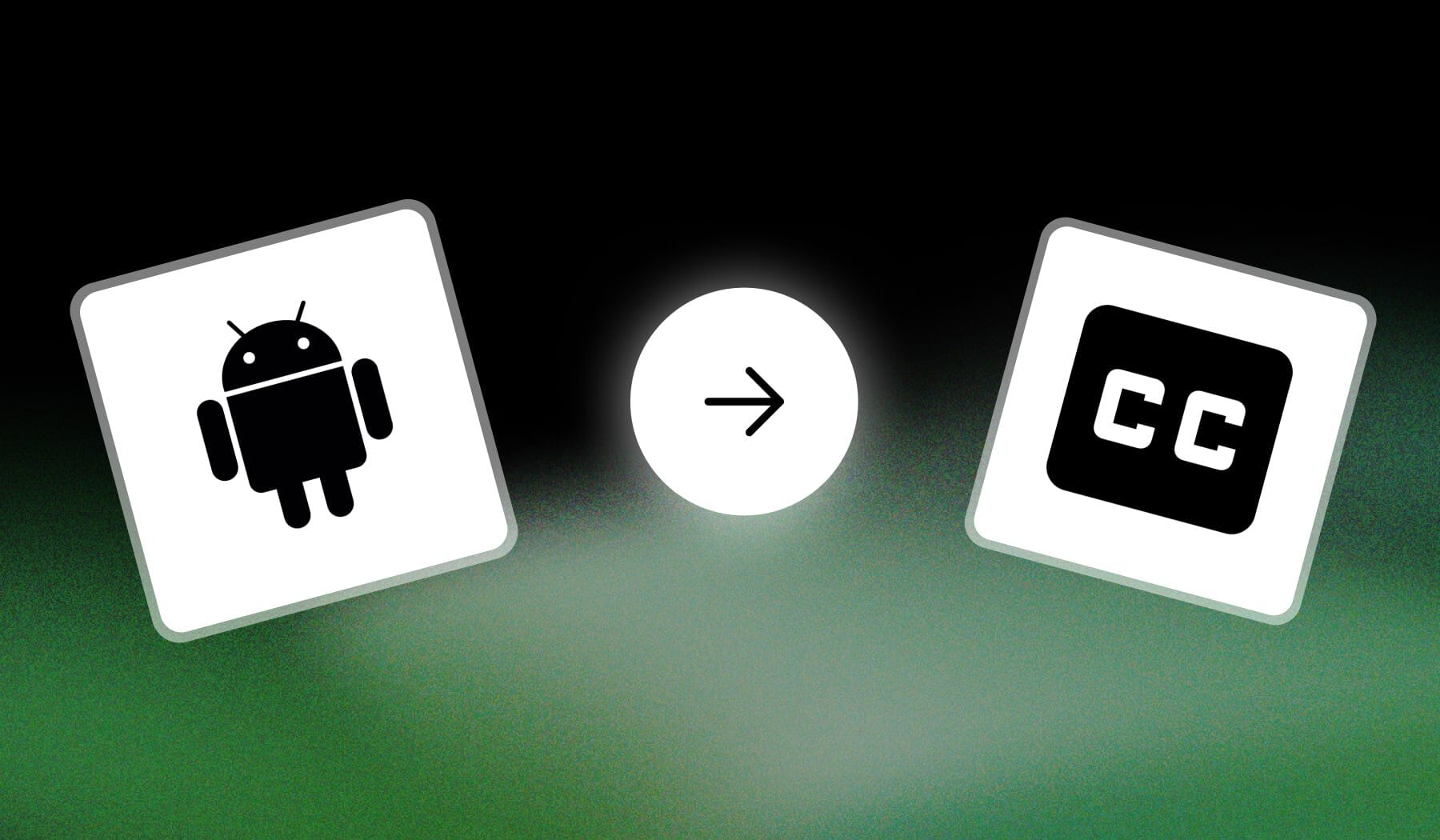
You probably:
- Have an Android phone (or tablet)
- And there’s a specific video…
- On which you need to add subtitles
Fear not, this guide teaches you how to do that for free — with a 98.5% accurate AI.
How to Add Subtitles to Video (on Android)
The best way one can add subtitles to a video on Android is to use an online AI that automatizes that. SendShort is the #1 free choice!
- Create a SendShort account
- Upload your video
- AI inserts the subtitles for you
- Optional: Edit them
- Export & Download your captioned video
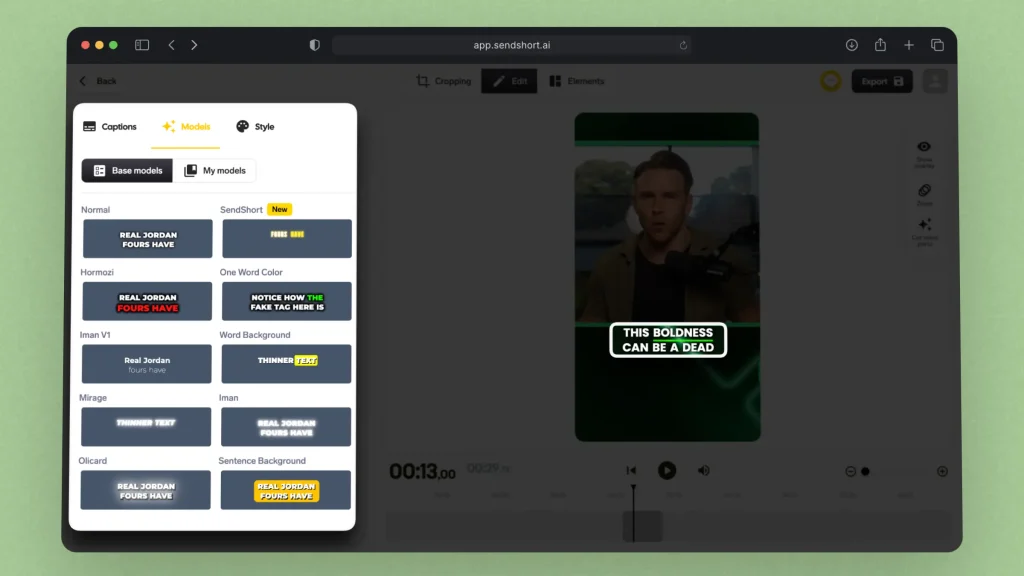
That’s how SendShort works.
Pro Tip: Before downloading your video, you can resize it for TikTok or any other social media app.
Frequently Asked
1. Can I add subtitles to video android on Samsung?
Yes, you can add subtitles to videos on Samsung devices using apps like SendShort or the built-in Gallery app.
These tools allow you to easily create and embed subtitles for your videos directly on your Android device.
2. Can I add subtitles to video using Huawei?
Yes, you can add subtitles to videos on Huawei devices using various apps like SendShort. These apps allow you to easily create and embed subtitles for your videos directly on your device.
Thanks a lot for reading this,
David Ch
Head of the Editing Team at SendShort







