
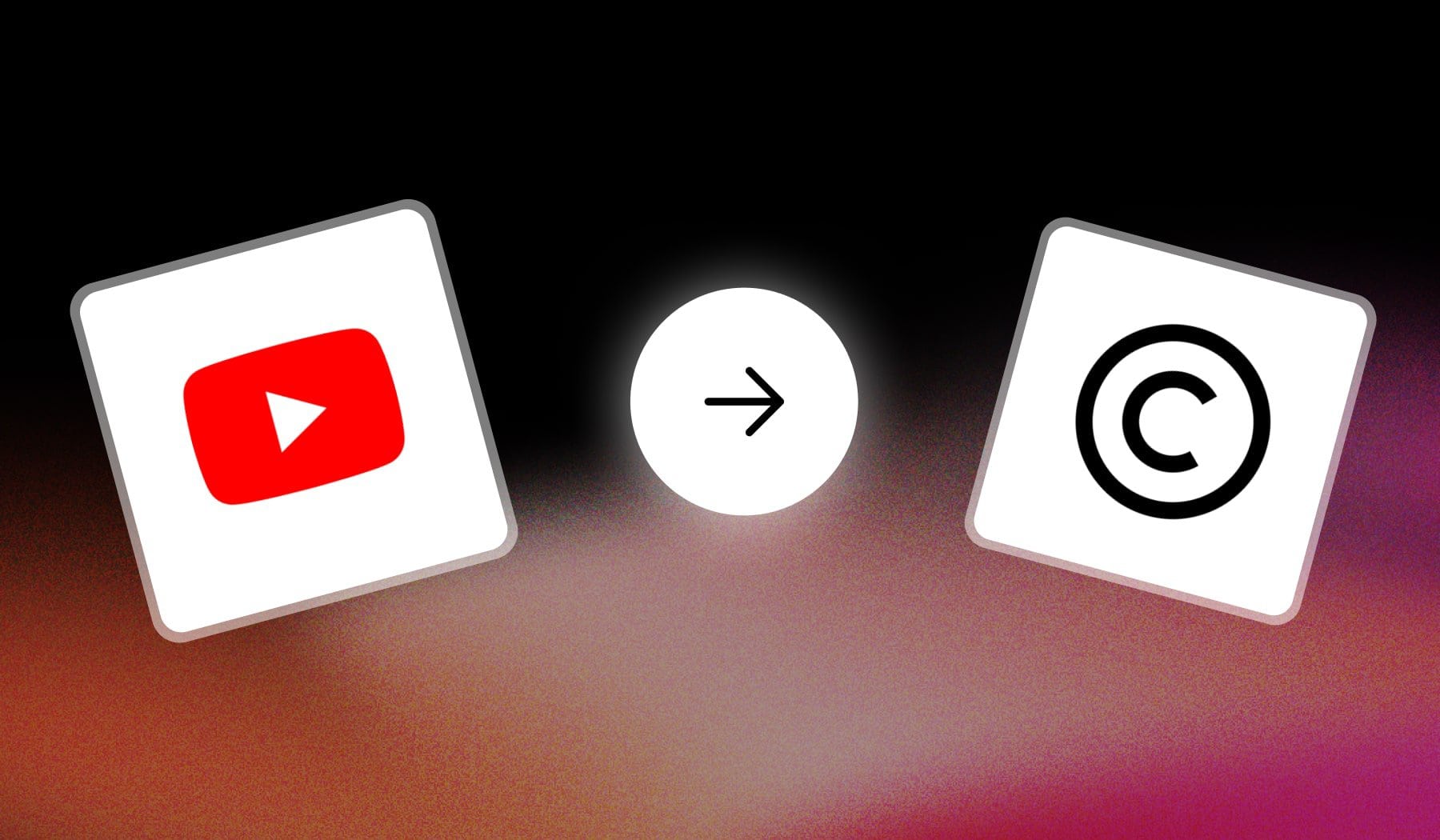
The Basics
1. What is a Copyright on YouTube?
A copyright on YouTube refers to the legal protection of original content that creators produce, like videos, music, or artwork. When someone uploads copyrighted material they don’t own or have permission to use, the rightful owner can claim their rights.
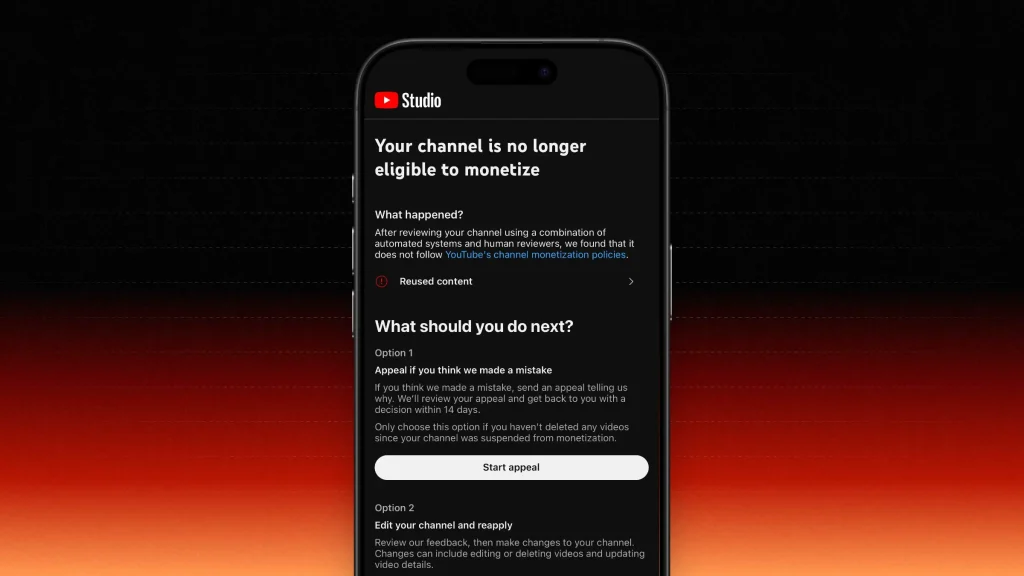
YouTube enforces this through the Content ID system, which automatically detects and flags copyrighted material. Copyright holders can choose to block, monetize, or track the video. If a user repeatedly violates copyright, their channel could face penalties, including strikes, video removal, or account termination.
2. What happens if you get a copyright claim on YouTube?
When you get a copyright claim on YouTube, it means that copyrighted content in your video has been identified, usually through YouTube’s Content ID system.
Here’s what happens:
- Monetization Impact: The copyright owner may choose to monetize your video, meaning ads may run on it, and the revenue goes to them instead of you.
- Video Visibility: In some cases, your video might be blocked in certain countries or entirely, depending on the copyright owner’s decision.
- No Strike: A copyright claim is not the same as a copyright strike. Claims do not result in penalties against your channel, but they do affect your video’s monetization and visibility.
You can either leave the claim as it is, remove the claimed content, or dispute it if you believe it’s a mistake or qualifies as fair use.
Learn More: Disputing a claim.
3. Is YouTube strict with copyright?
Yes, YouTube is strict with copyright enforcement due to legal obligations and partnerships with copyright holders. It uses a robust Content ID system that automatically scans uploaded videos for copyrighted material like music, clips, or images. If it detects copyrighted content, it can flag the video, leading to claims, monetization changes, or blocks.
Repeated violations can result in copyright strikes, which are more serious and can lead to penalties like video takedowns, loss of monetization, or even the termination of a channel if multiple strikes occur. YouTube’s strictness ensures compliance with copyright laws to avoid legal issues for both the platform and creators.
How to Avoid Copyright on YouTube
1. Create Original Content
The best way to avoid copyright issues is by making sure all the content in your videos is original.
This means creating your own footage, graphics, music, and voiceovers, so you fully own the rights.
2. Use Royalty-Free or Licensed Music
When adding music to your videos, always use royalty-free tracks, YouTube’s Audio Library, or music that you’ve purchased a license for.
This ensures you have the legal right to use the music without fear of copyright claims.
3. Get Permission
If you plan to use copyrighted material, always seek permission from the copyright owner. This can include music, clips, or images. Having written permission protects you from future claims.
4. Use Creative Commons Content
Look for content that is labeled under a Creative Commons license, which allows you to reuse it. Make sure to follow the specific requirements of the license, like giving proper credit to the original creator.
5. Fair Use (with Caution)
Some content can be used under the fair use doctrine, especially for purposes like commentary, criticism, or education.
However, fair use is subjective, and even if you think your use qualifies, it could still lead to a copyright claim.
6. Edit or Shorten Clips
If you need to use small parts of copyrighted material, consider heavily editing or transforming it to make it distinct.
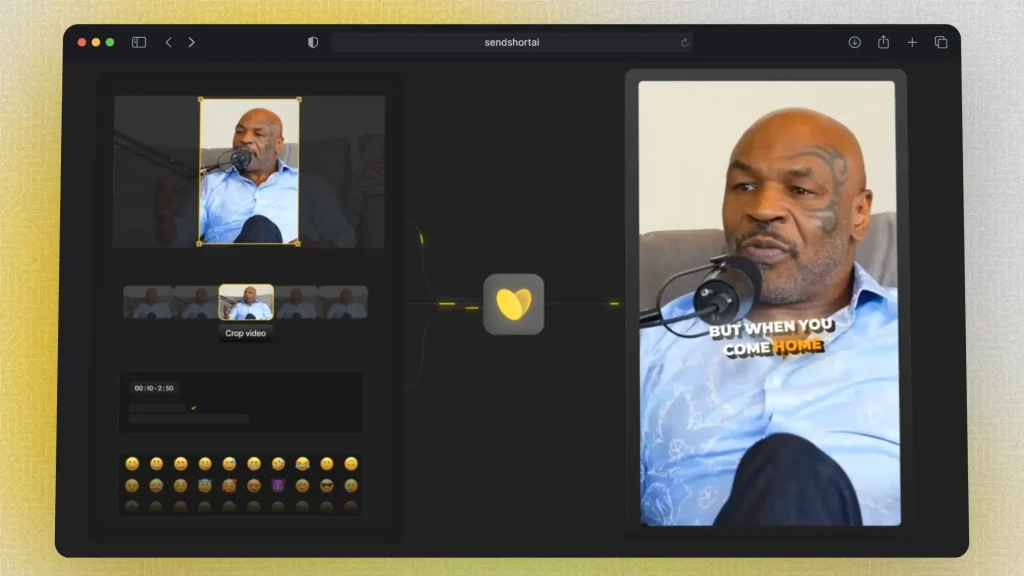
Shorter clips, combined with editing, are less likely to trigger a claim, but this method isn’t foolproof.
Copyright: Claim vs Strike
| Aspect | Copyright Claim | Copyright Strike |
|---|---|---|
| Definition | Notification of content use | Formal violation of copyright laws |
| Monetization | Revenue goes to the copyright owner | No revenue from the video |
| Video Status | Video remains on the channel | Video is removed from the channel |
| Penalties | No penalties to the channel | Can lead to channel termination |
| Duration | Claims can be disputed | Strikes remain for 90 days |
| Resolution Options | Modify, dispute, or leave the claim | Appeal or wait for expiration |
1. Claim
A copyright claim occurs when a copyright owner identifies their content being used in your video and notifies YouTube. This claim allows the copyright owner to monetize your video, meaning they receive the ad revenue instead of you. The video may still be viewable on your channel, although it could be restricted in some regions. Copyright claims do not result in penalties against your channel, and you have options to either dispute the claim or modify your content.
2. Strike
In contrast, a copyright strike is a formal notice issued when your video is found to violate copyright law, typically involving content used without permission. Strikes lead to the removal of the video from your channel, and they can severely impact your ability to monetize your content. Accumulating multiple strikes can result in channel termination, with strikes remaining on your account for 90 days. Unlike claims, strikes carry penalties that can hinder your channel’s standing and growth on YouTube.
5 Tips To Avoid Copyright Problems on YouTube
1. Use Royalty-Free Music
Stick to royalty-free or YouTube’s audio library for music in your videos. Make sure to check the licensing terms even for royalty-free tracks.
2. Get Permission for Content
If you’re using someone else’s footage, music, or images, get explicit permission or licenses to avoid claims.
3. Use Content Under Creative Commons
Look for content licensed under Creative Commons, but double-check the terms (some require attribution).
4. Transformative Use
If you’re using copyrighted material, ensure it’s transformative (e.g., adding commentary, criticism, or parody) to qualify as fair use.
However, fair use isn’t guaranteed, so use it carefully.
5. Create Original Content
The safest way to avoid copyright issues is by creating everything from scratch—original footage, music, and graphics.
Questions & Answers
1. Does copyright affect your views?
Answer: Yes.
Copyright issues can affect your views on YouTube. Here’s how:
- Blocked Videos: If your video contains copyrighted content, it may get blocked, meaning no one can view it.
- Monetization Restrictions: Copyright claims can stop you from monetizing your video, even if it’s viewable.
- Lower Visibility: Copyrighted content may be restricted in certain countries, limiting your potential audience.
- Strikes: Accumulating copyright strikes can lead to penalties, including account suspension, which would definitely kill your viewership.
Staying compliant helps keep your views intact and allows for smooth content growth.
2. Can I still monetize my YouTube channel if I have a copyright claim?
No, you can’t monetize a video with an active copyright claim. Here’s why:
- Revenue Goes to the Copyright Owner: If a copyright claim is made, any revenue generated by the video typically goes to the content owner, not you.
- Channel Monetization Can Be Affected: If you have too many copyright claims, YouTube may review your overall channel for compliance, potentially removing your ability to monetize.
To monetize your channel, use only original or properly licensed content.
3. Is a copyright claim bad?
A copyright claim isn’t as severe as a copyright strike, but it can still have negative effects:
- Monetization Loss: The copyright owner can claim revenue from your video.
- Limited Visibility: The video could be blocked in certain countries, limiting your audience.
- No Channel Penalty: Unlike a copyright strike, a claim doesn’t harm your channel’s standing with YouTube.
While it’s not “bad” like a strike, it’s still a sign you’re using content that isn’t fully yours, and it can impact your earnings and reach.
Thanks a lot for reading this,
David Ch
Head of the Editing Team at SendShort







