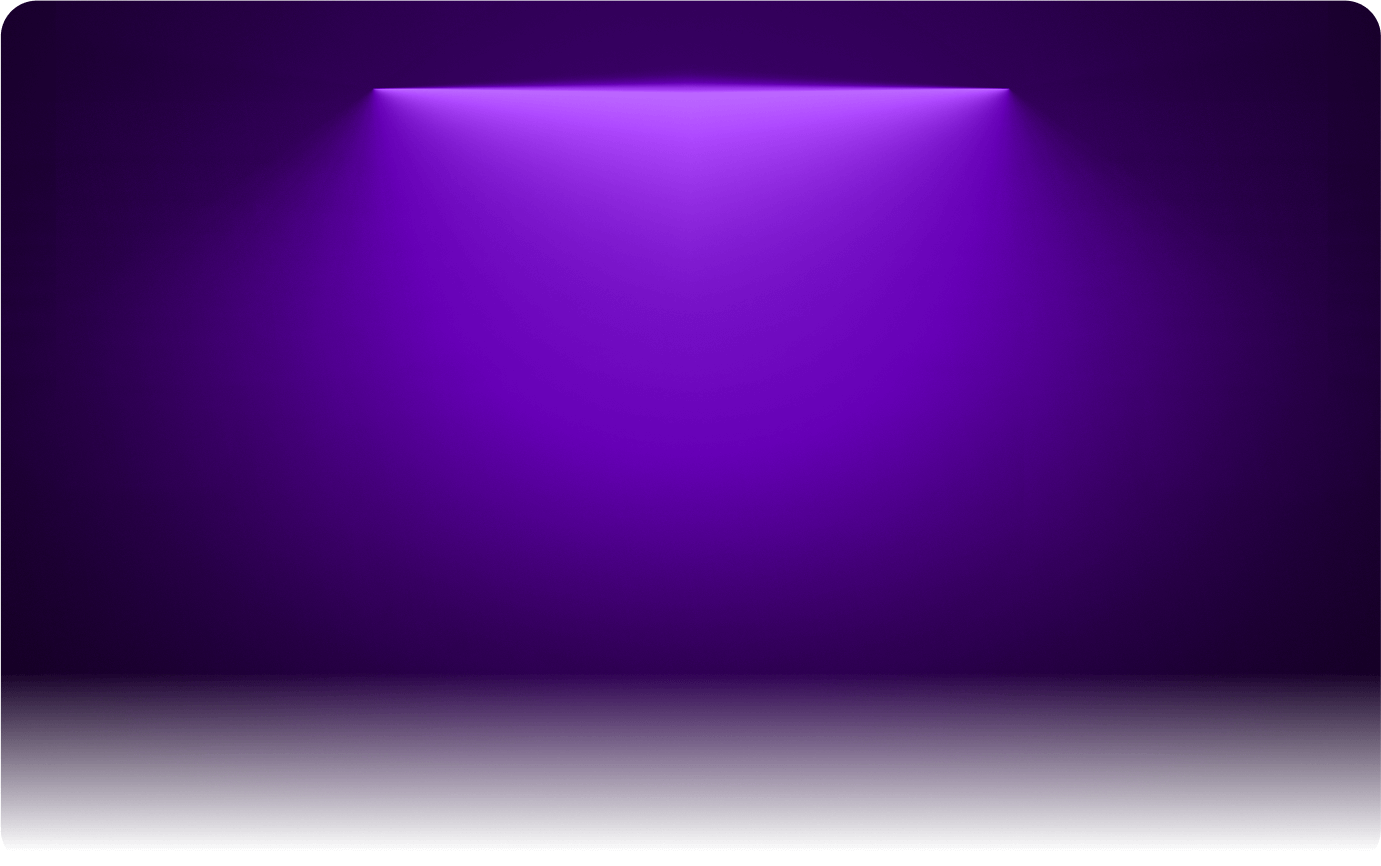
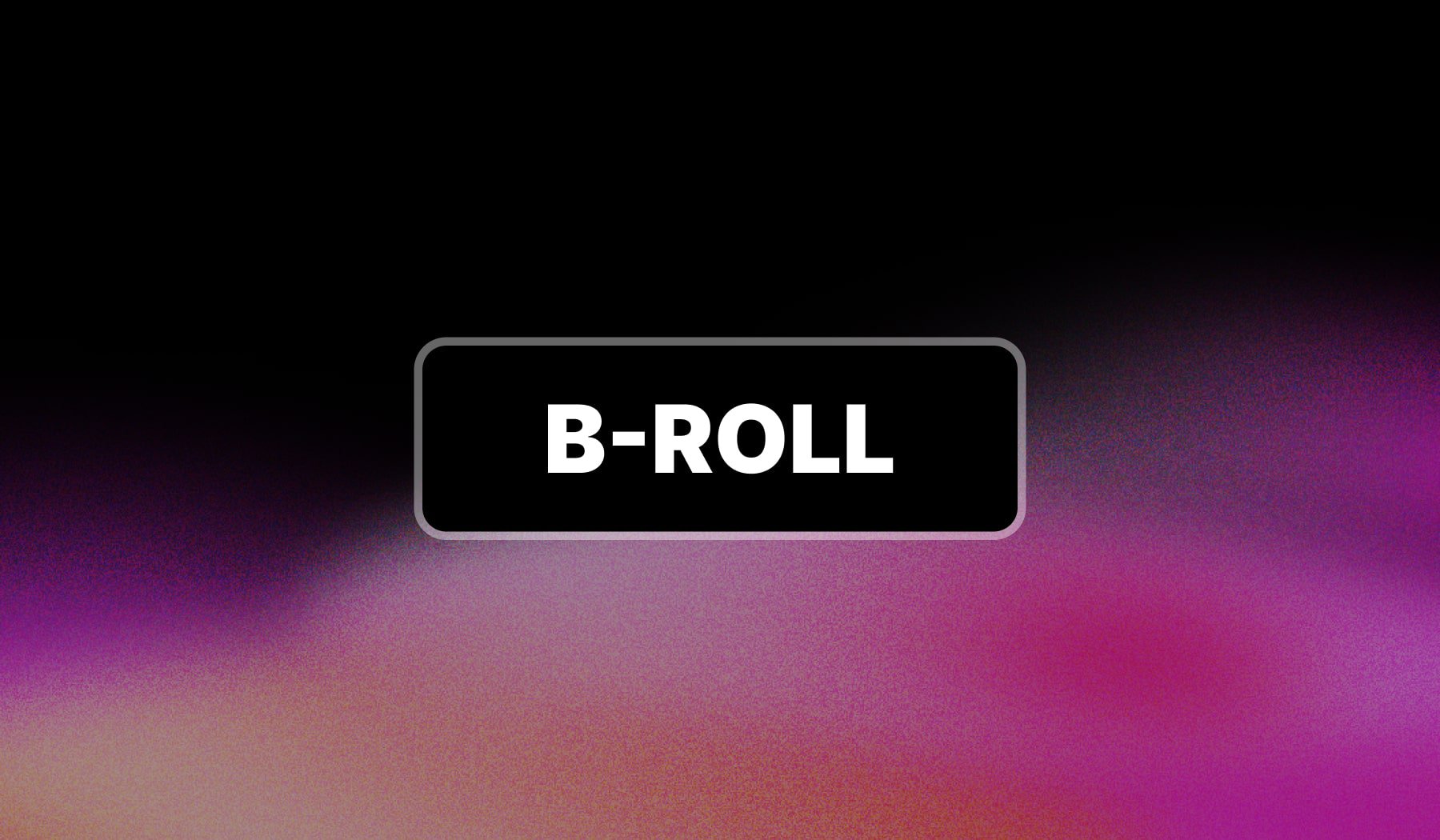
- What is a B-Roll in film, TV, and in video editing?
- Is there also an A-Roll that’s any different from B-Roll?
This guide clears out any concerns. My aim is to teach you everything about the b-roll in the next sentence, and in a total of ~2.5 minutes through this guide.
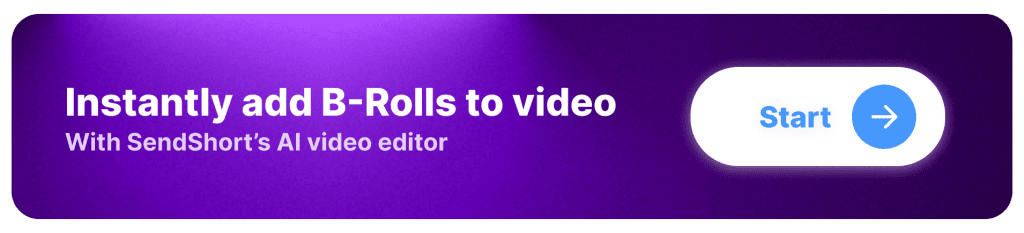
What is B-Roll Footage?
Answer: B-Roll is extra video footage that adds more detail and interest to the main part of a video, known as A-Roll.
- Think of it as bonus clips that help tell a story better.
- B-Roll can include various types of footage, from scenic shots to candid moments, depending on the subject matter.
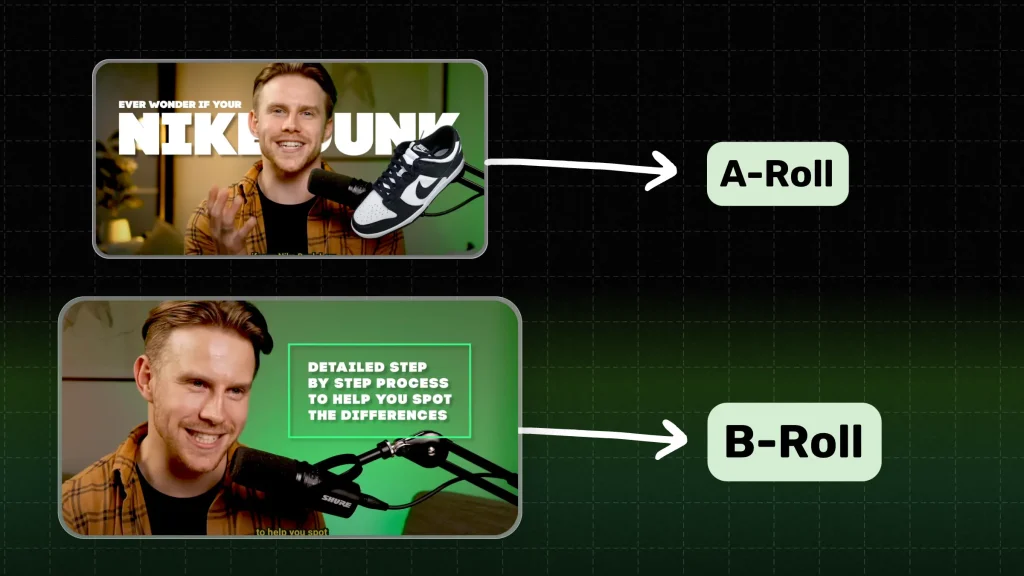
It adds context, depth, and visual interest, making the overall production more engaging.
What is considered B-Roll?
This is considered B-Roll: supplementary footage that enhances the main narrative of a video, such as establishing shots, cutaways, and reaction shots.
These are the key elements:
| Key Element | Description |
|---|---|
| Purpose | Complements A-Roll and provides additional context. |
| Types | Includes establishing shots, cutaways, and reaction shots. |
| Importance | Keeps viewers engaged and helps illustrate key points. |
| Shooting Tips | Plan ahead, vary shots, and ensure high quality. |
| Editing Techniques | Integrate B-Roll to enhance flow and maintain interest. |
B-Roll is a versatile tool in video production, and we often see it in short-form videos.
Why is B-Roll important?
B-Roll is a crucial component of video production that significantly enhances the storytelling process.
By providing supplemental visuals, it complements the main footage (A-Roll) and adds depth to the narrative. Without B-Roll, videos may feel flat or one-dimensional, lacking the visual interest needed to keep audiences engaged.
Using great B-Roll can transform a simple story into a captivating experience, allowing for a more dynamic presentation of information and emotions.
Several key reasons why B-Roll is important:
- Enhances Storytelling: It provides visual context that helps illustrate the main narrative, making the story more engaging and easier to understand.
- Keeps Viewers Engaged: By adding variety to the visuals, B-Roll prevents monotony and maintains viewer interest throughout the video.
- Adds Emotional Depth: Reaction shots and candid moments can evoke emotions, helping the audience connect with the content on a deeper level.
- Clarifies Key Points: B-Roll can visually demonstrate concepts or details that may not be fully explained in the main footage, aiding comprehension.
- Improves Production Quality: Well-integrated B-Roll enhances the overall professionalism of a video, making it look more polished and thoughtfully produced.
Overall, B-Roll plays a crucial role in enriching the viewer’s experience, improving storytelling, and elevating the production quality of videos.
A-Roll vs B-Roll vs C-Roll
The Difference: A-Roll is the foundation of the story, B-Roll enhances the narrative, and C-Roll provides additional content that complements the overall production without being central to the main storyline.
- A-Roll: This is the primary footage that conveys the main narrative of a video. It typically includes interviews, key dialogue, and essential action that drives the story forward.
- B-Roll: This is supplemental footage that enhances the A-Roll by providing additional context, visual interest, and supporting details. B-Roll can include establishing shots, cutaways, and reaction shots that illustrate or reinforce the main narrative.
- C-Roll: This is a less common term that refers to additional, often lower-quality or more generic footage used to further support the narrative. C-Roll might include stock footage or background visuals that don’t require a specific connection to the A-Roll but serve as filler or ambiance.
This table should clear things up:
| Aspect | A-Roll | B-Roll | C-Roll |
|---|---|---|---|
| Purpose | Carries the main narrative | Enhances and supports the main narrative | Provides additional filler or ambiance |
| Content | Main subjects, interviews, key dialogue | Additional visuals, context, and details | Stock footage or generic background visuals |
| Importance | Essential for storytelling | Adds depth and engagement | Less critical, often used as filler |
In summary, A-Roll is the core of the story, B-Roll enriches the narrative, and C-Roll offers supplementary material that enhances the overall production without being central to the main story.
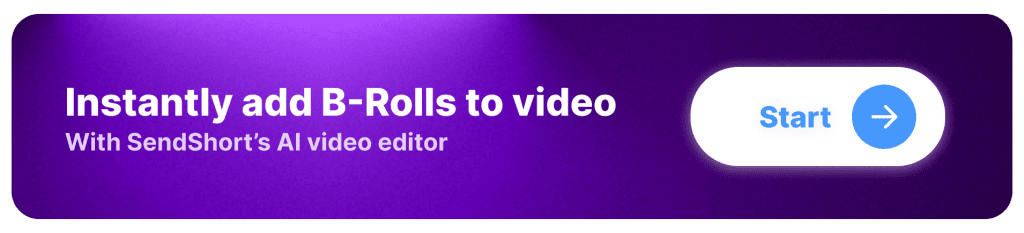
B-Roll Examples on Social Media
From lifestyle vlogs to product reviews, incorporating B-Roll can elevate the quality of videos and keep audiences engaged.
Here are some notable examples of how B-Roll is used effectively across various social media formats.
1. Lifestyle Vlogs
In a lifestyle vlog, B-Roll might include shots of the creator enjoying coffee, walking through a park, or cooking a meal.
These clips complement the main narrative by adding context and showcasing the creator’s daily life.
2. Product Reviews
When reviewing a product, B-Roll can feature close-ups of the product, demonstrations of its features, and shots of it in use.
This additional footage helps illustrate the review and provides viewers with a clearer understanding of the product.
3. Travel Videos
B-Roll in travel content often includes scenic shots of landscapes, local attractions, and cultural experiences.
These visuals enhance the storytelling by immersing viewers in the destination.
4. Interviews
During interviews, B-Roll can include cutaway shots of the interviewee engaging in their work or activities related to the discussion.
This provides additional context and keeps the visuals interesting
What is the best AI software for B-roll?
For B-roll, SendShort is one of the best AI tools available, making it easy to add relevant and visually engaging footage to your videos.
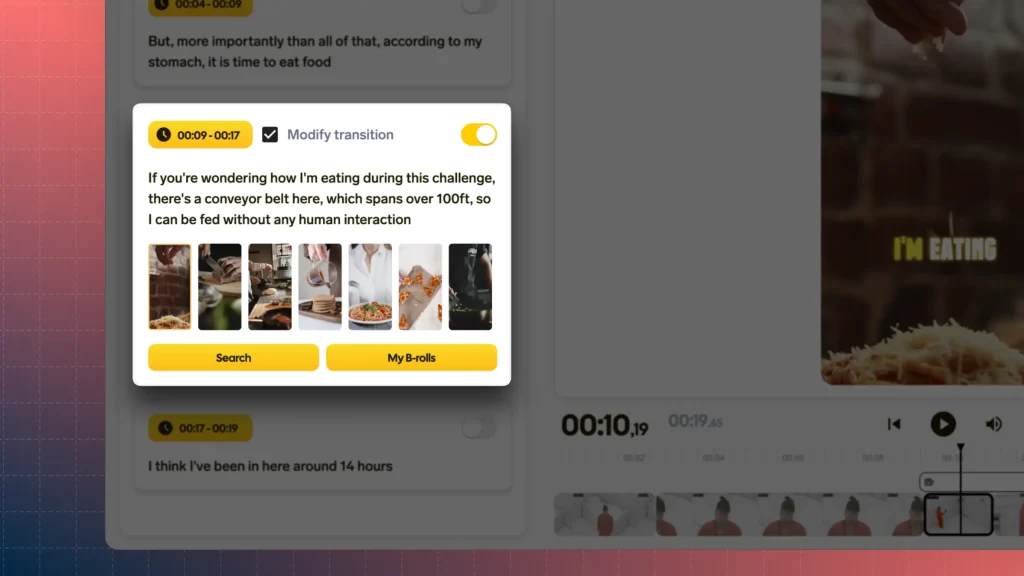
Here’s why SendShort is ideal for B-roll:
- Automated B-Roll Suggestions: SendShort’s AI analyzes your main content and suggests B-roll footage that complements your video’s theme, enhancing storytelling.
- Quick Integration: With SendShort, you can insert B-roll footage directly within your editing process, keeping your workflow efficient and seamless.
- Customization Options: SendShort allows adjustments to B-roll clips, so you can tailor the visuals to fit the exact mood and pacing of your content.
SendShort’s AI-powered B-roll capabilities make it simple to create polished, professional videos that hold viewers’ attention, saving time without compromising quality.
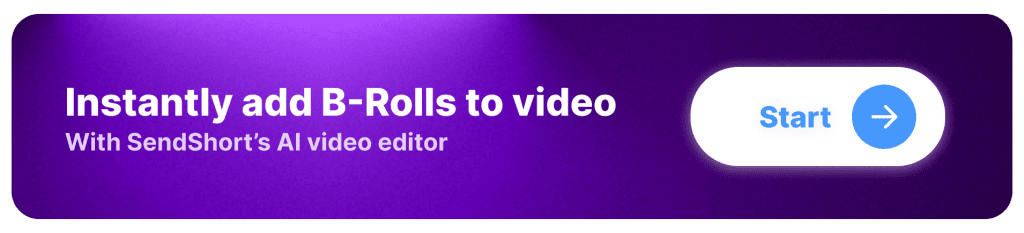
FAQ: B-Rolls
Q1. Why is it called B-roll?
A1: The term “B-Roll” originated in the film industry, where “A-Roll” referred to the primary footage containing the main narrative.
B-Roll was then designated as the secondary footage that complements and enhances the A-Roll, adding depth to the story.
Q2. Why do people use B-roll?
A2: People use B-Roll to enhance storytelling by providing visual context and depth to the main narrative. It keeps viewers engaged, clarifies key points, and adds emotional resonance, making the overall video more dynamic and polished.
Q3. What is the job description of B-roll?
A3: The primary role of B-Roll is to serve as supplementary footage that enhances the main narrative of a video. It complements the A-Roll by providing additional visual elements that add context, depth, and interest. B-Roll captures various types of shots, such as establishing scenes, reaction shots, and close-ups, which illustrate key points or themes.
Additionally, it helps maintain viewer engagement by breaking up longer segments of A-Roll, creating a more dynamic and visually appealing experience.
Ultimately, B-Roll contributes to the overall storytelling, making videos more relatable and compelling.
The Bottom Line
B-Roll is a powerful tool in video production that significantly enhances the storytelling process across various social media platforms.
- By providing supplementary footage that adds context, emotional depth, and visual interest, B-Roll keeps viewers engaged and makes content more relatable.
- Whether in lifestyle vlogs, product reviews, travel videos, interviews, tutorials, or event coverage, effectively using B-Roll can elevate the quality of your videos, creating a richer and more immersive viewing experience.
Adding B-Roll thoughtfully allows creators to connect with their audience on a deeper level and deliver more compelling narratives.
Thanks a lot for reading this,
David Ch
Head of the Editing Team at SendShort







