

NEWS: CapCut is now officially banned — news broke out on the 19th of January 2025 that both TikTok and CapCut will not be available anymore in the US.
Hence, you might want to look for a reliable alternative.
CapCut is a versatile video editing platform that offers a range of tools for creating professional-quality videos on desktop, mobile, and online. Known for its AI-powered features, CapCut caters to creators, marketers, and businesses looking for a free yet powerful editing solution. Here’s an in-depth review to see if CapCut meets your video editing needs.
Our Rating
- Overall 4.3/5
- Pricing 4.5/5
- Ease of Use 4.4/5
- Features 4.6/5
- Customer Support 3.8/5
- Value for Money 4.7/5
Pros and Cons
| Pros | Cons |
|---|---|
| Free access to a wide range of editing tools. | Some premium assets require a CapCut Pro subscription. |
| Supports complex editing on desktop and mobile. | Occasional lag with large projects. |
| AI-powered tools for captions, effects, and upscaling. | Limited offline editing options for mobile users. |
| Flexible editing on desktop, mobile, and online. | Customer support response times can vary. |
Review Methodology
This review is based on user feedback from reputable sources, direct testing of CapCut’s features, and a comparison with other popular video editing platforms.
Factors considered include pricing, ease of use, editing capabilities, and customer satisfaction.
General Overview of CapCut
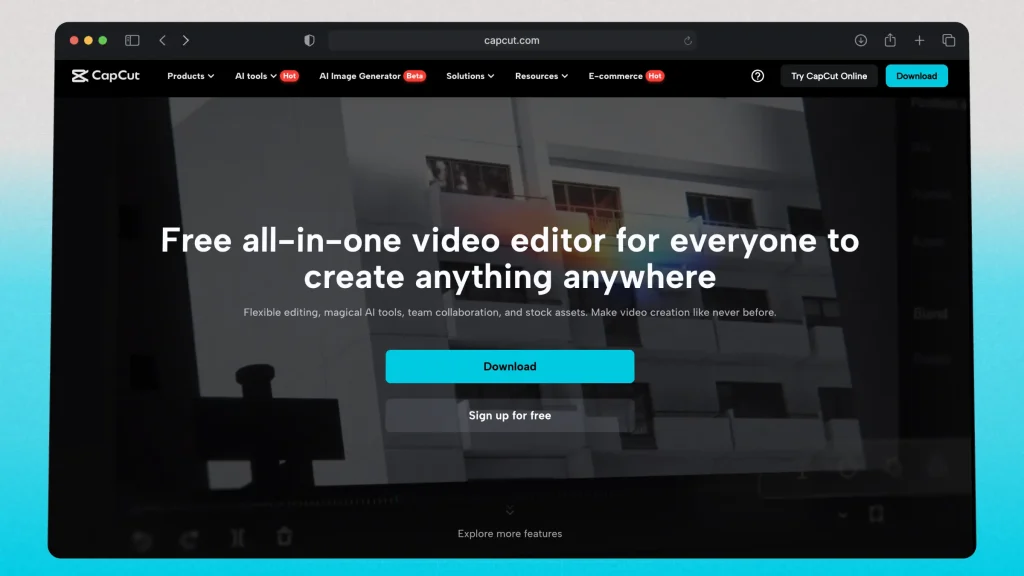
CapCut provides a comprehensive editing experience that’s accessible to everyone, whether you’re creating content for social media, marketing, or personal projects. With tools ranging from basic trimming to AI-powered video upscaling, CapCut offers flexibility for beginners and professionals alike.
The platform supports video editing on desktop, mobile, and online, making it suitable for creators who need to edit on the go.
CapCut Pricing
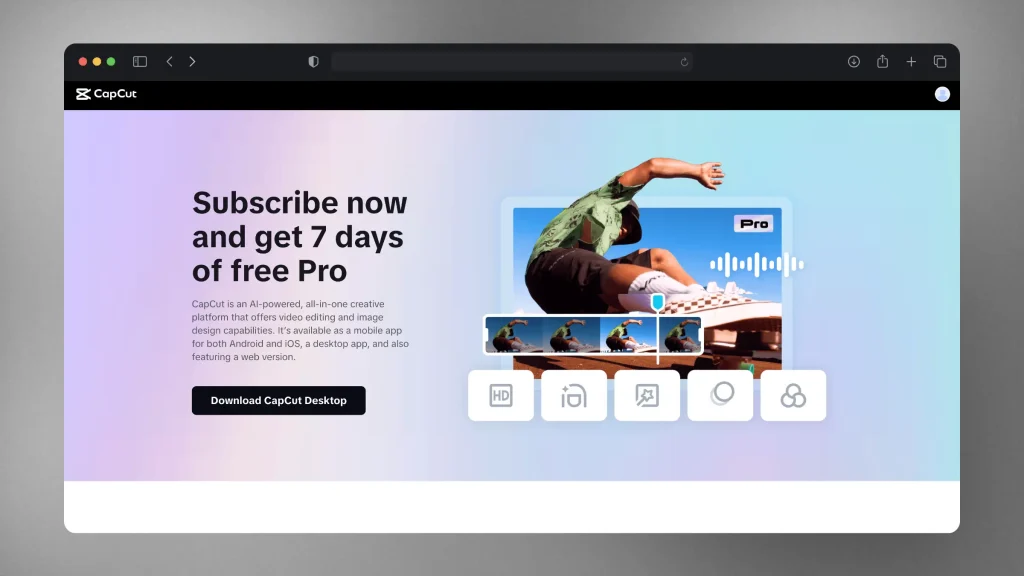
CapCut is free to use, but users can subscribe to CapCut Pro for $7.99 per month to access premium assets and features:
- Free Plan: Includes essential editing tools, AI features, video upscaling, motion tracking, and background removal. Users can work on projects across desktop, mobile, and online.
- CapCut Pro ($7.99/month): Unlocks premium assets such as animations, sound effects, music tracks, filters, and more. This subscription is ideal for users seeking a more extensive library of resources for enhanced video editing.
Key Features
1. AI-Powered Editing Tools
CapCut leverages AI to enhance video creation with features such as auto captions, AI video upscaling, background removal, and motion tracking. These tools help save time and improve video quality by automating tasks like captioning and image enhancement, making it easier for creators to produce professional results.
2. Multi-Platform Flexibility
CapCut allows users to edit videos on desktop, mobile, or directly in the browser, providing flexibility for different working styles. The desktop app supports complex editing, while the mobile app offers quick editing on the go. This multi-platform support makes CapCut accessible for various use cases, from social media clips to more involved projects.
3. Advanced Video Effects and Transitions
The platform includes a wide array of video effects, filters, and transitions that can be applied with a few clicks. Users can also add animations, custom stickers, and text overlays to enhance their videos. CapCut Pro subscribers gain access to additional effects and assets, enabling more creative possibilities.
4. Audio Editing and Voice Tools
CapCut supports audio editing features such as voice recording, text-to-speech, vocal removal, and background noise reduction. These tools allow users to enhance the sound quality of their videos and add voiceovers or custom audio tracks. The text-to-speech feature is available in multiple languages, making it suitable for multilingual projects.
5. Long Video to Shorts
With one click, CapCut can convert videos into short clips optimized for social media platforms like TikTok, Instagram Reels, and YouTube Shorts. This feature identifies key moments and automatically creates short videos, helping creators repurpose content efficiently.
Customer Support
CapCut provides support via email, community forums, and tutorials. While the free version offers basic support, response times can vary. Users who need more prompt assistance may find this to be a limitation, although CapCut Pro users typically receive slightly better support.
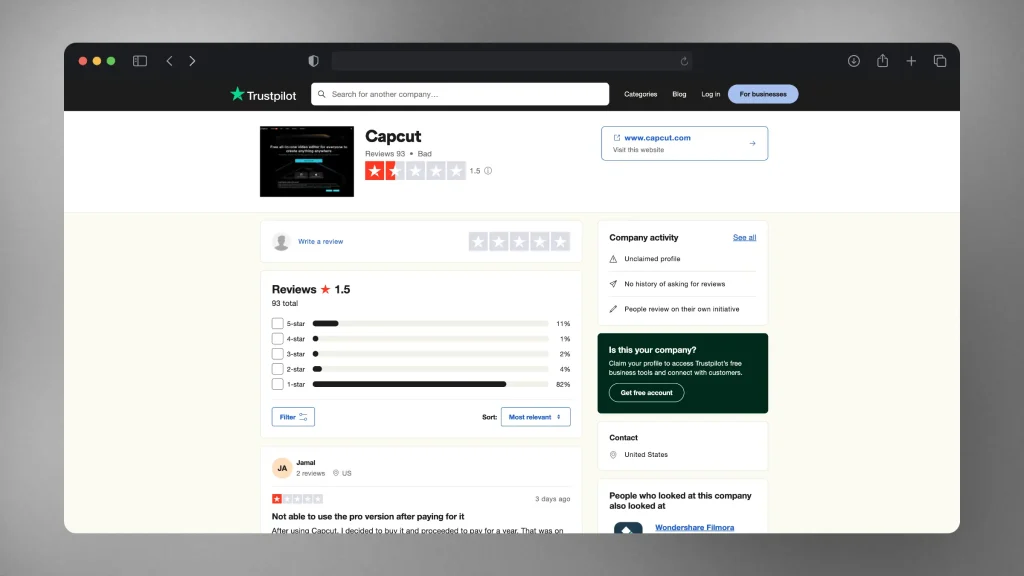
How Does SendShort Compare?
Glad you asked! I recommend you look at our CapCut vs SendShort comparison.
While CapCut offers extensive features at no cost, SendShort provides some unique advantages:
- Specialized tools for social media optimization, including automated workflows for short-form video creation.
- Better flexibility in pricing with more cost-effective plans for frequent content production.
- More targeted features for creators focusing on short-form video content.

CapCut – Worth It for Content Creators?
CapCut is a great choice for anyone looking for a free, versatile video editing platform with powerful AI tools. Its flexibility across desktop, mobile, and online makes it suitable for a wide range of video projects. However, users who require more advanced support or premium assets may benefit from subscribing to CapCut Pro or exploring alternatives like SendShort.
FAQ
1. Is CapCut trusted?
Yes, CapCut is a widely trusted video editing app used by millions worldwide, especially for creating social media content. It is developed by ByteDance, the same company behind TikTok, which adds to its credibility. The app is known for its user-friendly interface, regular updates, and a variety of editing features.
For those focused on short-form content, SendShort might be an alternative worth considering:
- Tailored for Short-Form Content: SendShort is specifically designed for platforms like TikTok, Instagram Reels, and YouTube Shorts, offering features optimized for these formats.
- Secure and Reliable: SendShort also emphasizes security and privacy, making it a trustworthy choice for video editing.
While CapCut is trusted and popular, SendShort provides more specialized tools for creators who are focused on short-form video content.
2. Is CapCut completely free?
CapCut is mostly free to use and offers a wide range of editing features at no cost. However, some premium features and assets, like certain effects, filters, and cloud storage, may require in-app purchases or a subscription to access.
If you’re looking for an alternative tailored for short-form content, SendShort might be a suitable choice.
3. Is it worth paying for CapCut?
Paying for CapCut can be worthwhile if you need access to premium features such as exclusive effects, advanced filters, and additional cloud storage. The premium version enhances the editing experience and provides more creative options, making it a good choice for creators who want extra tools to elevate their content. However, for those focused on short-form video content, SendShort might be a better option.
Having reached the end of the guide, you may probably not find CapCut 100% worth paying for… Which is why I’ve made a list of the best CapCut alternatives that are 100% worth it!
Thanks a lot for reading this,
David Ch
Head of the Editing Team at SendShort







