

If you’re searching for the best getCapté alternative, we’ve rounded up the top video editing tools to help you create captivating content effortlessly.
From professional-grade software to beginner-friendly platforms, these alternatives cover all bases.
Quick Answer: Best Alternatives for Capte
| # | App Name | Why It’s Better than Capte |
|---|---|---|
| 1 | SendShort | AI-driven clip creation and optimization for social media. |
| 2 | VEED | Easy-to-use online platform with many editing features. |
| 3 | Adobe Premiere Pro | Industry-standard software with advanced editing tools for professionals. |
| 4 | Opus Clip | Automatic short clip generation and subtitle features. |
| 5 | CapCut | Mobile-friendly editor with templates and effects for quick video creation. |
| 6 | Zubtitle | Specialized in adding captions and enhancing videos for social media. |
| 7 | Submagic | Focuses on dynamic captioning and AI-enhanced editing tools. |
What is Capté?
Capté is a video editing tool focused on adding captions and subtitles to videos quickly and easily. It’s designed for creators who want to improve engagement and accessibility on platforms like TikTok, Instagram, and YouTube.
- Need to generate subtitles automatically? ✔️
- Want customizable captions that match your style? ✔️
Capté simplifies the captioning process, but it may lack advanced editing features or flexibility that some creators need.
But that raises the question: are there tools that offer more features and value for video captioning and editing? Let’s take a look.
Why Look for a Capté Alternative?
- Limited Features: Capté focuses on subtitling but lacks advanced video editing or repurposing tools.
- Pricing Concerns: Subscription costs can be high for users with extensive editing needs.
- Customization Constraints: Offers limited flexibility for styling captions or enhancing video layouts.
Exploring a Capté alternative can provide a more versatile and cost-effective solution for creators looking to streamline their video production workflow with advanced features and greater customization options.
Listed: Best Capte Alternatives
Currently, these are the very best alternatives to Capte: SendShort, VEED, and Adobe Premiere Pro.
Let’s explore how each option stacks up against Capte for video editing and social media content creation.
1. SendShort

SendShort is an AI-powered platform designed to streamline social media clip creation with automatic optimization for virality. It focuses on turning long-form content into shareable clips quickly and effectively.
Compared to other alternatives, SendShort is ideal for creators who want to automate the process of generating social media content, making it the top choice for content geared towards virality.
Pros:
- AI-optimized tools for efficient video creation.
- Perfect for social media content editing.
- Integrates well with various platforms.
- Customizable clip formats and templates.
Cons:
- Limited in-depth editing capabilities.
- Focuses mainly on short-form content.
- Subscription needed for full access.
- Not suitable for long-form video projects.
Pricing: SendShort starts at $15/month.
How Does It Compare to Capte?
SendShort offers more advanced AI-driven tools for social media clips, while Capte focuses on standard video editing features.
2. VEED

VEED is a browser-based video editor with intuitive tools for editing, subtitling, and enhancing videos. It’s a go-to option for creators who want to work directly online without installing software.
Compared to other alternatives, VEED’s strength lies in its user-friendly interface and wide range of editing features, making it suitable for beginners and casual content creators.
Pros:
- Browser-based, no need to download software.
- Great for quick edits and subtitles.
- Supports multiple formats and file types.
- Suitable for collaborative projects.
Cons:
- Internet connection required for editing.
- Limited advanced features compared to professional tools.
- Subscription needed for high-quality exports.
- May lag when handling large files.
Pricing: VEED starts at $12/month for basic plans.
How Does It Compare to Capte?
VEED offers more flexibility with cloud-based editing, while Capte is more geared towards straightforward video editing tasks.
3. Adobe Premiere Pro

Adobe Premiere Pro is a professional video editing software widely used by filmmakers, marketers, and content creators for its precision editing capabilities.
Compared to other alternatives, Premiere Pro is the best choice for those looking for an industry-standard tool that offers extensive control over the editing process.
Pros:
- Advanced features for professional editing.
- High-quality output suitable for any platform.
- Integrates seamlessly with other Adobe tools.
- Supports a wide range of formats and resolutions.
Cons:
- Steep learning curve for new users.
- Expensive monthly subscription.
- High system requirements.
- Not ideal for quick, simple edits.
Pricing: Premiere Pro costs $20.99/month as part of Adobe Creative Cloud.
How Does It Compare to Capte?
Premiere Pro provides more sophisticated editing features for professional use, while Capte is better suited for quick and simple video projects.
4. Opus Clip
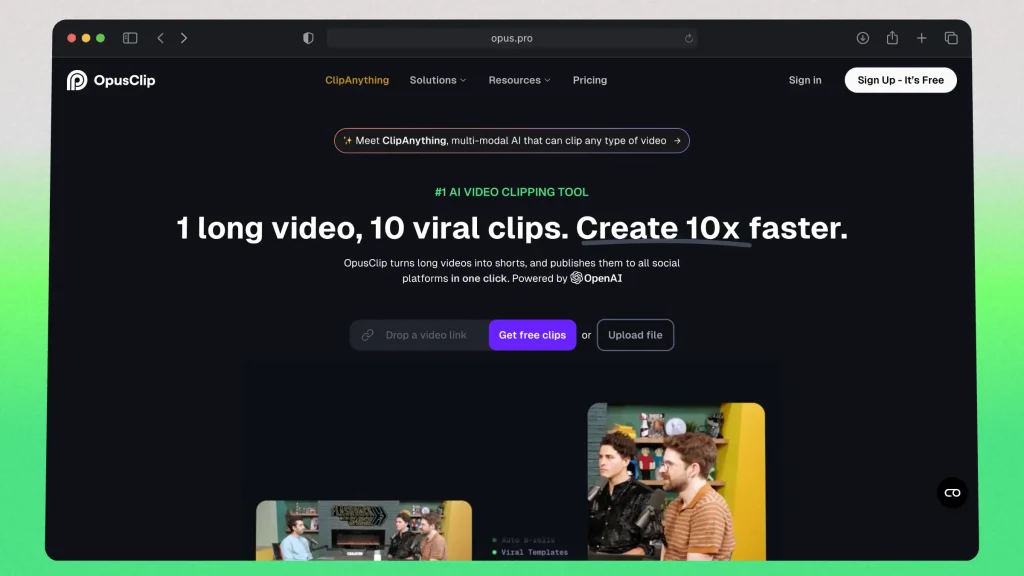
Opus Clip automatically converts long videos into short clips, making it easy for content creators to repurpose existing footage for social media. It offers features like auto-subtitle generation and clip formatting.
Compared to other alternatives, Opus Clip is an efficient option for users who want to generate short, shareable clips without manual editing.
Pros:
- Automatically generates short clips.
- Includes subtitle features for accessibility.
- Simple interface for quick content creation.
- Ideal for social media content repurposing.
Cons:
- Limited customization options for advanced edits.
- Requires subscription for premium features.
- Not suitable for full-length video projects.
- Lacks in-depth audio editing capabilities.
Pricing: Opus Clip starts at $15/month.
How Does It Compare to Capte?
Opus Clip focuses on automatic clip generation, while Capte offers more manual editing features.
5. CapCut
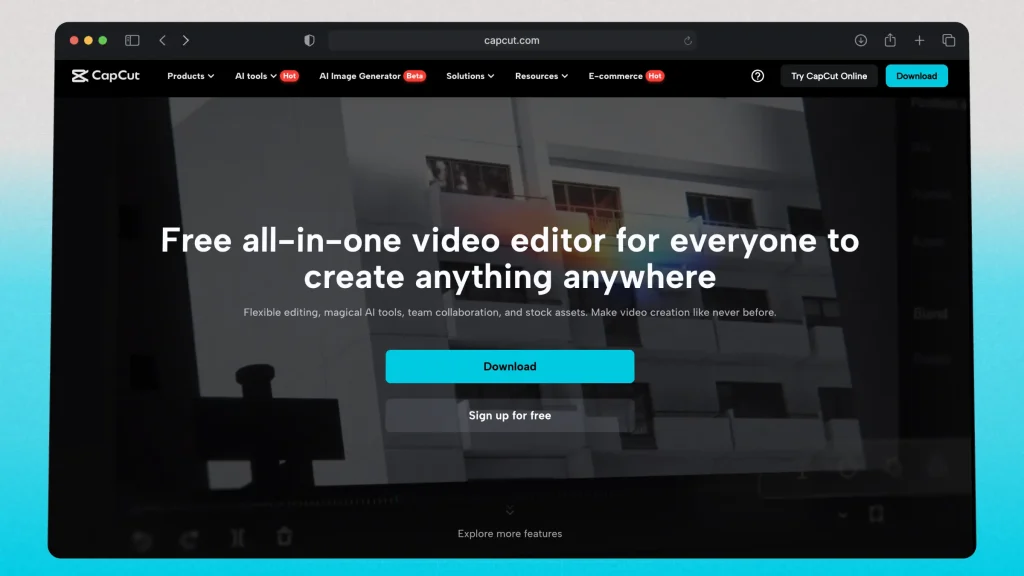
CapCut is a mobile-friendly video editor that allows users to create engaging content on the go. It includes various templates, filters, and editing tools, making it a great option for quick video creation.
Compared to other alternatives, CapCut’s mobile accessibility and range of effects make it ideal for creators who want to edit videos quickly from their phones.
Pros:
- Mobile app available for editing on the go.
- Includes templates and special effects.
- User-friendly interface for beginners.
Cons:
- Limited advanced editing capabilities.
- In-app purchases needed for certain features.
- Mobile app performance can vary based on device.
Pricing: CapCut is free with in-app purchase options.
How Does It Compare to Capte?
CapCut is more suitable for mobile editing, while Capte is focused on providing standard video editing features.
6. Zubtitle
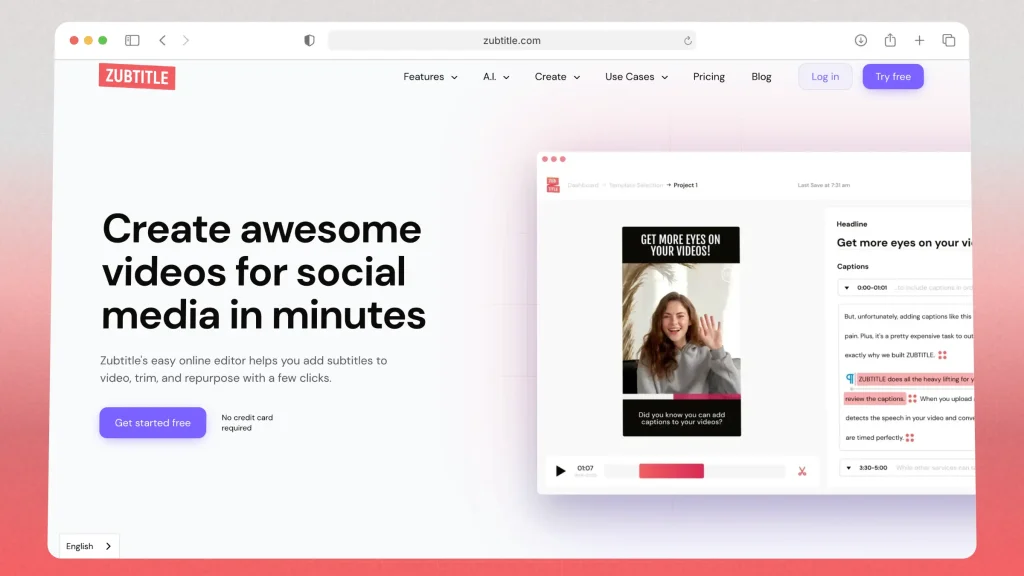
Zubtitle is a specialized tool for adding captions and text overlays to videos, making it ideal for social media content creators who want to enhance their videos with eye-catching subtitles.
Compared to other alternatives, Zubtitle excels in making videos more accessible and engaging with automatic subtitle generation and editing options.
Pros:
- Automatically generates captions for videos.
- Easy-to-use interface.
- Ideal for enhancing social media videos.
- Allows customization of text styles and fonts.
Cons:
- Limited general editing capabilities.
- Subscription required for full features.
- Not suitable for complex video projects.
- Basic video editing features compared to other tools.
Pricing: Zubtitle starts at $19/month.
How Does It Compare to Capte?
Zubtitle is focused on subtitle creation, whereas Capte offers a more comprehensive set of editing features.
7. Submagic
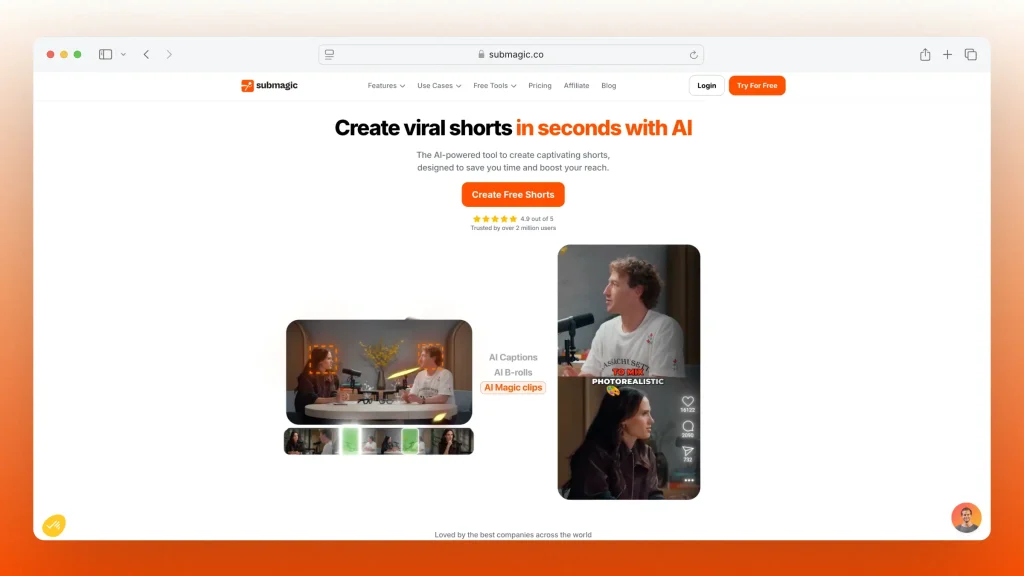
Submagic specializes in dynamic captioning and AI-enhanced editing, making it an excellent choice for content creators who want to improve their videos with automated subtitles and effects.
Compared to other alternatives, Submagic stands out for its AI-powered features that allow for faster video editing and captioning.
Pros:
- AI-driven dynamic captioning tools.
- Automatic trimming and background music features.
- User-friendly interface.
- Supports multiple languages for captions.
Cons:
- Requires a subscription for full access.
- Limited advanced editing capabilities.
- Focuses more on captions than other features.
- Not suitable for long-form video projects.
Pricing: Submagic starts at $20/month.
How Does It Compare to Capte?
Submagic is designed for quick and dynamic captioning, while Capte offers broader video editing functionalities.
Which Capte Alternative is Right for Me?
For users seeking the best overall solution, SendShort offers a superior AI-driven platform for social media video creation.
- VEED is perfect for beginners who prefer a cloud-based editing tool, while Adobe Premiere Pro remains the top choice for professional-grade editing.
- Opus Clip is great for automatic short clip generation, while CapCut excels in mobile editing.
- Zubtitle and Submagic are ideal for those who need advanced captioning features.
Comparison of Capté’s Competitors
| App Name | Why It’s Better than Capté | Pros | Cons | Pricing |
|---|---|---|---|---|
| SendShort | AI-driven for short-form social media content. | – AI-powered tools for social media clips. – Customizable templates. | – Limited to short-form editing. – Subscription needed for full features. | Starts at $15/month. |
| VEED | Browser-based, beginner-friendly editing. | – No downloads required. – Subtitles and effects. | – Internet-dependent. – Premium features require a subscription. | Starts at $12/month. |
| Adobe Premiere Pro | Professional-grade editing for detailed control. | – Industry-standard tools. – High-quality outputs. | – Expensive. – Steep learning curve for beginners. | $20.99/month. |
| Opus Clip | Automatic short clip generation with captions. | – AI selects engaging moments. – Subtitle features included. | – Limited customization. – Not ideal for long-form projects. | Starts at $15/month. |
| CapCut | Mobile-friendly and free editing. | – Free with powerful features. – Great for TikTok content. | – Limited professional tools. – In-app purchases required for advanced features. | Free with in-app options. |
| Zubtitle | Specialized in captions and overlays for videos. | – Auto-captioning. – Customizable text styles. | – Minimal video editing tools. – Subscription required. | Starts at $19/month. |
| Submagic | AI-powered dynamic captioning. | – Multilingual captioning. – Easy interface. | – Limited advanced editing. – Focused on captions. | Starts at $20/month. |
Frequently Asked Questions
1. Who competes against Capte?
Capte’s competitors include:
- SendShort: Offers AI-powered captioning and video editing tools for creating short-form content on social media.
- Kapwing: Features auto-captioning, video editing, and resizing options for content creators.
- Veed.io: Provides automatic transcription, captioning, and video editing capabilities for social media videos.
- SubtitleBee: Specializes in adding and customizing subtitles and captions for videos.
- Zubtitle: Focuses on auto-captioning and video editing, particularly for social media content.
- Descript: Combines video and audio editing with automatic transcription and captioning.
These platforms offer similar features, making them strong alternatives for users seeking captioning and video editing solutions.
2. What’s the best free alternative to Capte?
The best free alternative to Capte is SendShort, which offers AI-powered auto-captioning and video editing tools for short-form content creation. Other good free options include Kapwing and Veed.io, both of which provide basic video editing and automatic captioning on their free plans.
If none of these alternatives are right for you, then Capte might just be the tool you need! But before you spend money on Capte, I suggest reading this in-depth review of the app.
Thanks a lot for reading this,
David Ch
Head of the Editing Team at SendShort







