

Capte is a video content creation tool designed to help users streamline their workflow by providing features like automatic subtitles, video translation, and style customization.
While it’s widely praised for its simplicity and robust functionality, there are some areas where it could improve.
Our Rating
- Overall 4.3/5
- Pricing 4/5
- Ease of Use 5/5
- Features 4.5/5
- Customer Support 3.5/5
- Value for Money 4.2/5
Pros and Cons
| Pros | Cons |
|---|---|
| Easy-to-use interface for quick content creation. | Limited customization options in lower pricing plans. |
| Supports multiple languages with automatic translation. | Some features, like 4K export, are locked behind the highest plan. |
| Offers HD export with high-quality output. | No offline editing capabilities. |
| Customer support could be more responsive. |
Review Methodology
To accurately assess Capte, we analyzed user feedback from trusted sources, examined product demos, and tested key features to gauge ease of use, customer sentiment, and value for money.
We considered factors like the number of features, integration options, and the availability of support to form our review.
General Overview of Capte
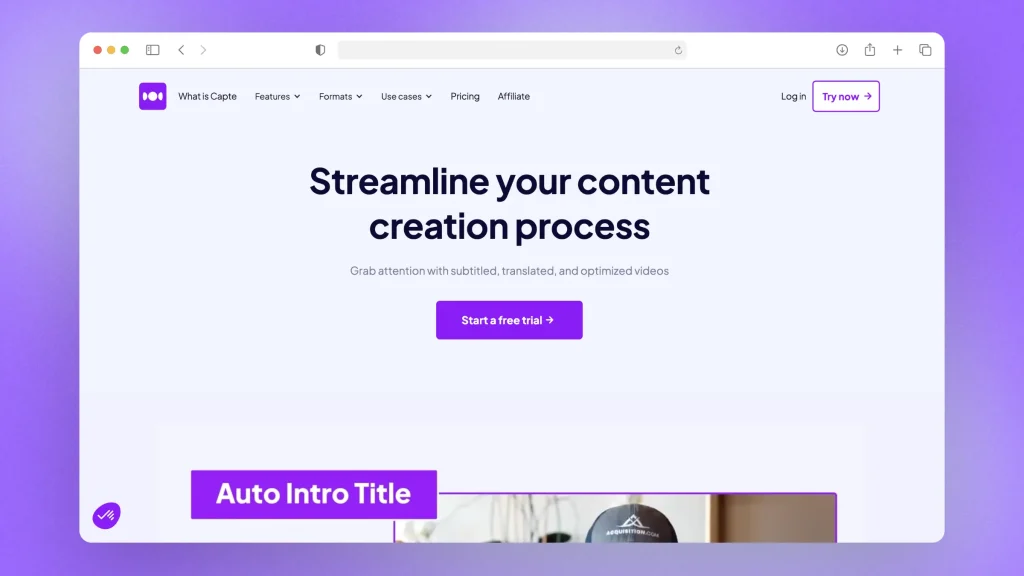
Capte aims to simplify video content creation with a feature set that appeals to influencers, social media managers, and digital marketers. Its core offerings—automatic subtitles, translation, and easy editing—cater to anyone looking to optimize their video content without spending hours editing.
The platform’s emphasis on rapid content production is ideal for users who want to generate multiple short videos from a single recording.
Capte Pricing
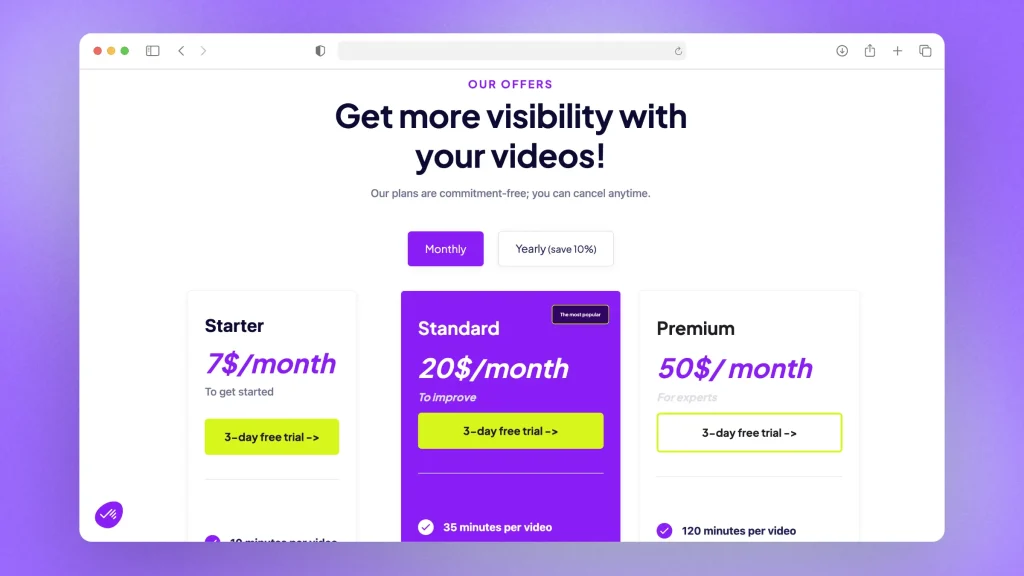
Capte offers three pricing plans to cater to different user needs:
- Starter ($7/month): Includes 10 minutes per video, 200MB max size, no translation, and no support.
- Standard ($20/month): Adds features like automatic translation, 35 minutes per video, 1GB max size, unlimited chat support, and hundreds of themes.
- Premium ($50/month): Ideal for experts, offering 120 minutes per video, 5GB max size, priority support, and all premium features except 4K export.
Key Features
1. Automatic Subtitles
Capte’s automatic subtitle generation is a time-saver, converting speech to text in seconds. This feature is valuable for content creators aiming to improve accessibility and engagement by ensuring videos have accurate captions. With support for multiple languages, captions can be generated for diverse audiences, though the quality may vary depending on the audio’s clarity.
2. Translation
Automatic translation allows users to expand their content’s reach by converting subtitles into different languages. This feature supports multiple languages, making Capte a practical option for creators targeting international audiences.
While the translations are generally effective, some users may need to make slight adjustments for nuanced expressions.
3. Style Customization
Capte’s subtitle style editor provides options to personalize text appearance with various themes, fonts, effects, and even emojis. This customization helps users match the subtitles to their brand’s style or add a unique touch to their videos.
Additionally, effects like animation and font changes can enhance the overall look, but the range of options is more limited on lower pricing tiers.
4. Safezones and Templates
Capte includes pre-set safe zones tailored for different social media platforms, ensuring critical content remains visible in videos regardless of the device or platform.
The templates streamline the editing process, allowing users to apply consistent styles across multiple clips without manual adjustments. This is especially useful for social media managers and agencies creating large amounts of content.
5. Emojis
The “Magic Emojis” feature automatically adds relevant emojis to video subtitles, adding personality and boosting engagement without requiring additional effort.
Furthermore, the platform can generate social media post suggestions based on the video’s content, making it easier to repurpose clips for various channels quickly.
Customer Support
Capte’s customer support is primarily available via chat, with priority given to premium users. While users generally find the support helpful, there have been reports of slower response times and less effective troubleshooting for complex issues.
This is an area where Capte could improve to match competitors offering more responsive service.
How Does SendShort Compare?
While Capte excels at quick and automated editing, SendShort stands out in several ways:
- More video generation tools for any social media platform.
- Better affordability for longer videos, with competitive features.
- More advanced editing tools, allowing for greater flexibility in content creation.
Keep reading our Capté vs SendShort comparison.

Capte – Worth It for Content Creators?
Capte is a solid choice for creators who prioritize time-saving features like automatic subtitles and rapid editing. Its simplicity and automation make it perfect for social media-focused content.
However, those seeking deeper customization or processing longer videos may find better value with alternatives like SendShort.
FAQ
1. Is Capte worth it?
Capte can be worth it if you’re looking for a video creation tool with AI-powered editing features that streamline the content-making process.
SendShort is a superior choice compared to Capte, offering more advanced features tailored for short video content creation. It provides a seamless editing experience with tools specifically designed for platforms like TikTok and Instagram, making it a better fit for creators looking to enhance their social media content efficiently.
2. What does Capte do?
Capte is a video creation platform that uses AI-powered tools to help users quickly edit and enhance videos. It automates tasks like trimming, captioning, and adding effects, making it easier to produce polished short-form video content for social media.
Feel like Capte isn’t right for you? Have a look at the best alternatives to Capte.
Thanks a lot for reading this,
David Ch
Head of the Editing Team at SendShort







