
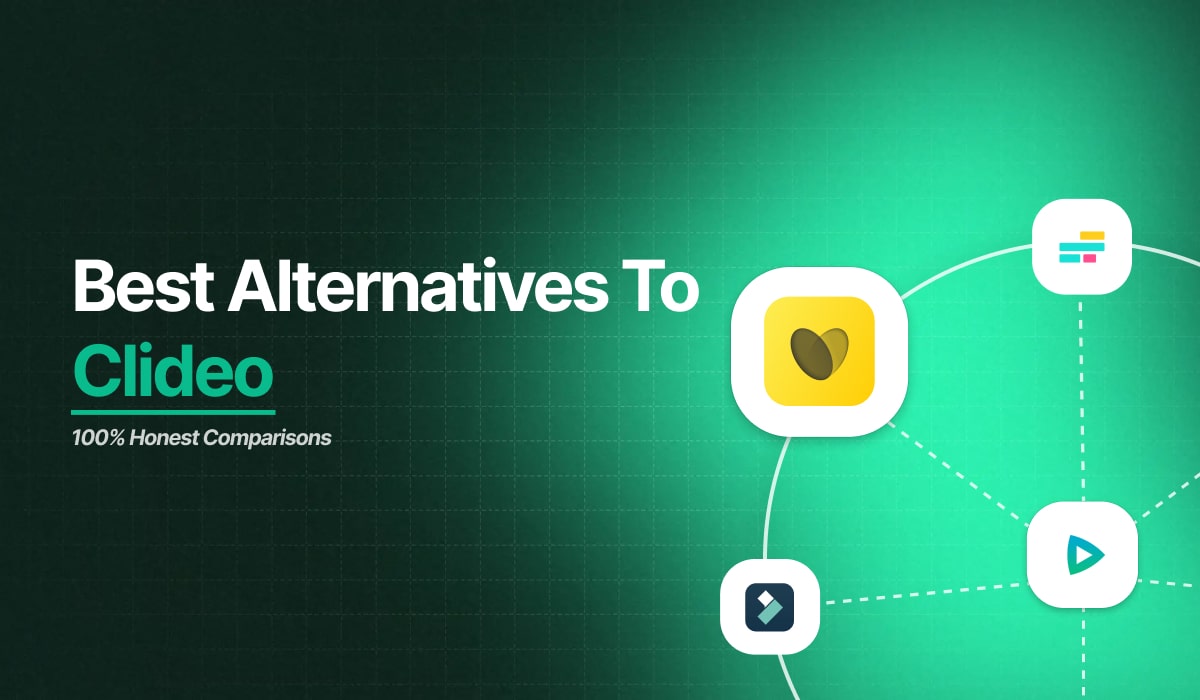
Looking for the best Clideo alternative to edit, resize, or trim your videos?
These options offer a variety of tools and features that make editing faster and easier while keeping quality top-notch.
Quick Answer: Best Alternatives for Clideo
| # | App Name | Why It’s Better than Clideo |
|---|---|---|
| 1 | SendShort | Efficient, AI-driven editing for social clips. |
| 2 | Filmora | Comprehensive editing suite for beginners and pros alike. |
| 3 | Kapwing | Simple online editing with templates for fast video creation. |
| 4 | Premiere Pro | Professional-level control and customization. |
| 5 | VEED | Easy-to-use online editor with built-in captions and effects. |
Best Alternatives for Clideo
Currently, the best alternatives to Clideo are SendShort, Filmora, and Kapwing, each offering unique features tailored to quick, high-quality video editing.
1. SendShort

SendShort is a strong alternative for those who need AI-powered video editing with a focus on producing short-form content for social media. With tools that quickly convert long videos into shareable clips, it’s ideal for busy creators.
Compared to other alternatives, SendShort excels in social media optimization, making video editing fast and efficient for content creators.
Pros:
- AI-based clipping for quick highlights.
- Perfect for social media platforms.
- Easy-to-use with customizable captions.
- Time-saving for video editing.
Cons:
- Limited in-depth editing features.
- Primarily aimed at short-form content.
Pricing: Plans start at $15/month.
How Does It Compare to Clideo?
SendShort specializes in social media clips, offering unique AI tools that Clideo lacks.
2. Filmora
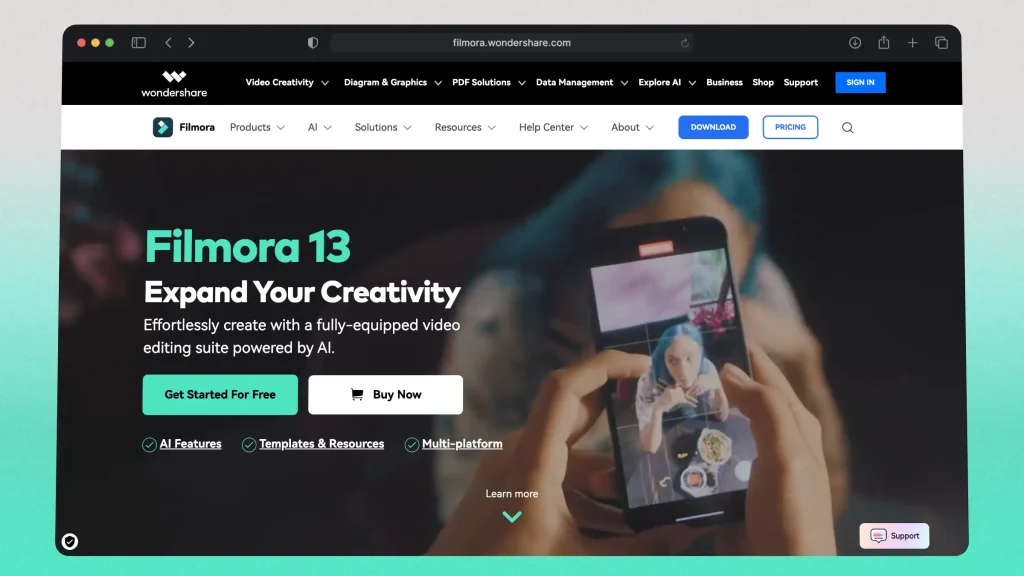
Filmora offers a beginner-friendly yet powerful editing experience. It’s packed with features like transitions, effects, and animations, making it ideal for creators looking to produce polished videos without a steep learning curve.
Compared to other alternatives, Filmora stands out for its balance of user-friendly tools and pro-level capabilities.
Pros:
- User-friendly interface.
- Extensive library of effects and transitions.
- High-quality video output.
- Great for both beginners and experienced users.
Cons:
- Limited free version.
- Subscription required for advanced features.
- Occasional performance issues with high-resolution edits.
- Some advanced tools may be too basic for professionals.
Pricing: Starts at $49.99/year.
How Does It Compare to Clideo?
Filmora offers more features and a richer library for visual effects, whereas Clideo is more basic and focused on essential edits.
3. Kapwing
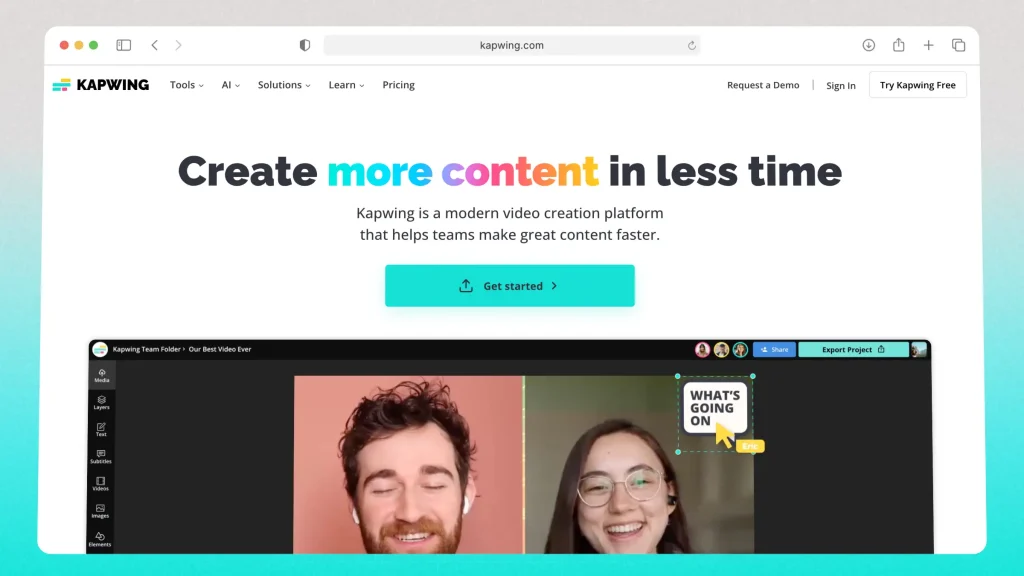
Kapwing is an intuitive, browser-based editor with tools to add captions, effects, and more. It’s accessible from any device and perfect for quick edits that look professional without much hassle.
Compared to other alternatives, Kapwing is most advantageous for online accessibility and collaborative editing.
Pros:
- Easy-to-use, browser-based.
- Accessible from any device.
- Free plan with basic features.
Cons:
- Free version includes a watermark.
- Limited control for detailed edits.
- Subscription needed for premium tools.
- Basic editing may feel limiting for some users.
Pricing: Free version available; paid plans from $12/month.
How Does It Compare to Clideo?
Kapwing offers more flexibility in online access and editing, while Clideo is simpler but less customizable.
4. Premiere Pro

Adobe Premiere Pro is a pro-grade editor with a robust suite of tools, making it a favorite for those wanting total control over video projects. It offers deep customization, but requires more experience to navigate effectively.
Compared to other alternatives, Premiere Pro is unmatched in its advanced features and flexibility for professional work.
Pros:
- Full suite of professional tools.
- Integrates well with Adobe Creative Cloud.
- Customizable workflow.
Cons:
- Steeper learning curve.
- Expensive monthly subscription.
- Requires a powerful computer.
- Not ideal for quick edits.
Pricing: Starts at $20.99/month.
How Does It Compare to Clideo?
Premiere Pro offers advanced tools for professional-quality results, while Clideo is much simpler and best for basic edits.
5. VEED

VEED is an easy-to-use online editor tailored for creating social media videos with minimal effort. It includes tools for adding captions, effects, and even translations, making it a solid choice for beginner creators.
Compared to other alternatives, VEED is ideal for online edits, especially if you need captions and effects quickly.
Pros:
- Simple and intuitive interface.
- Social media templates and tools.
- Online access, no download needed.
- Basic editing options are free.
Cons:
- Limited advanced editing features.
- Subscription required for watermark-free videos.
- Some features are still in beta.
- Limited customization for professionals.
Pricing: Free plan with premium options starting at $12/month.
How Does It Compare to Clideo?
VEED offers better social media tools and an easy editing experience online, while Clideo focuses on quick edits with fewer features.
Which Clideo Alternative is Right for Me?
If you’re focused on creating social media clips with minimal effort, SendShort is the top choice for AI-powered editing.
- Filmora is a good pick if you’re after a balance of user-friendly tools and effects.
- Kapwing provides solid browser-based editing for quick online projects.
- For high-end video production, Premiere Pro is the industry standard.
- VEED is ideal for accessible and simple social media video creation.
FAQ
1. What is better than Clideo?
A stronger alternative to Clideo is SendShort, which offers more advanced tools for short-form content creation, including AI-powered auto-captioning, trimming, and optimization for platforms like TikTok and Instagram. Other robust alternatives include Kapwing and Veed.io, both of which provide extensive video editing features designed to enhance social media content.
2. Who are Clideo’s competitors?
Clideo’s competitors include:
- SendShort
- Kapwing
- Veed.io
- InVideo
- Canva
These platforms offer similar video editing tools, such as trimming, merging, and adding captions, designed to create engaging content for social media and other platforms.
Not a fan of these competitors? Then you’re in a situation where Clideo is probably right for you.
Though, I suggest you read a Clideo review first and then buy it.
3. What’s a good free alternative to Clideo?
A good free alternative to Clideo is SendShort, which offers essential video editing tools like trimming, resizing, and auto-captioning without a watermark when you sign up.
Thanks a lot for reading this,
David Ch
Head of the Editing Team at SendShort







