

Clideo is an online video editing platform that offers a variety of tools for creating and editing videos with ease. Targeting casual users and content creators, Clideo aims to make video editing accessible without requiring any software downloads or advanced editing skills.
Here’s a closer look at whether Clideo can meet your video editing needs.
Our Rating
- Overall 3.8/5
- Pricing 4.3/5
- Ease of Use 4.4/5
- Features 3.6/5
- Customer Support 3.7/5
- Value for Money 4.0/5
Pros and Cons
| Pros | Cons |
|---|---|
| User-friendly interface with simple tools. | Limited features for advanced video editing. |
| Affordable pricing, especially with annual plans. | Free plan includes watermarks on videos. |
| No need to download software; works in-browser. | Lacks collaborative and real-time editing capabilities. |
| Suitable for basic tasks like trimming, resizing, and merging. | Fewer AI-driven features compared to other modern platforms. |
Review Methodology
This review is based on user feedback, Clideo’s feature set, and comparisons with other online video editing tools.
It covers aspects such as usability, pricing, and the range of editing tools available to assess the platform’s overall effectiveness.
General Overview of Clideo
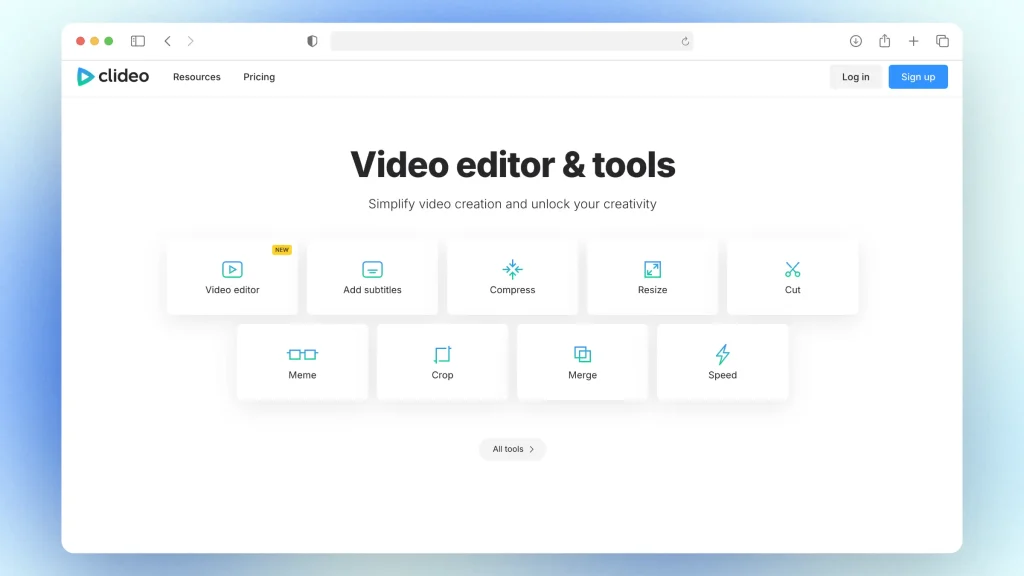
Clideo provides a variety of basic video editing tools, including trimming, merging, resizing, compressing, and adding subtitles. The platform is designed for users who need to perform quick and simple edits rather than extensive video production.
It operates directly within a web browser, making it accessible on various devices without the need for installations. Clideo is best suited for casual users, content creators who need basic video editing, or those looking to make simple adjustments without learning complex software.
Clideo Pricing
Clideo offers a straightforward pricing model:
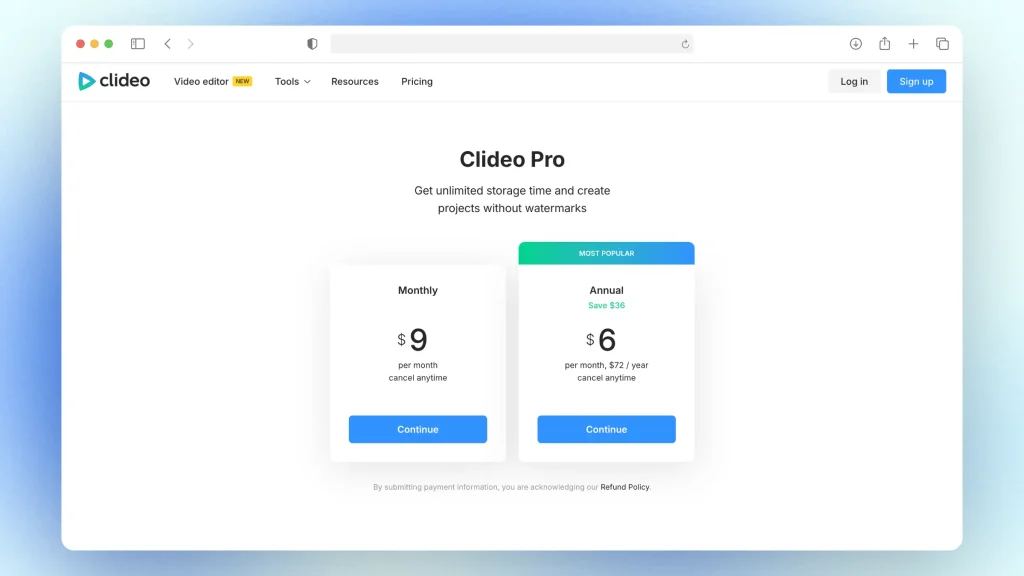
- Free Plan: Users can edit videos, but outputs will include a watermark.
- Clideo Pro ($9/month): Provides unlimited storage time, removes watermarks, and offers access to all tools without restrictions.
- Annual Plan ($6/month, billed annually): Saves users $36 per year compared to monthly billing, making it the most cost-effective option.
Key Features
1. Basic Editing Tools
Clideo provides simple tools for trimming, cutting, merging, and compressing videos. These tools are easy to use, making them suitable for beginners or those who need to perform quick edits without advanced features.
2. No Software Installation Required
As a web-based platform, Clideo allows users to edit videos directly in their browser. This makes it convenient for users who do not want to download or install any software, especially when working across multiple devices.
3. Subtitle and Audio Editing
Clideo includes tools for adding subtitles and editing audio tracks, which can be helpful for creating social media videos or video content with captions.
However, it lacks automatic subtitle generation or translation features found in some other platforms.
4. Affordable Pricing Plans
Clideo’s pricing is competitive, with the option to subscribe monthly or annually. The annual plan provides significant savings, making it an attractive choice for users who plan to use the platform regularly.
5. Compress and Convert Videos
Clideo offers tools for compressing video files to reduce file size and converting videos to different formats, which is useful for preparing content for different platforms or storage needs.
Customer Support
Clideo offers support through its help center, where users can access guides and FAQs.
However, it lacks live chat or phone support, which may be a limitation for users who need immediate assistance.
How Does SendShort Compare?
While Clideo provides simple video editing tools, SendShort offers:
- More advanced editing capabilities for users who need detailed video customization.
- Better options for collaborative editing and social media optimization.
- AI-driven tools that can automate aspects of video creation, such as clipping and captioning.
Clideo – Is It Worth It?
Clideo is a practical choice for users looking for a basic, easy-to-use online video editor without the need for downloads. It’s ideal for quick edits and simple projects, especially for casual users or beginners.
However, users who need more advanced editing features, AI tools, or collaborative capabilities may find alternatives like SendShort more suitable.
Well, you might find that Clideo isn’t really what most people said it was… And if that’s the case for you as well, then you should have a look at the best Clideo alternatives.
FAQ
1. What is Clideo used for?
Clideo is an online video editing platform used for various multimedia tasks. It offers a range of tools to help users create, edit, and convert videos, audio files, and images directly from a web browser. The platform is popular for its simplicity and ease of use, making it suitable for quick video edits without the need for complex software.
Key features of Clideo include:
- Video Editing: Trim, merge, crop, and rotate videos easily.
- File Conversion: Convert videos to different formats or compress them to reduce file size.
- Adding Subtitles: Create and add captions to videos.
- Slideshow and Meme Creation: Combine images, videos, and music to create slideshows or memes.
For a more specialized solution, consider SendShort:
- Optimized for Short-Form Content: SendShort is specifically designed for creating short videos for platforms like TikTok, Instagram Reels, and YouTube Shorts, offering features tailored for short-form video creation.
- Advanced Tools: Provides tools like auto-captions, B-roll integration, and more advanced editing capabilities focused on enhancing short videos.
While Clideo is versatile for basic editing and file conversion, SendShort offers a more targeted approach for those focused on producing high-quality short-form video content.
2. Does Clideo cost money?
Clideo offers a free version, but it comes with some limitations. The free version includes watermarks on exported videos, and there may be restrictions on the length of videos or the number of edits you can perform. To remove watermarks and access the full range of features, a paid subscription is required.
3. What is the limitation of Clideo?
Clideo has some limitations that may affect users, especially if you’re using the free version or require more advanced editing capabilities. Here are the key limitations:
- Watermarks on Free Version: Videos exported using the free plan will include a Clideo watermark. Removing the watermark requires a paid subscription.
- Limited Editing Features: While Clideo is great for basic tasks like trimming, merging, and compressing, it lacks advanced editing features needed for more complex projects.
- Video Length Restrictions: The free version may have limitations on the maximum length of videos you can edit.
- File Size Limits: For free users, there may be restrictions on the file sizes you can upload and process.
- Basic Tools for Short-Form Content: Clideo does not offer specialized tools like auto-captions, B-roll integration, or features specifically designed for short-form content.
If you’re looking for more capabilities, SendShort might be a better fit:
- Advanced Editing Tools: SendShort provides features tailored for short-form content, such as auto-captions and B-roll, offering more customization than Clideo.
- Optimized for Short-Form Platforms: Specifically designed for creating videos for platforms like TikTok, Instagram Reels, and YouTube Shorts.
While Clideo is suitable for simple edits, SendShort offers a more comprehensive set of features for short-form content creators looking to go beyond basic video editing.
Thanks a lot for reading this,
David Ch
Head of the Editing Team at SendShort







