

If you’re on the lookout for the best Descript alternative for video and audio editing, transcription, or podcast production, you’re in the right place.
Here are some top tools that can deliver similar results, each with unique strengths for different creator needs.
The Fast Answer
| # | App Name | Why It’s Better than Descript |
|---|---|---|
| 1 | SendShort | Fast, AI-powered clip generation for social media. |
| 2 | Riverside | Excellent for remote podcast recording with high-quality audio. |
| 3 | CapCut | Free, mobile-friendly editor with intuitive tools. |
| 4 | Synthesia | AI-powered video creation with customizable avatars and voices. |
| 5 | VEED | Accessible online editor with templates, captions, and effects. |
| 6 | inVideo | Social media-focused video editor with extensive templates. |
6 Best Descript Alternatives
Currently, the best alternatives to Descript are SendShort, Riverside, and CapCut, each offering specific features tailored for video and audio content creation.
1. SendShort

SendShort is a leading choice for those needing AI-driven editing to create short, engaging clips. It automatically transforms long videos into social-ready highlights, making it ideal for quick and effective content production.
Compared to other alternatives, SendShort’s AI optimizations and focus on social media content creation make it perfect for influencers and marketers.
Pros:
- AI-powered highlights and clip generation.
- Ideal for social media videos.
- Time-saving automation tools.
- Simple, user-friendly interface.
Cons:
- Limited in-depth audio editing tools.
- Primarily designed for short clips.
Pricing: Starting at $15/month.
How Does It Compare to Descript?
SendShort is ideal for rapid social media clip creation, while Descript focuses on detailed transcription and podcast production.
2. Riverside
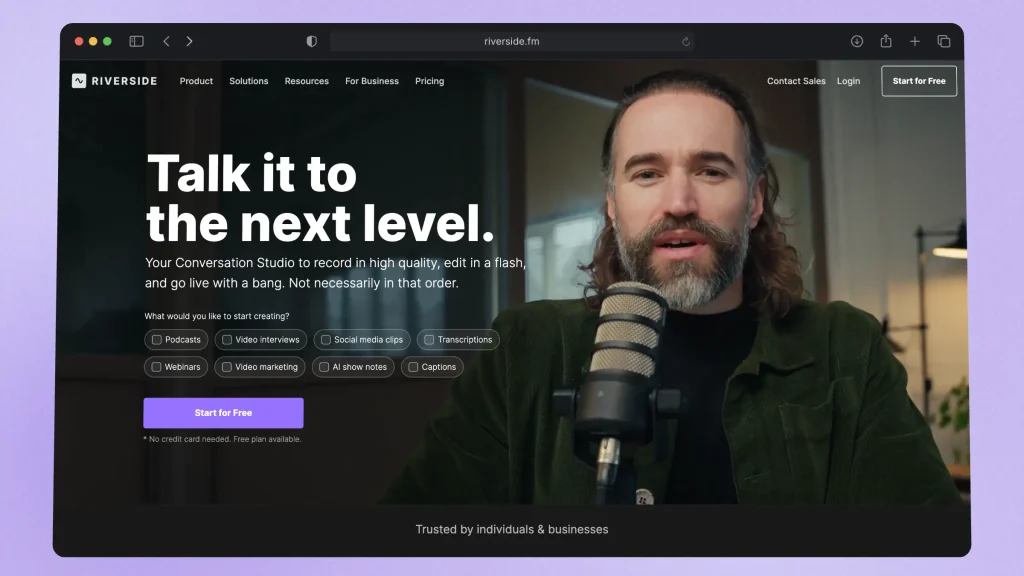
Riverside is designed for remote recording with high-quality audio and video output, making it a fantastic option for podcasters and interviewers who need reliable quality and ease of use.
Compared to other alternatives, Riverside’s strength lies in its focus on remote podcasting and high-definition recordings.
Pros:
- Excellent audio and video recording quality.
- Ideal for remote interviews and podcasts.
- Option to download separate audio tracks.
Cons:
- Higher price point for premium features.
- Limited video editing tools.
- Subscription required for extended storage.
- Less suitable for quick social media edits.
Pricing:
Plans start at $15/month.
How Does It Compare to Descript?
Riverside is a better fit for high-quality remote recording, while Descript offers more tools for transcription and editing.
3. CapCut
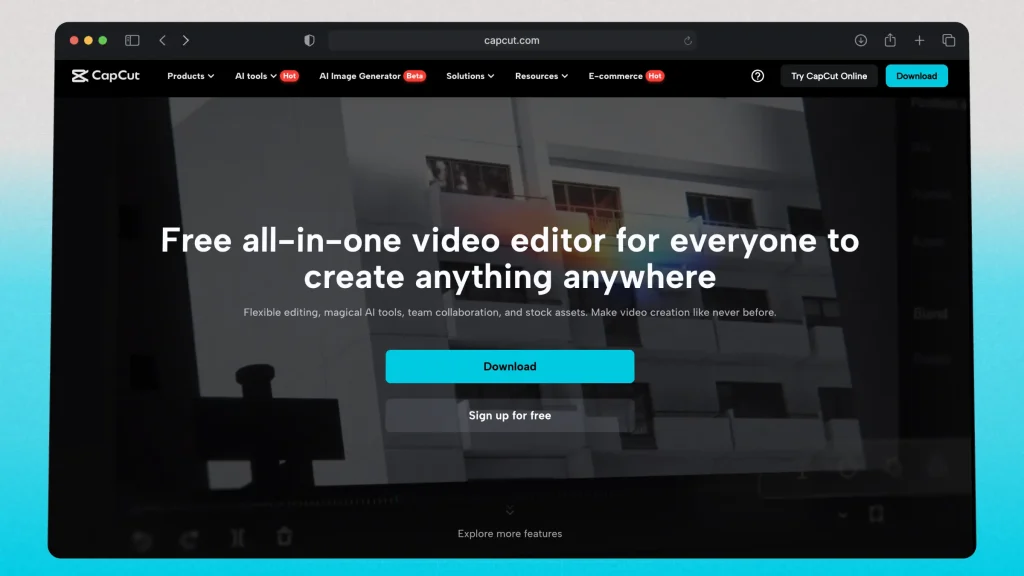
CapCut is a free video editor optimized for mobile, making it a great option for creators who want a user-friendly and accessible tool for on-the-go editing. It’s especially popular for social media content creation.
Compared to other alternatives, CapCut is uniquely advantageous for mobile editing and quick effects.
Pros:
- Completely free to use.
- Mobile-friendly, ideal for on-the-go edits.
- Simple interface with built-in effects.
- Great for social media platforms like TikTok and Instagram.
Cons:
- Limited professional editing tools.
- No advanced audio editing options.
- Watermarked export on the free version.
- Subscription required for additional effects.
Pricing: Free with in-app purchases for premium features.
How Does It Compare to Descript?
CapCut is best for mobile-friendly video edits, while Descript offers more robust audio editing and transcription features.
4. Synthesia
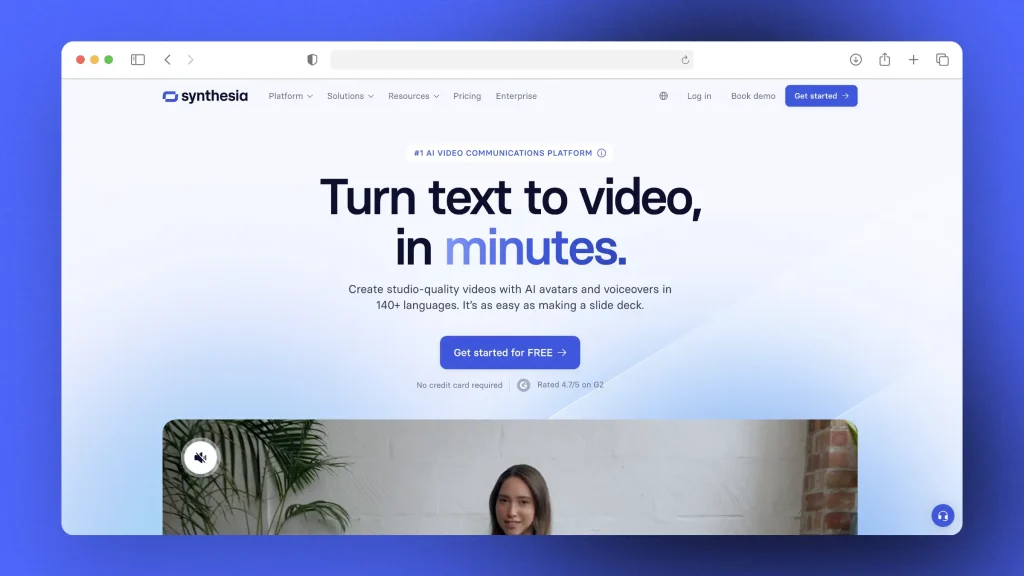
Synthesia is an AI video creation tool that turns text into video with customizable avatars and voices, making it ideal for marketers and educators who need quick, professional-looking videos without recording.
Compared to other alternatives, Synthesia’s AI-driven avatar and voice technology is ideal for polished, scripted content.
Pros:
- Customizable AI avatars and voices.
- Over 140 languages supported.
- Professional-looking video in minutes.
- Easy-to-use for non-video professionals.
Cons:
- Limited to scripted videos.
- Higher price for custom features.
- Not ideal for audio editing.
- Requires subscription for full access.
Pricing: Starts at $29/month.
How Does It Compare to Descript?
Synthesia focuses on AI-generated videos, while Descript provides tools for podcast and video editing.
5. VEED

VEED is an online editor that simplifies video creation with built-in templates, captions, and effects. It’s perfect for creators who want to make quick, polished videos directly from their browser.
Compared to other alternatives, VEED’s online accessibility and ease of use make it a great choice for fast, browser-based edits.
Pros:
- Accessible from any device with a browser.
- Social media templates and effects.
- Free version available with basic features.
- Automatic subtitles and translations.
Cons:
- Limited advanced editing features.
- Subscription required to remove watermarks.
- Basic editing tools may feel limited.
- Some tools are still in beta.
Pricing: Free with premium options starting at $12/month.
How Does It Compare to Descript?
VEED offers a simple, accessible platform for video edits, whereas Descript is stronger in transcription and audio editing.
6. inVideo
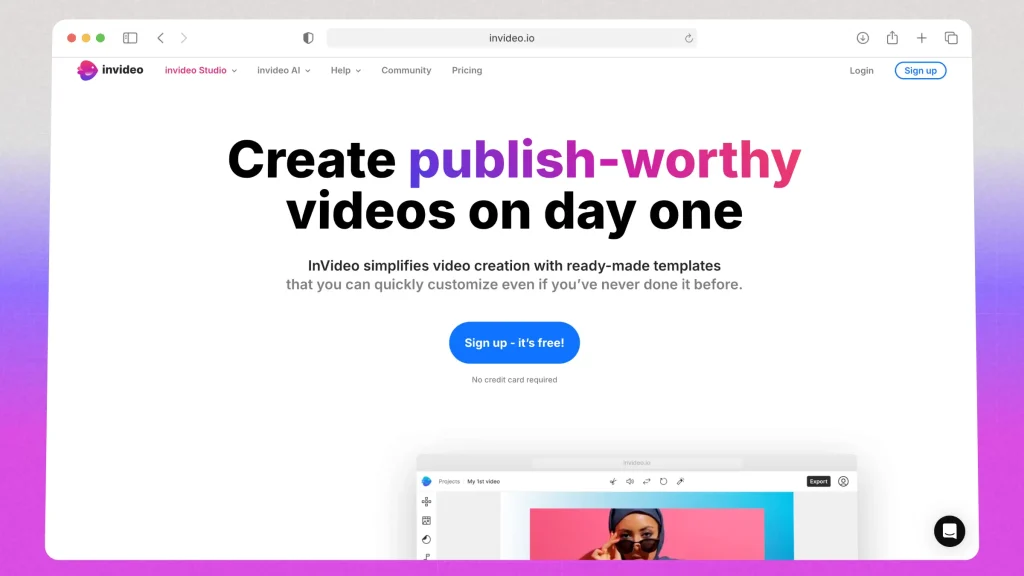
inVideo is a cloud-based video editor designed for social media content with extensive templates and easy-to-use features. It’s ideal for creators looking to produce visually appealing videos without a steep learning curve.
Compared to other alternatives, inVideo’s focus on templates and social media content makes it ideal for marketing and branding.
Pros:
- Extensive template library.
- Cloud-based, accessible from anywhere.
- Easy to use with minimal editing skills needed.
Cons:
- Limited advanced audio tools.
- Subscription required for full features.
- Not ideal for detailed video editing.
Pricing: Free plan available; premium options start at $15/month.
How Does It Compare to Descript?
inVideo is ideal for quick, visual edits, whereas Descript provides more depth in audio and transcription-focused editing.
Which Descript Alternative is Right for Me?
If you need a fast and social-focused editing solution, SendShort will be your top pick.
- Riverside is ideal for remote podcasting and high-quality recording, while CapCut shines as a mobile-friendly editor for on-the-go creators.
- Synthesia is the perfect choice for scripted videos with customizable AI avatars, and VEED offers a simple, browser-based solution for basic edits.
- Finally, inVideo is your go-to for marketing content with visually engaging templates.
Q&A
1. Is there a free Descript alternative?
Yes, there are free alternatives to Descript, such as SendShort for video editing with auto-captioning.
2. What tools are competing to Descript?
Tools competing with Descript include:
- SendShort
- Otter.ai
- Kapwing
- Veed.io
- Adobe Premiere Pro
- Rev
- Pictory
These tools offer similar features, including transcription, audio and video editing, and auto-captioning, catering to creators and professionals needing multimedia editing solutions.
Don’t like any of them? Read a proper Descript review and go for it instead of all these other apps — it may be a better fit for you.
Thanks a lot for reading this,
David Ch
Head of the Editing Team at SendShort







